I'm reading this thread and I have flashbacks - I started the same way, as you didi767, with an Ender3 and a Duet.
The first tihing I did after getting Duet up and running, I added second Z motor and lead screw, to get rid of Ender's sagging X-gantry issues.
After all my modifications, my Ender looked more or less like a some sort of Franken-Prusa, basically the frame was from Creality, gantry was
a Prusa X gantry and I had Ender3 bed. In the end I decided to build a closed COREXY and I have a Duet3, the
Creality frame is not meant for heavy-duty printing I think. The wheels need adjusting and the frame is too narrow.
Posts made by Tanel_76
-
RE: [HELP] Ender 3 Pro + Duet WiFi 2posted in Tuning and tweaking
-
RE: Modified Ender-3 behaves strangely when starting to printposted in Tuning and tweaking
Got everything working, in the end I just ditched the line M564 H0
and everything else stayed as it was - and it's printing!Thanks.
-
RE: Modified Ender-3 behaves strangely when starting to printposted in Tuning and tweaking
@Phaedrux said in Modified Ender-3 behaves strangely when starting to print:
Where are you sending G92 Z0? I don't see that anywhere in your homing files.
When calibrating the Z height, I'm sending the command G92 Z0 to tell the firmware that the head is at Z=0,
it's not in the homing files.I try to get access to the printer and go through the code once more.
-
RE: Modified Ender-3 behaves strangely when starting to printposted in Tuning and tweaking
@Veti said in Modified Ender-3 behaves strangely when starting to print:
so when you enter G28
and move to G0 Z0 then nozzle is above the bed?
No, and that's the strange thing. after resetting Z
I go G1 Z100 F400 and come down to G1 Z5 F400
the nozzle ploughs into the bed. When I move
down step by step, I see that the nozzle is above the
bed around Z55 which is not logical at all.It's as if the G92 Z0 value is not entered correctly
and the Duet gets another value from somewhere,
which I can't find.PS Im using this guide
https://duet3d.dozuki.com/Wiki/Test_and_calibrate_the_Z_probe#:~:text=In Duet Web Control%2C go,Save the file.And Duet seems to have the same symptoms, as if when you forget the M500 command after resetting Z in Marlin.
I have to go to config-override.g and check that there are no G31 commands, when I'm near the printer again. -
RE: Modified Ender-3 behaves strangely when starting to printposted in Tuning and tweaking
@CaLviNx said in Modified Ender-3 behaves strangely when starting to print:
I have an operational config.g if you want a copy
Is it possible to see the conf.g that you are using?
-
RE: Modified Ender-3 behaves strangely when starting to printposted in Tuning and tweaking
The last conf file is here:
https://pastebin.com/npPJ2iSKIt's basically the same conf.g that I had uploaded earlier,
I just changed the M671 and also thermistor settings.I copied the CaLviNx bed.g that he generously posted here.
When I start a print job, the nozzle goes down about 4.5mm,
I also recalibrated the Z height about 5 times,
the drop in Z height was constant every time. -
RE: Modified Ender-3 behaves strangely when starting to printposted in Tuning and tweaking
Hi,
I threw the start.g out, after that the anomalies disappeared.
The only issue is now the Z height, I have calibrated and reset the (G92 Z0)
got the trigger height 2.4 and I have it in mu config.g
Still, when starting to print, the nozzle goes like 4.5mm downwards
from the calibrated height.I deleted the slicer start code (the initial line in Cura)
just to see, what's happening. -
RE: Modified Ender-3 behaves strangely when starting to printposted in Tuning and tweaking
Got the machine calibrated,
it's homing fine, when starting to print, it homes all,
then starts immediately move upwards, until Z145
then waits and starts to come back towards the bed slowly.Strange.
-
RE: Modified Ender-3 behaves strangely when starting to printposted in Tuning and tweaking
@Tanel_76 said in Modified Ender-3 behaves strangely when starting to print:
G28 ; home
G30 P0 X20 Y100 Z-99999 ; probe near a leadscrew, half way along Y axis
G30 P1 X180 Y100 Z-99999 S2 ; probe near a leadscrew and calibrate 2 motorsHi,
I would like to see it, if possible.
I got the machine to properly do the x-gantry calibration, now
next thing to do is to the mesh compensation, after that I will try
to print the test cube again. -
RE: Modified Ender-3 behaves strangely when starting to printposted in Tuning and tweaking
The Ender 3 has an advertised and usable print area of 220 x 220 mm. However, the size of the print build surface actually measures 235 x 235 mm.
I did not use the Ender 3 Pro Duet Maestro settings, I generated my settings in reprap configurator,
I have a bit different machine with PINDA2 sensor and dual Z motors.I think I got an "insufficient axes homed" or just nothing, no movement at all
without M564 H0. -
RE: Modified Ender-3 behaves strangely when starting to printposted in Tuning and tweaking
@Veti said in Modified Ender-3 behaves strangely when starting to print:
M671 X-37:200 Y0:0 S10 ; Leadscrew at left connected to Z, leadscrew at right connected to E1
M208 X0 Y0 Z0 S1 ; set axis minima
M208 X235 Y235 Z300 S0 ; set axis maximathis does not make sene, this would place the second leadscrew inside your bed.
The z leadscrew position coordinates are a bit of mystery to me.
When looking at some examples, would the correct setup be:File config.g:
M584 X0 Y1 Z2:4 E3; two Z motors connected to driver outputs Z and E1
M671 X-20:255 Y0:0 S0.5 ; leadscrews at left (connected to Z) and right (connected to E1) of X axis
M208 X-0:235 Y0:235 ; X carriage moves from 0 to 235, Y bed goes from 0 to 235.and File bed.g:
G28 ; home
G30 P0 X20 Y100 Z-99999 ; probe near a leadscrew, half way along Y axis
G30 P1 X180 Y100 Z-99999 S2 ; probe near a leadscrew and calibrate 2 motorsWhen assuming, that the Z1 and Z2 leadscrews are positioned -20mm from X0 and
+20mm of Xmax, which is 235?M564 H0 ; Allow unhomed movement
not a good idea to have this in your config.g
Without M564 H0 I could not home. Got an error immediately.
G31 P500 X30 Y25 Z2.94 ; set Z probe trigger value, offset and trigger height
M557 X15:215 Y15:195 S20 ; define mesh gridYes, the first row was not reachable, that I know.
i would expect his to give you an error in the console about some points not being reachable.
M308 S0 P"bed_temp" Y"thermistor" A"Build Plate" T100000 B4138 ; Set thermistor + ADC parameters for heater 0 Bed
M308 S1 P"e0_temp" Y"thermistor" A"Nozzle" T100000 B4138 ; Set thermistor + ADC parameters for heater 1 HotEndyour thermistor config is wrong. B4138 is the default. look up the correct value in your thermistor documentation.
I tweaked the thermistor settings a lot and the default was the only value, where I did not get errors
during heat up.G29 S1 ; Load previously set bed map
OK, I will delete that.
this should be in your slicer start g code after the G28, because here you are loading the heightmap without establishing z=0
your bed.g is incorrect for dual z leveling setup.
see
https://duet3d.dozuki.com/Wiki/Bed_levelling_using_multiple_independent_Z_motors
on how to set up the bed.g
post the beginning of a generated g code from your slicer -
Modified Ender-3 behaves strangely when starting to printposted in Tuning and tweaking
Hello.
I'm facing an issue, that I do not know how to solve.
I have a Duet Wifi 1.02 board running the latest firmware
that I have married with a printer based on Ender3, it has dual Z rods
and a custom printhead. It has a 300mm Z height. The machine homes and calibrates
fine, all axes move to right directions when moving the printhead/bed/Z
through the web interface and it all seems fine.What is not fine, is that when start to print, there's some
anomalies - like when I start a print job and straight after homing the
printhead starts to move upwards, goes to very near the top
and starts to move down pausing after every 10 seconds or so.I have a Duet3 machine as well, that I built - everything is
fine there, I'm using the same slicer.Conf files are here: drive.google
Any thoughts?
-
RE: Heat run away problem at high flow extrusionposted in Tuning and tweaking
A bit late (my reply), but I encountered the same problem with my volcano (0.8mm nozzle, direct all metal, 2.85mm filament) and it helps, if you have a 50W thermistor and a silicone around the heating block. I had to turn the part cooling fan down to 35-40%, then when the fan kicked in, it did not throw the temp off that much. I gradually raised the fan speed afterwards.
-
RE: New COREXY printer with Duet 3 issuesposted in Duet Hardware and wiring
Woo Hoo, got the printer to home.
All it took was to upgrade Duet 3 to RFF 3.1.1,
then I had to reinstall RPi, upgrade the panelDue,
and magically the probe started to deploy. -
RE: Duet 3 firmware update issuesposted in Firmware installation
Thanks,
I will add the appropriate line to my config.gGot the 3.1.1 RFF running on Duet 3.
PS.
As a newcomer to the Duet ecosystem, I find that it would help
if I could generate the new config.g file (for 3.1.1, using Reprap Configurator),
already with the enabled Paneldue settings. -
Duet 3 firmware update issuesposted in Firmware installation
Hello!
I have been trying to update my Duet 3 to the latest firmware (3.1.1)
using RPi and Bossa with no luck.The board shipped with 3.0 beta12, went through the standard procedure then (via usb/Bossa) when setting up
the card the very first time, (I did not had the RPi at that time). 3.1.0 Firmware update via Bossa vent fine, verification
OK, after reboot the board went completely silent, no communication with Paneldue. Sat down, scratched my head
and rolled back to 3.01 RC5. Card booted fine. I suspected, that Paneldue firmware 1.17 has to be updated before attempting again.Then, now today, decided to roll the dice again. This time through RPi,
everything went smoothly, everything updated fine without errors. Booted up the Duet3,
saw 3.01 RC5 still there.Then uploaded Duet3Firmware_MB6HC.bin via DWC, installed and boom -
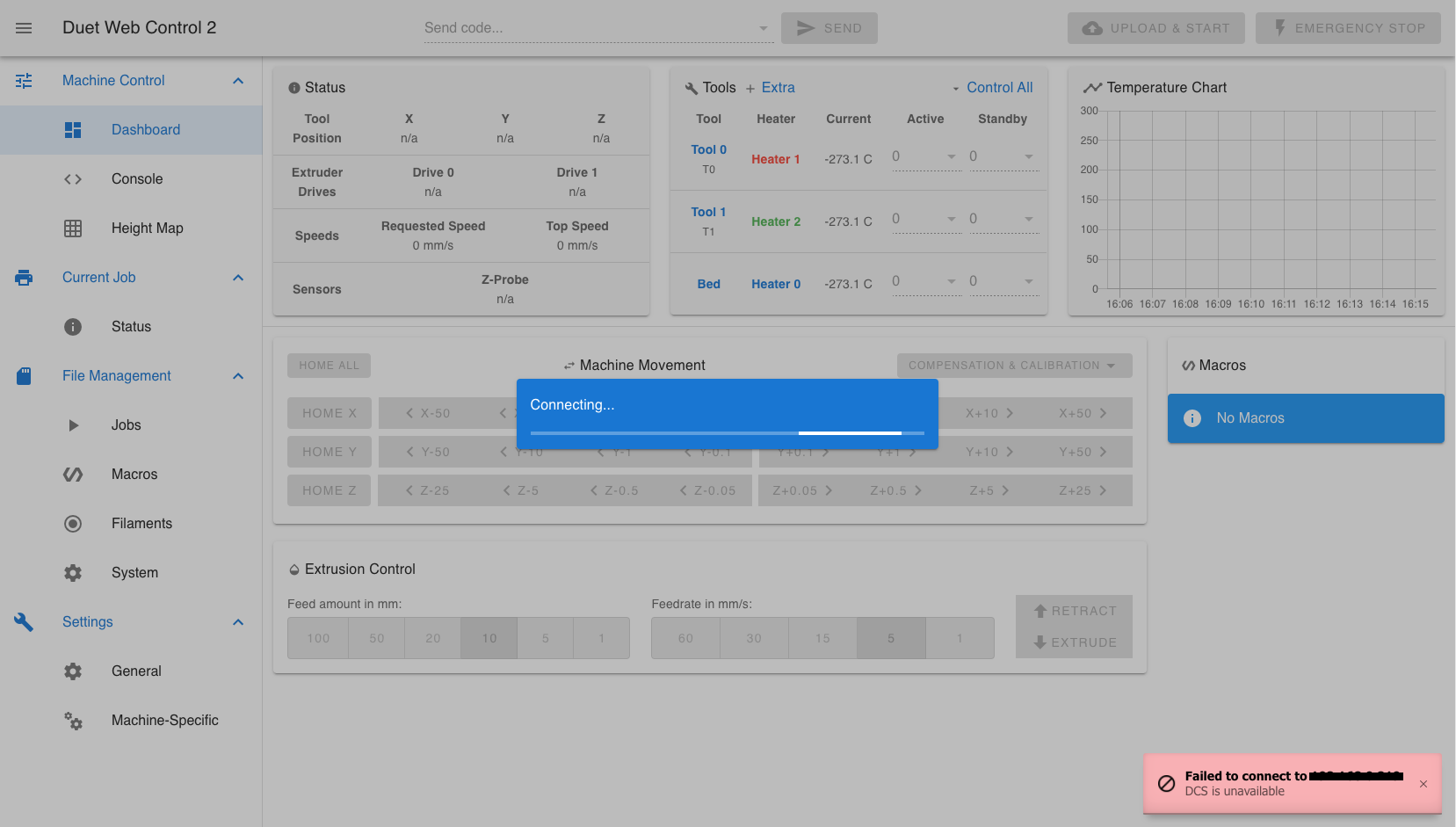
DCS unavailable.
Also Paneldue is unresponsive, shows "connecting".
Before rolling back to 3.01 RC5, I wanted to ask,
how can I fix this?::EDIT
Used the erase jumper, downloaded the 3.1.1 Duet3Firmware_MB6HC.bin again and flashed
the firmware via Bossa. Everything went smoothly, the outcome is still the same, Paneldue does not see the board
and can't connect via DWC. -
RE: New COREXY printer with Duet 3 issuesposted in Duet Hardware and wiring
Hi, thanks for the help.
I really appreciate it.And yes, you are correct, I'm reading through the pages again to see, have I missed something.
PS. G1 H0 movements were correct.
-
RE: New COREXY printer with Duet 3 issuesposted in Duet Hardware and wiring
OK, changed the M667 S1 to M669 K1, no change. phfff.
On the COREXY related page I read, that In firmware 1.19 and later, forward movement of the Y motor moves the head in the +X and -Y directions.
So, apparently it should move to the opposite direction.I'm not sure, why I should start meddling with the movement coefficient matrices suddenly, when similar setups with the same movement logic and even the same motors do not require that.
I've been trying to generate new config files via Reprap configurator, but no matter what I do, I get the
"Invalid I/O Mapping, Your configuration contains errors.
Check the I/O Mapping page before you continue. " error.I've been using the Ratrig json and also started from zero, using empty custom template - still the same issue.
config.jsonWhat I would like to accomplish now:
- Generate a new, complete set of setup files,
- Update firmware to 3.1.1 (this is a separate topic on it's own, the 3.0-beta12 the board shipped with, had some issues - the board will not accept the 3.1.1 firmware via USB/Bossa. Pi is updated and I went through the usual procedure, I think twice, the Duet 3 firmware will just will not update and stays on 3.01-RC5)
Maybe after that the homing issue will resolve.
I must say, compared to Marlin setups, this is somewhat more difficult.
Especially the depreciated commands.. I did not expect that
Gotta chew though the initial set-up hiccups, I really like the web interface
and the Duet 3 is a fantastic board!