@Phaedrux
No I use it for almost 2 years.
I am pretty sure that the CPU is gone
Posts made by smoki3
-
RE: Bricked Duet2 SBC Ethernetposted in Duet Hardware and wiring
-
RE: Connecting Laser to Duex5posted in Laser Cutters
This is my controller:

I use RRF3 and no special config applied. You control the GPIO pins
-
Connecting Laser to Duex5posted in Laser Cutters
Hi,
I have problems to controll my laser.
Ich tried to connected the laser VIN to my e4 heater pin on the duex5 and the pwm pin to the e6 pin.
No matter what I do the laser is always full power.
As far I understand this is due to the switched ground instead of switch VIN.I now read that the pwm pins on the duet5x have a switched positive pin. But my laser also consume some current from the ttl pin. So I think the pwm pins on the duex5 are not tolerant to this.
So how can I handle this?
-
RE: Bricked Duet2 SBC Ethernetposted in Duet Hardware and wiring
So I managed to get the broken duex5 working again.
I desoldered the 74HCT02PW from the broken duet and placed it on the duex5. Now this is working again.
But I thing the duet2 is ready for the garbage.
-
RE: Bricked Duet2 SBC Ethernetposted in Duet Hardware and wiring
@bearer said in Bricked Duet2 SBC Ethernet:
@smoki3 said in Bricked Duet2 SBC Ethernet:
I did some research that on the duex5 maybe the 74HCT02PW are broken. So I will replace this.
i'd test the mosfets first
if the 3.3v rail on the duet is good and the erase jumper doesn't help then make sure the issue isn't usb (port, cable, socket) related before replacing the cpu.
the usb port goes directly to the cpu and the bootloader is in rom so bricking usually requires damaging the cpu or usb connection.
The to the fact that the two heater (heater 5 and 6) which are connected to U9 74HCT02PW both are powered on permanently I think the is not a mosfet failure. Unlikely that both fail at a time. I am pretty sure that the 74HCT02PW is broken.
So my usb equipment is fine tested with my other duet2 wifi.
Is it there a possiblity to flash the cpu via a serial connection to rewrite the bootloader?
I looked for the cpu, this costs around 30 euros to get it in germany. I think this is not economically
-
RE: Bricked Duet2 SBC Ethernetposted in Duet Hardware and wiring
So I disassembled my other duet from another machine and changed it on my broken tool changer.
It looks like my duex5 is also brocken still the same Heater 5 and 6 not Controllable anymore.
I did some research that on the duex5 maybe the 74HCT02PW are broken. So I will replace this.
But how can I fix my Duet2? Or what can be broken?
-
RE: Bricked Duet2 SBC Ethernetposted in Duet Hardware and wiring
The fuses are okay. Already checked them. But as far I know the fuses are only for the power unit not for the programming interface.
Have to check if chip is gone. I also disconnected everything from the board but this doesn't make any difference.
-
RE: Bricked Duet2 SBC Ethernetposted in Duet Hardware and wiring
Already tried to do this. Already tried to erase everything but this also doesn't work
-
Bricked Duet2 SBC Ethernetposted in Duet Hardware and wiring
Hi,
I have a problem with my Duet2. Everything started with that the E5 and E6 Heater on my Duex5 was always on. Then I turned off the printer completely and unplugged the Duex5. But the printer is still not starting.
Then I tried to flash the firmware again. But this also doesn't work. My PC is not detecting the Duet. The VIN, 5V and 3.3V and Diag LED is on as soon I turn on VIN.
Looks like it is broken completely
-
RE: DWC and Paneldue does not show the actual print statusposted in Duet Web Control
If I do an emergency stop and start a new print the DWC is showing "printing" instead of "busy".
It doesn't make any difference if I cancel the print from the Paneldue or the DWC.
Once I cancel one file the printer doesn't go to "printing again" always only "busy". It also doesn't make any difference if I use the "print again" button or select the job again from the list.
This also happens if try to start another gcode.
-
RE: DWC and Paneldue does not show the actual print statusposted in Duet Web Control
So yes, the printer is actually printing. But the DCW and PanelDue is not showing on the Status Page that it is printing. So I can not cancel my print on the "soft way" (just by doing an emergency stop).
I canceled and started a new print via panel due.
-
RE: DWC and Paneldue does not show the actual print statusposted in Duet Web Control
No i don't have a cancel.g
M122 === Diagnostics === RepRapFirmware for Duet 2 SBC version 3.2 running on Duet 2 1.02 or later + SBC (SBC mode) + DueX5 Board ID: 08DLM-996RU-N85T0-6J1F2-3S46L-1UTMP Used output buffers: 5 of 24 (24 max) === RTOS === Static ram: 17008 Dynamic ram: 62532 of which 60 recycled Never used RAM 32480, free system stack 110 words Tasks: Linux(ready,68) HEAT(blocked,295) DUEX(blocked,35) MAIN(running,468) IDLE(ready,20) Owned mutexes: HTTP(MAIN) === Platform === Last reset 03:40:48 ago, cause: power up Last software reset at 2021-01-15 13:44, reason: User, none spinning, available RAM 32968, slot 1 Software reset code 0x0012 HFSR 0x00000000 CFSR 0x00000000 ICSR 0x0041f000 BFAR 0xe000ed38 SP 0x00000000 Task Linu Freestk 0 n/a Error status: 0x04 Aux0 errors 567,567,567 MCU temperature: min 19.5, current 30.8, max 31.4 Supply voltage: min 24.1, current 24.1, max 24.3, under voltage events: 0, over voltage events: 0, power good: yes Driver 0: position 16581, ok, SG min/max 0/1023 Driver 1: position 6097, standstill, SG min/max not available Driver 2: position 9830, standstill, SG min/max not available Driver 3: position 4500, standstill, SG min/max 0/115 Driver 4: position 800, standstill, SG min/max 0/109 Driver 5: position 7228, ok, SG min/max 0/1023 Driver 6: position 0, standstill, SG min/max not available Driver 7: position 0, ok, SG min/max 0/1023 Driver 8: position 0, standstill, SG min/max 0/1023 Driver 9: position 0, standstill, SG min/max 0/27 Driver 10: position 0 Driver 11: position 0 Date/time: 2021-01-21 11:25:16 Cache data hit count 4294967295 Slowest loop: 156.14ms; fastest: 0.13ms I2C nak errors 0, send timeouts 0, receive timeouts 0, finishTimeouts 0, resets 0 === Move === DMs created 83, maxWait 4364841ms, bed compensation in use: mesh, comp offset 0.000 === MainDDARing === Scheduled moves 2803, completed moves 2798, hiccups 2, stepErrors 0, LaErrors 0, Underruns [0, 0, 3], CDDA state 3 === AuxDDARing === Scheduled moves 0, completed moves 0, hiccups 0, stepErrors 0, LaErrors 0, Underruns [0, 0, 0], CDDA state -1 === Heat === Bed heaters = 0 -1 -1 -1, chamberHeaters = -1 -1 -1 -1 Heater 0 is on, I-accum = 0.3 Heater 1 is on, I-accum = 0.4 === GCodes === Segments left: 1 Movement lock held by null HTTP* is doing "M122" in state(s) 0 Telnet is idle in state(s) 0 File* is doing "G1 X132.850006 Y95.878998 E0.532420" in state(s) 0 USB is idle in state(s) 0 Aux is idle in state(s) 0 Trigger* is idle in state(s) 0 Queue* is idle in state(s) 0 LCD is idle in state(s) 0 SBC is idle in state(s) 0 Daemon is idle in state(s) 0 Aux2 is idle in state(s) 0 Autopause is idle in state(s) 0 Code queue is empty. === DueX === Read count 1, 0.00 reads/min === SBC interface === State: 4, failed transfers: 0 Last transfer: 15ms ago RX/TX seq numbers: 58070/58070 SPI underruns 0, overruns 0 Number of disconnects: 0, IAP RAM available 0x0d8dc Buffer RX/TX: 1776/3288-0 === Duet Control Server === Duet Control Server v3.2.0 File: Buffered code: G1 X132.850 Y95.879 E0.53242 Buffered code: G1 X132.537 Y95.879 E0.00688 Buffered code: G1 X115.671 Y79.013 E0.52269 Buffered code: G1 X115.671 Y79.327 E0.00688 Buffered code: G1 X132.223 Y95.879 E0.51297 Buffered code: G1 X131.909 Y95.879 E0.00688 Buffered code: G1 X115.671 Y79.641 E0.50324 Buffered code: G1 X115.671 Y79.955 E0.00688 Buffered code: G1 X131.595 Y95.879 E0.49351 Buffered code: G1 X131.281 Y95.879 E0.00688 Buffered code: G1 X115.671 Y80.269 E0.48378 Buffered code: G1 X115.671 Y80.583 E0.00688 Buffered code: G1 X130.967 Y95.879 E0.47406 Buffered code: G1 X130.653 Y95.879 E0.00688 Buffered code: G1 X115.671 Y80.897 E0.46433 Buffered code: G1 X115.671 Y81.211 E0.00688 Buffered code: G1 X130.339 Y95.879 E0.45460 Buffered code: G1 X130.026 Y95.879 E0.00688 Buffered code: G1 X115.671 Y81.524 E0.44487 Buffered code: G1 X115.671 Y81.838 E0.00688 Buffered code: G1 X129.712 Y95.879 E0.43515 Buffered code: G1 X129.398 Y95.879 E0.00688 Buffered code: G1 X115.671 Y82.152 E0.42542 Buffered code: G1 X115.671 Y82.466 E0.00688 Buffered code: G1 X129.084 Y95.879 E0.41569 Buffered code: G1 X128.770 Y95.879 E0.00688 Buffered code: G1 X115.671 Y82.780 E0.40596 Buffered code: G1 X115.671 Y83.094 E0.00688 Buffered code: G1 X128.456 Y95.879 E0.39624 Buffered code: G1 X128.142 Y95.879 E0.00688 Buffered code: G1 X115.671 Y83.408 E0.38651 Buffered code: G1 X115.671 Y83.721 E0.00688 ==> 1528 bytes Code buffer space: 1656 Configured SPI speed: 8000000 Hz Full transfers per second: 9.44 Maximum length of RX/TX data transfers: 5239/1696 File /opt/dsf/sd/gcodes/Display_Housing.gcode is selected, processing -
RE: DWC and Paneldue does not show the actual print statusposted in Duet Web Control
The latest official versions:
DWC 3.2
Paneldue 3.2.9 -
DWC and Paneldue does not show the actual print statusposted in Duet Web Control
Hi,
I have an issue with my Duet 2 SBC. I am on the latest official release 3.2.
My problem is that if I cancel a print an start a new one afterwards, Duet Web control and the Paneldue doesn't jump into print mode.
The both tell "busy" but if I go to the "Status" page I get a button with "print again". On the Panel due also the micro stepping buttons are hidden in this case.
-
RE: RepRapFirmware 3.2-RC1 releasedposted in Beta Firmware
Is it just me or is the http rr_status request not working?
-
RE: New heater tuning algorithmposted in Beta Firmware
@dc42 said in New heater tuning algorithm:
When the hot end is heating and you get the heater fault, is the print cooling fan on or off?
The expected heating rate falls with increasing actual temperature.
The pcf is off. It happens immediately after I turn the heater on from room temperature
-
RE: New heater tuning algorithmposted in Beta Firmware
@sozkan said in New heater tuning algorithm:
@smoki3 said in New heater tuning algorithm:
@smoki3 said in New heater tuning algorithm:
@dc42 said in New heater tuning algorithm:
Thanks @smoki3 , we will add that advice to the documentation.
So looks like my feedback came to early.
I did some prints today and I get heater faults again:
Error: Heater 3 fault: temperature rising much more slowly than the expected 3.0°C/secThis are my PID Tunings for this heater:
M307 H3 R2.727 C226.900:132.500D5.60 S1.00 V24.2 B0This only happens if I start heating from room temperature. If its already heated to around 70C it works fine
@dc42 any way to fix this? The heater is working fine but i cant use it because I always get an heater fault.
I am on RC1 now.
And this tool is not heating slower than the others. It faster...
The value is also changing every time:
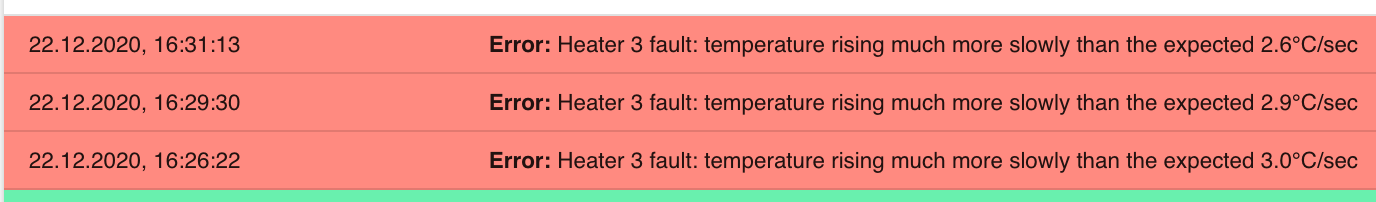
The same errors! Once it is fixed, calibration, tuning, and things. Everything is actually functioning. Once it is calibrated, other days again false error reports and abort the job! I can`t get work with my giant printer at least one single print due to the paranoid futures of these algorithms.
Is there any way of disabling them?I assume that the temperature is raising to fast. So I now did a PID tuning with reduced power the first test print was fine now




