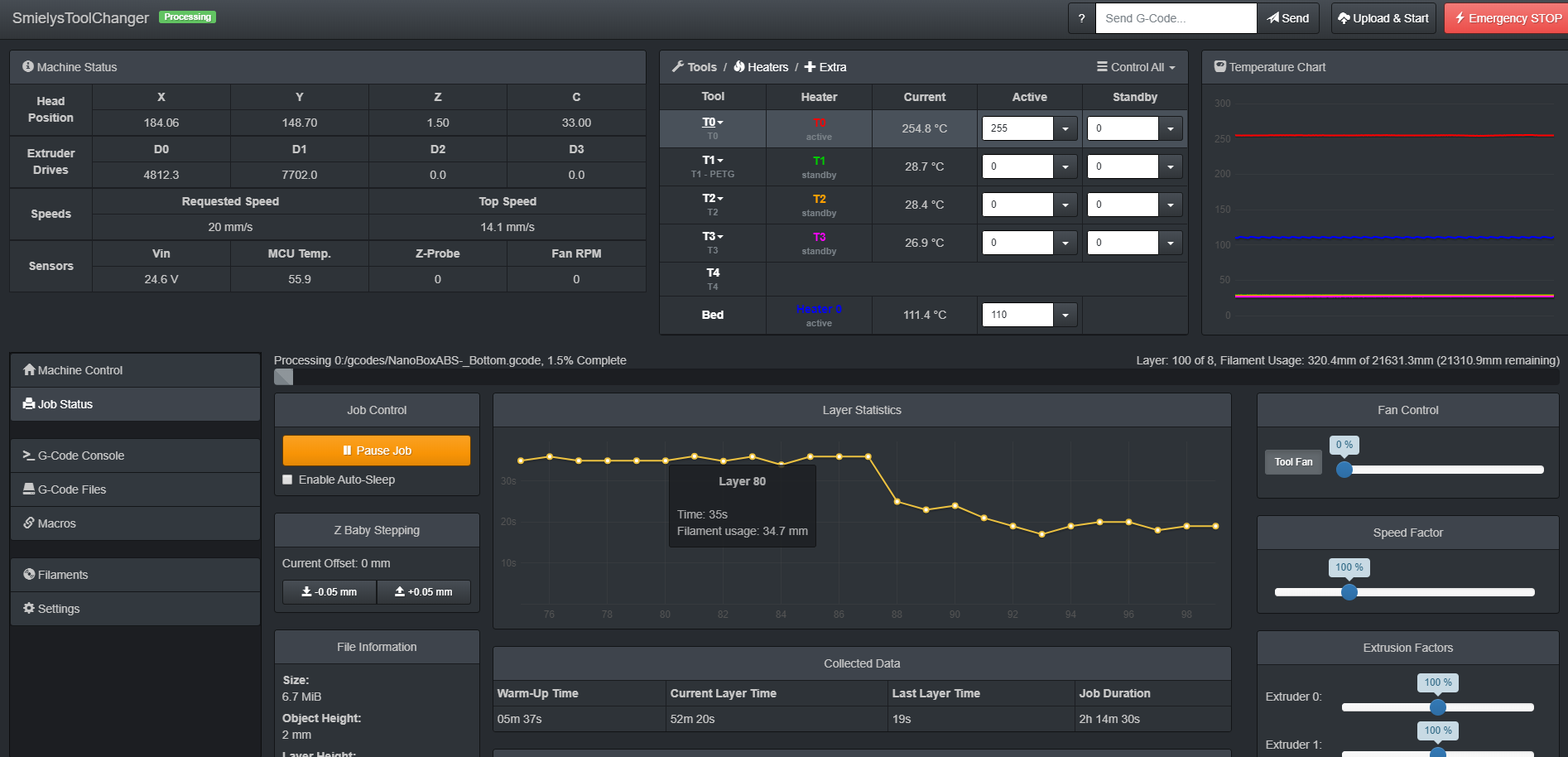So I have been working on a tool for a laser engraver on the tool changer. I have designed a mount for the laser on the tool changer but I think it still needs some tests, which brings me to my question as I am testing the laser I am trying to make sure the mount has enough air flow going through it to cool the laser diode as well as push the smoke away to prevent charring and so on,My problem is as follows;
I created a new tool ( as the mount i designed is a bit deeper than what is allowed on the tool changer I am mounting it manually for now), Disabled heater 5 and in the tpree4.g file I set the machine into laser mode using the M452 command (M452 P5 R255 F200 S1). when I try to do cut moves the laser only fires for the first move then dose not fire again until the next M3 Command where it fires for the first move again, I have searched and under stood that this is a safety measure implemented in the duet firmware and my understanding is that using the S1 parameter should enable sticky mode but that is not the case, I am trying to find a solution other than a post processing script. I am using LightBurn for the laser gcode generation. a sample of the gcode is below for reference.
If you can spot what am I doing wrong I would be grateful.
[code]
; LightBurn 0.9.07
; Marlin device profile, absolute coords
G21
G90
; Cut @ 300 mm/min, 50% power
M05
G0 X91.62 Y51.19 F3000
M03 S127.5
G1 X91.76 Y50.98 F300 ;only move that fires the laser
G1 X91.93 Y50.8
G1 X92.13 Y50.65
.
.
.
G1 X91.62 Y51.19
M05
G0 X86.17 Y50.43 F3000
M03 S127.5
G1 X86.51 Y50.38 F300 ;only move that fires the laser
G1 X86.85 Y50.4
G1 X87.18 Y50.5
.
.
.
[/code]