@phospherus is it possible to tell me which version of reprap firmware are you using because I think there is problem in the version I use because I noticed it behaves correctly sometimes and sometimes not
Posts made by shadi
-
RE: Polar Printer Steps/Degree?posted in General Discussion
-
RE: Polar Printer Steps/Degree?posted in General Discussion
@phospherus I just want to know do you have the same design ? because if yes and working that means something missing in my config and it should work right ? how did you calculate X value can i know the formula ? is it possible to know how do you home your machine ?
As per the polar kinematics documentation homeradius.g and homebed.g should be present however when i rename homex.g and homey.g DWC is giving homex.g or homey.g not found
regards;
-
RE: Polar Printer Steps/Degree?posted in General Discussion
@phospherus yes it was however slicer is cura with normal setup as if I slice for any Cartesian printer is there specific setup I just make the plate eclipse and make the origin is center so it is plate with origin
-
RE: Polar Printer Steps/Degree?posted in General Discussion
@phospherus ok i will test and update you i really appreciate you help
-
RE: Polar Printer Steps/Degree?posted in General Discussion
@phospherus Yes it home at lower end that is right but i did not yet fixed the switch
-
RE: Polar Printer Steps/Degree?posted in General Discussion
@phospherus said in Polar Printer Steps/Degree?:
gain as soon as I have a chance. I did however get my BLtouch and mesh bed setup on 3.2.2 on the polar as a delta using radius and seems to work very well.
@dc42 In my case actually Y plate is turntable and X and Z are both moving as they are located on the table, did you test the same and it works ? if possible to share the config.g that you have tested at ?
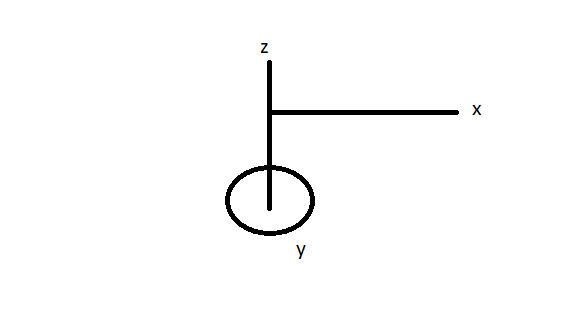
have you tested for this design ?
-
X and Y Not homing with DWC for polar kinematicposted in LPC
@dc42 Hi on the same subject the installation reprapfirmware on SKR1.4 and using m669 K7 for polar kinematics, we have to rename the files of homex.g -> homeradius.g and homey.g->homebed.g however once that done and trying to homex or y on DWC it give homex or homey file not found.
regards;
-
RE: Polar Printer Steps/Degree?posted in General Discussion
@dc42 Hi I just tested different reprapfirmware version on my SKR1.4 almost all have the same behavior which indicates the issue is not in the firmware however in the configurations, can you advise the possible configurations ?
-
RE: Polar Printer Steps/Degree?posted in General Discussion
@phospherus 16teeth on the small gear and 258 teeth on the large one
-
RE: Polar Printer Steps/Degree?posted in General Discussion
@phospherus 16 teeth on the small gear and 258 teeth on the large gear, i just want highlight that the drawing is skewed with round edges,
I mean this machine should move Y= Theta, and X= R where are the SQRT (XX + YY)
is that correct ?
-
RE: Polar kinematics type 3D printer software setup helpposted in General Discussion
@iamthebest22 just want to know if you have managed to run the machine output correctly, I have designed a machine that has polar coordinates where Y is turntable and X and Z are moving on the plate basically machine should move theta in Y and R on X , I would ask your help if you managed to resolve the issues you are facing on your machine for me the machine prints a skewed shapes with round edges and i am not able to come over this machine shape is flipped L where the base is Y , Z goes up and down and X moves by R value .
-
polar 3d Printer Skr1.4 with Reprapfirmwareposted in LPC
@dc42 hi all can any one please advise me how can i set the values of M92 for polar 3d printer and whether those values are necessary, the design is Y turntable with X moves as R which moves horizontally and Z moving up and down, i would say the turntable should move 360 degrees but my problem the shapes the machine currently drawing almost the model however the problem i face is in corners they come round instead of sharp corners it seems R moving shorter distances which result of not identical shapes.
version of my firmware
FIRMWARE_NAME: RepRapFirmware for LPC176x based Boards FIRMWARE_VERSION: 3.3beta1_5 ELECTRONICS: LPC176x FIRMWARE_DATE: 2021-03-31 11:33:17could it be a problem in the firmware release ? can you please advise the possible to work release ?
sample of config.g
; Drives
M569 P0 S0 ; physical drive 0 goes forwards using default driver timings
M569 P1 S1 ; physical drive 1 goes forwards using default driver timings
M569 P2 S0 ; physical drive 2 goes forwards using default driver timings
M569 P3 S1 ; physical drive 3 goes forwards using default driver timings
M584 X0 Y1 Z2 E3 ; set drive mapping
M350 X16 Y16 Z16 E16 I1 ; configure microstepping with interpolationM92 X40 Y40 Z400.00 E420.00 ; set steps per mm
M566 X2000.00 Y2000.00 Z60.00 E120.00 ; set maximum instantaneous speed changes (mm/min)
M669 K7 R0:200 H.01 F300 A300 ; set Polar kinematics parameters
M203 X6000.00 Y6000.00 Z180.00 E1200.00 ; set maximum speeds (mm/min)
M201 X2000.00 Y2000.00 Z20.00 E250.00 ; set accelerations (mm/s^2)
M906 X800 Y800 Z800 E800 I30 ; set motor currents (mA) and motor idle factor in per cent
M84 S30 ; Set idle timeout; Axis Limits
M208 X0 Y0 Z0 S1 ; set axis minima
M208 X200 Y3600 Z400 S0 ; set axis maxima; Endstops
M574 X1 S1 P"!xstop" ; configure active-high endstop for low end on X via pin xstop
M574 Y1 S1 P"!ystop" ; configure active-high endstop for low end on Y via pin ystop
M574 Z1 S1 P"!zstop" ; configure active-high endstop for low end on Z via pin zstopI appreciate the help on this.
regards;
-
RE: Polar Printer Steps/Degree?posted in General Discussion
@phospherus Hi can you please help me it seems i have the same issue my design is that y turntable plate and x is R should that work if i put Y value 2.5 is this what has been discussed in your subject ? and what about X value then ? M92 X?? Y2.5 is this how m92 should look like but i just would like to mention if that can work with SKR1.4 that has repaprfirmware on it ? I slice using Cura the output file from cura is linear coordinate and I assume the firmware should convert it to polar