It seems its SuperSlicer error. On prusa with the same config its working : >
Posts made by Seliv
-
RE: IDEX temperature control on Uposted in General Discussion
-
RE: IDEX temperature control on Uposted in General Discussion
@o_lampe
Yes I have it too. 2 profiles for filaments. connected to First and second extruder, but only first X is working to change temp on next layers.
-
RE: IDEX temperature control on Uposted in General Discussion
From what I can see just basic heating commands.
At the moment I made 2 profiles for filament and connected them to extruder 1 and 2 on printer . Theoretically this should do the job, but I see that when switching to T1 after the first layer there is no command to lower the temperature in gcode.
I don't even know where to look for a solution. -
IDEX temperature control on Uposted in General Discussion
hi; )
I have already managed to fully run two-color printing in IDEX, but I have one last problem, I think.
I use Superslicer for this and I have a problem with changing the temperature from first layer to the next.
The temperature only changes in X, but remains the same in U. Is it the fault of wrong settings in duet config or in superslicer? I don't know how to go about it now, or what can i change to solve it.thanks in advance for any guidance!
-
RE: short circuit on out 2, or maybe bad heater.posted in General Discussion
@bearer so what I can see from this documents, its AOD4184A for mosfet for out1-3. I need to change it, and it will work, probably...

-
RE: short circuit on out 2, or maybe bad heater.posted in General Discussion
yea sure. I didnt see any damage, all mosfets on motherboard and other connectors are good for me.



-
RE: short circuit on out 2, or maybe bad heater.posted in General Discussion
Im trying to find a good mosfet in Poland, but I cant. I only see a large one just like it: https://allegro.pl/oferta/atp216-tl-h-n-channel-power-mosfet-50v-35a-23m-5910866100
its a good one?
-
RE: short circuit on out 2, or maybe bad heater.posted in General Discussion
I unplugged all the cables and left only the power to verify. Outs 2 and 3 are burning all the time: / I'm guessing there must have been a short circuit and they went down. Is there any chance of rescue? e.g. get what I need to solder so that I can pass it to an electrician and take care of it?
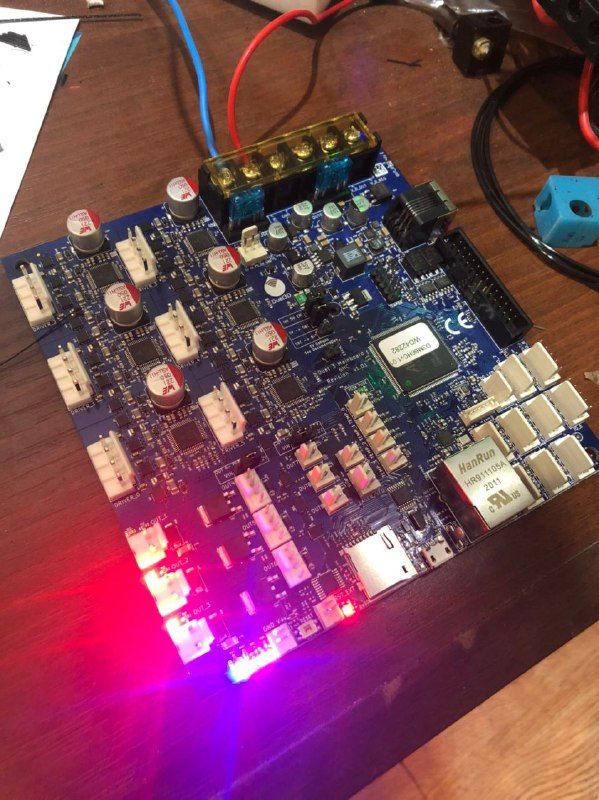
if it wasn't for the fact that it is an IDEX motherboard, I didn't really have any problem, but it is for a double X drive and I am already having a problem.

-
RE: short circuit on out 2, or maybe bad heater.posted in General Discussion
@bearer said in short circuit on out 2, or maybe bad heater.:
you could remove the sd card or disconnect the ribbon cable to a raspberry pi to rule out config issues but sounds like something has given up the magic smoke.
Im using it without pi, ohh god so what can I do now? ;/ all the time red light is on, as if he wanted to heat all the time.
-
RE: short circuit on out 2, or maybe bad heater.posted in General Discussion
in fact, when I plugged in the first heater, it heats up immediately and cannot be stopped. So 100% mosfet ahh
-
RE: short circuit on out 2, or maybe bad heater.posted in General Discussion
so it's best not to use this input now, switch the bed with ssr to Out 0, and leave Out 2 empty? Its a new board, maybe 2 months

-
RE: short circuit on out 2, or maybe bad heater.posted in General Discussion
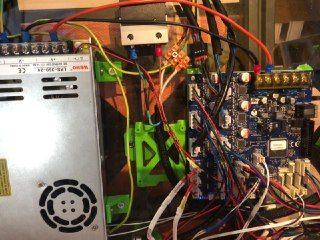
Blinking the blue diode on bottom of the motherboard, and green from power supply. From diagram I can see its led_v_fused. when Im changing it to Out 3 is working O.o I dont know, maybe change the heater to new, but dont have 50W at this moment in home

-
short circuit on out 2, or maybe bad heater.posted in General Discussion
Hi ; )
there was a strange thing today on the duet 3 related to going on out 2 on the motherboard. I have idex with extruder heater X on out 1 and U on out 2.
when i was doing the G29 the printer suddenly shut down.when the wires are plugged in, the motherboard will not turn on, but only the LED flashes every few seconds.
when i disconnected out 2 everything starts working. I switched it off in place of out 3 (here I have the bed heating by ssr), everything also works, the same change of ssr on the spot to out 2.
if the heater makes a short circuit, should it not work on each input? I don't know what to think about it, or replace the entire heater that works in a different input, or is it something wrong with the motherboard.
-
RE: Config IDEX duplicate mode. M563 error.posted in General Discussion
it works!! I don't know how to thank you. I tried to solve it all day: P
now it remains for me to turn 2 E3D V6 perfectly, so that there is no difference in height, the next difficult process is in front of me: P
I think I only had the software, setting the second airflow to work. I don't even have it in setup.
-
RE: Config IDEX duplicate mode. M563 error.posted in General Discussion
ohh god, when Im deleting this gcode, and leave only T2 after G28 its moving at the same time!!. Stupid me

I can see that now I have another problem, because I had to interrupt the test print when the carts in the middle of the table collided with each other.
when I go with a U axes to position 0.0 it is centrally in the middle of the table, but X is already on the right side because the bltouch is mounted, and the needle is in the middle. could it be because of it?
-
Config IDEX duplicate mode. M563 error.posted in General Discussion
Hi

I'm new with duet 3 motherboard so I don't know everything for sure yet. I spent the whole day today literally trying to figure out what to do to print the object as a duplicate.I have configured everything in such a way that I am able to print 2 objects separately, but layer by layer as 2 separate nozzles. (T0 and T1).
I also added the tool as T2 to the duplication function.to make everything easier, I will insert my configuration, which I think is the most important for verification. I'm out of ideas.
I have the 0,0 point in the center of the bed
Drives
M569 P0 S1 ; physical drive 0.0 goes forwards motor X M569 P1 S1 ; physical drive 0.1 goes forwards motor Y M569 P2 S1 ; physical drive 0.2 goes backwards motors Z M569 P3 S1 ; physical drive 0.3 goes forwards motor U M569 P4 S1 ; physical drive 0.4 goes forwards ekstruder U M569 P5 S1 ; physical drive 0.5 goes forwards ekstruder X M584 X0 Y1 Z2 U3 E5:4 ; set drive mappingTools:
M563 P0 D0 H1 X0 F0 ; Tool0 uses Extruder0, Heater1 and Fan0 G10 P0 X0 Y0 Z0 R0 S0 ; Set Tool0 axis offsets and temperatures M563 P1 D1 H2 X3 F2 ; Tool1 uses Extruder1, Heater2 and Fan2. X-axis is mapped to U G10 P1 X0 Y0 Z0 R0 S0 ; Set Tool1 axis offsets and temperatures ; ''' Create a tool that prints 2 copies of the object using both carriages''' M563 P2 D0:1 H1:2 X0:3 F0:2 ; tool 2 uses both extruders, hot end heaters and fans, and maps X to both X and U G10 P2 X-75 Y0 U75 S0 R0 ; set tool offsets and temperatures M567 P2 E1:1 ; set mix ratio 100% on both extrudersOn start Gcode I put this: M563 P2 S2 R0 X50 and all the time I've got::
Error: in GCode file line 25 column 10: M563: expected string expression
With this gcode, only left motor is working, right doesnt move, only home to his endstop and thats all.If anyone has an idea, they will be willing to try it. I don't know what I can change anymore!