@bot I have a work in progress post for Duet3D hardware... it's still very rough.
Th Post is attached and here is a link to the github page for future developments: https://github.com/schneik80/ACME-REPRAP-F360Post
Best posts made by schneik80
-
RE: Slicing G-Code curves from solid (not mesh) geometry.posted in General Discussion
-
RE: Slicing G-Code curves from solid (not mesh) geometry.posted in General Discussion
Try this. Open the Machine Configs from the additive toolbar.
In the samples find a test machine, and drag it to your local folder so you can modify it.
Next, select the local folder, pick the machine and choose the post (1).This brings up the post library. Filter to Additive (2).
Then select one of the sample posts to use (3).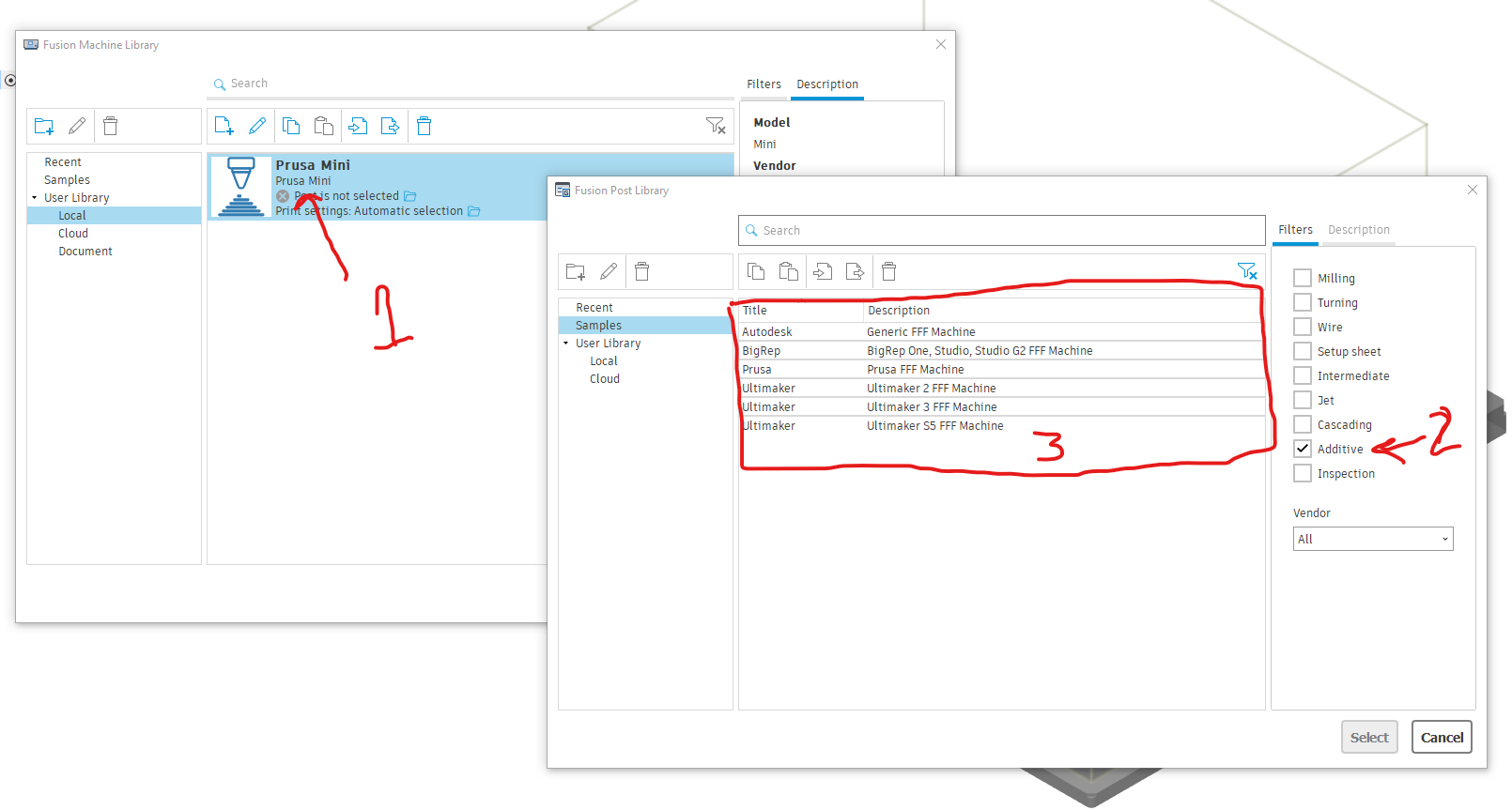
-
RE: Slicing G-Code curves from solid (not mesh) geometry.posted in General Discussion
@bearer Using an additive post will default to .gcode
Latest posts made by schneik80
-
RE: DWC 3.2.0 beta-1 is ready!posted in Duet Web Control
Visualizer just appears as a grey box. What's the best info to help diagnose?
-
RE: Strings parsed for Print Job Statsposted in Duet Web Control
Is "firstLayerHeight" used anywhere in Web control or PanelDue?
-
RE: Strings parsed for Print Job Statsposted in Duet Web Control
Excellent! Thank you. This will help me wrap up some requested improvements to a Fusion 360 post to generate gcode
-
RE: Strings parsed for Print Job Statsposted in Duet Web Control
@dc42 Thanks. Currently on:
Board: Duet WiFi 1.02 or later + DueX5 (duetwifi102)
Firmware: RepRapFirmware for Duet 2 WiFi/Ethernet 2.05.1 (2020-02-09b1)
Duet WiFi Server Version: 1.23 -
RE: Strings parsed for Print Job Statsposted in Duet Web Control
I found in modelitems.js
filament = [] fileName = null firstLayerHeight = 0 generatedBy = null height = 0 lastModified = null layerHeight = 0 numLayers = 0 printTime = null simulatedTime = null size = 0this looks like the list of supported stats. still looking for any documentation on what strings will pars and match to these stats?
-
Strings parsed for Print Job Statsposted in Duet Web Control
I was wondering if anyone had the string matching info for the jobs list.
for example I know the below works:; layerHeigth, 0.30 ; LayerCount, 50 ; Filament length: 853mmMy OCD side would like the formatting to match but my trial and error efforts only resulted in the above working.
Any chance there are string matches that consistently use spaces and separators?
I would love if spaces and ":" were recognized....and while I am at it. Would others find it useful if Jobs list also listed tools used? i.e. 0,1,2,3...
Thanks.
-
RE: Slicing G-Code curves from solid (not mesh) geometry.posted in General Discussion
@bot I have a work in progress post for Duet3D hardware... it's still very rough.
Th Post is attached and here is a link to the github page for future developments: https://github.com/schneik80/ACME-REPRAP-F360Post -
RE: Slicing G-Code curves from solid (not mesh) geometry.posted in General Discussion
@bearer Using an additive post will default to .gcode
-
RE: Slicing G-Code curves from solid (not mesh) geometry.posted in General Discussion
Try this. Open the Machine Configs from the additive toolbar.
In the samples find a test machine, and drag it to your local folder so you can modify it.
Next, select the local folder, pick the machine and choose the post (1).This brings up the post library. Filter to Additive (2).
Then select one of the sample posts to use (3).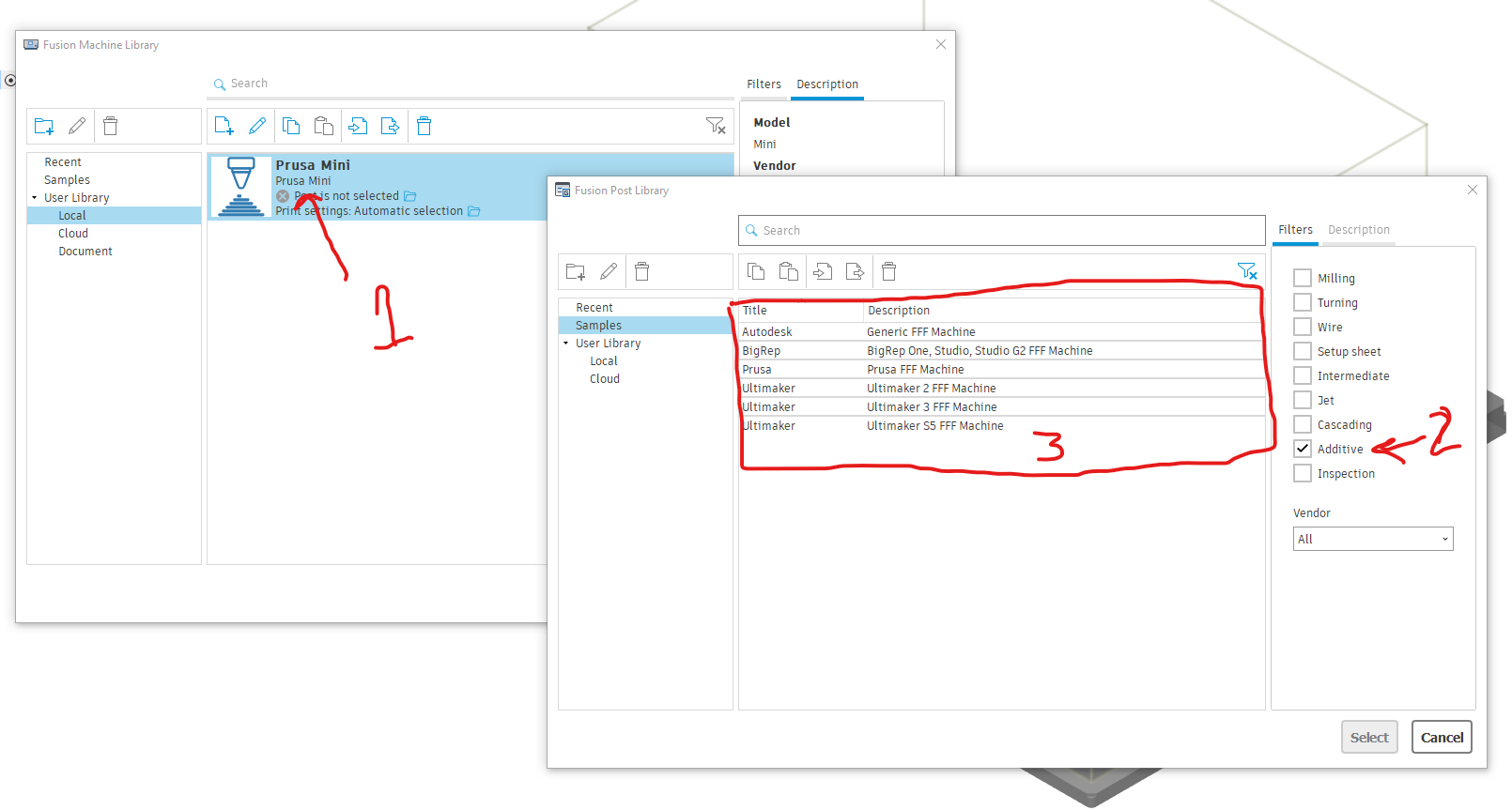
-
RE: DueX Fan 8 not powering on.posted in Duet Hardware and wiring
@bearer Thanks. I'll check in the morning.