@Phaedrux Awesome thank you
Posts made by run it
-
RE: filament monitoring in RRF only active printing from SD card?posted in General Discussion
@T3P3Tony Awesome thanks look like I will be up and running soon thanks to all of you.
Now to set up the load and unload for 5 tools.
my thought is to first load filament for each tool the job calls for.
it would look like this. hit load macro and it loads for the tool selected up to the filament sensor and then unloads back to a safe point before the filament manifold. and for print. load to the sensor then slow down to continue loading direct drive and continue to the prime nozzle then wipe and return to print.
Then for the next tool, it unloads the previous tool to a safe point and then reloads the next tool like the above. Hope you don't mind me including this too. It's going to take a min for this one. Have you seen a load filament to a sensor set up like your magnetic filament sensor? Ps. did you see this question coming
Thank you again you all are great -
filament monitoring in RRF only active printing from SD card?posted in General Discussion
I am going to try to set up the load to a switch or filament sensor. ie encoder. but I see I may have a problem with that because I use the web interface to load files not the sd card. and I found this in the g code directory (For all firmware versions, note that filament monitoring in RRF is only active when printing from SD card.) so this is kinda a drag if it is a true statement for today's firmware.
-
RE: setup needed for 6 extruders 5 feed 1 for direct driveposted in General Discussion
@Dad003 Hi I think you could try looking up m701 load filament and m702 unload the filament and see if that will meet your needs.
I am going to try to set up the load to a switch or filament sensor. ie encoder. but I see I may have a problem with that because I use the web interface to load files not the sd card. and I found this in the g code directory (For all firmware versions, note that filament monitoring in RRF is only active when printing from SD card.) so this is kinda a drag if it is a true statement for today's firmware. -
RE: setup needed for 6 extruders 5 feed 1 for direct driveposted in General Discussion
@run-it Hello again I am very happy to say it's working thank you so much.
here's a pic of my changes for those who want to try this.
have a great day.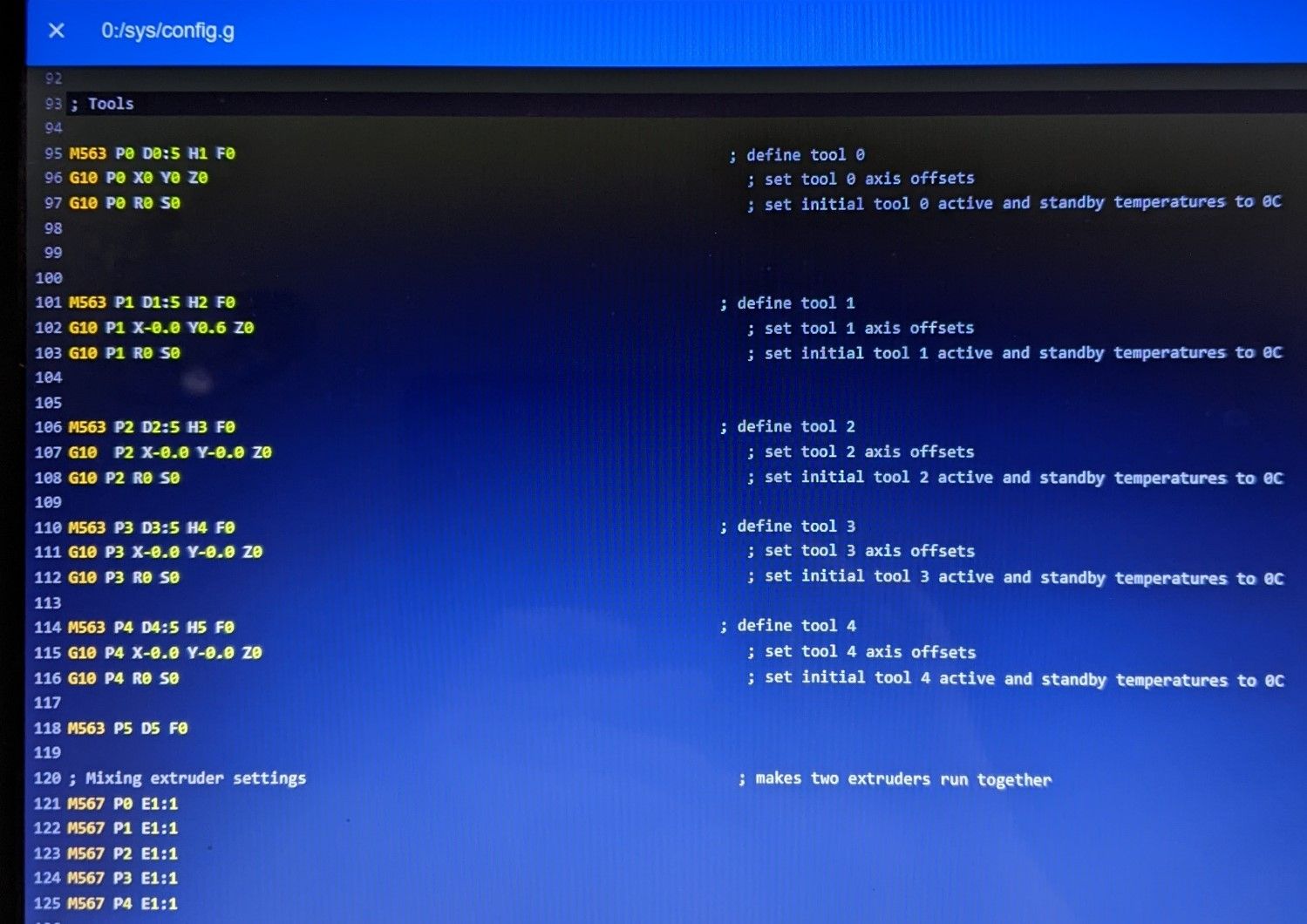
-
RE: setup needed for 6 extruders 5 feed 1 for direct driveposted in General Discussion
@deckingman sounds great I will give this a shot. I will post the results. thank you for your time in helping me and others. catch ya later happy printing
-
RE: setup needed for 6 extruders 5 feed 1 for direct driveposted in General Discussion
@T3P3Tony I was hoping that I could just put in my m563 D0:1 for T1 and D0:2 for T 2 and so on but did not work but did come up on wed interface next to extrude I tried setting up mix m567 p0 E1:1:0:0:0:0 for T0 m567 p1 E1:0:1:0:0:0 for T1 and so on. if I hit mix no joy if I highlight the two e buttons I get what I want but switching drops the highlighted buttons I know this is what you're telling me right? so do I put the tool assignment code in the tool change? ie m563 D0:1 for T1. and I didn't know if I should text back here or on page reply
-
RE: setup needed for 6 extruders 5 feed 1 for direct driveposted in General Discussion
I was hoping that I could just put in my m563 D0:1 for T1 and D0:2 for T 2 and so on but did not work but did come up on wed interface next to extrude I tried setting up mix m567 p0 E1:1:0:0:0:0 for T0 m567 p1 E1:0:1:0:0:0 for T1 and so on. if I hit mix no joy if I highlight the two e buttons I get what I want but switching drops the highlighted buttons I know this is what your telling me right
-
RE: setup needed for 6 extruders 5 feed 1 for direct driveposted in General Discussion
That sounds good would you and the filament gods have the code to do this? and what can I do to help out
-
RE: setup needed for 6 extruders 5 feed 1 for direct driveposted in General Discussion
all the extruders running with the tool I change to only using 5 and I have 6th open for a direct drive I would like it to run in tandem with each chosen tool
-
setup needed for 6 extruders 5 feed 1 for direct driveposted in General Discussion
I am currently using Duet 3 MB6HC and EXP3HC. and Paneldue and 4th axes off a tool board for a turret. I have looked all around the form and tried to get 1 drive to run in tandem with each tool's extruder ie. drive 0= slave to all tools so when I switch between them drive 0 will run with each tool selected. so we do not have to go over a lot do you have what code is that's needed for this I have tried a lot of things I have seen on these pages and just want to try a setup that has worked I really have not seen solved cases like this yet. thank you for your time.
-
RE: 6 independent nozzlesposted in Accessories and Add-ons
@dc42
I will do that.
And I will also be back to discuss the panel due at a later time. it won't be too long, I will take some pics of what I see for you if you would like. can I post them here or somewhere else?
Thank you very much for your time and have a great day Sir. -
RE: 6 independent nozzlesposted in Accessories and Add-ons
@dc42 I am currently using Duet 3 MB6HC and EXP3HC. and Paneldue I would not get the panel again won't function like I want if it had all the functions as the web interface I would tho. I bought it all at Matterhackers online store for around $600.00 for boards and due panel. But I am going to put boards and 2 steppers for extruders in a box somewhat like a pallet box you can hook up to the printer you already have by placing an extender board with access to all of the duet pins on the outside of the box. But my plan is to make 1000 to start but I won't pay consumer price for that many. I guess I should ask what is available at that quantity how long would it take to receive that many. Please forgive me if I am asking the wrong person about that. if so can you give me a contact for that
Thank you again for your time. -
RE: 6 independent nozzlesposted in Accessories and Add-ons
@dc42 ya with 4 end stops and bl touch 6 heaters could be a challenge and would like to have some filament sensors ok I guess I should have used the wish list. Thank you I am a big fan of Duet. We started this build at mrrf. last year been designing this idea for 3 years now and you made it a reality for me with your boards. I can not thank you enough for all the great work you all have done and Iam proud to show it off.
The print I posted is my 3rd print on it. The slicer still needs tweaking. -
RE: 6 independent nozzlesposted in Accessories and Add-ons
@dc4 Thank you I will look into it is there io to do that many heaters and input to read temp? that's 8 open io slots if I am thinking right.
-
6 independent nozzlesposted in Accessories and Add-ons
We have made a printer with 6 nozzles. and I love the duet boards thank you. I need to get the cost down the thing is I need a board with drives for x.y.z. and two for extruders. that I can do but need 6 heaters and tc's I have the ext. board it cheaper than getting addon cards just for heat is there any way to get a board with 5 drives and 6 heaters. you should see this thing go. no purge block just a skirt to get a clean start on material changes, it saves martial and time too. you can use different size nozzles for each and different materials too. now that we built it I would like to produce this for all so we can color the world but need cost reduction maybe a partnership? with you and going to see if e3d mite be in. have a great day
