; Configuration file for Duet WiFi (firmware version 3.3)
; executed by the firmware on start-up
;
; generated by RepRapFirmware Configuration Tool v3.3.15 on Thu Jan 05 2023 22:14:13 GMT-0600 (Central Standard Time)
; General preferences
G90 ; send absolute coordinates...
M83 ; ...but relative extruder moves
M550 P"FrankenZim" ; set printer name
; Network
M552 S1 ; enable network
M586 P0 S1 ; enable HTTP
M586 P1 S0 ; disable FTP
M586 P2 S0 ; disable Telnet
; Drives
M569 P0 S0 ; physical drive 0 goes backwards
M569 P1 S0 ; physical drive 1 goes backwards
M569 P2 S1 ; physical drive 2 goes forwards
M569 P3 S0 ; physical drive 3 goes backwards
M569 P4 S0 ; physical drive 4 goes backwards
M584 X0 Y1 Z2 E3:4 ; set drive mapping
M350 X16 Y16 Z16 E16 I1 ; configure microstepping with interpolation
M92 X111.11 Y111.11 Z1200 E420.00 ; set steps per mm
M566 X900.00 Y900.00 Z60.00 E120.00 ; set maximum instantaneous speed changes (mm/min)
M203 X6000.00 Y6000.00 Z180.00 E1200.00 ; set maximum speeds (mm/min)
M201 X500.00 Y500.00 Z20.00 E250.00 ; set accelerations (mm/s^2)
M906 X800 Y800 Z800 E800 I30 ; set motor currents (mA) and motor idle factor in per cent
M84 S30 ; Set idle timeout
; Axis Limits
M208 X0 Y0 Z0 S1 ; set axis minima
M208 X180 Y180 Z180 S0 ; set axis maxima
; Endstops
M574 X1 S1 P"xstop" ; configure switch-type (e.g. microswitch) endstop for low end on X via pin xstop
M574 Y1 S1 P"ystop" ; configure switch-type (e.g. microswitch) endstop for low end on Y via pin ystop
M574 Z1 S1 P"zstop"
; M574 Z1 S2 ; configure Z-probe endstop for low end on Z
; Z-Probe
; M558 P1 C"zprobe.in" H5 F120 T6000 ; set Z probe type to unmodulated and the dive height + speeds
; G31 P500 X0 Y0 Z2.5 ; set Z probe trigger value, offset and trigger height
; M557 X15:150 Y15:150 S20 ; define mesh grid
; Heaters
; M308 S0 P"bedtemp" Y"thermistor" T100000 B4138 ; sensor 0 as thermistor on pin bedtemp
; M950 H0 C"bedheat" T0 ;bed heater output on bedheat and map it to sensor 0
; M307 H0 B1 S1.00 ; enable bang-bang mode for the bed heater and set PWM limit
; M140 H0 ; map heated bed to heater 0
; M143 H0 S120 ; set temperature limit for heater 0 to 120C
M308 S1 P"e0temp" Y"thermistor" T100000 B4138 ;sensor 1 as thermistor on pin e0temp
M950 H1 C"e0heat" T1 ;nozzle heater output on e0heat and map to sensor 1
M307 H1 R2.189 K0.400:0.000 D5.95 E1.35 S1.00 B0 V11.9 ;autotune heater 1
M143 H1 S280 ;set temperature limit for heater 1 to 280C
M308 S2 P”e1temp” Y”thermistor” T100000 B4138 ;sensor 2 as thermistor on pin e1temp
M950 H2 C”e1heat” T2. ;nozzle heater output on e1heat and map to sensor 2
; Fans
M950 F0 C"fan0" Q500 ; create fan 0 on pin fan0 and set its frequency
M106 P0 S0 H-1 ; set fan 0 value. Thermostatic control is turned off
M950 F1 C"fan1" Q500 ; create fan 1 on pin fan1 and set its frequency
M106 P1 S1 H1 T45 ; set fan 1 value. Thermostatic control is turned on
; Tools
M563 P0 S"Left Extruder" D0 H1 F0 ; define tool 0
G10 P0 X0 Y0 Z0 ; set tool 0 axis offsets
G10 P0 R0 S0 ; set initial tool 0 active and standby temperatures to 0C
M563 P1 S”Right Extruder” D1 H2 F0 ;define tool 1
G10 P0 X20 Y0 Z0
M501
; Custom settings are not defined
Latest posts made by rugbysbs
-
RE: Can't define new toolposted in General Discussion
-
Can't define new toolposted in General Discussion
I have a Duet 2 WiFi board running firmware v3.4.5, WiFi server v1.27 and web interface 3.4.5. I have been trying to get a dual extruder configured using a E3D Chimera with 2 Bondtech extruders. I believe I have configured the hot ends and extruders correctly but I am not able to add a tool that uses my second extruder/hot end. When I run M98 P"config.g" I receive the following errors-
Error: Sensor 2 does not exist
Error: Bad command: mistor" T100000 B4138 ;sensor 2 as thermistor pin on e1temp
Error: in file macro line 60 column 62: M950: string too long
Error: Heater 2 not found
Error: Heater 2 does not exist
Error: in file macro line 75 column 44: M563: string too long
Error: in file macro line 76 G10: Invalid tool number
Error: in file macro line 77: G10: Invalid tool numberI am not sure how to correct these errors and add a tool for my second extruder/hot end.
Thanks for any help.
-
RE: check stepper functionposted in Duet Hardware and wiring
I have used all of the available drivers on the board as I have wired 2 extruders.
I have tried a different cable without change in behavior.
I have verified the motor phases using a multimeter.
This is a picture of my board/wiring/driver-
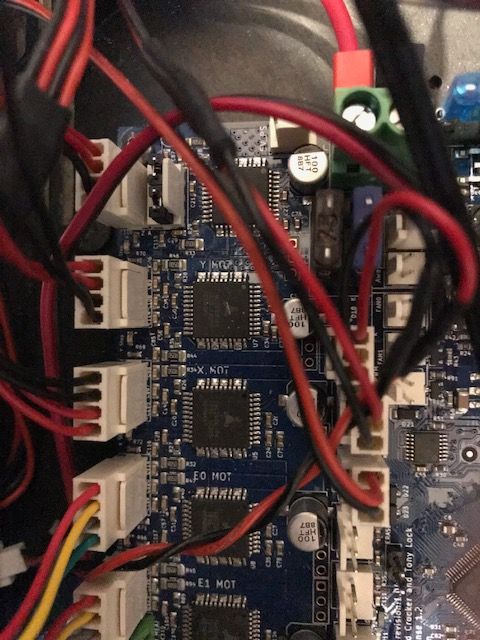
-
check stepper functionposted in Duet Hardware and wiring
I have installed and wired a Duet WiFi board in my printer. The Y axis does not work. I have checked my wiring numerous times and have verified the wiring of my stepper connects one pair of leads that show continuity to the 1A/1B pins and the other to the 2A/2B. When I attempt to move the axis, the stepper vibrates rather than rotates. I have connected 2 different stepper motors with the same result. It appears the stepper driver is faulty. Is there any way to install a different driver on the Duet board?