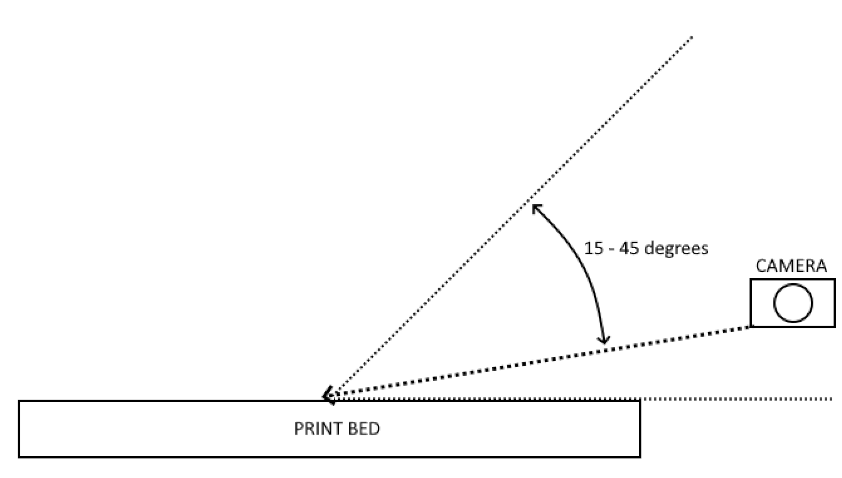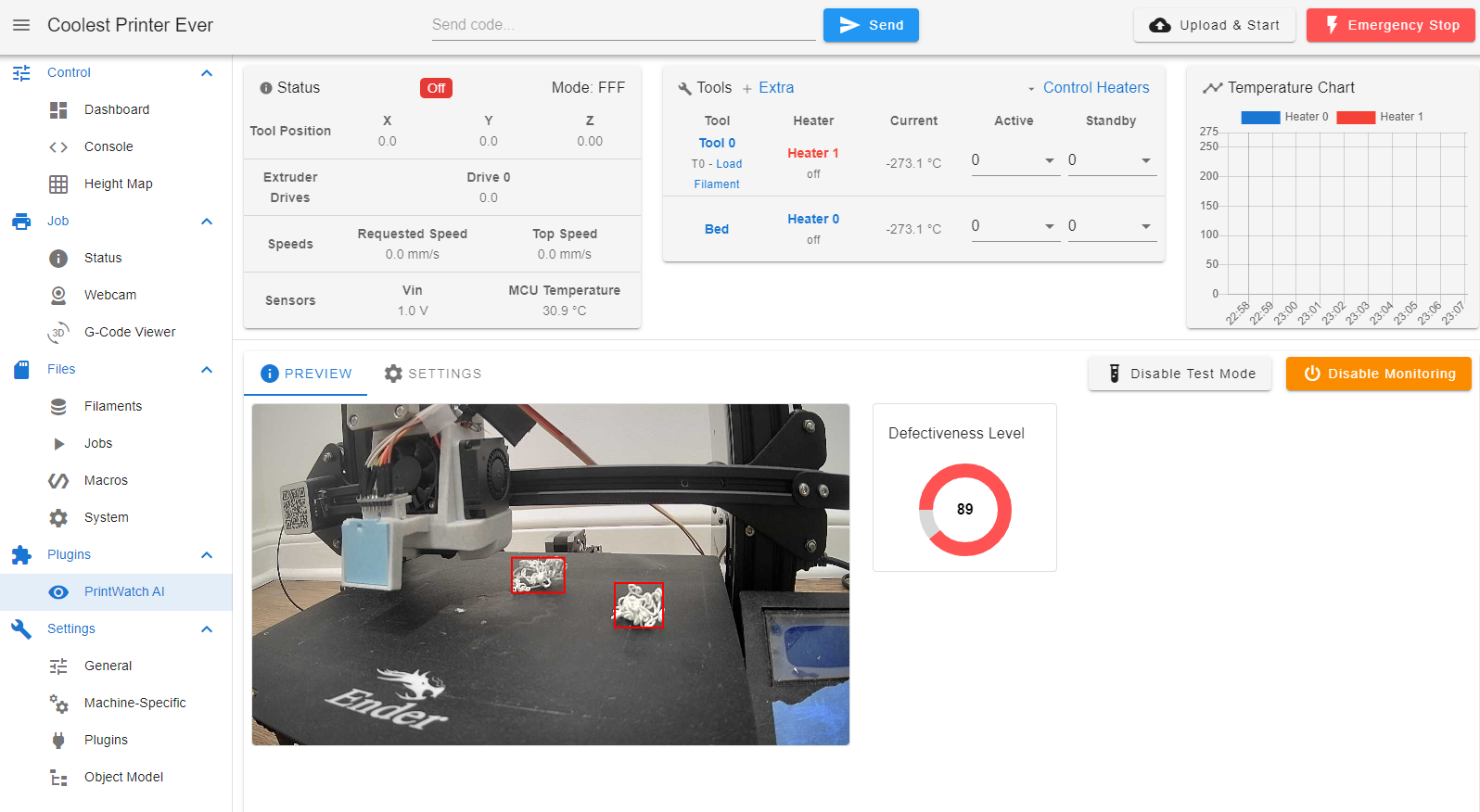@Herve_Smith This Forum post was made prior to us planning on supporting DWC-only, since then we have developed a plugin that works with DWC-only configurations, see forum comment:
@Peter-Lebiedzinski said in AI Print Monitoring / Printer Health monitoring:
@DNvM84 @jay_s_uk
I've created a Plugin for DWC-only configurations to be able to run the AI monitoring. It will work for DWC 3.4, 3.4.6, and 3.5.0-rc as of now. It can be found here: https://github.com/printpal-io/DWC_PrintWatchAI_PluginIn order to use the plugin, you still need a device (Raspberry Pi, or any SBC) running the AI backend component, and it needs to be on the same network (Ethernet or WiFi) as the Duet mainboard. The backend component as well as how to set it up can be found here: https://github.com/printpal-io/PrintWatchAI_Backend
I would recommend using a Raspberry Pi for running the backend since they are simple and easy to use.
I have also tested the Plugin's Backend component with great success on an Orange Pi Zero3 board and it works just as well. The Orange Pi Zero3 is a little more economical ($22.99 on amazon: https://www.amazon.com/Orange-Pi-Allwinner-Quad-Core-Development/dp/B0CB1BYTT8/ref=sr_1_5?crid=BYJ6JUDXT64O&keywords=orange+pi+zero+3&qid=1694217352&sprefix=orange+pi+zero+3%2Caps%2C118&sr=8-5)When testing, please run with
Test Modeenabled, since the code that checks if the printer is 'Printing' has not been fully tested.