Just bought 2 on e3d online. That was the only place I could find it. Filastruder was my go-to. Even volcano nozzles are becoming obsolete it seems like. That sounds crazy to say. Might have to use sales@duet3d.com in the near future. If you guys stop making these my $10,000 delta becomes garbage.
Posts made by patterson6
-
RE: Smart effector sold out almost everywhere?posted in Smart effector for delta printers
-
Smart effector sold out almost everywhere?posted in Smart effector for delta printers
What's going on? Is a new version coming out or are people not using delta printers anymore?
-
RE: Magnet Filament Monitor V4 - Calibration Issueposted in Filament Monitor
@Diamondback When you say V4 are you referring about the v3 product on the website that's revision 3.0? The software calls v4 in gcode which is really v3.0 but the fourth revision because of 1.7, 1.7a, 1.7b, then 3.0?
Or is a new filament monitor v4 on the way?
-
RE: v3 improvementsposted in Filament Monitor
@dc42 my bowden tube is 5 feet long from the magnetic v1 sensor to the orbiter extruder. It's a delta printer so that's really as close as I can get it. I am just now testing my v1 after years of it collecting dust as we speak.
-
RE: v3 improvementsposted in Filament Monitor
@dc42 With the new v3 is it accurate enough that I could go through 4 rolls on a single print without any errors?
-
installed duet magnetic filament monitor and lost web controlposted in Filament Monitor
Installed duet magnetic filament monitor v1.7 I had laying around and hooked it up to io_4. on a duet 3 mainboard 6hc. Pretty sure I had the wires hooked up in the correct pins. When I gave power to my printer the led would flash red and green on the filament monitor. I then put
M591 D0 P3 C"io4.in+io4.out" R40:120 E3.0 S1; in config.g
It asked if I wanted to reset the board and I said yes. Then I lost communication to the board via browser. I had to plug in the board with usb connected to yats and I can then get on web control but when I look at my config.g file its empty. My macros and jobs are still present. What happened? I have a backup config.g I could copy and past but wanted to ask first. Ip is still the same also when I looked on yats.
-
RE: smarteffector v4posted in Smart effector for delta printers
@dc42 The wires I had on the molex kk are 18 ga found here. https://www.amazon.com/gp/product/B01KCPKTQM/ref=ppx_yo_dt_b_search_asin_title?ie=UTF8&psc=1
They fit perfectly in the connector insulation and all. I spent a lot of money getting a different color for each connection. I'm sure 18ga was prob overkill but its a long connection, a heated chamber and it gave me other benefits. It is a premium wire on my printer other than a subpar ribbon cable. Everything was just fine!The wire I tried to get on the jst ph are even a high ga being 22 found here. https://www.amazon.com/gp/product/B01K4RPC4M/ref=ppx_yo_dt_b_search_asin_title?ie=UTF8&psc=1
So how was I going to get that 18 ga on the jst ph when the 22 does not even fit properly in the crimp connections to crimp down on the insulation like its designed? You just said the same wires would typically crimp.
Now your telling me that it is easier to crimp a ph connection that's half the size of a molex kk?
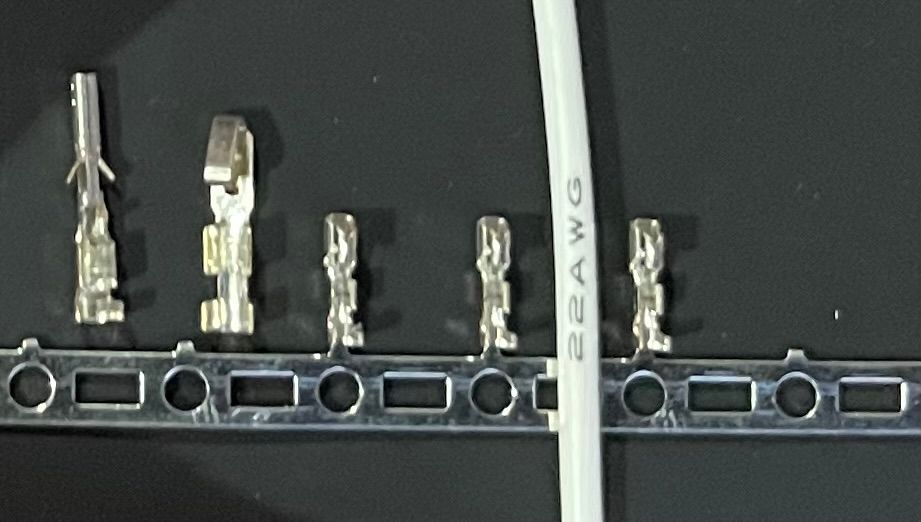
Don't get me wrong, using the smart effector is 1,000x better than using a sheet of paper adjusting the end stops all the time back in 2013 on my crappy Rostock max. But let's not go backwards here. I can try using an even higher gauge but it looks like 24 will not even fit in that...
-
RE: smarteffector v4posted in Smart effector for delta printers
@dc42 2nd time a wire has broke with the JST PH. IMO at this point the Molex kk was a way better connector than these thin fragile wires that are even harder to crimp. I never had any problems with the tendency to become disconnected on the Molex kk. This is torture, fix this asap please. I can't be the only one.

-
RE: HELP! Same gcode but different size prints are being producedposted in General Discussion
It was the G10 bed on the mic6.... going to use 3M 468MP and tape it down see if I get better results. Thanks for the help everyone...
This is the height map with the mic6 and the printbite

-
RE: Firmware update failedposted in Firmware installation
@Phaedrux
I believe I'm back in business... Thanks -
RE: Firmware update failedposted in Firmware installation
M552 gave me the new iP so let me try that
-
RE: Firmware update failedposted in Firmware installation
before any of that I found another usb cord and got it to read in yat.
m552 s1
ok<LF>
m115
FIRMWARE_NAME: RepRapFirmware for Duet 3 MB6HC FIRMWARE_VERSION: 3.4.4 ELECTRONICS: Duet 3 MB6HC v1.01 FIRMWARE_DATE: 2022-10-20 16:19:01<LF>ok<LF> -
RE: Firmware update failedposted in Firmware installation
In device manager under universal serial bus controllers I get the usb to show thier but it says Unknown USB device(device descriptor request failed).
How do I know if the bossa port is listed?
-
Firmware update failedposted in Firmware installation
I tried updating firmware to 3.4.4 from 3.2.0 and it failed i believe. I uploaded Duet2and3Firmware-3.4.4.zip on the system page to upload system files. It uploaded all files then it says Reset firmware? and over that it says Please wait while updates are being installed. I waited for a half hour and nothing happened. I cant click on anything. So I opened up another web browser to the ip and that wont connect. I restarted the power to my printer and same result.
Tried connecting via usb but does not recognize properly like it used to so I tried to update the firmware with windows drive file and that didn't work.
So I was going to do fallback procedure #1 but even that seems confusing with step 2,3,4.
Where do I start and why did this update fail. Really disappointed.
-
RE: HELP! Same gcode but different size prints are being producedposted in General Discussion
I did some tests and I don't think it matters if you g28 or not. However I tired to update the firmware to 3.4.4 and that failed. Now I ran into a nightmare and cant connect via web browser. Last time I updated it went smooth however the time before that was a nightmare as well. So that's why I was running an old firmware and I regret attempting it again. Im going to make a new post in firmware installation.
-
RE: HELP! Same gcode but different size prints are being producedposted in General Discussion
BED.G
; generated by RepRapFirmware Configuration Tool v3.2.3 on Sun Feb 28 2021 07:03:53 GMT-0600 (Central Standard Time)
M561 ; clear any bed transform
; bed.g file for RepRapFirmware, generated by Escher3D calculator
; 16 points, 6 factors, probing radius: 215, probe offset (0, 0)
G28
G30 P0 X0.00 Y215.00 Z-99999 H0
G30 P1 X138.20 Y164.70 Z-99999 H0
G30 P2 X211.73 Y37.33 Z-99999 H0
G30 P3 X186.20 Y-107.50 Z-99999 H0
G30 P4 X73.53 Y-202.03 Z-99999 H0
G30 P5 X-73.53 Y-202.03 Z-99999 H0
G30 P6 X-186.20 Y-107.50 Z-99999 H0
G30 P7 X-211.73 Y37.33 Z-99999 H0
G30 P8 X-138.20 Y164.70 Z-99999 H0
G30 P9 X0.00 Y107.50 Z-99999 H0
G30 P10 X93.10 Y53.75 Z-99999 H0
G30 P11 X93.10 Y-53.75 Z-99999 H0
G30 P12 X0.00 Y-107.50 Z-99999 H0
G30 P13 X-93.10 Y-53.75 Z-99999 H0
G30 P14 X-93.10 Y53.75 Z-99999 H0
G30 P15 X0 Y0 Z-99999 S6;Z-PROBEZ-PROBEZ-PROBEZ-PROBEZ-PROBEZ-PROBEZ-PROBEZ-PROBEZ-PROBEZ-PROBEZ-PROBEZ-PROBE
M558 P8 R0.6 C"io3.in+io3.out" H5 F900 T4500 ; set Z probe type to effector and the dive height + speeds
G31 P100 X0 Y0 Z-.1 ; set Z probe trigger value, offset and trigger height
M557 R215 S25 ; define mesh griddrives
M92 X640.00 Y640.00 Z640.00 E685.00 ; set steps per mm
M566 X900.00 Y900.00 Z12.00 E300.00 ; set maximum instantaneous speed changes (mm/min)
M203 X12000.00 Y12000.00 Z12000.00 E7200.00 ; set maximum speeds (mm/min)
M201 X1000.00 Y1000.00 Z50.00 E3000.00 ; set accelerations (mm/s^2)Starting Script
;*********************************** RED HEATING UP ********************************************
M106 P4 S0.0 ; Turn off white led
M106 P5 S1.0 ; Turn on red led
M106 P6 S0.0 ; Turn off green led
M106 P7 S0.0 ; Turn off blue led
;*************************************************************************************************G21 ; Set Units to Millimeters
G90 ; Set to Absolute Positioning
M82 ; Set extruder to absolute mode
G28 ; Home
M400 ; Finish all moves above firstM104 S140 ; Set extruder temperature
M141 H2 S75 ; Set chamber radiator temperature
;M141 H2 S35 ; Set chamber recirc temperature *not in use at this time
M191 P75 ; Wait for chamber temperature to reach target temp
M109 S140 ; Wait for extruder temperature to reatch target temp
M400 ; Finish all moves above firrst;********************************** PURPLE * PRE HEATED and START CALI * **************************
M106 P7 S1.0 ; Turn on blue to make purple
;**************************************************************************************************G32 ; Auto Calibration
M500 ; Save Calibration
G28 ; Home
G29 ; Mesh ComprensationM400 ; Finish all moves above first
;********************************** ORANGE Achieve final temps * ***********************************
M106 P6 S0.06 ; Turn on green led 6% to make orange
M106 P7 S0.0 ; Turn off blue
;*************************************************************************************************M104 S[extruder0_temperature] T0 ; Set extruder temperature
M109 S[extruder0_temperature] T0 ; Set extruder temperature to first layer temp
M400 ; Finish all moves above first;*********************************** WHITE * START PRINT* *****************************************
M106 P4 S1.0 ; Turn on white led
M106 P5 S0.0 ; Turn off red led
M106 P6 S0.0 ; Turn off green led
M106 P7 S0.0 ; Turn off blue led
;************************************************************************************************** -
RE: HELP! Same gcode but different size prints are being producedposted in General Discussion
U shape height map gives small width size

Normal height map gives normal print size

So the U shape height map seems new. I still get decent first layers on both height maps. Using a 1.2 mm nozzle is prob why. I have had this printer for a while now and never really seen a map that bad. What I changed to my printer recently was the g10 bed on top of the mic6. Normally I used Printbite. Had to replace the smart effector so now I have the new version on with the small JST PH connector that I hate. I also replaced the carriages with a 3d printed design of mine. New belts.
The fact that the height map is every other is what's blowing my mind and I cant figure out. U shape then normal. U Shape then normal. Everything I listed above that I changed is a fixed position. Could it be the smart effector?