@Veti OK, Thanks, I may give it a whirl
Posts made by onescentpro
-
RE: Duet 4th Axisposted in My Duet controlled machine
@Veti Thanks for the response. I am so new to programming as I think following the link I would screw something up. Is there a possibility of getting a copy of how you did this?
-
Duet 4th Axisposted in My Duet controlled machine
I have a Duet3D controller which has a port for a 4th axis. Has anyone programed the board to run a 4th axis. I am using Vectrics software to design with. I designed a rotary program and tried to run it but it just cut it like it was a flat piece vs a rotary and the 4th axis motor did not run at all. I am using a Sanou 4th axis I purchased on ebay. If anyone has programmed a 4th axis I would like to know how the did it. Thanks in advance for any help.
-
RE: What do I plug in to get xyz probe working?posted in CNC
I purchased the xyz touch probe directly from Ooznest and would someone to send a picture of where to plug this in on the Duet board
-
RE: What do I plug in to get xyz probe working?posted in CNC
@chrishornby I have the Duet3d board and purchased the xyz touch probe you show in your picture. What terminal on the Duet does this plug into?
-
RE: "Z" axis problems CNCposted in My Duet controlled machine
Thanks for all the input. I got everything up and running. So thanks to all who helped me with this problem.
-
RE: "Z" axis problems CNCposted in My Duet controlled machine
@bearer I am using everything that was supplied for the Workbee from Ooznest. Yes, I am using steppers controlled by the Duet
-
RE: "Z" axis problems CNCposted in My Duet controlled machine
@engikeneer Thanks for the reply. I am using the endstops supplied by Ooznest. I have checked the wiring to the stepper motor and its fine. The endstop appears to working fine when I manually close it the light comes on on the Duet so I think it's fine.
-
RE: "Z" axis problems CNCposted in My Duet controlled machine
@bearer , Good morning, I saw and old post from you that mentioned you could log into my computer and take a look. Is that a possibility for you?
-
RE: "Z" axis problems CNCposted in My Duet controlled machine
; Configuration file for Duet WiFi (firmware version 3)
; executed by the firmware on start-up
;
; generated by RepRapFirmware Configuration Tool v3.1.8 on Tue Nov 24 2020 10:04:16 GMT-0600 (Central Standard Time); General preferences
G90 ; send absolute coordinates...
M83 ; ...but relative extruder moves
M550 P"My Workbee CNC" ; set printer name; Network
M552 S1 ; enable network
M586 P0 S1 ; enable HTTP
M586 P1 S0 ; disable FTP
M586 P2 S0 ; disable Telnet; Drives
M569 P0 S1 ; physical drive 0 goes forwards
M569 P1 S1 ; physical drive 1 goes forwards
M569 P2 S1 ; physical drive 2 goes forwards
M569 P3 S1 ; physical drive 3 goes forwards
M584 X0 Y1 Z2 E3 ; set drive mapping
M350 X16 Y16 Z16 E16 I1 ; configure microstepping with interpolation
M92 X80.00 Y80.00 Z400.00 E420.00 ; set steps per mm
M566 X900.00 Y900.00 Z60.00 E120.00 ; set maximum instantaneous speed changes (mm/min)
M203 X6000.00 Y6000.00 Z180.00 E1200.00 ; set maximum speeds (mm/min)
M201 X500.00 Y500.00 Z20.00 E250.00 ; set accelerations (mm/s^2)
M906 X800 Y800 Z800 E800 I30 ; set motor currents (mA) and motor idle factor in per cent
M84 S30 ; Set idle timeout; Axis Limits
M208 X0 Y0 Z0 S1 ; set axis minima
M208 X230 Y210 Z200 S0 ; set axis maxima; Endstops
M574 X1 S1 P"xstop" ; configure active-high endstop for low end on X via pin xstop
M574 Y1 S1 P"ystop" ; configure active-high endstop for low end on Y via pin ystop
M574 Z1 S2 ; configure Z-probe endstop for low end on Z; Z-Probe
M558 P1 C"zprobe.in" H5 F120 T6000 ; set Z probe type to unmodulated and the dive height + speeds
G31 P500 X0 Y0 Z2.5 ; set Z probe trigger value, offset and trigger height
M557 X15:215 Y15:195 S20 ; define mesh grid; Heaters
M308 S0 P"bedtemp" Y"thermistor" T100000 B4138 ; configure sensor 0 as thermistor on pin bedtemp
M950 H0 C"bedheat" T0 ; create bed heater output on bedheat and map it to sensor 0
M307 H0 B1 S1.00 ; enable bang-bang mode for the bed heater and set PWM limit
M140 H0 ; map heated bed to heater 0
M143 H0 S120 ; set temperature limit for heater 0 to 120C
M308 S1 P"e0temp" Y"thermistor" T100000 B4138 ; configure sensor 1 as thermistor on pin e0temp
M950 H1 C"e0heat" T1 ; create nozzle heater output on e0heat and map it to sensor 1
M307 H1 B0 S1.00 ; disable bang-bang mode for heater and set PWM limit
M143 H1 S280 ; set temperature limit for heater 1 to 280C; Fans
M950 F0 C"fan0" Q500 ; create fan 0 on pin fan0 and set its frequency
M106 P0 S0 H-1 ; set fan 0 value. Thermostatic control is turned off
M950 F1 C"fan1" Q500 ; create fan 1 on pin fan1 and set its frequency
M106 P1 S1 H1 T45 ; set fan 1 value. Thermostatic control is turned on; Tools
M563 P0 D0 H1 F0 ; define tool 0
G10 P0 X0 Y0 Z0 ; set tool 0 axis offsets
G10 P0 R0 S0 ; set initial tool 0 active and standby temperatures to 0C; Custom settings are not defined
homeall
; homeall.g
; called to home all axes
;
; generated by RepRapFirmware Configuration Tool v3.1.8 on Tue Nov 24 2020 10:04:16 GMT-0600 (Central Standard Time)
G91 ; relative positioning
G1 H2 Z5 F6000 ; lift Z relative to current position
G1 H1 X-235 Y-215 F1800 ; move quickly to X and Y axis endstops and stop there (first pass)
G1 H2 X5 Y5 F6000 ; go back a few mm
G1 H1 X-235 Y-215 F360 ; move slowly to X and Y axis endstops once more (second pass)
G90 ; absolute positioning
G1 X15 Y15 F6000 ; go to first bed probe point and home Z
G30 ; home Z by probing the bed; Uncomment the following lines to lift Z after probing
;G91 ; relative positioning
;G1 Z5 F100 ; lift Z relative to current position
;G90 ; absolute positioning -
RE: "Z" axis problems CNCposted in My Duet controlled machine
Sorry but I'm not sure I understand what you mean by text.
-
RE: "Z" axis problems CNCposted in My Duet controlled machine
Yes, the Z axis should go up and trip the relay but instead just grinds and slowly moves down toward the bed. I will try to send more info.
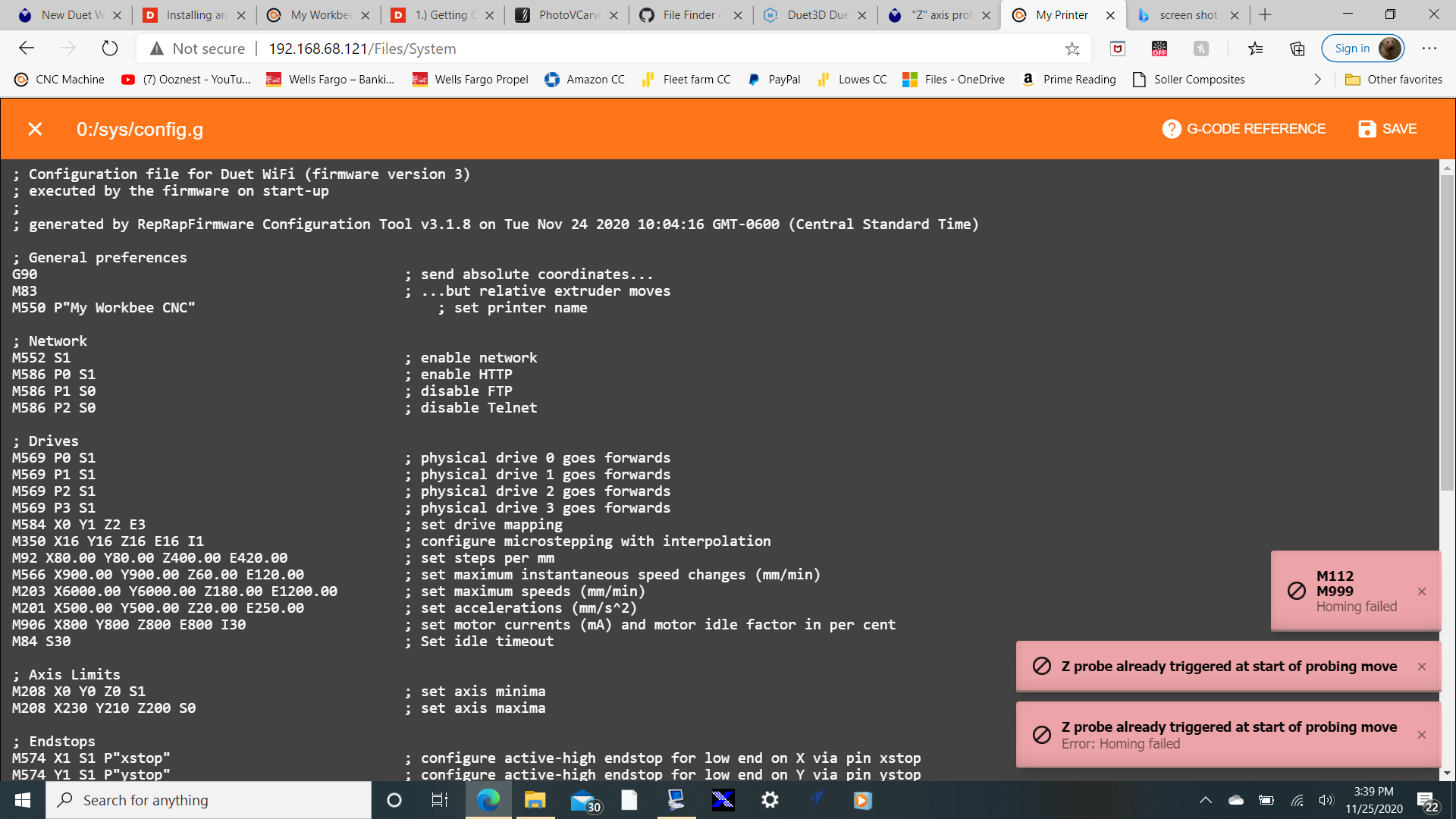
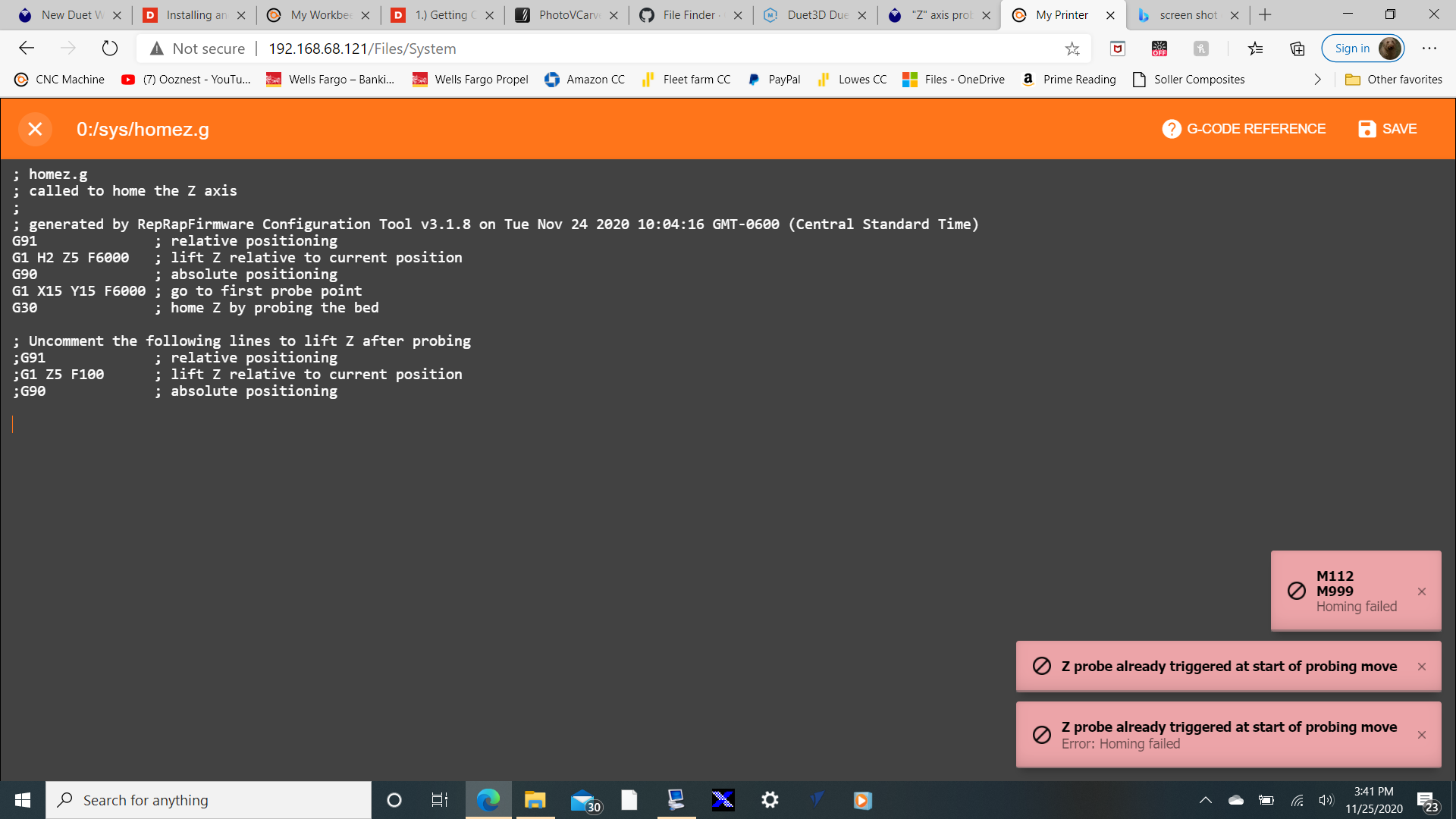
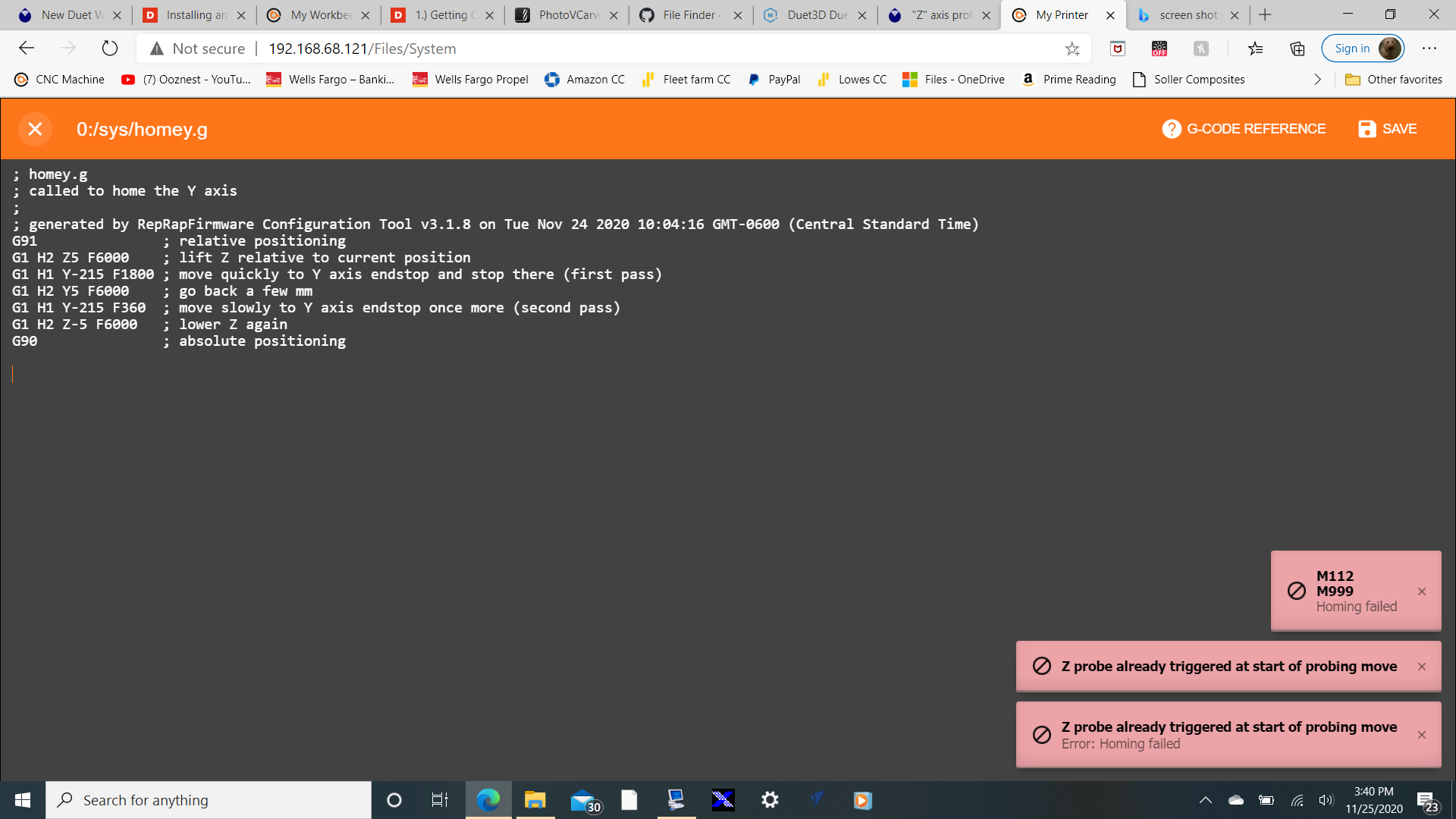
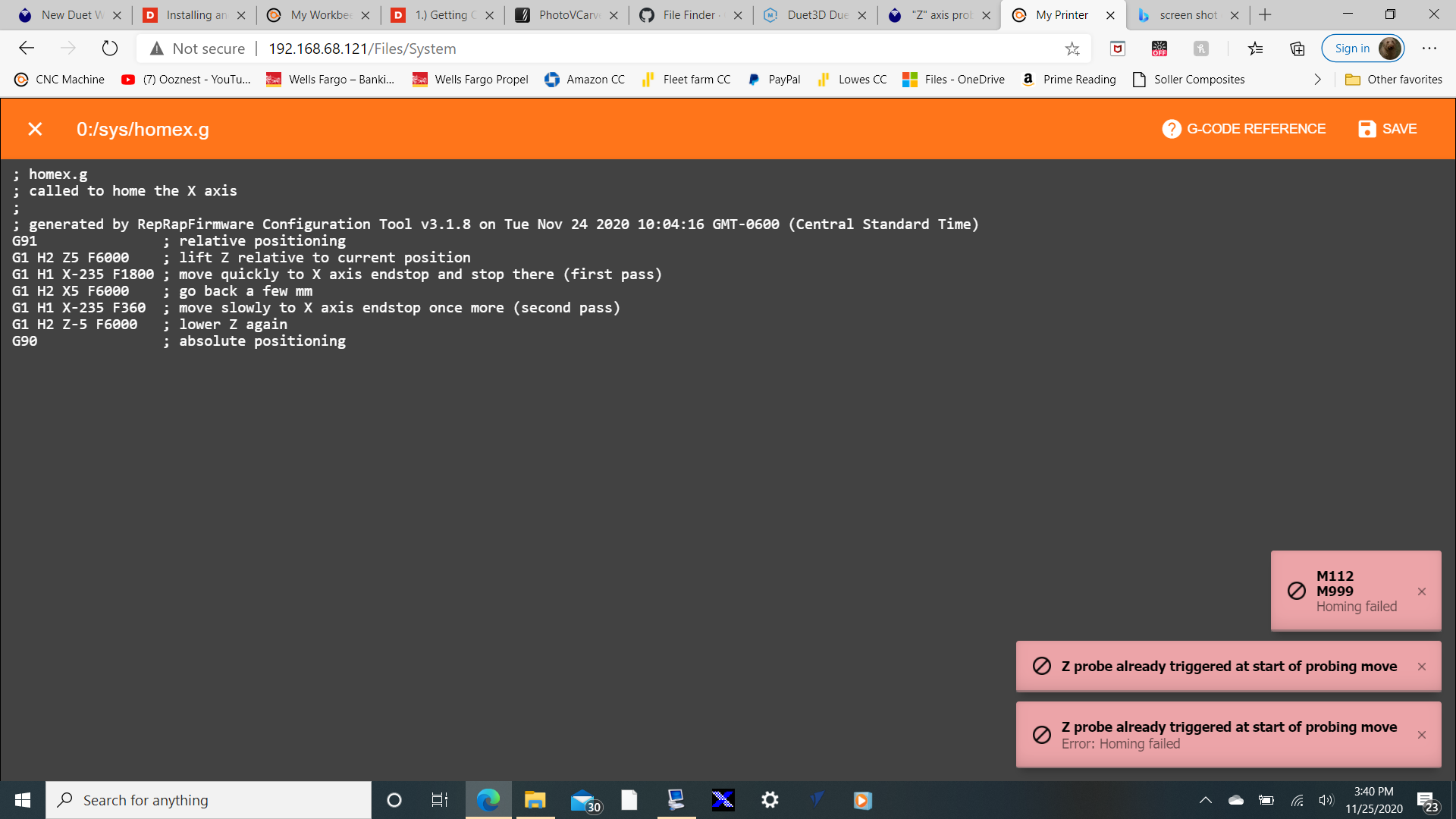
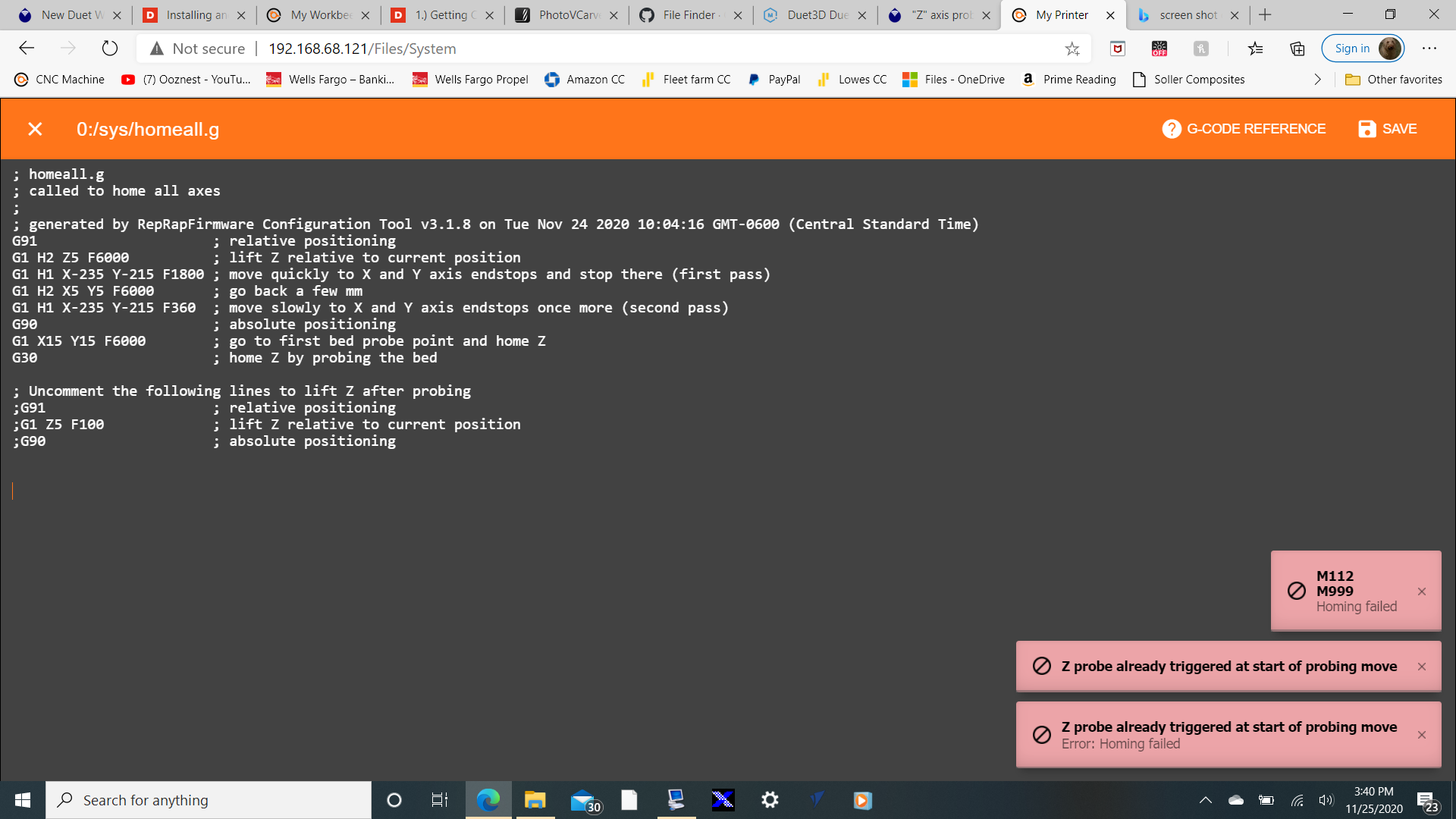
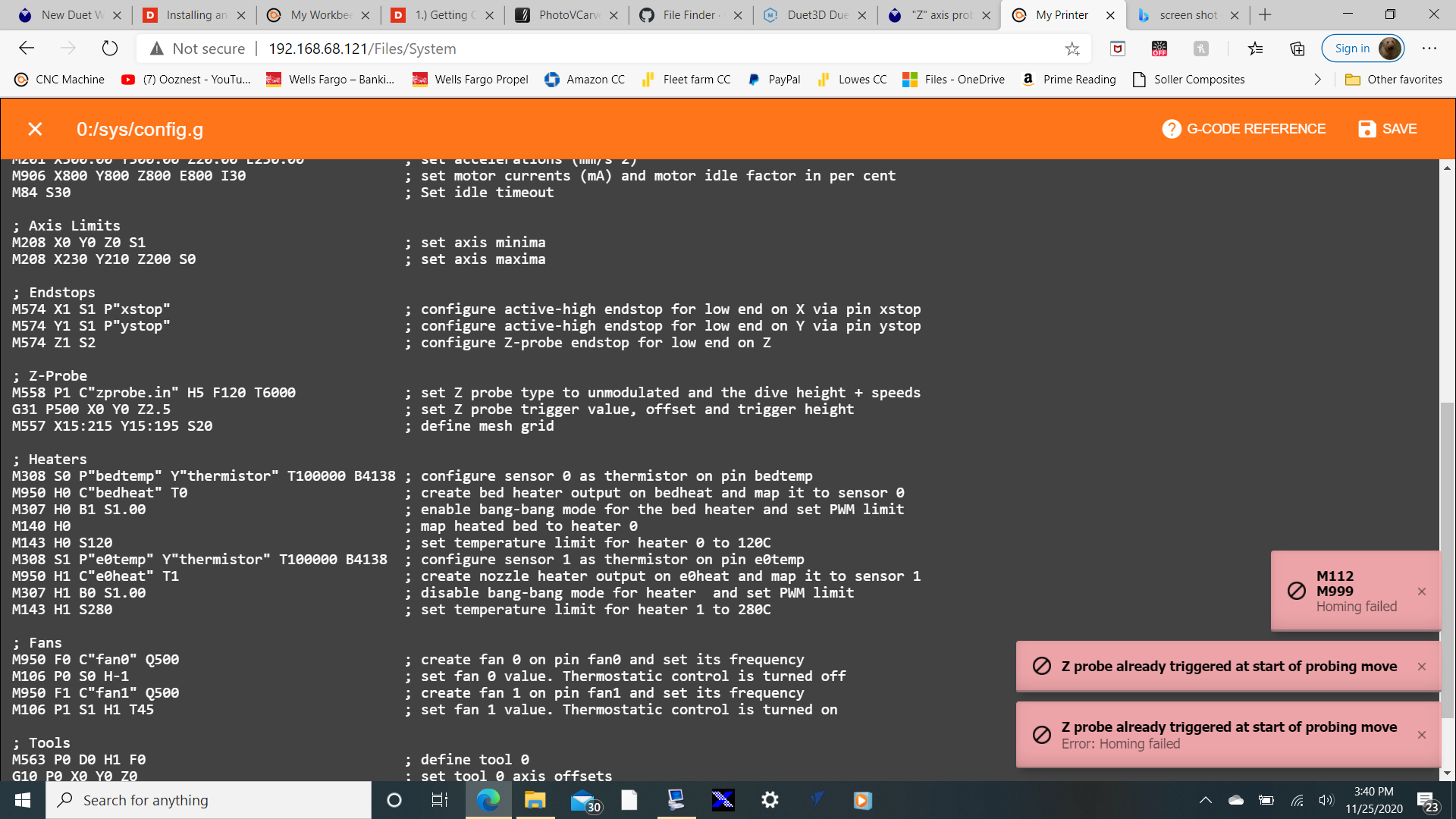
-
"Z" axis problems CNCposted in My Duet controlled machine
I am working with a Duet 2 controller on my Workbee CNC. Everything use to work fine but lately it doesn't home properly. When I try to home all, the "Z" axis just grinds and slowly moves down causing me to hit the emergency stop. I have gone thru all the settings in the system file and everything looks good as far as bed size goes. I have changed Duet boards thinking it may be the board and it does the same thing. I also changed the Z axis servo motor and that wasn't it either. Please let me know if anyone has had a similar problem and let me know how I may correct this. Thanks in advance to anyone who responds.
-
RE: New Duet WiiFi boardposted in General Discussion
@droftarts I need to thank you again for all your help. I figured everything out now and the machine appears to be working fine. Everything homes as it should so you can disregard my previous reply. Once again thanks so much as I couldn't have set it up without your help.


-
RE: New Duet WiiFi boardposted in General Discussion
@droftarts Thanks for the help. I have the Dashboard up and running. I have a few problems though. First my "Y" is homed with the limit switch triggered but the Duet says it's not homed. My "Z" axis seems to be the only one that works correctly. But when I set home all it says my "Y" axis isn't homed even though the limit switch is triggered. I get this message when I try to home all:
M120
G91
G1 X-50 F360000
G90
M121
G0/G1 insufficient axes homed.My "X" limit switch is triggered. When I try to advance it X-50 it doesn't move. I get this message:
motor phase A may be disconnected reported by driver(s) 0
Warning: motor phase B may be disconnected reported by driver(s) 0I am not sure where to go next as I have checked all the connections and they seem to be working fine.
-
RE: New Duet WiiFi boardposted in General Discussion
That's all just adjustments. If you needed the size of my Workbee, I can send that to you. As I understand this is all mechanical stuff. The Duet is the driver which tells the mechanical stuff what to do.
-
RE: New Duet WiiFi boardposted in General Discussion
Just for your info, the Workbee is like any other CNC machine. The only difference is the size of the bed. Everything else runs exactly the same on any CNC. So your Whoa comment doesn't hold water. I asked for general support to get it running properly and you said you won't support it because you don't have a Workbee and you refused. So I am still in the same situation but fortunately there is some people willing to help.
-
RE: New Duet WiiFi boardposted in General Discussion
@droftarts Thanks for the info. I have tried everything you sent me and I still can't get the Workbee to run. It seems I have all the files in the right place but can't seem to get it to boot up the 192.168.68.112. I keep getting this message: "Your Duet rejected the HTTP request: page not found Check that the SD card is mounted and has the correct files in its /www folder". Don't know where I went wrong. Would there be a possibility that you could send me a link with the files on it so I can copy them to my SD card? Thanks and look forward to hearing from you.
0
-
RE: New Duet WiiFi boardposted in General Discussion
Thanks for the info. I have tried everything you sent me and i still can't get the Workbee to run. It seems I have all the files in the right place but can't seem to get it to boot up. I keep getting this message "Your Duet rejected the HTTP request: page not found
Check that the SD card is mounted and has the correct files in its /www folder". Don't know where I went wrong. Would there be a possibility that you could send me a link with the files on it so I can copy them to my SD card? Thanks and look forward to hearing from you. -
RE: New Duet WiiFi boardposted in General Discussion
Thanks for the response. Ooznest has a block on the sd card so I can't move any files. They deleted everything when they refunded the price of the board to me. So basically I am starting from scratch with the new Duet board from Filaster. They do not give support for the board as they promised. Now I am stuck with a board That I can't get going.