Sorry if my setup is the reason, it is hard to debug when one does not know what to expect. If the setup could be the reason, then it is could also be that micro switch casing. I'll test without that too.
The extruder is also new.
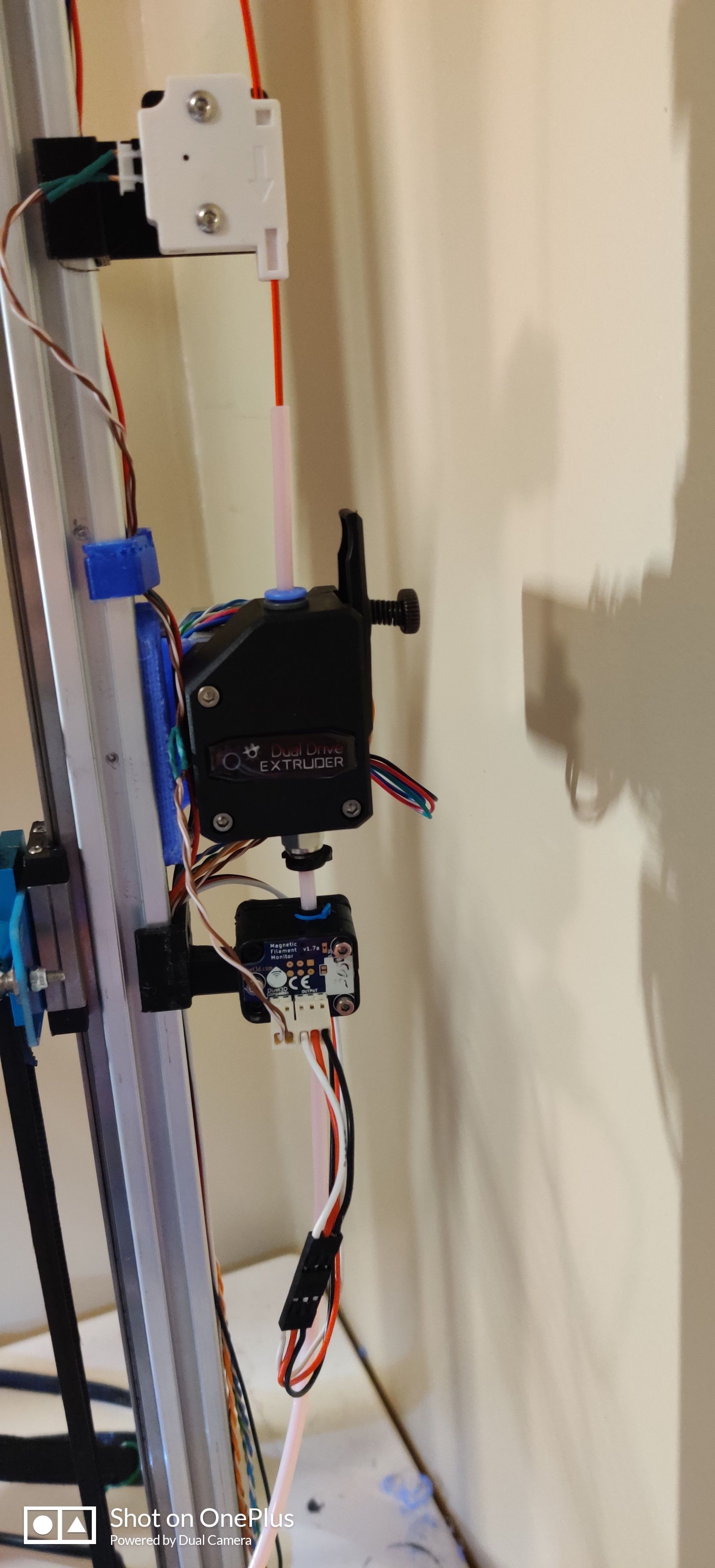
Sorry if my setup is the reason, it is hard to debug when one does not know what to expect. If the setup could be the reason, then it is could also be that micro switch casing. I'll test without that too.
The extruder is also new.
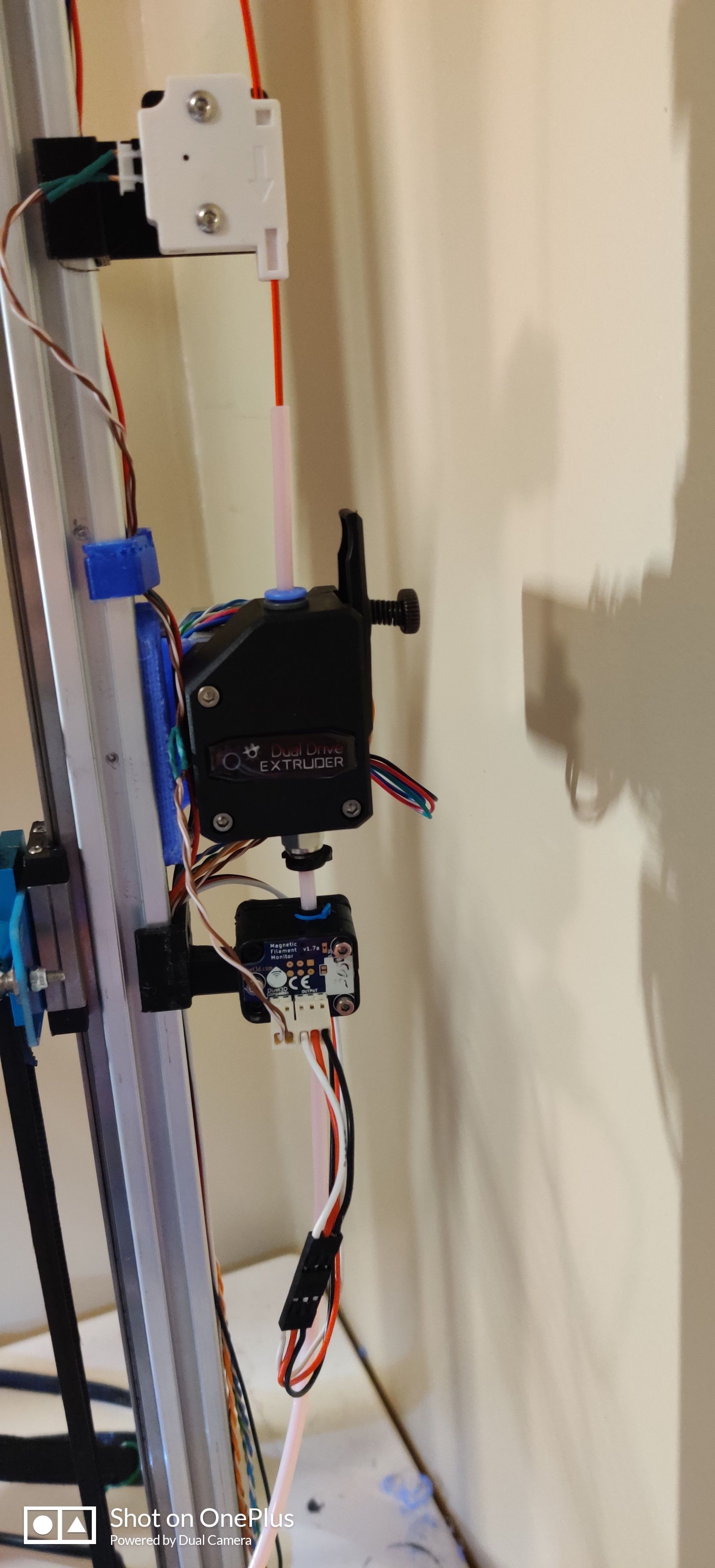
@dc42 Thanks. The screws were quite loose. The two at the other end can be tightened.
Now with the first test the value was 99 but immediately started increasing. Is it normal for calibration data to change this much:
3/23/2020, 9:09:28 PM M591 D0
Duet3D magnetic filament monitor with switch on input 3, disabled, sensitivity 25.84mm/rev, allow 60% to 140%, check every 3.0mm, version 3, mag 129 agc 107, measured sensitivity 26.93mm/rev, min -74% max 294% over 506.0mm
3/23/2020, 9:07:10 PM M591 D0
Duet3D magnetic filament monitor with switch on input 3, disabled, sensitivity 25.84mm/rev, allow 60% to 140%, check every 3.0mm, version 3, mag 129 agc 107, measured sensitivity 26.42mm/rev, min -7% max 104% over 229.3mm
3/23/2020, 9:06:14 PM M591 D0
Duet3D magnetic filament monitor with switch on input 3, disabled, sensitivity 25.84mm/rev, allow 60% to 140%, check every 3.0mm, version 3, mag 130 agc 103, measured sensitivity 26.17mm/rev, min 67% max 103% over
3/23/2020, 9:04:46 PM M591 D0
Duet3D magnetic filament monitor with switch on input 3, disabled, sensitivity 25.84mm/rev, allow 60% to 140%, check every 3.0mm, version 3, mag 130 agc 103, measured sensitivity 25.85mm/rev, min 100% max 100% over 12.1mm
Now the ACG increased again, now 107 and print would have paused multiple times if the limits would be "production" limits.
I just installed new magnetic filament sensor. I was able to get it working initially, but calibration is starting be a problem. From other threads I noticed acg value should not be too high. What is the suitable value? For me it says 105-110. I purchased it together with the housing, I have not done anything for it except connected it.
It is currently disable, because it was pausing the print all the time.
Current data for the ongoing print (which had one heater fault due sock being off, and later sensor not working error) looks like this:
3/23/2020, 4:19:54 PM M591 D0
Duet3D magnetic filament monitor with switch on input 3, disabled, sensitivity 28.48mm/rev, allow 60% to 140%, check every 3.0mm, version 3, mag 128 agc 105, measured sensitivity 31.52mm/rev, min -473% max 561% over 9584.5mm
Printing paused
Extruder 0 reports sensor not working
3/23/2020, 4:05:34 PM M591 D0
Duet3D magnetic filament monitor with switch on input 3, disabled, sensitivity 28.48mm/rev, allow 60% to 140%, check every 3.0mm, version 3, mag 132 agc 105, measured sensitivity 31.30mm/rev, min -470% max 558% over 8288.2mm
3/23/2020, 3:27:57 PM M591 D0
Duet3D magnetic filament monitor with switch on input 3, disabled, sensitivity 28.48mm/rev, allow 60% to 140%, check every 3.0mm, version 3, mag 133 agc 105, measured sensitivity 30.62mm/rev, min -261% max 383% over 2284.8mm
3/23/2020, 3:14:42 PM M591 D0
Duet3D magnetic filament monitor with switch on input 3, disabled, sensitivity 28.48mm/rev, allow 60% to 140%, check every 3.0mm, version 3, mag 129 agc 110, measured sensitivity 26.26mm/rev, min 31% max 104% over 176.4mm
M591 D0
Duet3D magnetic filament monitor with switch on input 3, disabled, sensitivity 28.48mm/rev, allow 60% to 140%, check every 3.0mm, version 3, mag 129 agc 110, measured sensitivity 26.53mm/rev, min 31% max 105% over 97.2mm
3/23/2020, 3:09:30 PM M591 D0
Duet3D magnetic filament monitor with switch on input 3, disabled, sensitivity 28.48mm/rev, allow 60% to 140%, check every 3.0mm, version 3, mag 129 agc 110, measured sensitivity 26.77mm/rev, min -150% max 265% over 1755.0mm
3/23/2020, 3:03:35 PM M591 D0
Duet3D magnetic filament monitor with switch on input 3, disabled, sensitivity 28.48mm/rev, allow 60% to 140%, check every 3.0mm, version 3, mag 129 agc 107, measured sensitivity 26.54mm/rev, min -1% max 262% over 1614.2mm
3/23/2020, 3:02:22 PM M591 D0
Duet3D magnetic filament monitor with switch on input 3, disabled, sensitivity 28.48mm/rev, allow 60% to 140%, check every 3.0mm, version 3, mag 129 agc 107, measured sensitivity 26.44mm/rev, min -1% max 262% over 1467.0mm
3/23/2020, 2:56:46 PM M591 D0
Duet3D magnetic filament monitor with switch on input 3, disabled, sensitivity 28.48mm/rev, allow 60% to 140%, check every 3.0mm, version 3, mag 129 agc 107, measured sensitivity 26.58mm/rev, min -1% max 119% over 782.8mm
3/23/2020, 2:54:53 PM M591 D0
Duet3D magnetic filament monitor with switch on input 3, disabled, sensitivity 28.48mm/rev, allow 60% to 140%, check every 3.0mm, version 3, mag 129 agc 107, measured sensitivity 26.88mm/rev, min -1% max 121% over 557.8mm
3/23/2020, 2:54:01 PM M591 D0
Duet3D magnetic filament monitor with switch on input 3, disabled, sensitivity 28.48mm/rev, allow 60% to 140%, check every 3.0mm, version 3, mag 129 agc 107, measured sensitivity 27.10mm/rev, min -1% max 122% over 466.7mm
3/23/2020, 2:53:32 PM M591 D0
Duet3D magnetic filament monitor with switch on input 3, disabled, sensitivity 28.48mm/rev, allow 60% to 140%, check every 3.0mm, version 3, mag 129 agc 107, measured sensitivity 27.20mm/rev, min -1% max 122% over 436.3mm
3/23/2020, 2:52:13 PM M591 D0
Duet3D magnetic filament monitor with switch on input 3, disabled, sensitivity 28.48mm/rev, allow 60% to 140%, check every 3.0mm, version 3, mag 129 agc 107, measured sensitivity 27.60mm/rev, min -1% max 124% over 354.5mm
3/23/2020, 2:50:37 PM M591 D0
Duet3D magnetic filament monitor with switch on input 3, disabled, sensitivity 28.48mm/rev, allow 60% to 140%, check every 3.0mm, version 3, mag 129 agc 107, measured sensitivity 28.45mm/rev, min -1% max 128% over 254.7mm
3/23/2020, 2:50:18 PM M591 D0
Duet3D magnetic filament monitor with switch on input 3, disabled, sensitivity 28.48mm/rev, allow 60% to 140%, check every 3.0mm, version 3, mag 129 agc 107, measured sensitivity 28.70mm/rev, min -1% max 129% over 236.5mm
3/23/2020, 2:50:01 PM M591 D0
Duet3D magnetic filament monitor with switch on input 3, disabled, sensitivity 28.48mm/rev, allow 60% to 140%, check every 3.0mm, version 3, mag 129 agc 107, measured sensitivity 28.99mm/rev, min -1% max 130% over 218.3mm
3/23/2020, 2:49:53 PM M591 D0
Duet3D magnetic filament monitor with switch on input 3, disabled, sensitivity 28.48mm/rev, allow 60% to 140%, check every 3.0mm, version 3, mag 129 agc 107, measured sensitivity 29.15mm/rev, min -1% max 131% over 209.2mm
3/23/2020, 2:49:26 PM M591 D0
Duet3D magnetic filament monitor with switch on input 3, disabled, sensitivity 28.48mm/rev, allow 60% to 140%, check every 3.0mm, version 3, mag 129 agc 107, measured sensitivity 29.75mm/rev, min -1% max 134% over 181.9mm
The machine is a delta with smart effector.
Board: Duet WiFi 1.0 or 1.01
Firmware: RepRapFirmware for Duet 2 WiFi/Ethernet 2.05.1 (2020-02-09b1)
Duet WiFi Server Version: 1.23
@Danal Thanks! That helped.
Which documentation defines that clearly? https://reprap.org/wiki/G-code#G0_.26_G1:_Move says only this: "4) RepRapFirmware provides an additional 'R1' parameter to tell the machine to go back to the coordinates a print was previously paused at. If this parameter is used and the code contains axis letters, an offset will be added to the pause coordinates (e.g. G1 R1 Z5)."
In any case, now it works (it is very cool to be able to modify ongoing print...).
I am trying to wipe nozzle to bed during tool change. I try to purge outside the bed, then store location (z) and then move small distance at z=0 to remove hanging filament. It worked otherwise ok, but G1 S0 does not go back to explicitly stored location.
Instead tool change automatic move to earlier stored location (S2) happens so that it starts from Z=0 and causing nozzle hit to part during later layers.
My tool change (tpost0.g and tpost1.g) code is the following:
M116 P1 ; Wait for set temperatures to be reached
M564 S0 ; allow outside bed
G1 X225 ; go to purge location (X)
M83 ; relative extruder mode
G1 E50 F3500 ; undo retraction
G1 E10 F2500 ; undo retraction
G1 E50 F2500 ; purge
G60 S0 ; store location - z mainly
G1 Z0 ; wipe to bed
G1 X213 ; wipe to bed
G1 R0 ; go to stored location
M564 S1 ; limit to bed area
G4 S2 ; wait 2 secs
I tried with 20 seconds waiting to see the effects. It happened at Z=0 and again nozzle hit to part while moving to stored location S2.
Any advice available?
Coming back to my old topic. Kinda like a summary.
I never got Smart 3.0 to work with my KosselXL, and eventually purchased smart effector. It is working perfectly and I am happy with it. I have quite old Duet Wifi board on that machine.
At the same time I also purchased 1.04c version of DuetWifi, and I am now installing that to my AM8. I started to be desperate, when the same problems again started. I originally though my board is too old and would require more tinkering with pull-up resistors etc, hence new 1.04 board. I had still possibility for wiring errors, but remembered that I have an another BLTouch. It was version 2.0. It works, at least self test etc is working ok. The same configuration and the same wiring does not work with BLTouch Smart 3.0. Maybe it is in incorrect logic mode or something.
So - eventually this topic is mystery for me. I am currently hoping that Smart 3.0 works better with SKR 1.3 I have in my Tronxy x5s, but lets see.
I test every cable when I build those, and did that multiple times afterwards too.
Configuration has been checked multiple times. I went through the troubleshooting section in the wiki pages.
But in any case I think those are correct because I am able to send s160 command to bltouch successfully to clear the error situation.
Back to square one then 
Maybe it is faulty BL Touch. I'll test it with another printer tomorrow then.
@bearer said in DuetWifi 1.0.1 and BL Touch Smart 3.0 - how to force 3.3V logic?:
can just measure the voltage at the input pin when nothing is connected?
It is 2.95V. I do not know whether that is too low or not.
@phaedrux Thanks. I though BLTouch problem was on version 3.1 and I purchased intentionally V3.0 ... so due board version 1.0.1 I'll need to have pull up resistor if I understood correctly. Between white signal & 3.3V? Can that 3.3V be from Z-probe VCC?
Ok, thank you both. So I'll do nothing for that.
If anyone is following this thread, seems like then I'll need some help with my BL Touch.
When I boot up my printer, BL Touch goes to 50% duty cycle red blinking led. I am able to reset that with S160, after that blue led lights up. But any command after that (eg. S120 or S10) causes red led to blink again.
I thought maybe there is some interference in the wires, but it behaves the same even if I separated the wires and twisted all BL touch wires together.
I will test this new BLTouch with my other printer having fully functional BLTouch setup (marlin).
I have 1.0.1 version of DuetWifi, so I should try to force BL Touch to use 3.3V logic. But Smart 3.0 does not have traces to cut. See picture.

The documentation speaks about "Logic Voltage Free: 3.3V / 5V logic voltage free(default)", but if I take 5V from expansion board pin (according to setup guides=, how does that work? Or should I connect red wire to Z-probe 3.3V PIN?
Thanks both.
@jacotheron said in Sensor component fell off:
Orientation is important, as the 2 IR diodes (D1 and D2) both need to reflect into it. It is, however not too important as it is possible (mentioned in a guide) that one can slightly adjust it by angling it carefully.
SMT components tends to move on top of pads themselves. I am hoping I do not need to add new solder and it goes back to the original angle by itself.
The component marked in the picture (the actual sensor component) fell off when I hit my printhead to bed clamps. I should be able to solder it back, I have a cheap reflow station. Does the orientation matter? Am I able to see from the SMT component which way it should be on the board?

@wilriker You can put the thermistor to a boiling water and measure the resistance. 100C will give you at least one accurate point.
I have strange heater erros with RC5. But I have brand new 24V heater unit so it could be that too. The heater is calibrated, and after the calibration it have had problems maintaining the temperature.
But in any case these heater errors look strange, there might be some bug there. See that decreasing expected temperature raise limit after each fault.

ok, thank you. It runs hot, just noticed after I posted my previous comment. Processor 60C and crystal (x2) about 80C. No I am not in he US so most probably this one is not going to be rescued.
Still wondering could this be rescued. Just noticed that I can test endstops with it (I am building a new delta printer currently). It reacts to endstops.
Yes, all leds working. And also green 3.3V.
No - did't help. I cannot get any port to be shown. No bossa port either. Tried with two computers and two cables. It is broken.