@TheBasedDoge sorry to open this old topic, but only now I've upgraded my Troodon to 3.4.4.
I'm also noticing that the fan to cool off the MCU is now constantly on at high speed, when on 3.0.0 it was controlled by temperature.
Did you managed to fix yours?
Thanks
Posts made by nomukaiki
-
RE: Formbot Troodon RRF 3.1.1 Updateposted in Firmware installation
-
RE: Firmware update gone wrongposted in Firmware installation
@baird1fa If you are still looking for the upgrade, I'm happy to share with you my configuration files.
I am running my Troodon 300 with pretty much default hardware, expect that I have upgraded with direct drive.
My RRF firmware is 3.4.4 -
RE: Vivedino Troodon 300 RRF 3.4 configposted in Firmware installation
@tak21 said in Vivedino Troodon 300 RRF 3.4 config:
@dc42 FYI: in the beta firmware 3.4 Beta 5 this "error" did not display.
For your suggestion: if the three "M569" commands are in line 1-3 it works without any event beeing triggered! THX!!!
I still get the error even with the disable commands are at the top of the config.
Interesting the error used to be with driver 9 but now it says driver 4.M569 P2 R-1 ; physical drive 2 disabled M569 P4 R-1 ; physical drive 4 disabled M569 P9 R-1 ; physical drive 9 disabled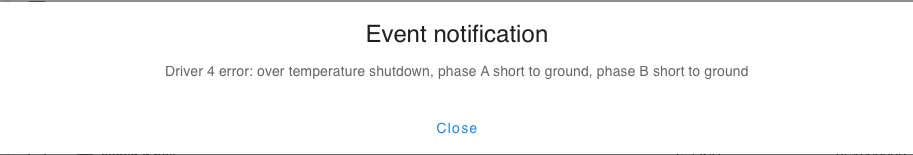
This popup only shows up on the first load of the DWC, or refreshing the page. It doesn't show up after restarting the mainboard saving the
config.gor sendingM999 -
RE: Vivedino Troodon 300 RRF 3.4 configposted in Firmware installation
@oliof said in Vivedino Troodon 300 RRF 3.4 config:
Are you disabling the stepper with
M569 P9 R-1? if that doesn't disable the warning it's likely a bug.I have a Troodon board which I bought to figure out what broke it with RRF 3.1 -- that's been fixed in 3.4. I can try a config to look into it if you have one to share that is current/up to date.
Yes, the driver 9 is disabled on the config.g with
M569 P9 R-1but it doesn't stop the warning.
https://github.com/Duet3D/RRF-machine-config-files/blob/master/Vivedino Troodon 300/sys/config.g#L33 -
RE: Vivedino Troodon 300 RRF 3.4 configposted in Firmware installation
@tak21 Thanks for looking. It would be great if you share any findings with improvements.
I didn't manage to get the filament sensor working yet. Also I didn't have time to fix all the Macros, if you have them and you can share that would be fantastic. Thanks -
RE: Native App for Duet3d/RRF - Wishlistposted in Third-party software
@nightowl999 Your setup is very similar to mine and that should work immediately.
The only caveat is that I forgot to make the app work when the network is secured with a password set withM551, so the app only connects currently if no password is set. -
DWC 3.4.0 fails silently trying to download a plugins fileposted in Duet Web Control
On the network inspector of the browser I see the error:
404 (file not found) http://printer.local/rr_download?name=0%3A%2Fsys%2Fdwc-plugins.json
It might not be any issue, I don't see any problem on the dashboard and all plugins are working fine. It could be just a minor bug?Maybe I should have
/sys/dwc-plugins.json? -
RE: Duet 2 - WiFi Connectivity Issues after RRF 3.4?posted in General Discussion
@pro3d if you didn't set the IP address static, on the board side or on the router, then I guess that you were lucky to have the same assignment for 4 years!
I definitely recommend to set the static IP address (I do it at the router side for convenience).
Or you can leap frog a few years in network modernisation and access the printer via its mDNS name, which is the same name you gave on the config file:
M550 P"myprintername" ; http://myprintername.local/
But again, you need to ensure that the name is unique on the network. -
RE: Duet 2 - WiFi Connectivity Issues after RRF 3.4?posted in General Discussion
@pro3d do you have more than one duet on the same DHCP server (router) ?
Do you access the printer via IP address or with mDNS? Something like http://myprintername.local/ ?You can try to set manually a static IP address with M587, just in case your router is not able to persist your network assignment.
Or if you have multiple boards with the same MAC address, you can also set a different MAC address with M540 (I don't recommend this, it's not a good practice to manually set the MAC address).
-
RE: Native App for Duet3d/RRF - Wishlistposted in Third-party software
@fractalengineer said in Native App for Duet3d/RRF - Wishlist:
@nomukaiki With that new RRF update would you consider bringing SBC compatibility to the app?
Yes absolutely
-
RE: Vivedino Troodon 300 RRF 3.4 configposted in Firmware installation
Config files are now available on https://github.com/Duet3D/RRF-machine-config-files/tree/master/Vivedino Troodon 300
 I get a warning when the board restarts with the message:
I get a warning when the board restarts with the message:Driver 9 error: over temperature shutdown, phase A short to ground, phase B short to groundI didn't manage to fix this, and I doubt it is an hardware problem.
It doesn't seem to cause any issues when printing, but it is annoying to see.Any improvements and suggestions are more than welcome. Thanks
-
RE: Formbot Troodon RRF 3.1.1 Updateposted in Firmware installation
With the RRF 3.4 these problems seem to have gone.
Can this thread be marked as resolved to help anyone that is searching the forum? -
RE: Vivedino Troodon 300 RRF 3.4 configposted in Firmware installation
@oliof thanks for the suggestion, I wasn't aware of that repository.
I have now submitted my files in a pull request. -
RE: Native App for Duet3d/RRF - Wishlistposted in Third-party software
@nightowl999 Thank you for the kind words. To answer your question about connectivity, the app should work regardless if it is duet ethernet or wifi, as long as it does a direct connection to the board and not via external raspberry pi.
Now with the RRF3.4 and a new network protocol, I am considering updating the app to this version which I believe will last many more years in compatibility.
I will keep everyone posted about the progress.
Thanks. -
RE: Vivedino Troodon 300 RRF 3.4 configposted in Firmware installation
@fred-y Thanks for looking.
I have fixed it directly on the printer and forgot to update the gist. Gist has now the LEDs working properly.; --- RGB leds --- M950 P4 C"duex.fan4" ; create pin 24 for Red M950 P5 C"duex.fan5" ; create pin 25 for Green M950 P6 C"duex.fan6" ; create pin 26 for Blue ; --- RGB leds - start with White --- M42 P4 S255 ; G- M42 P5 S255 ; R- M42 P6 S255 ; B- -
RE: Vivedino Troodon 300 RRF 3.4 configposted in Firmware installation
I had nothing better to do, so I went ahead and manually fixed all the details of the
/sysfiles to work with the default configuration of the Troodon 300.Here is the gist of my
config.g: https://gist.github.com/nomukaiki/31571fcbb0474f4bf1351e45d5c1bbcd
Please suggest any changes if you find anything not optimal.
And if anyone needs the other files as well do let me know.bed.g config.g config.json deployprobe.g filaments.csv heightmap.csv homeall.g homex.g homey.g homez.g pause.g resume.g retractprobe.g sleep.g stop.g tfree0.g tpost0.g tpre0.g -
Vivedino Troodon 300 RRF 3.4 configposted in Firmware installation
I started my upgrade of the Troodon from RRF3.0 to 3.4, and I'm having some challenges with the
config.gsettings.
The firmware and web console loaded fine after following the recommended steps:2.01 > 3.0 > 3.1.1 > 3.4I had it running on 3.0 for a while with a set of config files that I managed to build months ago, but not so straighforward to convert them to 3.4.
Maybe someone already done all the configurations for 3.4, drivers, heaters, fans, leds, probe, etc, and can kindly share it?
Thanks
Joao -
RE: Native App for Duet3d/RRF - Wishlistposted in Third-party software
Hello everybody,
Multiple people reached out to me directly asking to develop this app further.
It would be great to open up the development to anyone that is interested in contributing.The app is built using Flutter, making it easier to work on any platform: iOS + Android + desktop + web. The code repository is open and welcomes contributors, and administrators. https://bitbucket.org/reprapp/reprapp/
The initial (and current) version, is a view only interface that displays data from multiple printers, in a flexible UI.
There are plenty of features that can easily be added to make this a very compelling application for 3D printing, laser and CNC as well. Many are quite obvious and multiple people already identified them, and others are cool ideas that come from our ongoing Duet3d experiences.
Feel free to list them on the issues page: https://bitbucket.org/reprapp/reprapp/issuesI look forward to bring this up to date and many more people using the app.
All the best.
-
RE: Native App for Duet3d/RRF - Wishlistposted in Third-party software
@joergs5 That is really the case, I don't have enough time to keep up with latest changes of the firmware and hardware options.
I'd be happy to provide the source code to whomever is willing to continue, or at least giving it a try.
The code is done with Flutter, meaning that the same code works on all devices Android + iOS (native Linux and MacOS is coming, only the cameras are not ready yet and I was waiting for it). -
RE: Now this is interesting, 45 degree tilted nozzleposted in 3D Printing General Chat
@matt3o From the video it seems they are using Simplify3D