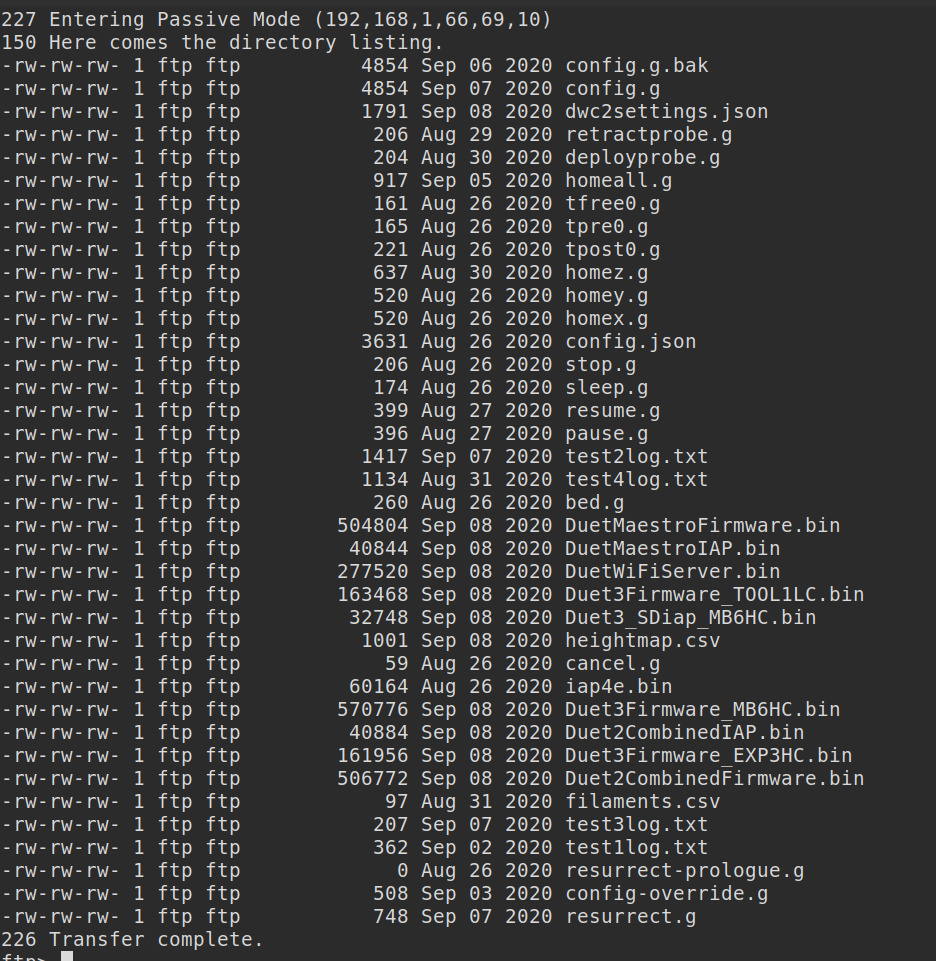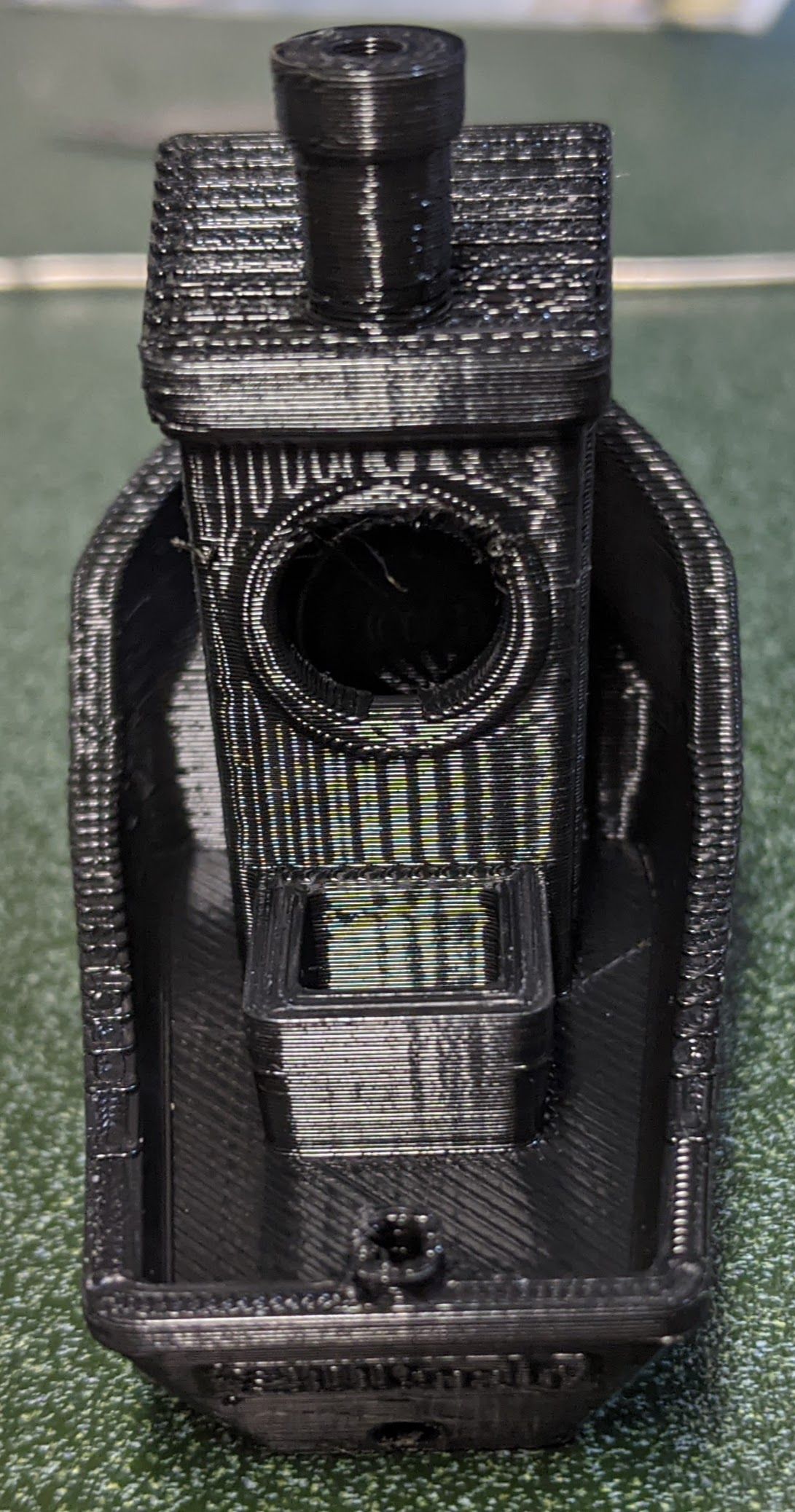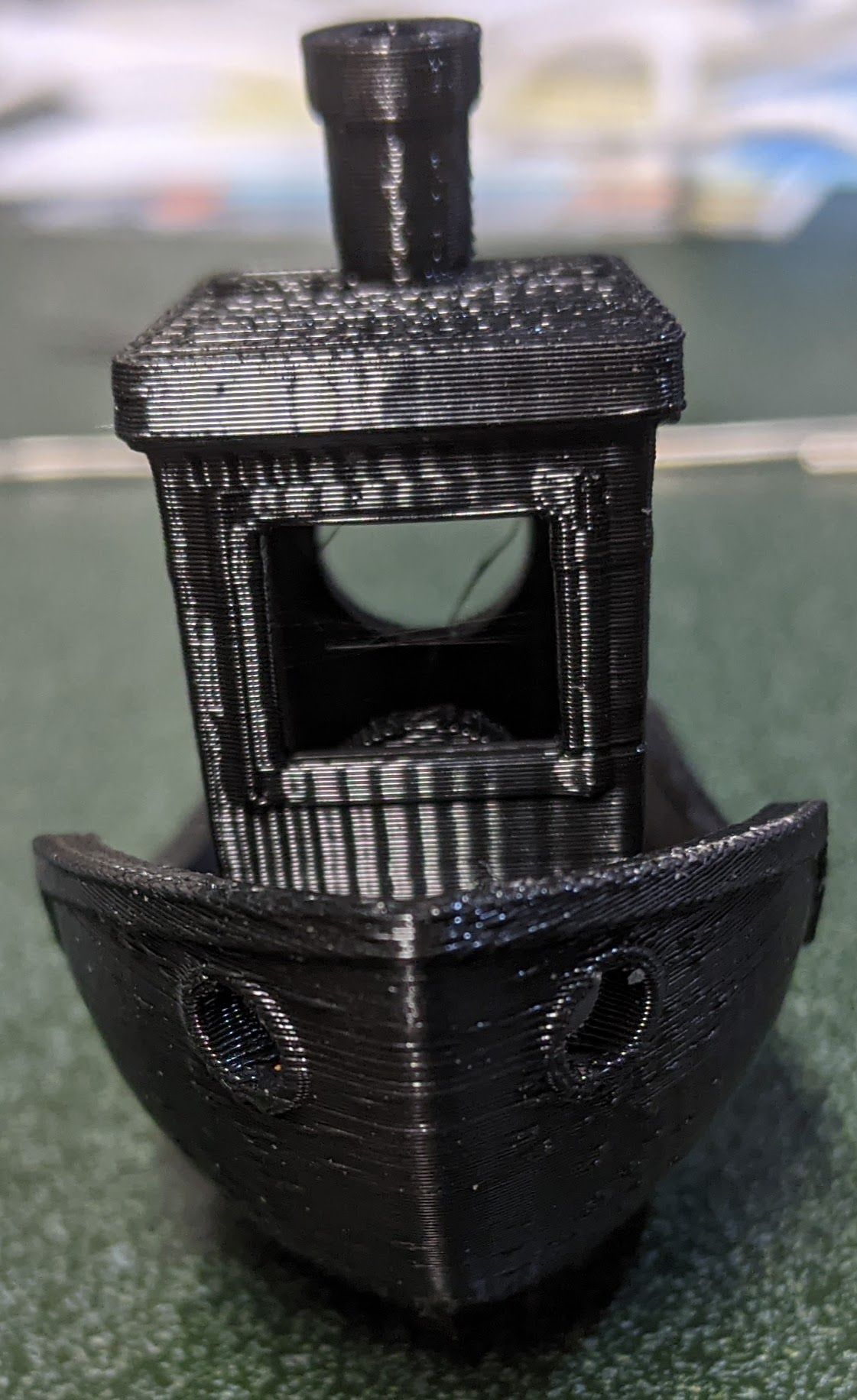Hello Sorry i know i have read a lot of Help messages about the BLTouch. Well here is Mine. I am working on upgrading my cr10s pro and the old board went bad. I got the new DUET Ethernet with the 7" screen .. seem to take me no time getting thee system running and all back on line. At the same time i get the new board and had them send me BLTouch . Well there is where the problems start, as you can see i just got the new system and i might be missing something .. i have tried a lot of the forum reading and still can't get the #$%^&* working
Board: Duet 2 Ethernet (2Ethernet)
Firmware:
RepRapFirmware for Duet 2 WiFi/Ethernet 3.1.1(2020-05-19b2)
Duet 2 Ethermet v1.04c
I think i am using PIN#31 on the Expansion plug
I have checked the wires and plugs with a multimeter. I know the connections are good i used my own wire so the colors are off. And again i checked like them 20 time Over and Over.
I tried
HEATER 3 pin8
HEATER 4 pin13
HEATER 7 pin 31
Before you ask i used blank plugs as place holders so that i could not put it on the wrong pin, never changed anything with power on! I am thinking that The BLTouch is BAD???

Cinfig.g;
; executed by the firmware on start-up
;
; generated by RepRapFirmware Configuration Tool v3.1.4 on Tue Aug 25 2020 21:43:23 GMT-0400 (Eastern Daylight Time)
; General preferences
G90 ; send absolute coordinates...
M83 ; ...but relative extruder moves
M550 P"CR10s_Pro" ; set printer name
M918 P1 E4 F2000000 ; configure direct-connect display
; Network
M551 P"n3ovo3" ; set password
M552 P192.168.1.66 S1 ; enable network and set IP address
M553 P255.255.255.0 ; set netmask
M554 P192.168.1.1 ; set gateway
M586 P0 S1 ; enable HTTP
M586 P1 S1 ; enable FTP
M586 P2 S1 ; enable Telnet
; Drives
M569 P0 S0 ; physical drive 0 goes backwards
M569 P1 S1 ; physical drive 1 goes forwards
M569 P2 S1 ; physical drive 2 goes forwards
M569 P3 S0 ; physical drive 3 goes backwards
M584 X0 Y1 Z2 E3 ; set drive mapping
M350 X16 Y16 Z16 E16 I1 ; configure microstepping with interpolation
M92 X80.00 Y80.00 Z400.00 E93.00 ; set steps per mm
M566 X1200.00 Y1200.00 Z24.00 E300.00 ; set maximum instantaneous speed changes (mm/min)
M203 X9000.00 Y9000.00 Z180.00 E6000.00 ; set maximum speeds (mm/min)
M201 X500.00 Y500.00 Z100.00 E5000.00 ; set accelerations (mm/s^2)
M906 X800 Y800 Z800 E1000 I50 ; set motor currents (mA) and motor idle factor in per cent
M84 S300 ; Set idle timeout
; Axis Limits
M208 X-5.5 Y-10 Z0 S ; set axis minima
M208 X300 Y300 Z400 S0 ; set axis maxima
; Endstops
M574 X1 S1 P"xstop" ; configure active-high endstop for low end on X via pin xstop
M574 Y1 S1 P"ystop" ; configure active-high endstop for low end on Y via pin ystop
M574 Z1 S2 ; configure Z-probe endstop for low end on Z
; Z-Probe
; BLTouch - via exp.heater7
M307 H7 A-1 C-1 D-1 ; Disable the 7th Heater to free up PWM channel 5 on the Duex board.
M558 P9 C"^zprobe.in" H5 R0.2 F500 T4000 X0 Y0 Z1; Set Z probe type/mode 9. H=Dive Height. F=Speed the bed
M950 S0 C"exp.heater7" ;
G31 P25 X11.5 Y-10 Z2.15 ; Z probe trigger value, offset in relation to nozzle. And trigger height adjustment
M557 X80:400 Y80:400 P5:5 ; Define mesh grid
; Heaters
M308 S0 P"bedtemp" Y"thermistor" T100000 B4092 ; configure sensor 0 as thermistor on pin bedtemp
M950 H0 C"bedheat" T0 ; create bed heater output on bedheat and map it to sensor 0
M307 H0 B0 S1.00 ; disable bang-bang mode for the bed heater and set PWM limit
M140 H0 ; map heated bed to heater 0
M143 H0 S150 ; set temperature limit for heater 0 to 150C
M308 S1 P"e0temp" Y"thermistor" T100000 B4092 ; configure sensor 1 as thermistor on pin e0temp
M950 H1 C"e0heat" T1 ; create nozzle heater output on e0heat and map it to sensor 1
M307 H1 B0 S1.00 ; disable bang-bang mode for heater and set PWM limit
; Fans
M950 F0 C"fan0" Q500 ; create fan 0 on pin fan0 and set its frequency
M106 P0 S0 H-1 ; set fan 0 value. Thermostatic control is turned off
M950 F1 C"fan1" Q600 ; create fan 1 on pin fan1 and set its frequency
M106 P1 S1 H-1 ; set fan 1 value. Thermostatic control is turned off
M950 F2 C"fan2" Q500 ; create fan 2 on pin fan2 and set its frequency
M106 P2 S1 H1:0 T45 ; set fan 2 value. Thermostatic control is turned on
; Tools
M563 P0 D0 H1 F0 ; define tool 0
G10 P0 X0 Y0 Z0 ; set tool 0 axis offsets
G10 P0 R0 S0 ; set initial tool 0 active and standby temperatures to 0C
; Custom settings are not defined
M591 D0 C3 P1 E1 S1 ; Turn on functionality for a filament run-out switch
; Miscellaneous
M575 P1 S1 B57600 ; enable support for PanelDue
M911 S10 R11 P"M913 X0 Y0 G91 M83 G1 Z3 E-5 F1000" ; set voltage thresholds and actions to run on power loss
401 and 402 do nothing ... when i turn the printer it cyclus 2 time probe go out a back in .. Stays read looks like it ready to go .. but nothing happens.. (Might also say i have never had a BLTouch so i am not sure what it should DO)
I will include my retractprobe.g & deployprobe.g & Reset BLTouch & Test BLTouch
; deployprobe.g
; called to deploy a physical Z probe
;
; generated by RepRapFirmware Configuration Tool v3.1.4 on Tue Aug 25 2020 21:43:23 GMT-0400 (Eastern Daylight Time)
M280 P7 S10 I1 ; deploy BLTouch
; retractprobe.g
; called to retract a physical Z probe
;
; generated by RepRapFirmware Configuration Tool v3.1.4 on Tue Aug 25 2020 21:43:23 GMT-0400 (Eastern Daylight Time)
M280 P7 S90 I1 ; retract BLTouch
;0:/macros/Fix Errors/1_Reset BLTouch
M280 P7 S160 I1
;0:/macros/Fix Errors/0_Test BLTouch
M280 P9 S120 I1
I know someone will look at this and say i know what you did wrong ... beats me .. I love the lay out i gotten good at the program and love being able to edit files from the SYSTEM DIR...Very Very Cool. now if I can just get the BLtouch thing working 
I am going to Upload my Config.zip if that might help:
Config.zip
Thanks for a great Board and Software
John G (N3OVO)