Still having this issue and I can't seem to find a resolution anywhere, any thoughts anyone?
Posts made by msbailly
-
RE: Job status by filament usage, againposted in Firmware wishlist
-
RE: Job status by filament usage, againposted in Firmware wishlist
Thanks, I unchecked it just now but I've definitely tried that before and it didn't seem to change things. I can provide my fff file if that would help.
-
Job status by filament usage, againposted in Firmware wishlist
Re: Job status by filament usage
Sorry I was away for a bit and getting things settled with a new job. I'm running the V2.05 firmware on the duetwifi and slicing with Simplify3D V4.1.2. I still haven't quite figured out what's going wrong with the job status by filament usage, and the 'used' filament ends up in the negative much of the time. Here's a screen shot of the web interface:
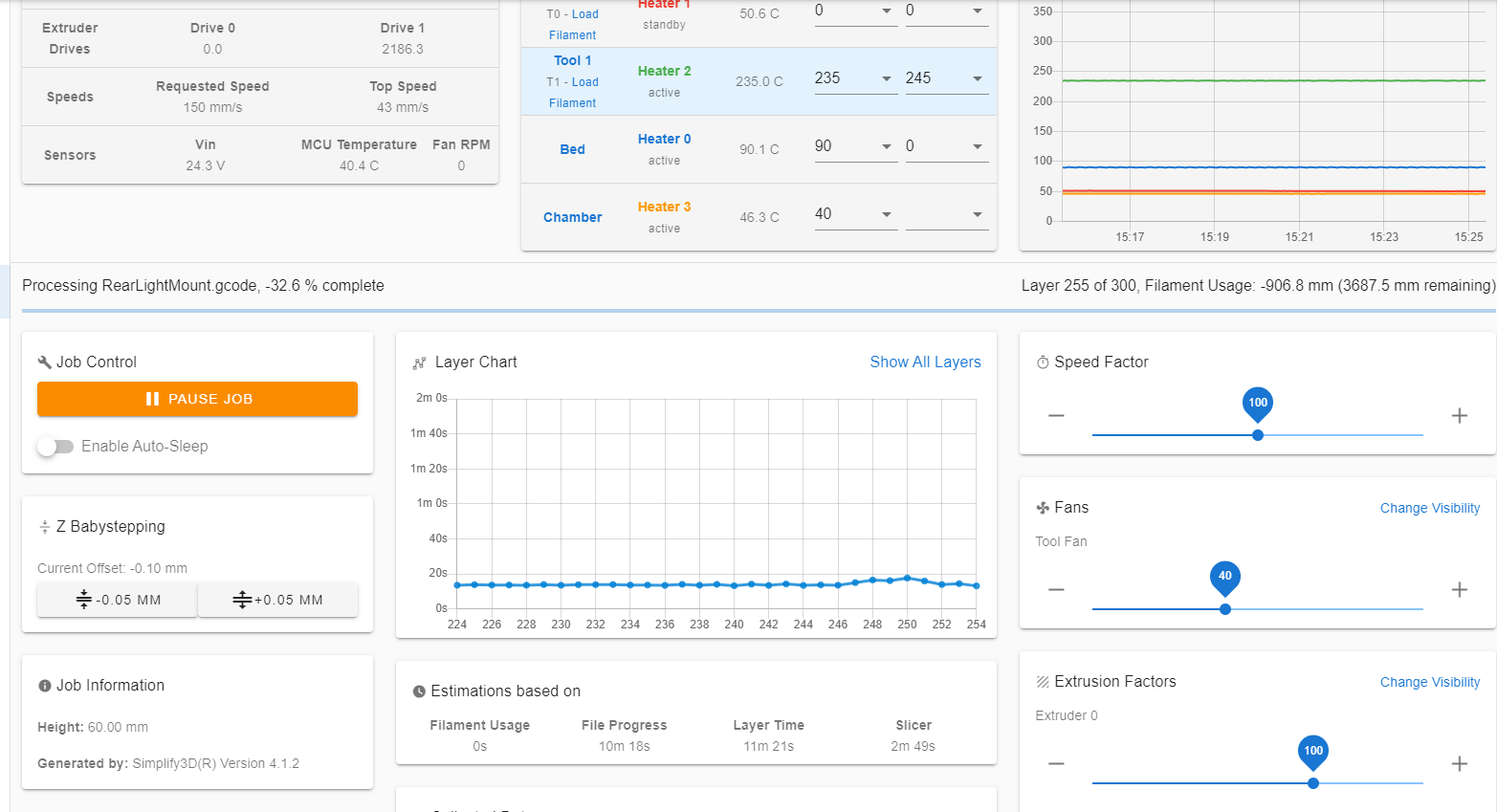
And here is the gcode file that was used:
RearLightMount.gcodeIf I can provide any more details that would help, please let me know. Thanks for the help @dc42
-
RE: Job status by filament usageposted in Firmware wishlist
I also have this issue. It appears it's not properly cosidering the return on retraction in the filament tracking, so each retraction offsets the filament usage improperly. Bump. @dc42
-
RE: Updated to 2.03, printer does not wait to heat nozzleposted in General Discussion
Nice, that did it. Thanks!
-
Updated to 2.03, printer does not wait to heat nozzleposted in General Discussion
Hey folks;
In my previous firmware version I had no issue with the printer waiting for heat up, now it seems that the code setup provided by simplify3d selects tool 0 (at 0 degrees) as the active tool head and then ignores the wait from M109 for tool 1 (set to 235). Example output code below:
G90
M82
M106 S0
M140 S100
M190 S100
M104 S0 T0
M104 S235 T1
M109 S235 T1
M141 S0; Turn on chamber heat
G28 ; home all axes
G0 X3 Y3;
G1 E3;
; process ABS Dbot Right
; layer 1, Z = 0.200
T1
G92 E0.0000
G1 E-4.6000 F3600
; feature skirt
; tool H0.200 W0.480
G1 Z0.200 F1002Any suggestions?
-
Powering lights with heater channelposted in General Discussion
Hi All;
I'm trying to power my lights through heater channel 4. Any thoughts on how to recode the channel so it will accept binary on/off?
-
RE: DuetWifi selectively not loading gcode filesposted in General Discussion
That was it, thanks for your time!
-
RE: DuetWifi selectively not loading gcode filesposted in General Discussion
Looks like it, here's the error code.
dwc.js:2 Uncaught Error: Syntax error, unrecognized expression: #table_gcode_files > tbody > tr[data-file='Ben's Test sizing1.gcode']
at Function.ga.error (dwc.js:2)
at ga.tokenize (dwc.js:2)
at ga.select (dwc.js:2)
at Function.ga [as find] (dwc.js:2)
at r.fn.init.find (dwc.js:2)
at r.fn.init (dwc.js:2)
at r (dwc.js:2)
at dwc.js:2468
at getFileInfo (dwc.js:2116)
at updateGCodeFiles (dwc.js:2462) -
RE: DuetWifi selectively not loading gcode filesposted in General Discussion
Just a quick update, it seems like the web interface for the g-code files might be the issue. Sending 'm32 filename.gcode' prints any of the files, including the ones that only show up as 'loading'. Thoughts? I've tried updating the web interface, server, and firmware to no avail.
Trying different web browsers hasn't had an effect either (Chrome, Explorer, Firefox).
-
RE: DuetWifi selectively not loading gcode filesposted in General Discussion
I plugged the sd card into my computer and it reads fine from there. I also tried using a different sdcard in the duet, the issue seems to persist.
It definitely looks like the board is having trouble reading, but I'm not sure it's the card that's at fault.
-
DuetWifi selectively not loading gcode filesposted in General Discussion
Hi All;
My duetwifi just started behaving this way today, it was working fine before.
When I upload a new *.gcode file there's a 50/50 chance that the G-Code Files interface won't load the parameters of the file to let me print it. I've tried updating the firmware, web control, and server, but it hasn't fixed the issue.
I'm slicing with simplify3d, saving to the normal gcodes folder through the web interface. Hardware diagnostics reports everything as normal, including the sdcard. I can control the machine remotely, I just can't seem to print some files(files that worked fine yesterday). It doesn't seem to correlate to the file size as I've tried varied size files and still have the same success rate. I haven't made any changes to the output of simplify3d either.
Any idea what's going on?