@Veti said in XYZ carriage rise without reason:
yes
If there is no 'D' field the tool has no drives.
ok! sorry for the delay but I checked only now.
the problem was just that "D" missing.
now everything works as it should.
Thanks for your help.
@Veti said in XYZ carriage rise without reason:
yes
If there is no 'D' field the tool has no drives.
ok! sorry for the delay but I checked only now.
the problem was just that "D" missing.
now everything works as it should.
Thanks for your help.
@Veti said in XYZ carriage rise without reason:
do you have a config-overwrite? because you have a M501 in your config.
I'm not sure if it's useful. I had enabled it along with the ability to save the print in the event of a blackout.
please post the config where it was working.
checking it I saw that:
; Tools
M563 P0 D0 H1 F0
in my CR10 file config D0 is not there.
I don't know why the online configurator doesn't create it.
can it be the cause? I haven't had time to try yet.
@fcwilt
activated the heater means the same as selected the tool.
@Veti
yes is the first thing I checked to run it correctly.
I found that my hardware is perfect because I loaded the Creality Ender 3 Pro predefined configuration from the RepRapFirmware Configuration Tool and the extruder works.
so there's something in myFW that doesn't make the extruder go.
I have the BLTouch, connected to the heater 3 (disabled as in the tutorials).
does it interfere in any way?
in the meantime, thanks for the support
@Veti said in XYZ carriage rise without reason:
can you tell us step by step how you are trying to extrude? every button you press, every command you issue.
first method:
power on duet
home all
activated heater
heated 200 °
in "extruder control" pressed extrude
then retract.
second method:
power on duet
activated heater
in "gcode console" given command M302 P1
then G1 E50
then G1 E-50
nothing moves
@fcwilt said in XYZ carriage rise without reason:
@MrOppip said in XYZ carriage rise without reason:
@fcwilt said in XYZ carriage rise without reason:
Hi,
Did you verify that the cables to the extruder motors are good?
Frederick
The motor and cable works well because I tried to connect it to x driver.
I read that you tried the X,Y motors with the E0,E1 drivers. I missed where you tried the extruder motor with the X driver.
When trying to extrude via DWC do you have a tool selected?
Frederick
it was written in the previous post
sure, otherwise the extrusion and protrusion button is disabled
@fcwilt said in XYZ carriage rise without reason:
Hi,
Did you verify that the cables to the extruder motors are good?
Frederick
The motor and cable works well because I tried to connect it to x driver.
@Veti said in XYZ carriage rise without reason:
to rule out config problem reconfigure it e0 as x and connect the x stepper to it.
see if you can home.
Be aware the M584 has to be one of the first commands in the config.
I did the test you told me.
E0 and E1 drivers work great with X and Y motors.
I put the connections as first ..... extruder does not move.
I also tried cold extrusions but it doesn't work.
what can I do?
tpre0.g tpost0.g tfree0.g stop.g sleep.g retractprobe.g resume.g pause.g homez.g homey.g homex.g homeall.g deployprobe.g config.g bed.g
you were right. it was enough to set x16 and the right steps to fix the z shift.
strange, I didn't understand because with x256 it moved too much.
thanks for the advice
now another problem has arrived. The extruder does not work.
I warmed up, I enabled the tool, but the extruder does not send the filament forward or backward.
The engine works well because I tried to connect it to x driver.
so I think that the E0 driver is broken.
I tried to use E1 modifying the config like this:
M569 P4 S0
M584 X0 Y1 Z2 E4
But it did not work.
Is it possible also the E1 driver is broken?
When I had the duet on another printer I found the extruder motor cable fused. Could the E0 and E1 drivers be broken?
How can I check?
@Veti I know, that means it rises 5mm before x home .... but it rises more.
1.8 degrees.
In the configurator I set x256. I will do the test with x16 but I don't think that's the reason
I put the .json because you could see all the configuration from the browser.
here are the individual files:
tpre0.g tpost0.g tfree0.g stop.g sleep.g retractprobe.g resume.g pause.g homez.g homey.g homex.g homeall.g deployprobe.g config.json config.g bed.g
duet 2 wifi with fw and DWC updated to the latest version (not beta).
hello, I connected the duet to the cr-10s pro.
when I ask x home the carriage rises
about 10 cm, then goes back down and continues the home procedure.
I also ask z home (with the bltouch) and the carriage stops
about 10 cm away from the plate; on the DWC it says that it is 12.5 mm but it is not true.
could it be a step problem on the z axis?
I have the original leadscrews and I don't know how to set the steps.
double axis z.
any ideas to solve the problem?
I can give you more info if requested.
thanks
@dc42 thank you!
Always exhaustive 
@oliof said in AKL+ switch Z probe crash (delta printer):
You can take the correct lengths for the AKL+ from the Marlin firmware (see https://github.com/MarlinFirmware/Marlin/blob/1.1.x/Marlin/example_configurations/delta/Anycubic/Kossel/Configuration.h#L577).
I would reduce the Z height to some safe value and then fix it through calibration (see https://duet3d.dozuki.com/Wiki/Calibrating_a_delta_printer).
Thank you @oliof But I've already seen these links.
Also some measures are not correct.
267 mm is the measurement of the rods between the center of the joints (not 271.5 mm).
I still did not understand the measure to be put in the configurator online ... because it seems that wants the measure starting from the center of the tower.
I await the answer to the questions above
@dc42 said in AKL+ switch Z probe crash (delta printer):
Do you have deployprobe.g and retractprobe.g files in /sys on the SD card? if so, delete them unless you created them yourself for a specific purpose.
you guessed @dc42 !
I had those files. I deleted them and the calibration was successful.
After the calibration I saved and created the config-override.g.
now when I command "home all" the printer gives me these coordinates 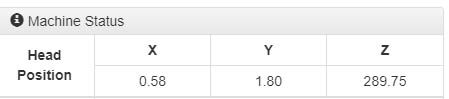
Why are X and Y not zero?
during the calibration I tried to change diagonal rod length, because it was not probing the print radius that I had set. I measured the diagonal rod lenght between the center of the rod joints.
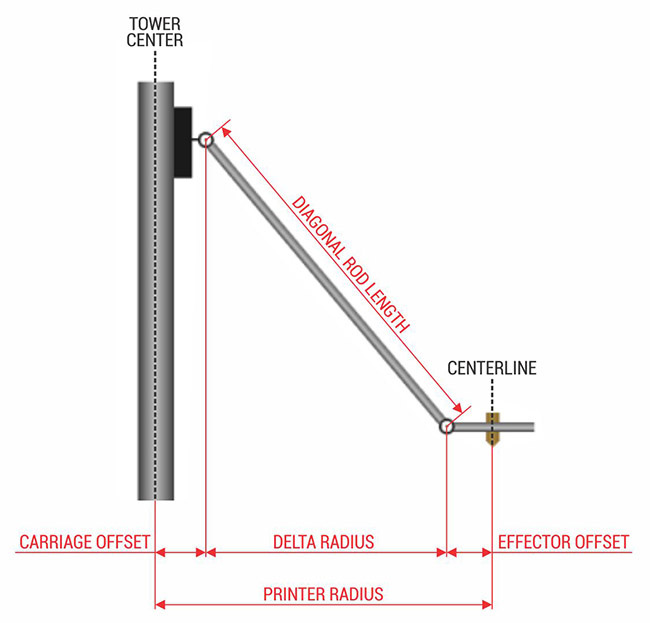
I was wrong? Should this measure be taken in another way to be precise?
why on the Rap Rep config tool says "distance between the center of your towers and the joint at the effector"?
thanks for the support
Thanks for the quick reply.
Unfortunately I had already tried to insert I1 to reverse the probe ... but it did not help.
Updates of my first post:
I tried to send a G30 following the instructions on the wiki duet.
When I press the probe with my finger it does not stop and continues to go down.
Moreover it does not go straight in point X0 Y0 but moves during the descent.
I tried to change home height to see what happened during the calibration after the second crash point.
This way the calibration went on and I saw that the printer is moving strangely.
the probe does not move by turning and going towards the center or it does not move by lines and then goes on (I do not know how it should be done on a delta).
It happens that the probe goes to the edge of the bed 120 mm (even if I gave him 110 mm print radius) he presses the switch.
Then it moves at half height slowly, moves quickly to the crash point and presses.
Then it goes to probe a new point on the edge of the bed and returns to the point to move at half height.
Then it returns to the same point of crash and presses.
All calibration in the same way.
I do not think I was wrong in the compensation section.
I try to insert my config also.
If you see something wrong, could you let me know?0_1545937092358_bed.g 0_1545937117144_config.g 0_1545937124615_homedelta.g 0_1545937236573_pause.g 0_1545937239644_resume.g
Hello everyone.
Finally I finished the wiring of my anycubic delta kossel linear plus. I connected the Z probe stock switch to E0. The led on the board works, it lights up when I press the probe.
I used the RepRap online config tool. Uploaded the files to DWC.
In the DWC "Z probe" when "0" is not pressed and "1000" is pressed.
This is the part in config.g:
M558 P4 H30 F900 T6000
G31 P500 X0 Y0 Z16.2
M557 R110 S20
So from what I read on the forum everything should be ok.
I do not have Config-override.g files because it's the first ever automatic calibration.
This is the problem:
I start the auto calibration delta and the first point on the bed is ok. The probe activates and moves to the second point.
The second point is not detected and therefore the motors push the probe downwards. The probe is crushed, and I am forced to turn it off to avoid further damage.
Can you kindly help me complete the auto calibration?
thank you
I took it in an online market ... the guy had assured me that there were all the components and he had never used it because he was in trouble. it is not as he said. =(
however I found the SD files on github and it works everything as it should.
I managed to get into DWC.
Thank you
Hi guys. I hooked up with these posts because one encountered a similar problem.
First installation of a new DuetWifi.
I follow the instructions in the guide: https://duet3d.dozuki.com/Guide/1.)+Getting+Connected+to+your+Duet/7
when I get to step 9, connect the duet to DWC, the link does not work and with the IP in chrome it tells me: your duet rejected the http request page not found.
I would like to specify that in the guide there is no writing to insert any SD card and there is no written to download any files on the SD card.
So not to do this procedure I did not use SD card.
How could I solve the problem of access to DWC?
if I have to download some files to insert in the SD card you can tell me where to find them?
thank you
thanks guys.
I did this calculation with 12v:
160w hotbed
40w hotend
2w duet wifi
18w = 6fan x 3w
29.7w = (4nema17 x (3.3Vx1.5A)) + 50%
tot 249.7w + 20% = 299.64w
with 320w meanwell RSP feeder I should be successful.
did I do something wrong?