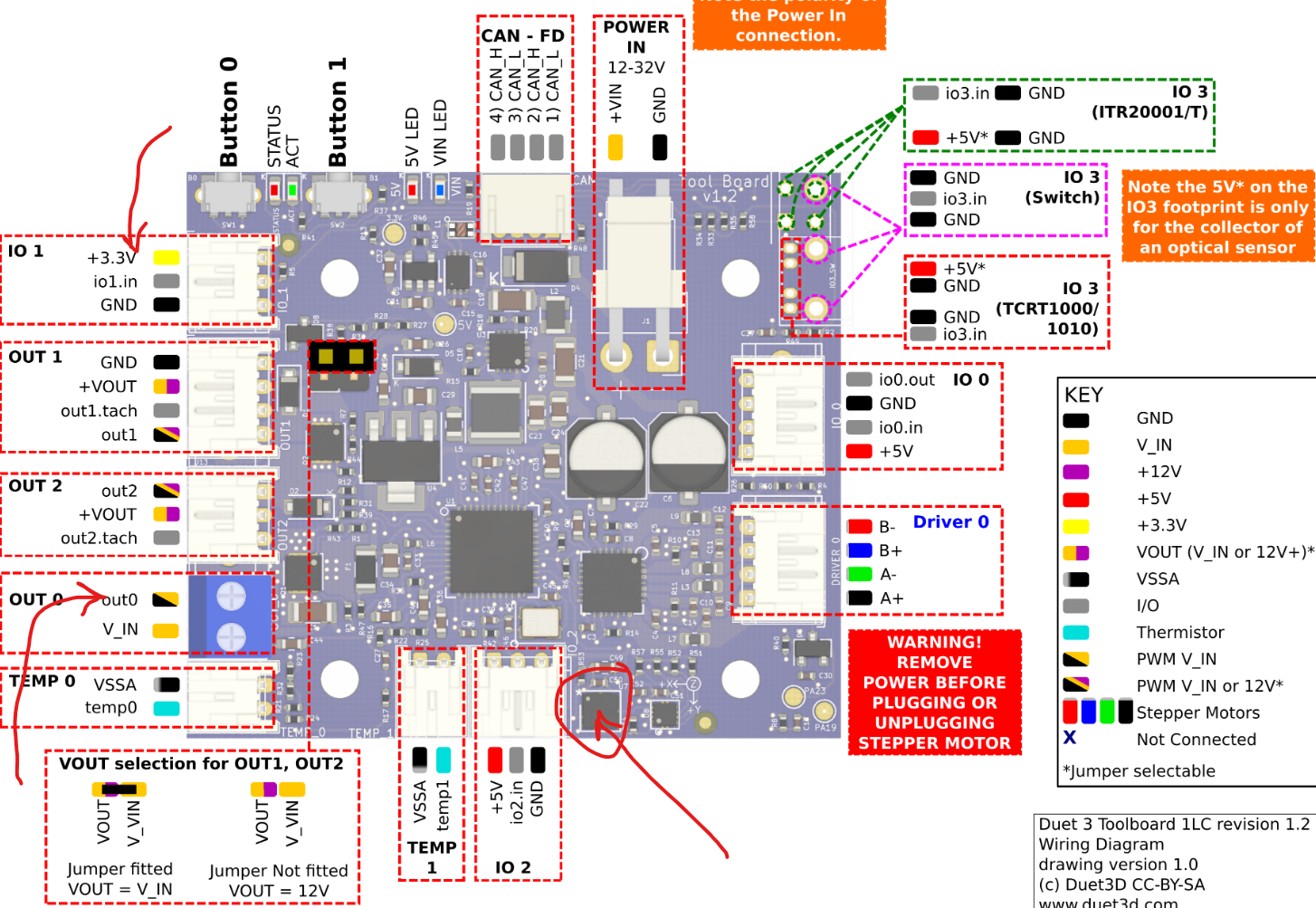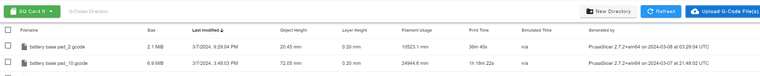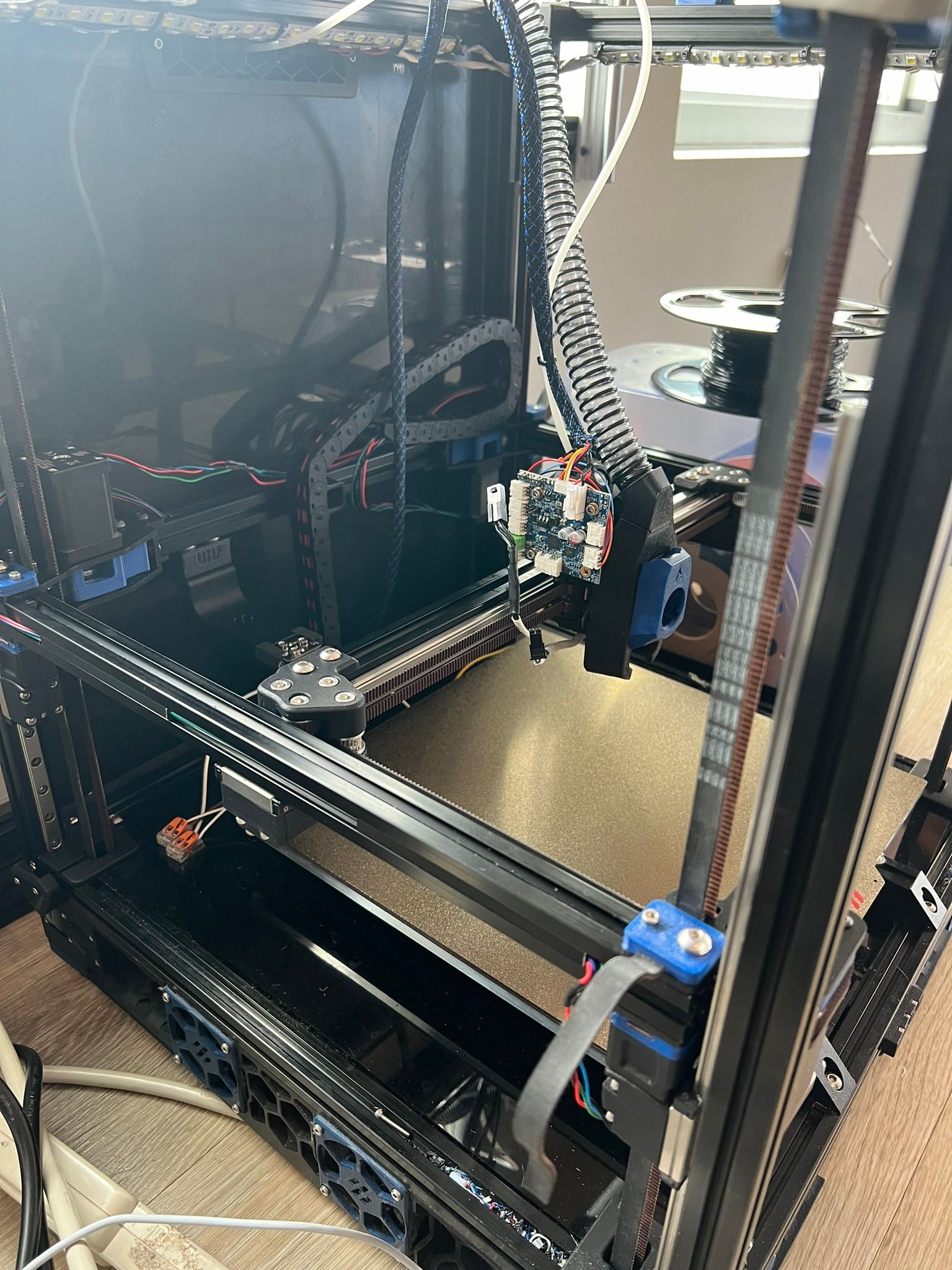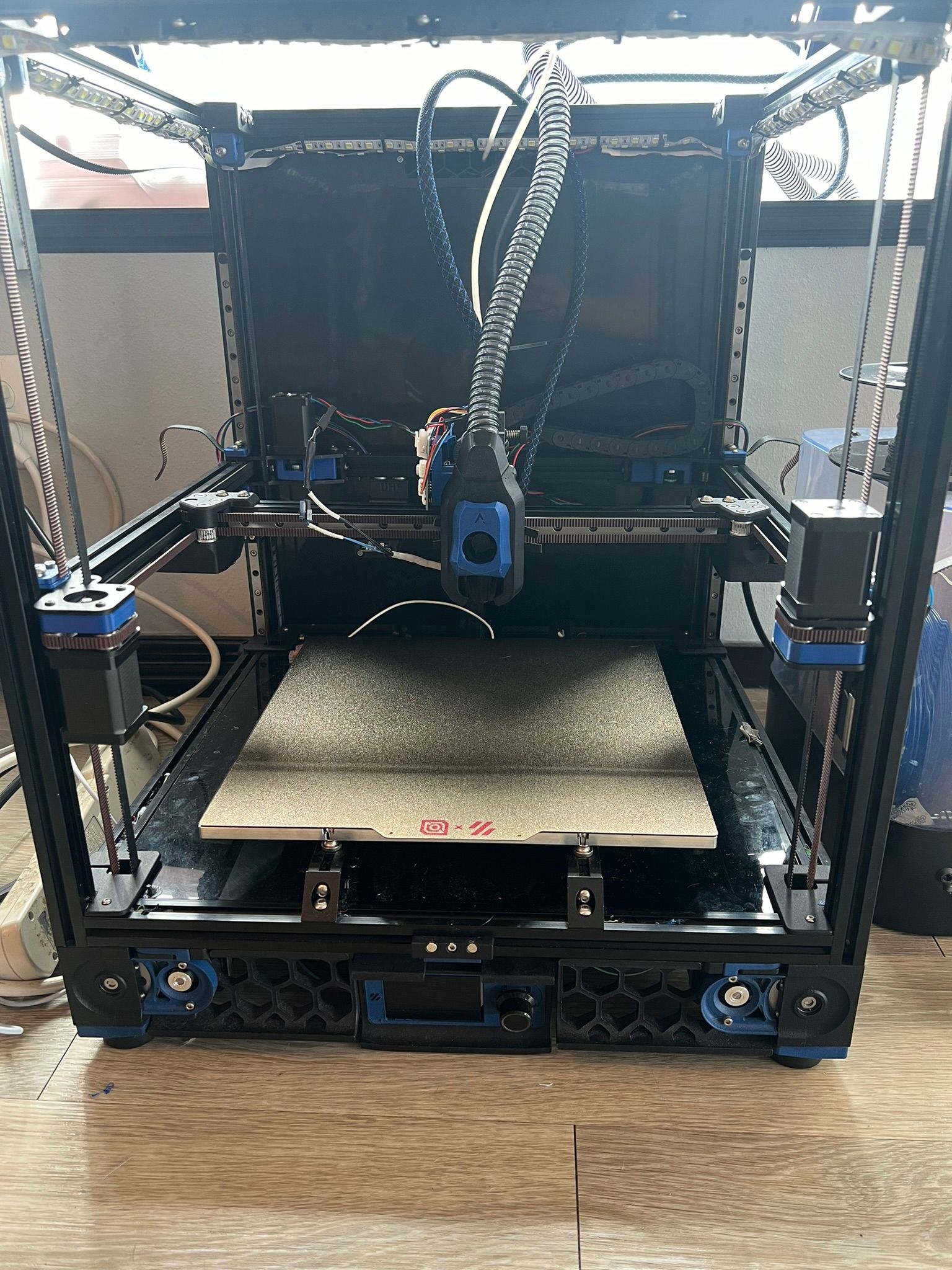@Phaedrux
updated to latest stable build and updated both CAN boards, no difference on the PT1000 reading.
m122
=== Diagnostics ===
RepRapFirmware for Duet 3 MB6HC version 3.4.6 (2023-07-21 14:11:38) running on Duet 3 MB6HC v1.01 (SBC mode)
Board ID: 08DJM-9P63L-DJ3T8-6J1D4-3SD6R-9U479
Used output buffers: 1 of 40 (12 max)
=== RTOS ===
Static ram: 153252
Dynamic ram: 66084 of which 0 recycled
Never used RAM 131336, free system stack 200 words
Tasks: SBC(ready,0.5%,466) HEAT(notifyWait,0.0%,343) Move(notifyWait,0.0%,352) CanReceiv(notifyWait,0.0%,751) CanSender(notifyWait,0.0%,335) CanClock(delaying,0.0%,347) TMC(notifyWait,7.3%,90) MAIN(running,92.1%,1231) IDLE(ready,0.0%,30), total 100.0%
Owned mutexes: HTTP(MAIN)
=== Platform ===
Last reset 00:20:17 ago, cause: software
Last software reset at 2024-01-30 19:31, reason: User, GCodes spinning, available RAM 131336, slot 2
Software reset code 0x0003 HFSR 0x00000000 CFSR 0x00000000 ICSR 0x00400000 BFAR 0x00000000 SP 0x00000000 Task SBC Freestk 0 n/a
Error status: 0x00
Step timer max interval 134
MCU temperature: min 42.2, current 42.9, max 43.0
Supply voltage: min 24.0, current 24.0, max 24.0, under voltage events: 0, over voltage events: 0, power good: yes
12V rail voltage: min 12.1, current 12.1, max 12.2, under voltage events: 0
Heap OK, handles allocated/used 0/0, heap memory allocated/used/recyclable 0/0/0, gc cycles 0
Events: 0 queued, 0 completed
Driver 0: standstill, SG min 0, mspos 8, reads 25607, writes 15 timeouts 0
Driver 1: standstill, SG min 0, mspos 8, reads 25607, writes 15 timeouts 0
Driver 2: standstill, SG min 0, mspos 8, reads 25607, writes 15 timeouts 0
Driver 3: standstill, SG min 0, mspos 8, reads 25607, writes 15 timeouts 0
Driver 4: standstill, SG min 0, mspos 8, reads 25611, writes 11 timeouts 0
Driver 5: standstill, SG min 0, mspos 8, reads 25607, writes 15 timeouts 0
Date/time: 2024-01-30 19:51:37
Slowest loop: 21.49ms; fastest: 0.04ms
=== Storage ===
Free file entries: 10
SD card 0 not detected, interface speed: 37.5MBytes/sec
SD card longest read time 0.0ms, write time 0.0ms, max retries 0
=== Move ===
DMs created 125, segments created 0, maxWait 0ms, bed compensation in use: none, comp offset 0.000
=== MainDDARing ===
Scheduled moves 0, completed 0, hiccups 0, stepErrors 0, LaErrors 0, Underruns [0, 0, 0], CDDA state -1
=== AuxDDARing ===
Scheduled moves 0, completed 0, hiccups 0, stepErrors 0, LaErrors 0, Underruns [0, 0, 0], CDDA state -1
=== Heat ===
Bed heaters -1 -1 -1 -1 -1 -1 -1 -1 -1 -1 -1 -1, chamber heaters -1 -1 -1 -1, ordering errs 0
=== GCodes ===
Segments left: 0
Movement lock held by null
HTTP* is doing "M122" in state(s) 0
Telnet is idle in state(s) 0
File is idle in state(s) 0
USB is idle in state(s) 0
Aux is idle in state(s) 0
Trigger* is idle in state(s) 0
Queue is idle in state(s) 0
LCD is idle in state(s) 0
SBC is idle in state(s) 0
Daemon is idle in state(s) 0
Aux2 is idle in state(s) 0
Autopause is idle in state(s) 0
Code queue is empty
=== CAN ===
Messages queued 10842, received 19593, lost 0, boc 0
Longest wait 3ms for reply type 6053, peak Tx sync delay 468, free buffers 50 (min 49), ts 6090/6089/0
Tx timeouts 0,0,0,0,0,0
=== SBC interface ===
Transfer state: 5, failed transfers: 0, checksum errors: 0
RX/TX seq numbers: 45472/45472
SPI underruns 0, overruns 0
State: 5, disconnects: 0, timeouts: 0 total, 0 by SBC, IAP RAM available 0x2ab34
Buffer RX/TX: 0/0-0, open files: 0
=== Duet Control Server ===
Duet Control Server v3.4.6
Code buffer space: 4096
Configured SPI speed: 8000000Hz, TfrRdy pin glitches: 0
Full transfers per second: 40.16, max time between full transfers: 71.0ms, max pin wait times: 37.4ms/1.5ms
Codes per second: 0.03
Maximum length of RX/TX data transfers: 3020/904