Hi,
would you share the stl from your umbilical-1lc-mount-combination?
Thank you very much,
Pierre
Hi,
would you share the stl from your umbilical-1lc-mount-combination?
Thank you very much,
Pierre
@dc42 said in Using chamber temp within a macro:
@medicusdkfzP
Is it possible to use the global parameter "chamber temperature" - I didn't find it in the object model - within a macro?
You can use the chamber temperature in a macro as @OwenD says.
And is it also possible to use only one slider to control the pwm of 3 fans?
Is there any reason why you can't connect the three fans in parallel and connect them to a single output on the Duet?
Yes, you are right… One of the 24V fans needs 80 mA. Three of them in parallel are under the limit of 800 mA.
The macro is working. Thank you very much!
Hi,
is it possible to use the global parameter "chamber temperature" - I didn't find it in the object model - within a macro?
And is it also possible to use only one slider to control the pwm of 3 fans?
I have 3 ambient fans inside my printer chamber to circulate the air inside for higher temps.
For security reasons I want to switch the fans to half of the speed, when the chamber temp gets higher than 55°C...
Thank you very much,
Pierre
Here is the defined sensor in my config.g:
; ==================================
; CHAMBER SENSOR (not installed)
; ==================================
; DHT21 (AM2301 von ASAIR)
; Humidity: 0-100% humidity readings with 3-5% accuracy
; Temperature: -40 to 80°C temperature readings ±1°C accuracy
; Sensing period: 0.5 Hz sampling rate (once every 2 seconds)
; Dimensions: 59mm x 27mm x 13.5mm
;
; Connect the DHT I/O line to either one of the SPI CS lines on the Temperature Daughterboard connector, or one of the IOx.OUT pins.
; Both of these connectors also provides +3.3V and ground.
M308 S10 P"io4.out+io4.in" Y"dht21" A"Chamber Temp" ; define DHT21 temperature sensor
M308 S11 P"S10.1" Y"dhthumidity" A"Chamber Hum[%]" ; Attach DHT21 humidity sensor to secondary output of temperature sensor
No more support needed! Another happy user of the magnetic rotary filament sensor with your housing! After 1,5 years of frustration and useless parking… Thank you so much!
Kindly regards, Pierre
What‘s the difference between V1 and V2? Does it depends on the version of the magnetic filament sensor. I have 1.7b… What should I use?
Thank you for your great job,
Pierre
Very cool! Then the investment in a 7-inch Due panel paid off after all...
; homez.g
; called to home the Z axis
; do nothing if XY is not homed yet
if !move.axes[0].homed || !move.axes[1].homed
echo "XY are not homed yet. Aborting!"
abort
;end if
M98 P"/macros/magprobe_get_status.g"
if global.magprobe_status = "docked"
M98 P"/macros/goto_z_switch.g" ; Goes over the Z-Switch PIN !!!! CHECK COORDINATES CAREFULLY !!!!
G30 K1 Z-99999 ; Probe the Z pin at the back
G90
G1 Z10 F9000
elif global.magprobe_status = "attached"
M98 P"/macros/magprobe_dock.g"
M98 P"/macros/goto_z_switch.g" ; Goes over the Z-Switch PIN !!!! CHECK COORDINATES CAREFULLY !!!!
G30 K1 Z-99999 ; Probe the Z pin at the back
G90
G1 Z10 F9000
else
echo "Magprobe-status not detected. Aborting!"
abort
This is my homez.g... I mentioned G31 for a better understanding. I guess, the trigger point of the probe will be set to the z-parameter in G31. In my case to 0 or to an offset...
Is there a difference between
#1:
G31 K1 P500 X0 Y0 Z0
G30 K1 -> above the probing pin without G92 Z0
and #2:
G31 K1 P500 X0 Y0 Z0
G30 K1 Z-99999 -> above the probing pin
G92 Z0
?
The question is: Is G92 Z0 necessary for homing z?
Sunon has a 24V fan in their portfolio... But it's a 5015 radial fan.
I've ordered mine via Aliexpress some months ago.

Hi,
I want to use a python script for SuperSlicer for post processing my gcode. Is there an equivalent to the M204 with square corner velocity from Klipper in RRF?
SET_VELOCITY_LIMIT ACCEL=7000 ACCEL_TO_DECEL=7000 SQUARE_CORNER_VELOCITY=8
This has to be transformed into settings for RRF...
Thank you very much,
Pierre
Hi,
thank you for your incredible job... Could you tell me, what the latest version is?
TY, Pierre
@t3p3tony How I have to install that plugin?
@martin7404 I can't see this page from your post in DWC...
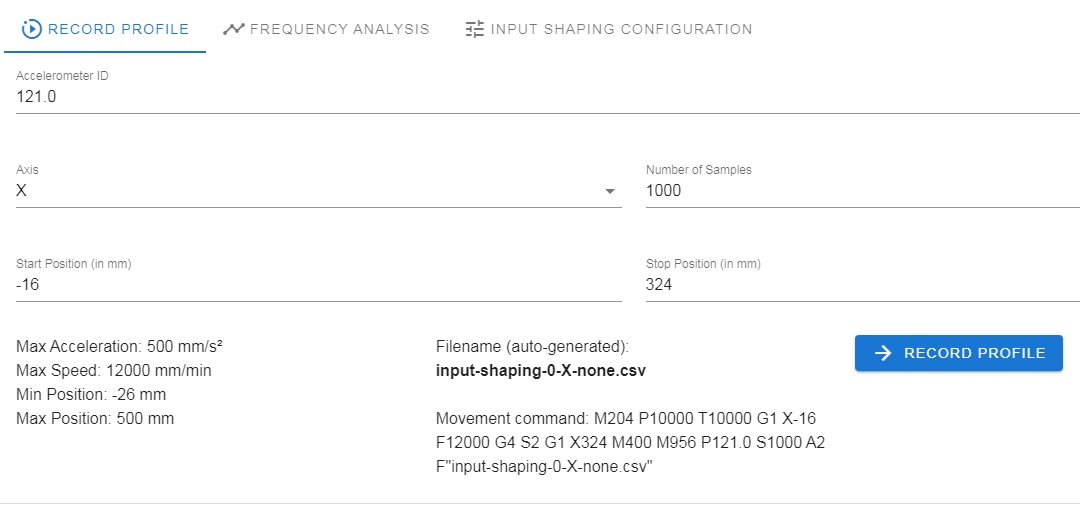
How do I enable this? I'm running 3.4Beta6 and updated my firmware on 6HC, 1LC and the DWC also.
This is my entry in config.g for the accelerometer:
; Accelerometer
M955 P121.0 I05 ; set address and orientation of tool board
I'm missing the tabs "record profile", "frequency analysis" and "input shaping configuration".

When I start the plugin, I can't see the tabs nowhere... What I have to do? And what is the difference between M593 and M572? Do I still need M572 after M593?
Thanks, Pierre
Voron 2.4 with Duet 6HC and 1LC:
; Drive for extruder
M569 P121.0 S1 ; Extruder at 1LC
; Motor mapping and steps per mm
M584 E121.0 ; set drive mapping
M350 E16 I1 ; Use 1/16 microstepping with interpolation everywhere
M92 E423.00 ; Set Extruder steps per mm
; Drive currents
M906 E600 ; E current
15.10.2021, 10:53:51 m591 d0
Duet3D rotating magnet filament monitor v3 on pin 121.io1.in, enabled, sensitivity 25.00mm/rev, allow 2% to 200%, check every 3.0mm, version 3, mag 129 agc 85, measured sensitivity 25.05mm/rev, min 96% max 104% over 6371.7mm
I think, I've found my fault... I unchecked some checkboxes in SuperSlicer in my printer settings...

Now min and max are stable between 90 and 120...
I don't understand the hysteresis. My printer paused the print. When I read the parameters via M591 D0, I get this:
m591 d0
Duet3D rotating magnet filament monitor v3 on pin 121.io1.in, enabled, sensitivity 25.00mm/rev, allow 70% to 130%, check every 10.0mm, version 3, mag 133 agc 85, measured sensitivity 25.01mm/rev, min 95% max 116% over 16071.0mm
My print keeps pausing with a message that "too little movement" was detected on the sensor. I'm not alone with this problem. The deviation is obviously too large. What are safe min-max-values, when sometimes the min-value goes down to 4%?
Where is my thinking error?
My config.g:
; Configuration file for Duet 3 (firmware version 3)
; executed by the firmware on start-up
; General preferences
M111 S0 ; Debugging off
G21 ; Work in millimetres
G90 ; Send absolute coordinates...
M83 ; ...but relative extruder moves
G4 S5 ; wait for 5 seconds
M564 S1 H1 ; Forbid axis movements when not homed
; Network
;M552 P10.0.0.2 S1 ; enable network and acquire dynamic address via DHCP
;M554 P10.0.0.1 ; gateway
;M553 P255.255.255.0 ; subnet mask
M552 P192.168.178.88 S1 ; enable network and acquire dynamic address via DHCP
M554 P192.168.178.1 ; gateway
M553 P255.255.255.0 ; subnet mask
M586 P0 S1 ; enable HTTP
M586 P1 S1 T0 ; enable FTP (for remote backups)
M586 P2 S0 ; disable Telnet
; General setup
M669 K1 ; Select CoreXY mode (2.03 and up)
M550 PVoron 2.4 350mm^3 ; set printer name
; Drives for Z
M569 P0 S1 ; Front left
M569 P1 S0 ; Back left
M569 P2 S1 ; Back right
M569 P3 S0 ; Front right
; Drives for XY
M569 P4 S1 ; A motor (X)
M569 P5 S0 ; B motor (Y)
; Drive for extruder
M569 P121.0 S1 ; Extruder an 1LC
; Motor mapping and steps per mm
M584 X0.4 Y0.5 Z0.0:0.1:0.2:0.3 E121.0 ; set drive mapping
M350 X16 Y16 Z16 E16 I1 ; Use 1/16 microstepping with interpolation everywhere
M92 X162.222 Y161.298 Z805.721 ; Set XYZ steps per mm (0.9deg motors)
M92 E423.00 ; Set Extruder steps per mm
; Drive currents
M906 X1200 Y1200 Z1200 E600 ; XYZ and E current
M906 I100 ; Idle current percentage
M84 S10000 ; Idle timeout
; Accelerations and speed
M98 P"/macros/print_scripts/speed_printing.g"
; Axis travel limits
M208 X0 Y0 Z-0.5 S1 ; set axis minima
M208 X346 Y355 Z320 S0 ; set axis maxima
; Endstops
M574 X2 S1 P"!io1.in" ; X Hall effect endstop
M574 Y2 S1 P"!io2.in" ; Y Hall effect endstop
;M574 Z0 S1 P"io5.in" ; klicky probe microswitch
;M574 Z1 S1 P"io3.in" ; Z microswitch endstop
M574 Z1 P"nil" ; No endstop
; Klicky Probe
;M558 K0 P8 C"io5.in" I1 H2.5 F350:60 T18000 A31 S0.0035 R0.2 ; set Z probe type to switch and the dive height + speeds
;G31 K0 P500 X0 Y21 Z10
; Z microswitch
;M558 K1 P8 C"io3.in" I1 H2 F200 T18000 A31 S0.0035 R0.2 ; set Z probe type to switch and the dive height + speeds
;G31 K1 P500 X0 Y0 Z0 ; set Z probe trigger value, offset and trigger height -0.8
M671 X-62:-62:407.5:407.5 Y-1:429:429:-1 S20 ; Define Z belts locations (Front_Left, Back_Left, Back_Right, Front_Right)
;M557 X10:340 Y30:320 S33:29 ; Anfahrtpunkte für Sonde!!! define mesh grid (for G29) - overwrite mesh settings in DOW after restart
; Hotbed (dual thermistor setup)
M308 S0 P"temp0" Y"thermistor" T100000 B3950 A"Keenovo" ; configure sensor 0 as thermistor on pin temp0 (heater sensor)
M308 S2 P"temp2" Y"thermistor" T100000 B3950 A"Heizbett direkt" ; configure sensor 2 as thermistor on pin temp2
M950 H0 C"out0" T2 Q10 ; Heater --> SSD-Steuerung
;M307 H0 A261.9 C549.2 D0.7 V24.0 B0 ; Heater 0 model: gain 261.9, time constant 549.2, dead time 0.7, max PWM 1.00, calibration voltage 24.0, mode PID
M140 P0 H0 ; Map heated bed to heater 0 - Keenovo 220V, 750W
M143 H0 P1 T0 A2 S125 C0 ; Regulate (A2) bed heater (H0) to have pad sensor (T0) below 115°C. Use Heater monitor 1 for it
M143 H0 P2 T0 A1 S135 C0 ; Shut off (A1) bed heater (H0) if pad sensor (T0) exceeds 125°C. Use Heater monitor 2 for it
M143 H0 S110 ; Set bed heater max temperature to 120°C, use implict monitor 0 which is implicitly configured for heater fault
;M307 H0 B0 S0.6 ; Disable Bang Bang mode and set PWM to 60% to avoid warping
; Hotend
M308 S1 P"121.temp0" Y"thermistor" T500000 B4723 C1.196220e-7 A"Mosquito" H-6 ; Thermistor H-Wert eicht die Temp R3950
M950 H1 C"121.out0" T1 ; Heater
M307 H1 A593.7 C180.4 D7.6 V24.0 B0 ; Heater 1 model: gain 593.7, time constant 180.4, dead time 7.6, max PWM 1.00, calibration voltage 24.0, mode PID
M143 H1 S350 ; Sets temperature limit for extruder - Mosquito
; DHT22 sensor
;M308 S10 P"0.spi.cs0" Y"dht22" A"Chamber Temp" ; Temperature (connected to cs0 port on the temp daughterboard slot
;M308 S11 P"S10.1" Y"dhthumidity" A"Chamber Hum[%]" ; Humidity
; MCU sensors
M308 S3 Y"mcu-temp" A"MCU"
; Main fans
M950 F0 C"!121.out1+out1.tach" Q500 ; Part cooling fan
M106 P0 S0 B0.1 H-1 ; Default off; booststart for 0.1s (B0.1); thermostatic control off
M950 F1 C"121.out2" Q500 ; Hotend cooling fan
M106 P1 S255 H1 T50 ; Default on; thermistatic control on above 50C
; Aux fans (option to control daughter board fans based on main board temp sensor coming in RRF3.3, for now has to be manual)
M950 F2 C"out7" Q500 ; Electronics compartment fan 1
M106 P2 S1.0 H-1 ; Default on; thermostatic control off
M950 F3 C"out9" Q500 ; Electronics compartment fan 2
M106 P3 S1.0 H-1 ; Default on; thermostatic control off
M950 F6 C"out8" Q500 ; Noctua exhaust filter fan
M106 P6 S0 H-1 ; Default off
; LED-Stripes
;M950 F5 C"out9" Q500 ; LED-Streifen rechts --> derzeit nicht installiert
;M106 P5 S1.0 H-1 ; Default on; thermostatic control off
; Misc
M912 P0 S-4 ; MCU temperature calibration (yours will be different)
M575 P1 S1 B57600 ; enable support for PanelDue
; Tools
M563 P0 D0 H1 F0 ; Define tool 0 using fan 0 for M106
G10 P0 X0 Y0 Z0 ; Set tool 0 axis offsets
G10 P0 R0 S0 ; Set initial tool 0 active and standby temperatures to 0C
; DAA tuning (you will need to change this for your slicer)
M80 ; turn on PSU & mains voltage
M501 ; load config-override.g
T0 ; select tool 0
; workaround for bug in 3.2beta3, M143 needs to be done after all M950, M307, M140 and M141. https://forum.duet3d.com/topic/19031/m143-issue/25?_=1605986986974
M143 H0 S115
M143 H1 S350
M98 P"/macros/autoz/edit_me.g" ; load your settings for autoz with klicky probe
M400
M98 P"/macros/autoz/scripts/autoz_globals.g" ; load autoz framework for klicky probe
M400
; Filament sensor (Duet)
M591 D0 P3 C"121.io1.in" S1 R4:200 L25.0 E10.0 ; Duet3D rotating magnet sensor for extruder drive 0 is connected to E0 endstop input, enabled, sensitivity 25.0mm.rev, 70% to 130% tolerance, 3mm detection length
Best regards,
Pierre
@alankilian Here is a actual video of my latest project: Scara robot laser arm. Printing the base and more...
Now my sensor is working. It shows the right values. Here is my M591 D0:
m591 d0
Duet3D rotating magnet filament monitor v3 on pin 121.io1.in, enabled, sensitivity 25.77mm/rev, allow 90% to 110%, check every 3.0mm, version 3, mag 132 agc 83, measured sensitivity 25.12mm/rev, min 97% max 103% over 103.6mm
After changing the P value back to 3, my problems are solved. Great safety feature...
Thank you for all your help,
Pierre
I have a sensor like this with a additional switch connector (see picture).
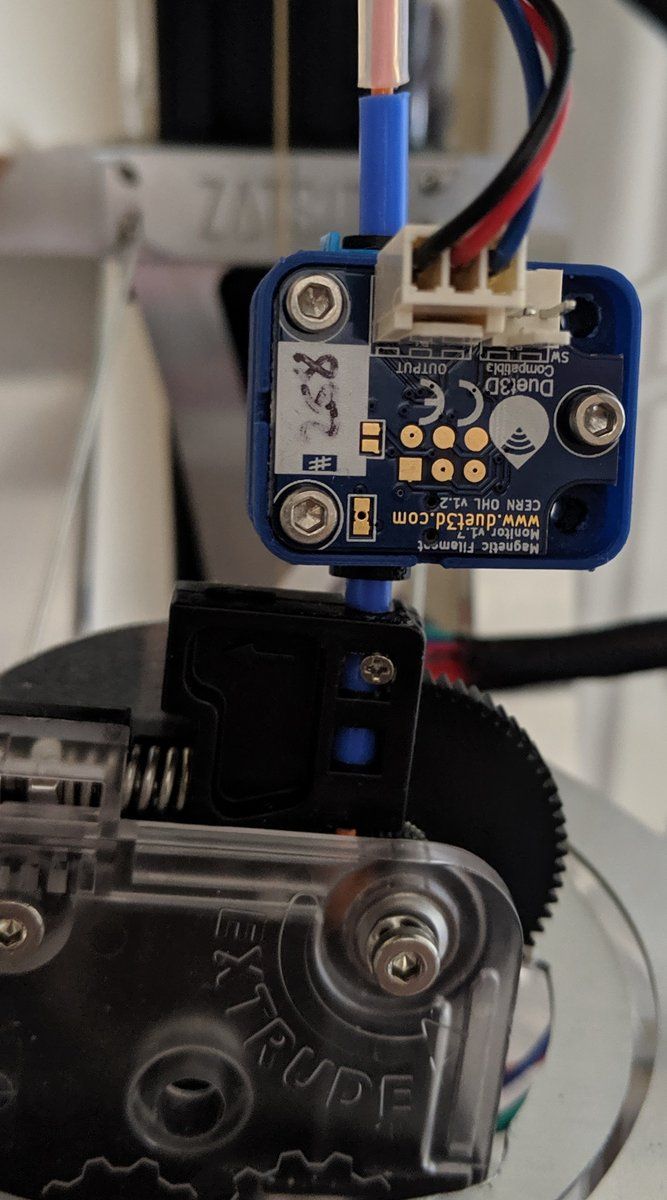
Before I had a p-value from 3 in M591. Is that right or do I have to choose P4? I'm a little confused. When I setup with P4, I get following sensor statement:
M591 D0
Duet3D rotating magnet filament monitor v3 with switch on pin 121.io1.in, disabled, sensitivity 24.80mm/rev, allow 70% to 130%, check every 3.0mm, version 3, no filament, mag 130 agc 85, no calibration data
Thank you for your support,
Pierre