I think I solved the problem:
- it wasn't the SD-card- but as I changed the cable and re-crimped an USB-3-cable everything now seems to work!

yihaaa 
I think I solved the problem:

yihaaa 
@dc42 btw what is the biggest size possible for the SD-Card? So I'll get to grab a new one...
sorry, got it already- so I'm out now heading to a store to get a SanDisk Extreme Pro 32 GB mircoSD  cross fingers for me that this will solve the problem!
cross fingers for me that this will solve the problem!
@dc42 tried now only 10 samples by
M956 P0 S1000 A0
same crash... 
=== Diagnostics ===
RepRapFirmware for Duet 2 WiFi/Ethernet version 3.4.4 (2022-10-20 16:17:41) running on Duet WiFi 1.02 or later
Board ID: 08DGM-9T6BU-FG3SN-6J9F2-3S46K-1UYRD
Used output buffers: 1 of 26 (16 max)
=== RTOS ===
Static ram: 23860
Dynamic ram: 76056 of which 168 recycled
Never used RAM 9140, free system stack 188 words
Tasks: NETWORK(ready,9.6%,242) HEAT(notifyWait,0.0%,329) Move(notifyWait,0.0%,363) MAIN(running,81.5%,320) IDLE(ready,8.8%,30), total 100.0%
Owned mutexes: WiFi(NETWORK)
=== Platform ===
Last reset 00:00:10 ago, cause: software
Last software reset at 2023-02-17 17:11, reason: HeatTaskStuck, GCodes spinning, available RAM 7200, slot 2
Software reset code 0x4143 HFSR 0x00000000 CFSR 0x00000000 ICSR 0x0041f80f BFAR 0xe000ed38 SP 0x20018d84 Task ACCE Freestk 336 ok
Stack: 0045d69d 0045d0f6 6100f000 00000000 0045d69d 2001871b 00000000 400a0000 2001871b 2001871b 2000d334 200187e8 00000006 00000028 a5a5a5a5 00000001 0045d797 400a0000 00000001 200186f8 0045b02b 400a0000 00456cb3 0c000000 200186f8 00000007 00000007
Error status: 0x00
Aux0 errors 0,0,0
Step timer max interval 0
MCU temperature: min 33.3, current 33.9, max 34.1
Supply voltage: min 23.8, current 24.0, max 24.1, under voltage events: 0, over voltage events: 0, power good: yes
Heap OK, handles allocated/used 99/0, heap memory allocated/used/recyclable 2048/24/24, gc cycles 0
Events: 0 queued, 0 completed
Driver 0: standstill, SG min n/a
Driver 1: standstill, SG min n/a
Driver 2: standstill, SG min n/a
Driver 3: standstill, SG min n/a
Driver 4: standstill, SG min n/a
Driver 5:
Driver 6:
Driver 7:
Driver 8:
Driver 9:
Driver 10:
Driver 11:
Date/time: 2023-02-17 17:12:23
Cache data hit count 396566500
Slowest loop: 12.22ms; fastest: 0.19ms
I2C nak errors 0, send timeouts 0, receive timeouts 0, finishTimeouts 0, resets 0
=== Storage ===
Free file entries: 9
SD card 0 detected, interface speed: 20.0MBytes/sec
SD card longest read time 0.9ms, write time 3.9ms, max retries 0
=== Move ===
DMs created 83, segments created 0, maxWait 0ms, bed compensation in use: none, comp offset 0.000
=== MainDDARing ===
Scheduled moves 0, completed 0, hiccups 0, stepErrors 0, LaErrors 0, Underruns [0, 0, 0], CDDA state -1
=== AuxDDARing ===
Scheduled moves 0, completed 0, hiccups 0, stepErrors 0, LaErrors 0, Underruns [0, 0, 0], CDDA state -1
=== Heat ===
Bed heaters 0 -1 -1 -1, chamber heaters -1 -1 -1 -1, ordering errs 0
Heater 1 is on, I-accum = 0.0
=== GCodes ===
Segments left: 0
Movement lock held by null
HTTP is idle in state(s) 0
Telnet is idle in state(s) 0
File is idle in state(s) 0
USB is idle in state(s) 0
Aux is idle in state(s) 0
Trigger is idle in state(s) 0
Queue is idle in state(s) 0
LCD is idle in state(s) 0
Daemon is idle in state(s) 0
Autopause is idle in state(s) 0
Code queue is empty
=== Network ===
Slowest loop: 32.53ms; fastest: 0.00ms
Responder states: HTTP(0) HTTP(0) HTTP(0) HTTP(0) FTP(0) Telnet(0)
HTTP sessions: 1 of 8
= WiFi =
Network state is active
WiFi module is connected to access point
Failed messages: pending 0, notready 0, noresp 0
WiFi firmware version 1.27
WiFi MAC address 84:f3:eb:42:7a:a5
WiFi Vcc 3.40, reset reason Power up
WiFi flash size 4194304, free heap 25384
WiFi IP address 192.168.178.80
WiFi signal strength -52dBm, mode 802.11n, reconnections 0, sleep mode modem
Clock register 00002002
Socket states: 0 0 0 0 0 0 0 0
@dc42
I now tried something else:
M955 P0 I46 C"spi.cs3+spi.cs4"M955 P0 I46 C"spi.cs4+spi.cs3"but as soon as I ran the code:
M956 P0 S1000 A0
I got another crash. In this time this was the M122:
=== Diagnostics ===
RepRapFirmware for Duet 2 WiFi/Ethernet version 3.4.4 (2022-10-20 16:17:41) running on Duet WiFi 1.02 or later
Board ID: 08DGM-9T6BU-FG3SN-6J9F2-3S46K-1UYRD
Used output buffers: 1 of 26 (18 max)
=== RTOS ===
Static ram: 23860
Dynamic ram: 76056 of which 168 recycled
Never used RAM 9140, free system stack 184 words
Tasks: NETWORK(notifyWait,9.4%,242) HEAT(notifyWait,0.0%,333) Move(notifyWait,0.0%,363) MAIN(running,82.0%,320) IDLE(ready,8.6%,30), total 100.0%
Owned mutexes:
=== Platform ===
Last reset 00:00:10 ago, cause: software
Last software reset at 2023-02-17 08:38, reason: HeatTaskStuck, GCodes spinning, available RAM 7200, slot 0
Software reset code 0x4143 HFSR 0x00000000 CFSR 0x00000000 ICSR 0x0041f80f BFAR 0xe000ed38 SP 0x20018da4 Task ACCE Freestk 344 ok
Stack: 00435245 00435248 61000000 00000001 200186f8 00000001 0000002f a5a5a5a5 00000001 20004c60 00456cab 0c000000 20018dff 200186f8 00000007 00000010 00456cd5 0c000000 200186f8 00000007 00456f17 200186f8 c3000007 00000007 000003e8 2000119c 00456723
Error status: 0x00
Aux0 errors 0,0,0
Step timer max interval 0
MCU temperature: min 23.5, current 24.2, max 24.5
Supply voltage: min 23.9, current 24.0, max 24.1, under voltage events: 0, over voltage events: 0, power good: yes
Heap OK, handles allocated/used 99/0, heap memory allocated/used/recyclable 2048/24/24, gc cycles 0
Events: 0 queued, 0 completed
Driver 0: standstill, SG min n/a
Driver 1: standstill, SG min n/a
Driver 2: standstill, SG min n/a
Driver 3: standstill, SG min n/a
Driver 4: standstill, SG min n/a
Driver 5:
Driver 6:
Driver 7:
Driver 8:
Driver 9:
Driver 10:
Driver 11:
Date/time: 2023-02-17 08:38:07
Cache data hit count 405364224
Slowest loop: 10.11ms; fastest: 0.19ms
I2C nak errors 0, send timeouts 0, receive timeouts 0, finishTimeouts 0, resets 0
=== Storage ===
Free file entries: 9
SD card 0 detected, interface speed: 20.0MBytes/sec
SD card longest read time 0.9ms, write time 5.9ms, max retries 0
=== Move ===
DMs created 83, segments created 0, maxWait 0ms, bed compensation in use: none, comp offset 0.000
=== MainDDARing ===
Scheduled moves 0, completed 0, hiccups 0, stepErrors 0, LaErrors 0, Underruns [0, 0, 0], CDDA state -1
=== AuxDDARing ===
Scheduled moves 0, completed 0, hiccups 0, stepErrors 0, LaErrors 0, Underruns [0, 0, 0], CDDA state -1
=== Heat ===
Bed heaters 0 -1 -1 -1, chamber heaters -1 -1 -1 -1, ordering errs 0
Heater 1 is on, I-accum = 0.0
=== GCodes ===
Segments left: 0
Movement lock held by null
HTTP is idle in state(s) 0
Telnet is idle in state(s) 0
File is idle in state(s) 0
USB is idle in state(s) 0
Aux is idle in state(s) 0
Trigger is idle in state(s) 0
Queue is idle in state(s) 0
LCD is idle in state(s) 0
Daemon is idle in state(s) 0
Autopause is idle in state(s) 0
Code queue is empty
=== Network ===
Slowest loop: 37.57ms; fastest: 0.00ms
Responder states: HTTP(0) HTTP(0) HTTP(0) HTTP(0) FTP(0) Telnet(0)
HTTP sessions: 1 of 8
= WiFi =
Network state is active
WiFi module is connected to access point
Failed messages: pending 0, notready 0, noresp 0
WiFi firmware version 1.27
WiFi MAC address 84:f3:eb:42:7a:a5
WiFi Vcc 3.40, reset reason Power up
WiFi flash size 4194304, free heap 22360
WiFi IP address 192.168.178.80
WiFi signal strength -54dBm, mode 802.11n, reconnections 0, sleep mode modem
Clock register 00002002
Socket states: 0 0 0 0 0 0 0 0
Do you see something different? So is my Duet broken? Or how could I solve this problem?
Hope you can help me!
greetings kuhni
@dc42 so what should I do? When i connect the same board (and cable) to the other board it "works" - as mentioned above... "failed to collect data"
tried it:
M122
=== Diagnostics ===
RepRapFirmware for Duet 2 WiFi/Ethernet version 3.4.4 (2022-10-20 16:17:41) running on Duet WiFi 1.02 or later
Board ID: 08DGM-9T6BU-FG3SN-6J9F2-3S46K-1UYRD
Used output buffers: 1 of 26 (15 max)
=== RTOS ===
Static ram: 23860
Dynamic ram: 76056 of which 168 recycled
Never used RAM 9140, free system stack 186 words
Tasks: NETWORK(notifyWait,9.1%,242) HEAT(notifyWait,0.0%,339) Move(notifyWait,0.0%,363) MAIN(running,81.8%,320) IDLE(ready,9.0%,30), total 100.0%
Owned mutexes: WiFi(NETWORK)
=== Platform ===
Last reset 00:00:10 ago, cause: software
Last software reset at 2023-02-16 18:00, reason: HeatTaskStuck, GCodes spinning, available RAM 7200, slot 1
Software reset code 0x4143 HFSR 0x00000000 CFSR 0x00000000 ICSR 0x0041f80f BFAR 0xe000ed38 SP 0x20018d84 Task ACCE Freestk 336 ok
Stack: 0045d69d 0045d0f6 6100f000 00000000 0045d69d 2001871b 00000000 00000000 2001871b 2001871b 2000d334 200187e8 00000006 00000028 a5a5a5a5 00000001 0045d797 400a0000 00000001 200186f8 0045b02b 400a0000 00456cb3 0c000000 200186f8 00000007 00000007
Error status: 0x00
Aux0 errors 0,0,0
Step timer max interval 0
MCU temperature: min 32.7, current 33.3, max 33.5
Supply voltage: min 23.8, current 24.0, max 24.1, under voltage events: 0, over voltage events: 0, power good: yes
Heap OK, handles allocated/used 99/0, heap memory allocated/used/recyclable 2048/24/24, gc cycles 0
Events: 0 queued, 0 completed
Driver 0: standstill, SG min n/a
Driver 1: standstill, SG min n/a
Driver 2: standstill, SG min n/a
Driver 3: standstill, SG min n/a
Driver 4: standstill, SG min n/a
Driver 5:
Driver 6:
Driver 7:
Driver 8:
Driver 9:
Driver 10:
Driver 11:
Date/time: 2023-02-16 18:00:29
Cache data hit count 386562846
Slowest loop: 11.66ms; fastest: 0.19ms
I2C nak errors 0, send timeouts 0, receive timeouts 0, finishTimeouts 0, resets 0
=== Storage ===
Free file entries: 9
SD card 0 detected, interface speed: 20.0MBytes/sec
SD card longest read time 0.9ms, write time 5.7ms, max retries 0
=== Move ===
DMs created 83, segments created 0, maxWait 0ms, bed compensation in use: none, comp offset 0.000
=== MainDDARing ===
Scheduled moves 0, completed 0, hiccups 0, stepErrors 0, LaErrors 0, Underruns [0, 0, 0], CDDA state -1
=== AuxDDARing ===
Scheduled moves 0, completed 0, hiccups 0, stepErrors 0, LaErrors 0, Underruns [0, 0, 0], CDDA state -1
=== Heat ===
Bed heaters 0 -1 -1 -1, chamber heaters -1 -1 -1 -1, ordering errs 0
Heater 1 is on, I-accum = 0.0
=== GCodes ===
Segments left: 0
Movement lock held by null
HTTP is idle in state(s) 0
Telnet is idle in state(s) 0
File is idle in state(s) 0
USB is idle in state(s) 0
Aux is idle in state(s) 0
Trigger is idle in state(s) 0
Queue is idle in state(s) 0
LCD is idle in state(s) 0
Daemon is idle in state(s) 0
Autopause is idle in state(s) 0
Code queue is empty
=== Network ===
Slowest loop: 37.22ms; fastest: 0.00ms
Responder states: HTTP(0) HTTP(0) HTTP(0) HTTP(0) FTP(0) Telnet(0)
HTTP sessions: 1 of 8
= WiFi =
Network state is active
WiFi module is connected to access point
Failed messages: pending 0, notready 0, noresp 0
WiFi firmware version 1.27
WiFi MAC address 84:f3:eb:42:7a:a5
WiFi Vcc 3.40, reset reason Power up
WiFi flash size 4194304, free heap 25784
WiFi IP address 192.168.178.80
WiFi signal strength -52dBm, mode 802.11n, reconnections 0, sleep mode modem
Clock register 00002002
Socket states: 0 0 0 0 0 0 0 0another strange behavior:
I can adress the Accelerometer with the command:
M955 P0 I46 C"spi.cs4+spi.cs3"
but if I then want to change something and post the code again (e.g. to change the Frequency)
M955 P0 I46 C"spi.cs4+spi.cs3" Q500000
I get the error
M955: Accelerometer not found on specified port
is this normal? Do you have to reset the Board to "re-activate" the possibility to declare an M955 command?
Just tried the other duet board I own (a cartesian printer) - there a file is created with the message
Sample,X,Y,Z
Failed to collect data from accelerometer
very strange...?
Hi there- I have a strange error:
I connected an Accelerometer.
As soon as I post a M956 command the Board "crashes" (nothing happens and after a few seconds the board reboots). I can also find the file created in the accelerometer folder but it is empty...?
Any suggestions what I am doing wrong?
greetings kuhni
Hi there,
just got my Adafruit LIS3DH Accelerometer- now I am curious: I have a Duet 2 Wifi board and a PT100 Daughter Board connected- How do I connect de Accelerometer? Are the pins on "top" of the Daughter Board the same as the pins on the Duet 2 Board? (So I just plug everything in there the same way as I would plug it into the Duet Board?)
hope you can help me! 
greetings kuhni
I am still having problems with the measurement results of the different samples.
Is it due to a fallacy or are the measurement methods really different?
Or is there a problem with the firmware in the end?
Maybe one of the mods is able to help me here? ( @dc42 )
greetings and hoping for help!
kuhni
@Dougal1957 said in Piezo-Probe to auto-adjust offset after Nozzle change:
@kuhnikuehnast said in Piezo-Probe to auto-adjust offset after Nozzle change:
The Piezo Disc itself is easy to get! But it is always used with a special "converter board". This is hard to get- and I don't know exactly what this baord is doing?
have a look at https://pyroballpcbs.com
thanks Dougal1957 - I already got one- ordered from alieexpress 
Here a picture of the setup 

@Phaedrux said in Piezo-Probe to auto-adjust offset after Nozzle change:
@kuhnikuehnast Does the piezo board have a tuning pot?
G30 ; Probe bed at current position. When the probe is triggered, set the Z-coordinate to the probe trigger height.
G31 Z0 ; set Z-offset to 0
G91 ; Set to Relative PositioningHow are you setting the Z0 position first before sending G30 S-1 to measure the offset?
You need to set the nozzle height to a known position before you can accurately measure the trigger height. Usually this would be touching the nozzle to the bed and sending G92 Z0.
I drew a scheme:
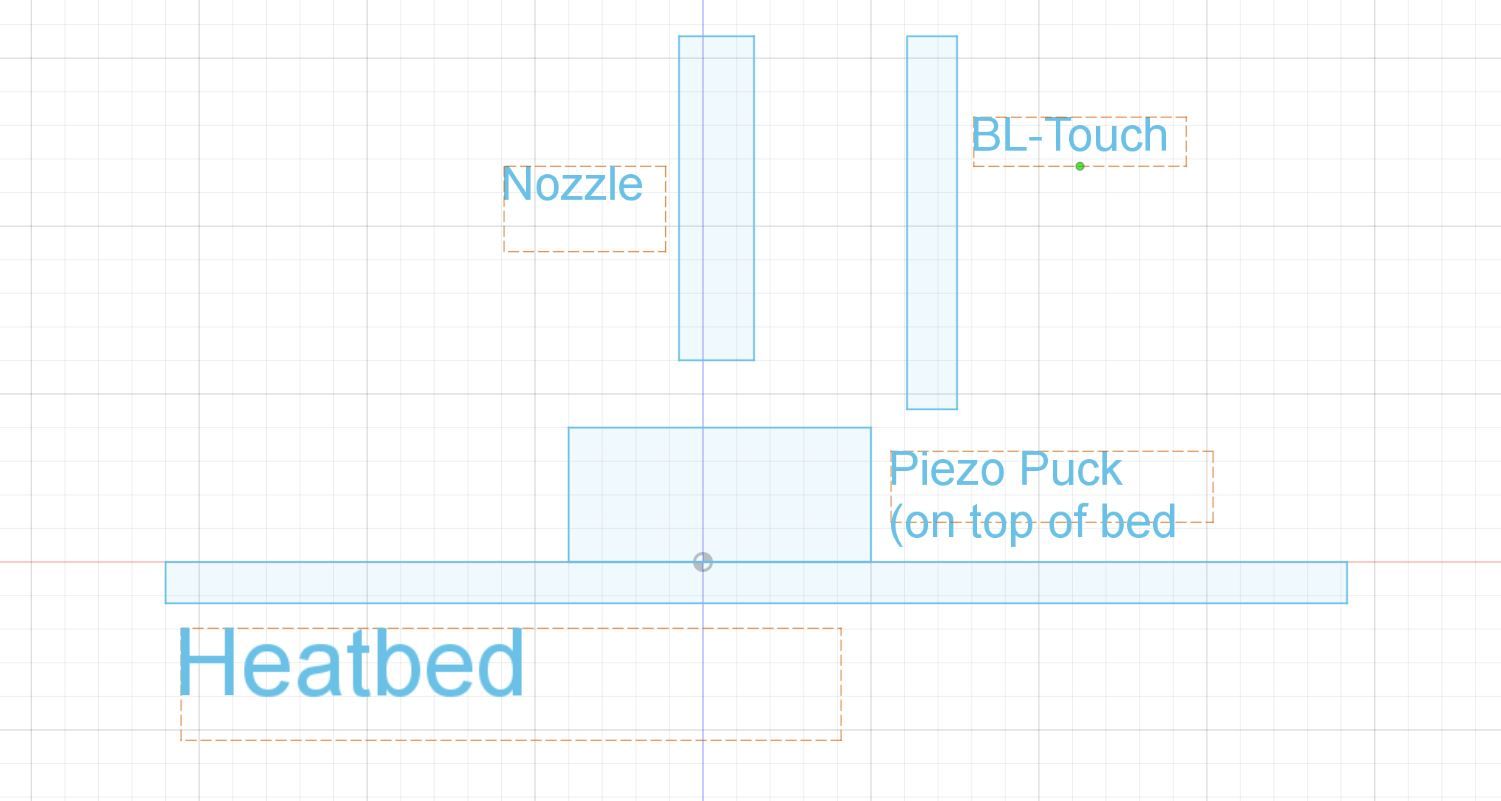
At first, I home the printer with the normal routine, using the BL-Touch. Then I lift the z-axis ~30mm and place the Piezo-Puck und the nozzle.
Then I run the "auto-offset-routine"
I'm getting fairly consistent results now.- But there is still a strange "error" I didn't get the clue yet:
3 Setups:
0.564 mm
0.574 mm
0.584 mm
1.310 mm
1.302 mm
1.296 mm
0.119 mm
0.117 mm
0.116 mm
The results are somewhat different from each other....? But I didn't get a clue where my error is? Is there maybe an individual "probe error"? The most interesting way would be to measure both probes the same time whether one probe triggers first. But I think this is not possible with a duetwifi?
So, I now got a Piezo-Board  But I am still struggling to get it to work properly...
But I am still struggling to get it to work properly...
Here is the code I want to use:
; ////////// Messung Nr. 1 //////////
G92 Z50 ; define Z=50 to move outside boundaries
M118 P3 S"Messung Nr. 1" L3 ; print "Messung Nr. 1"
M558 P5 C"!zstop" F60 T3000 ; define Z probe connected to Z endstop input (Precision Piezo)
M950 S0 C"nil" ; free So (former BLTouch input)
G30 ; Probe bed at current position. When the probe is triggered, set the Z-coordinate to the probe trigger height.
G31 Z0 ; set Z-offset to 0
G91 ; Set to Relative Positioning
G1 X-21.000 Y-19.285 Z+10 ; move to position of BLTouch and Z+10
G90 ; absolute Positioning
M558 P9 C"^zprobe.in" F180 T15000 ; Define to use BLTouch (Set Z probe type/mode 9. H=Dive Height. F=Speed the bed moves)
M950 S0 C"exp.heater3" ; Create Servo S0 mapped to exp.heater3 (used for BLTOuch)
M564 S0 H1 ; Allow movement outside boundaris, denie movement of axes that not have been homed
G30 S-1 ; Measure Z and only report the parameter
G91 ; relative Positioning
G1 X+21.000 Y+19.285 Z+10 ; go back to nozzle point Z+10
G90 ; relative Positioning
My problem at the moment: It seems like the Piezo is triggered like "randomly"... (if I look at the nozzle, there is still an offset between nozzle and the piezo-disk when it triggers...)
Hi there,
I am a bit confused- In RRF 2.x I used M106 P2 T45:65 H100:101:102 to control the Mainboard-Fan.
In RRF I go with:
M308 S2 Y"mcu-temp" A"MCU Temp" ; Configure sensor2 at thermistor on pin e1temp for MCU
M308 S3 Y"drivers" A"Drivers Temp" ; Configure sensor3 as temperature warning and overheat flags on the TMC2660 on Duet
M950 F2 C"fan2" Q100 ; Set fan2 to be fan2, PWM signal inversion (not inverted) and frequency
M106 P2 T40:65 S0 H2:3 C"Electronics Fan" ; Set fan 2 value, PWM signal inversion and frequency. Thermostatic control is turned on
but I am missing the 102 input? The 101 (RRF 2.x) seems to be the "drivers"- but where is the 102? And if I enable the Drivers temp to be shown in chart it always reports 0.0°C?
What am I doing wrong?
Would be happy to get help 
kuhni
I have a Duet 2 Wifi board with a PanelDue connected to it.
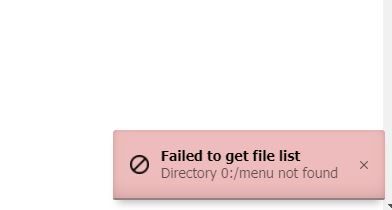
Screenshot of the "Display- sub-menu"
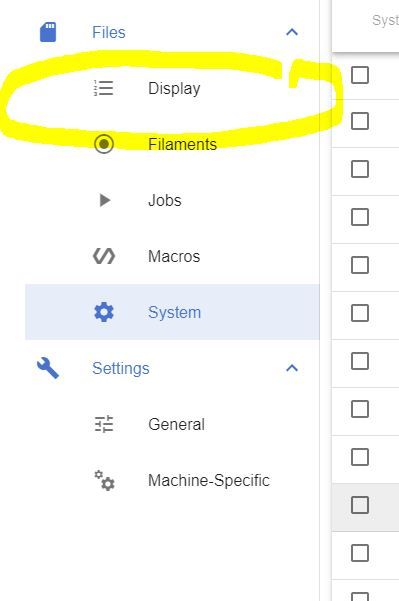
All the other files could be erased, I think?
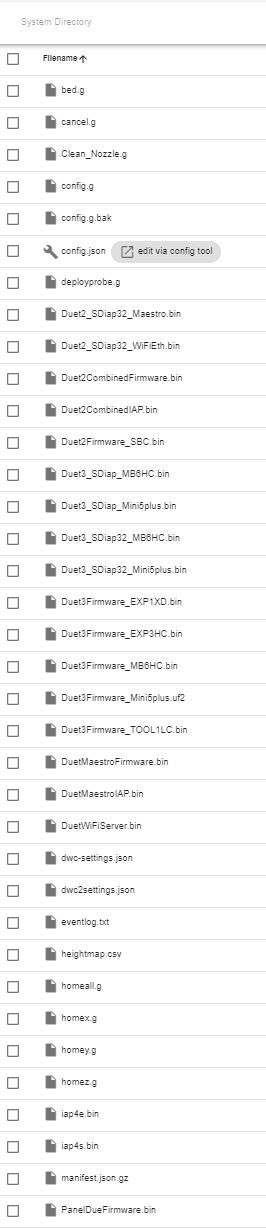

Thanks a lot so far!
greetings kuhni
The Piezo Disc itself is easy to get! But it is always used with a special "converter board". This is hard to get- and I don't know exactly what this baord is doing?
Hi there,
after the upgrade, the system folder is full of files I think I don't need...? Is there a list of files you need / don't need? So I could delete them.
And I have another question:
There is a section "Display" in the folder files in my web-control... I always get the message that it is empty. I use a PanelDue... Do I need this? Or what do I have to do to get rid of it?
Would be happy if someone could help me!
greetings
kuhni
Hi there,
I am using a BL-Touch. I had the idea to auto-adjust the offset after a nozzle change by using a Piezo-Disc that could be laid on the bed.
What do you think?
First problem- where do I get this specific "piezo" board? Delivery from uk to germany is no option at the moment due to brexit rules...
greetings kuhni