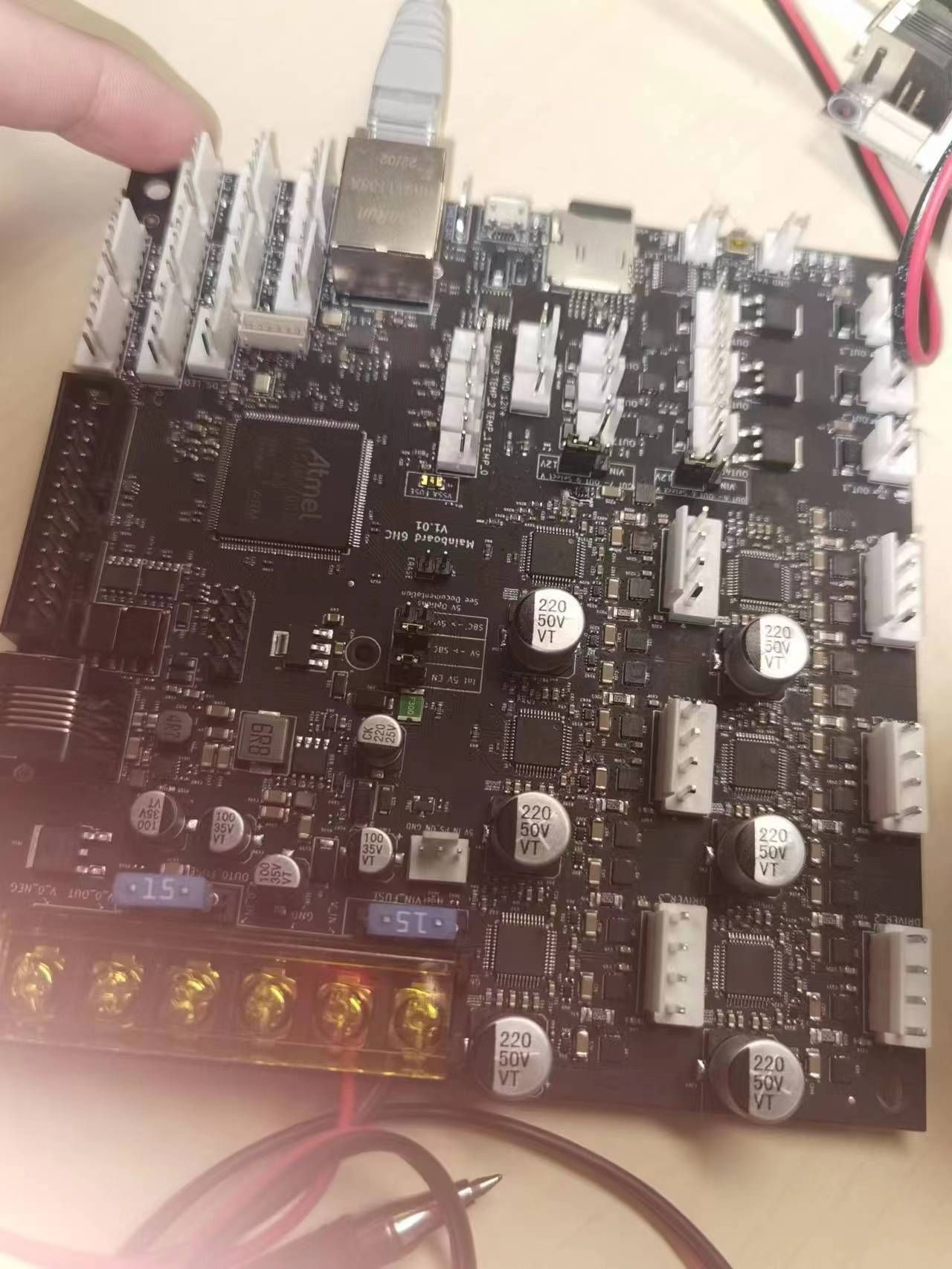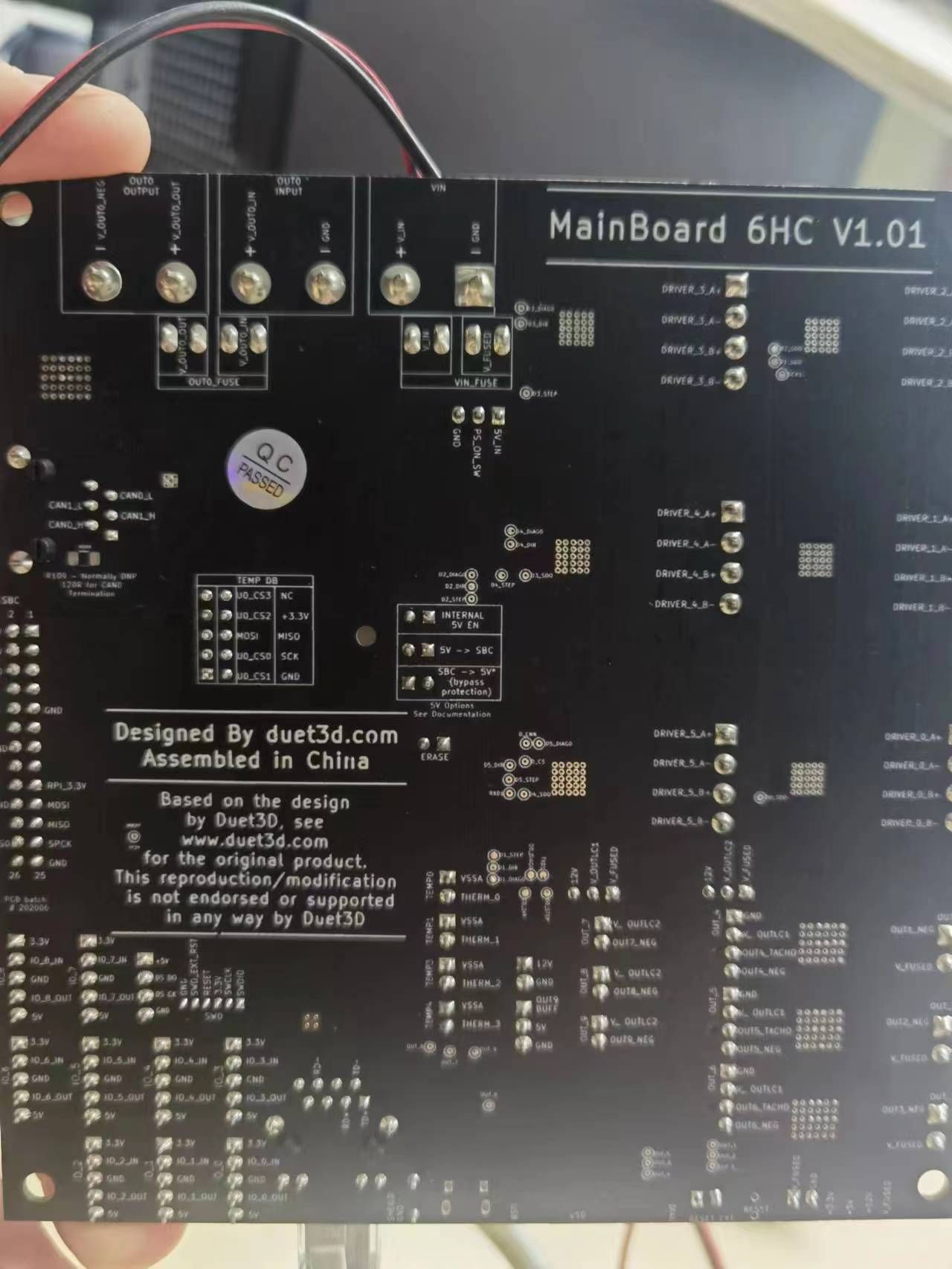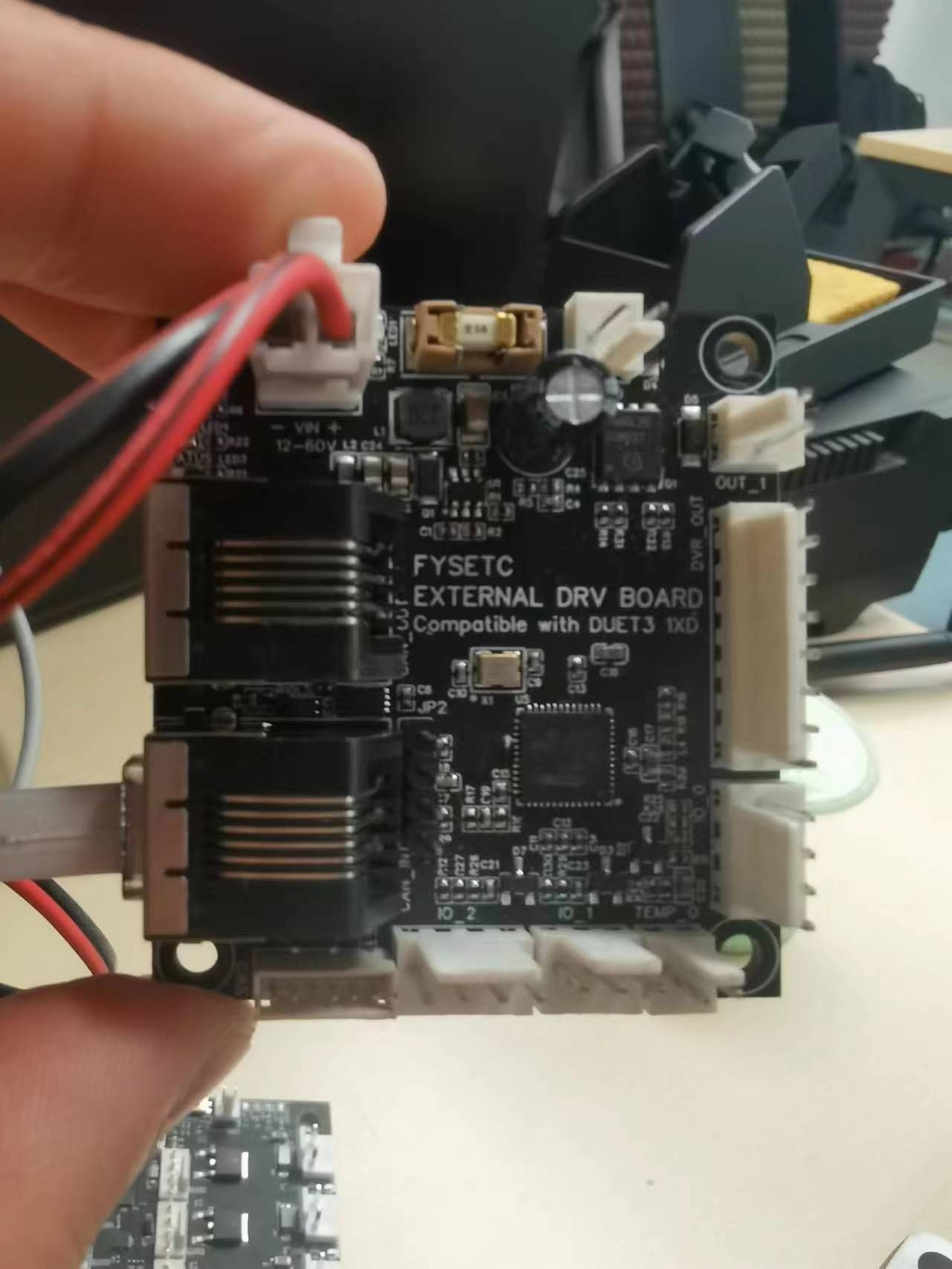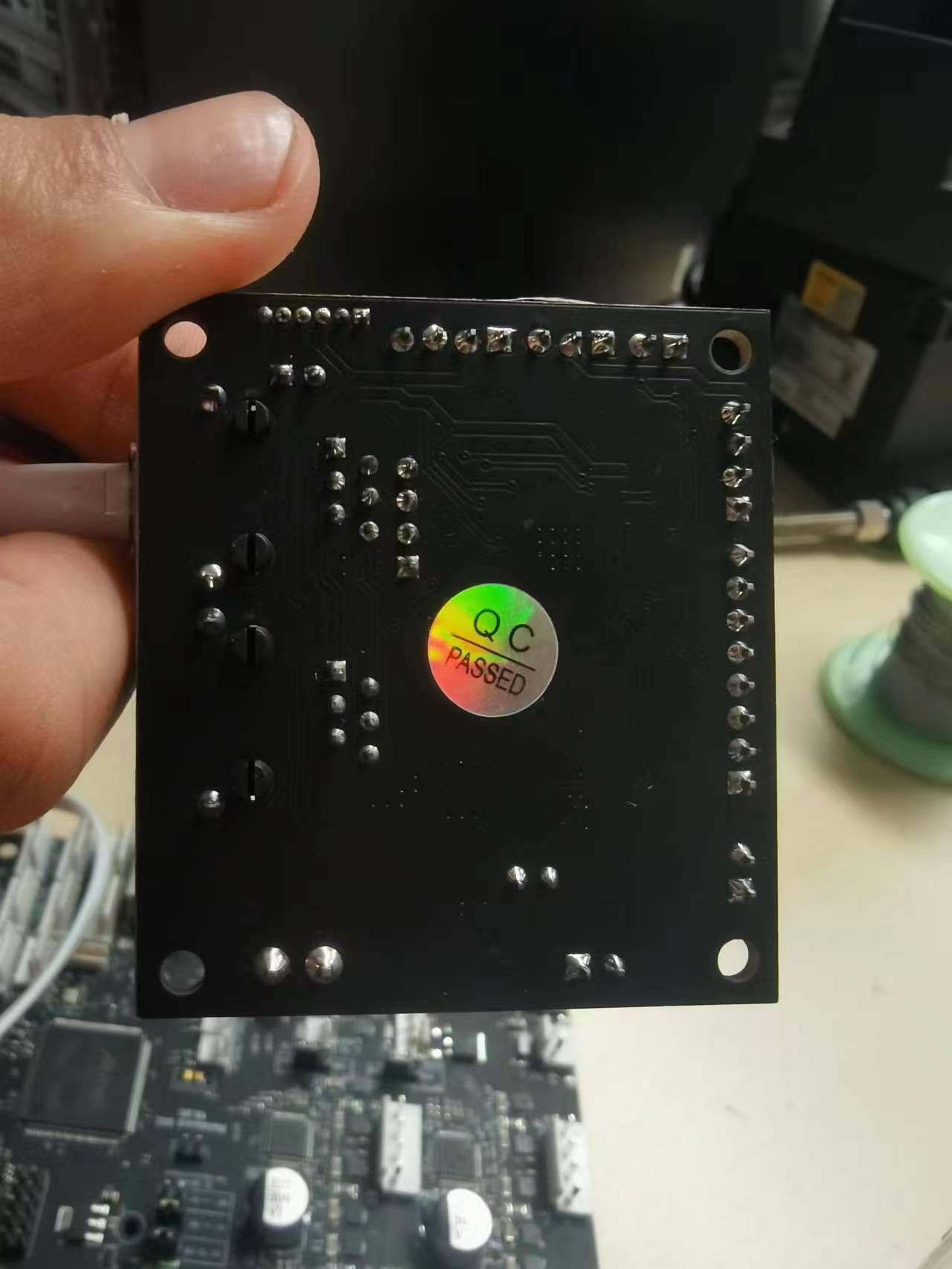@droftarts thanks for your helping!
Posts made by Joseph
-
RE: fail to establish connection between 6HC and multiple 1XD boardsposted in Duet Hardware and wiring
@jay_s_uk ok, thanks for your helping!
-
RE: fail to establish connection between 6HC and multiple 1XD boardsposted in Duet Hardware and wiring
@jay_s_uk
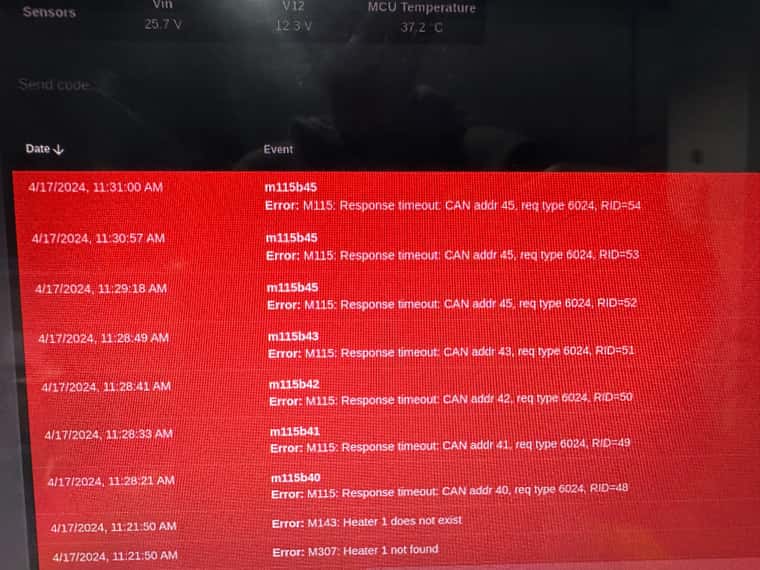
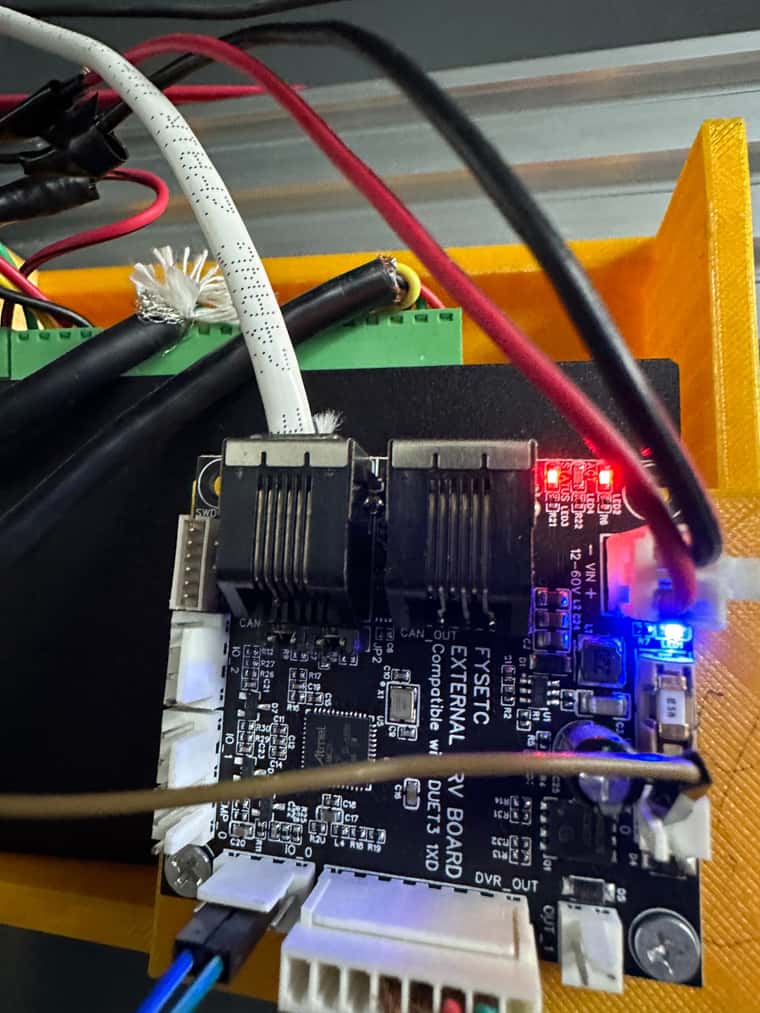
Hi here are the photos. It is very wired, sometimes the board can flash synchronously, but when I send M115 code, it seems that the mainboard can't read it.
I guess maybe the mainboard failed?
BTW I posted all my confiig.g code above, which has a black background . -
RE: fail to establish connection between 6HC and multiple 1XD boardsposted in Duet Hardware and wiring
@gloomyandy the single board did syncing when connecting at first, but suddenly it lost the connection, it is not stable. Thanks for your suggestions

-
RE: fail to establish connection between 6HC and multiple 1XD boardsposted in Duet Hardware and wiring
@gloomyandy I tested a single board just 1 hour ago, I checked the terminating resistor and I did enable it, but it still doesn't work

-
RE: fail to establish connection between 6HC and multiple 1XD boardsposted in Duet Hardware and wiring
@gloomyandy Hi, I checked that, sometimes one of my 1XD boards connected successfully (but it is not stable), most of the time all the 1XD boards failed to connect.
-
RE: fail to establish connection between 6HC and multiple 1XD boardsposted in Duet Hardware and wiring
@gloomyandy Hi, when I tried connecting one at a time, I just used one RJ11 wire to connect the 6HC mainboard and one 1XD board, plugging the wire into the CAN-OUT of 6HC and CAN-IN of 1XD, nothing more.
For " How are your boards wired together ", I just used RJ11 wires to connect all the 1XD boards.
For "Something bad happened", I mean I cannot reach the DWC by now. In the past, I always used SBC mode to connect the mainboard, but now I can not visit that DWC. It failed to establish connection to the website. -
RE: fail to establish connection between 6HC and multiple 1XD boardsposted in Duet Hardware and wiring
@Phaedrux Hi, thanks for your replying.
I tried connecting one at a time, and it failed.
I haven't changed anything these days, and I checked the wires several times.
Something bad happened, I used to use SBC mode, so I could visit the Config.g and Console through DWC, but now I can not reach DWC (I mean the duet3.local website is not reached), so I am just able to take some pictures of the screen of the Raspberry Pi to show you the results of M122, M98 P" config.g" and my Config.g. I am sorry for the inconvenience of reading.
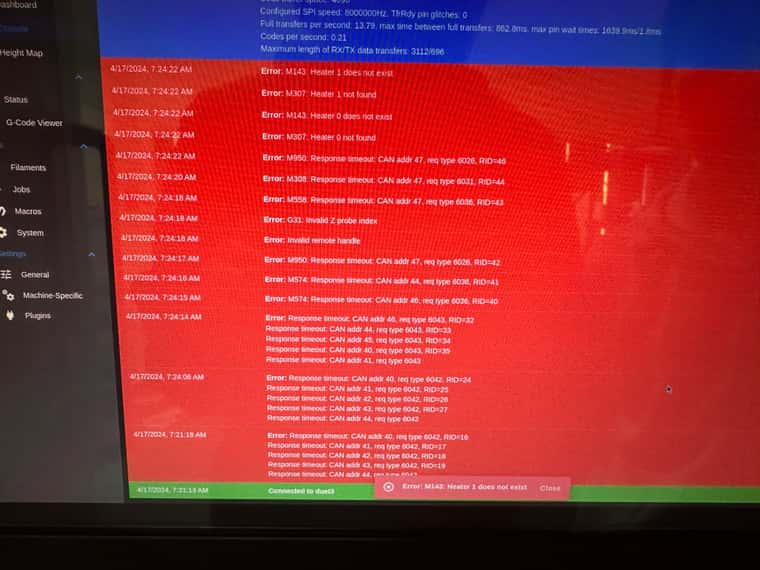
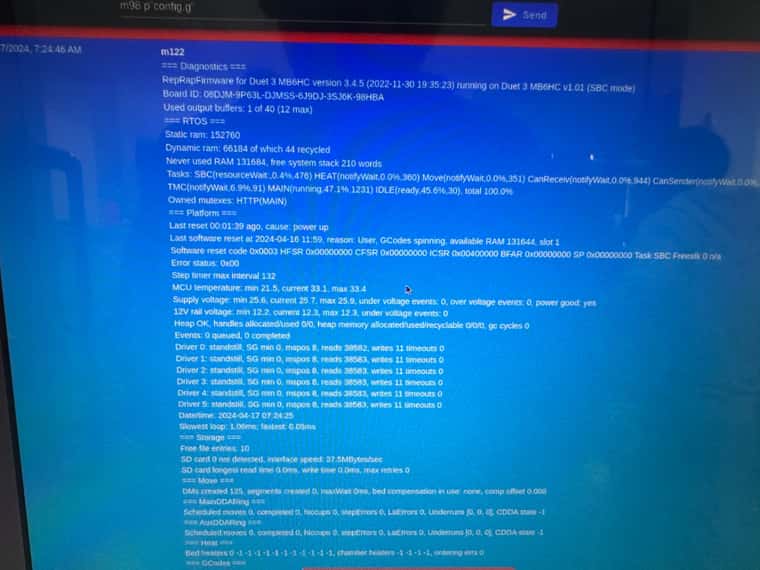
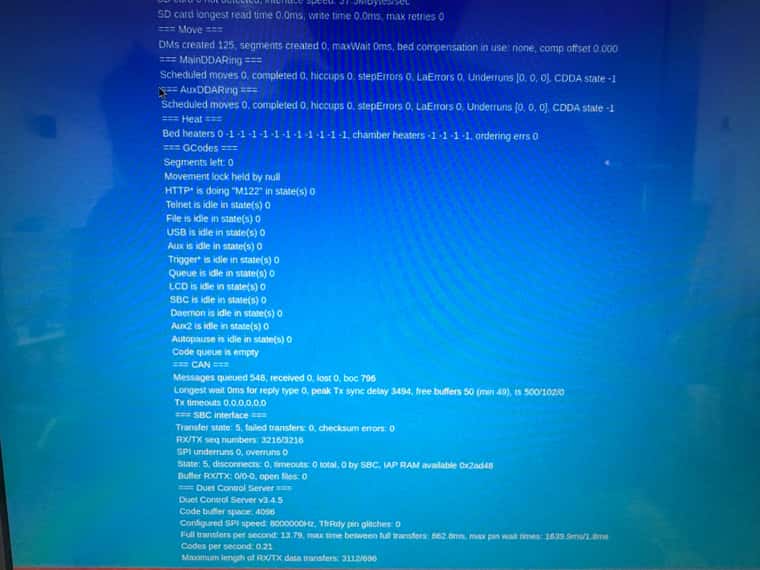
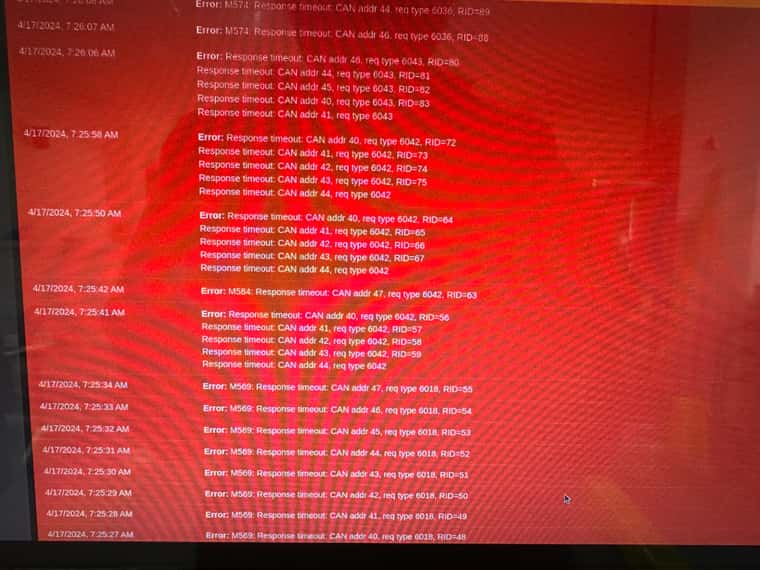
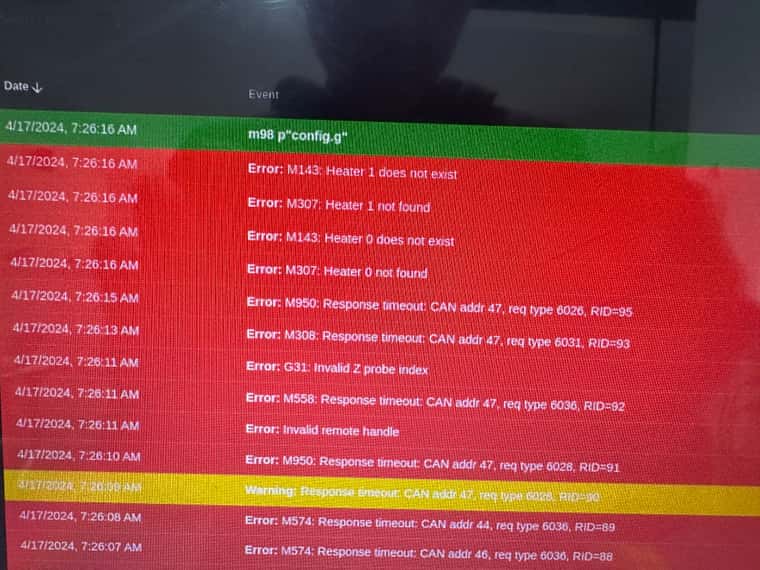
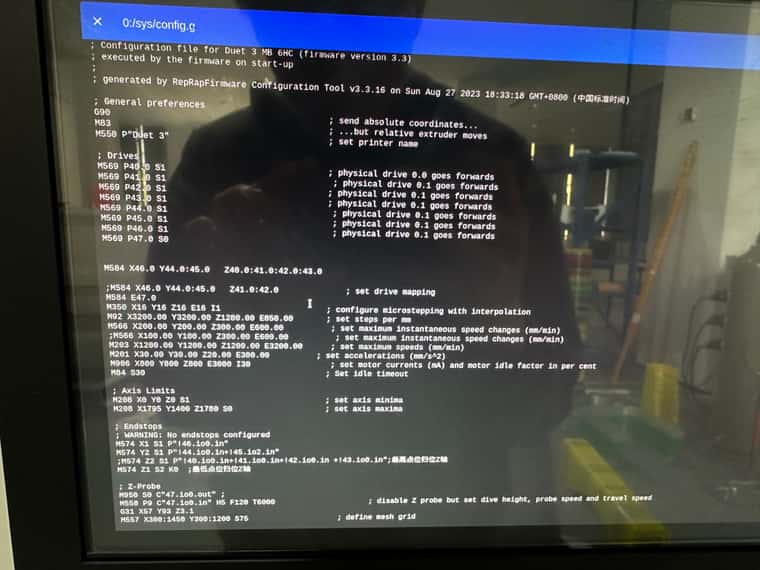
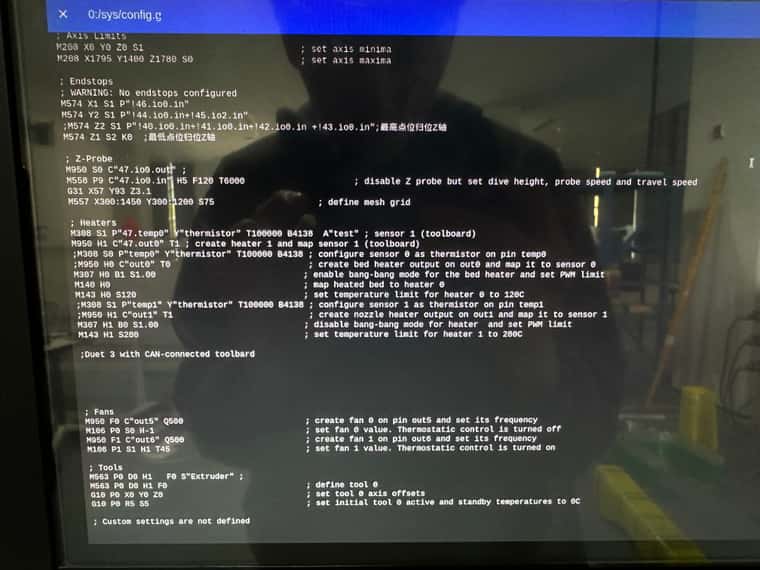
-
fail to establish connection between 6HC and multiple 1XD boardsposted in Duet Hardware and wiring
Hi guys, I met a very strange situation here.
All my boards (including 6HC mainboard and 1XD boards) established connection perfectly in the past, but when I powered up today, all the boards lost connection, all the 1XD boards red LED flashed quickly, while the 6HC board red LED flashed normally.
The console gived this following message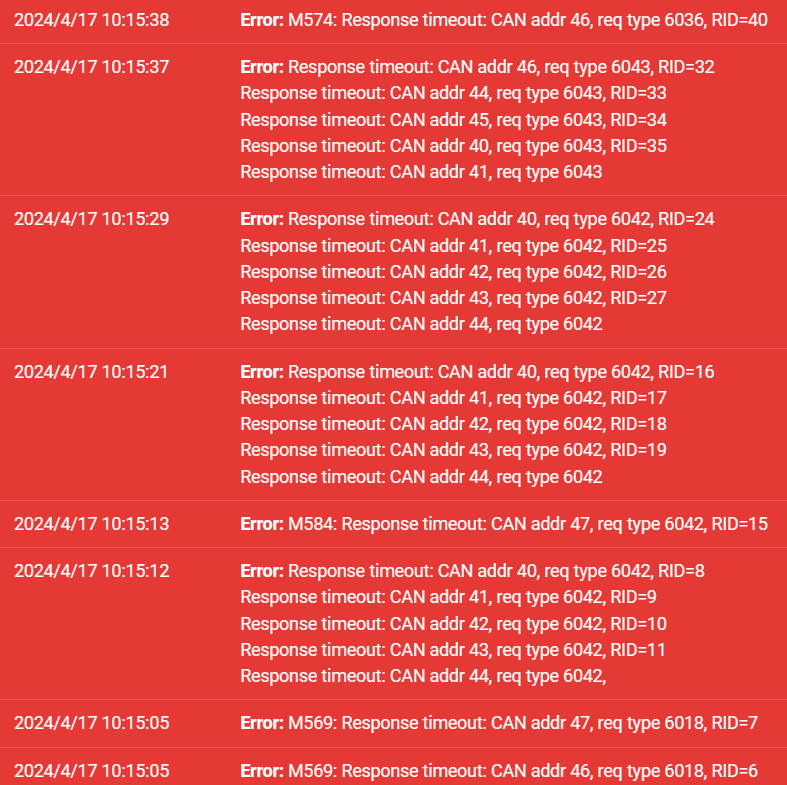
I follow the document and connect the negative terminals of the power supplies together, but it doesn't work. And I check the RJ11 wires and they are fine.
Can you guys give me some suggestions about what I am missing? Thanks gratefully for your help. -
RE: Issue about using 1XD to drive a stepper motor driverposted in General Discussion
@droftarts okey, again ,thanks for your help Ian!
-
RE: Issue about using 1XD to drive a stepper motor driverposted in General Discussion
@droftarts Hi Ian, thanks for your help!! Finally it moves! I just upgrade the 6HC and 1XD firmware version, then probelm solved!
btw for the Duet3D boards, it is not me who bought these, I just got a box said "re-layout" version, I am not sure whether it is genuine or clone.
again, thanks for your help! -
RE: Issue about using 1XD to drive a stepper motor driverposted in General Discussion
@droftarts Hi, thanks for your helping, I am sorry that I forgot to upload my picture of sending M115 and M98 P"config.g"
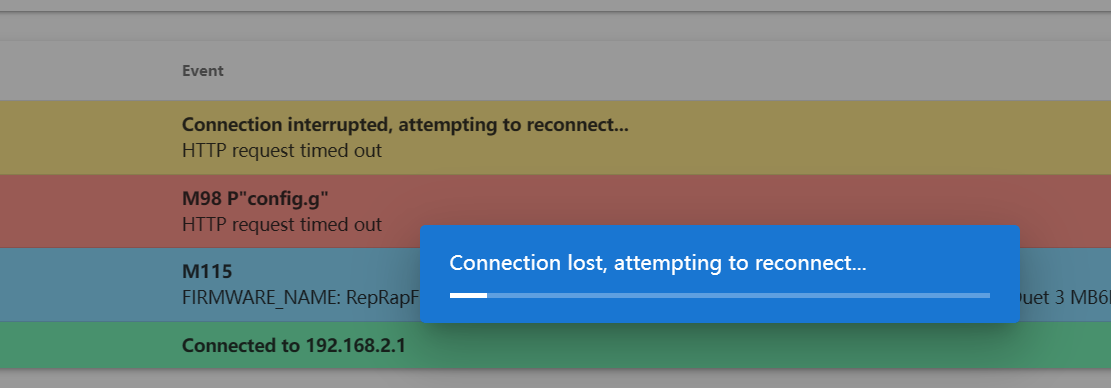
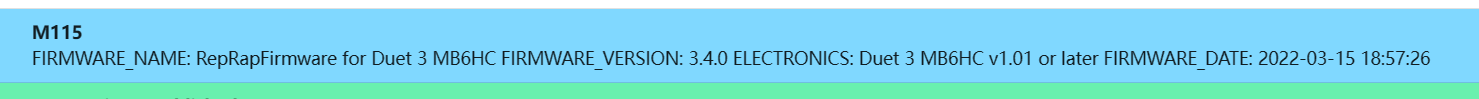
Here are the responses, there is something strange when I send M98 P"config.g", as shown in the picture, the response is "connection lost , attempting to reconnect", however it never reconnects again, I have to restart the power to make it connect.)
For the commands I send for moving, I firstly click the Home X button, then after waiting for several seconds (even though the motor didn't move), it allows me to click X+0.1 X+10 X+50......, but none of them makes the motor move.
I just tried M564 S0 H0, there is no movement neither. -
RE: Issue about using 1XD to drive a stepper motor driverposted in General Discussion
@droftarts Hi, I am so sorry that the informations I gave is so poor, cuz I was so hurry.
My stepper motor driver mode is M542C, I think it is quite common device right? Sorry I just started to learn these 3D printing stuff
here are my config.g:; Configuration file for Duet 3 MB 6HC (firmware version 3.3) ; executed by the firmware on start-up ; ; generated by RepRapFirmware Configuration Tool v3.3.16 on Mon May 15 2023 17:32:55 GMT+0800 (中国标准时间) ; General preferences G90 ; send absolute coordinates... M83 ; ...but relative extruder moves M550 P"New one" ; set printer name ; Network M552 P192.168.2.1 S1 ; enable network and acquire dynamic address via DHCP M554 P192.168.2.255 M553 P255.255.255.0 M586 P0 S1 ; enable HTTP M586 P1 S1 ; enable FTP M586 P2 S1 ; enable Telnet ; Drives ;M569 P0.0 S1 ; physical drive 0.0 goes forwards ;M569 P0.1 S1 ; physical drive 0.1 goes forwards ;M569 P0.2 S1 ; physical drive 0.2 goes forwards ;M569 P0.3 S1 ; physical drive 0.3 goes forwards ;M584 X0.0 Y0.1 Z0.2 E0.3 ; set drive mapping M569 P40.0 T5:5:10:10 ; change enable polarity, active = disable drive M569 P40.0 S0 R0; M584 X40.0 Y0.1 ; set X and Y drivers M350 X16 Y16 Z16 E16 I1 ; configure microstepping with interpolation M92 X80.00 Y80.00 Z400.00 E420.00 ; set steps per mm M566 X900.00 Y900.00 Z60.00 E120.00 ; set maximum instantaneous speed changes (mm/min) M203 X6000.00 Y6000.00 Z180.00 E1200.00 ; set maximum speeds (mm/min) M201 X500.00 Y500.00 Z20.00 E250.00 ; set accelerations (mm/s^2) M906 X800 Y800 Z800 E800 I30 ; set motor currents (mA) and motor idle factor in per cent M84 S30 ; Set idle timeout ; Axis Limits M208 X0 Y0 Z0 S1 ; set axis minima M208 X230 Y210 Z200 S0 ; set axis maxima ; Endstops M574 X1 S1 P"io0.in" ; configure switch-type (e.g. microswitch) endstop for low end on X via pin io0.in M574 Y1 S1 P"!io1.in" ; configure switch-type (e.g. microswitch) endstop for low end on Y via pin !io1.in M574 Z1 S1 P"^io2.in" ; configure switch-type (e.g. microswitch) endstop for low end on Z via pin ^io2.in ; Z-Probe M558 P0 H5 F120 T6000 ; disable Z probe but set dive height, probe speed and travel speed M557 X15:215 Y15:195 S20 ; define mesh grid ; Heaters M308 S0 P"temp0" Y"thermistor" T100000 B4138 ; configure sensor 0 as thermistor on pin temp0 M950 H0 C"out0" T0 ; create bed heater output on out0 and map it to sensor 0 M307 H0 B1 S1.00 ; enable bang-bang mode for the bed heater and set PWM limit M140 H0 ; map heated bed to heater 0 M143 H0 S120 ; set temperature limit for heater 0 to 120C M308 S1 P"temp1" Y"thermistor" T100000 B4138 ; configure sensor 1 as thermistor on pin temp1 M950 H1 C"out1" T1 ; create nozzle heater output on out1 and map it to sensor 1 M307 H1 B0 S1.00 ; disable bang-bang mode for heater and set PWM limit M143 H1 S280 ; set temperature limit for heater 1 to 280C ; Fans M950 F0 C"out4" Q500 ; create fan 0 on pin out4 and set its frequency M106 P0 S0 H-1 ; set fan 0 value. Thermostatic control is turned off M950 F1 C"out5" Q500 ; create fan 1 on pin out5 and set its frequency M106 P1 S1 H1 T45 ; set fan 1 value. Thermostatic control is turned on ; Tools M563 P0 D0 H1 F0 ; define tool 0 G10 P0 X0 Y0 Z0 ; set tool 0 axis offsets G10 P0 R0 S0 ; set initial tool 0 active and standby temperatures to 0C ; Custom settings are not definedBTW I just read that thread which u posted before I posted this discussion, and I tried to use the code to solve my problem, however I failed.
the main problem I thought is that the 1XD didn't give any signal (or pulse) to the STEP+ and STEP-, even though I wrote the codeM569 P40.0 T5:5:10:10and I tried to disconnect the enable wires, it doesn't work neither.
I use my classmate's computer to test the driver and motor through stm32, and the motor moves. So I wonder there is something wrong in my configuration -
Issue about using 1XD to drive a stepper motor driverposted in General Discussion
Hi,everyone
I am trying to use 1XD to control a stepper motor driver in order to drive the motor, however I failed. Here are the situations I met, and I really need your help, please!!!!!I am sure that I build the connection between 6HC and 1XD, and everytime I give an order through the web, the 1XD will flash a green light(I guess that means the order is successfully sended), but the motor didn't move even a little.
I use the differential connection way to connect, and I set the address of 1XD is 40, then in the config.g file I wrtoe the code
M569 P40.0 S1 R1 M584 X40.0therefore I think now the driver connected with 1XD is assigned as X-axis driver, but when I give orders, it didn't move. And I use oscilloscope to test the step+ and step-, there is no waves shown.
BTW it also gives a warning shown in the following.Warning: Driver 0.2 warning: phase A may be disconnected, phase B may be disconnected