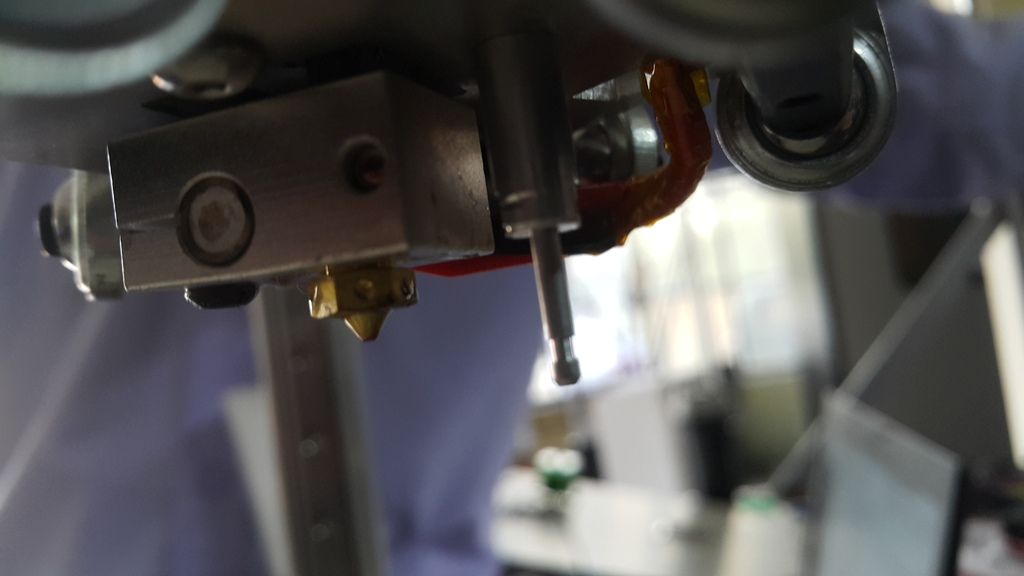This error message is been generated even when the motor is not connected and the driver gets really hot.
I would like to replace the board. I guess the board is under warranty.
Please guide me through the replacement procedure.
Posts made by JGR
-
Warning: high temperature on drivers 0posted in General Discussion
-
RE: Homing failed, heating failed. Delta HC-250posted in General Discussion
bed.gcode
; Auto calibration routine for an example delta printers
; Before running this, you should have set up your zprobe Z offset to suit your build, in the G31 command in config.g.
;you should use https://configurator.reprapfirmware.org/ to setup a correct bed.g file for your printer, what is below is just an example (and its commented out)M117 Use https://configurator.reprapfirmware.org/ to set up your printer config
M561 ; clear any bed transform, otherwise homing may be at the wrong height
G31 X0 Y0 ; don't want any probe offset for this
G28 ; home the printer;*** Remove the following line if your Z probe does not need to be deployed
;M98 Pdeployprobe.g ; deploy the mechanical Z probe; The first time the mechanical probe is used after deployment, it gives slightly different results.
; So do an extra dummy probe here. The value stored gets overwritten later. You can remove this if you use an IR probe.
G30 P0 X0 Y0 Z-99999;G1 Z30 F200
G1 X-73.6 Y-42.5 F2000
; Probe the bed and do 6- or 7-factor auto calibration
G30 P0 X-73.6 Y-42.5 Z-99999 F200 ; X tower
;G1 Z30 F200
;G1 X0 Y-85 F2000
G30 P1 X0 Y-85 Z-99999 ; between X and Y towers
;G1 Z30 F200
;G1 X73.6 Y-42.5 F2000
G30 P2 X73.6 Y-42.5 Z-99999 ; Y tower
;G1 Z30 F200
;G1 X73.6 Y20 F2000
G30 P3 X73.6 Y20 Z-99999 ; between Y and Z towers
;G1 Z30 F200
;G1 X0 Y67 F2000
G30 P4 X0 Y67 Z-99999 ; Z tower
;G1 Z30 F200
;G1 X-73.6 Y20 F2000
G30 P5 X-73.6 Y20 Z-99999 ; between Z and X towers
;G1 Z30 F200
;G1 X-36.8 Y-21.25 F2000
G30 P6 X-36.8 Y-21.25 Z-99999 ; half way to X tower
;G1 Z30 F200
;G1 X36.8 Y-21.25 F2000
G30 P7 X36.8 Y-21.25 Z-99999 ; half way to Y tower
;G1 Z30 F200
;G1 X0 Y42.5 F2000
G30 P8 X0 Y42.5 Z-99999 ; half way to Z tower
;G1 Z30 F200
;G1 X0 Y0 F2000
G30 P9 X0 Y0 Z-99999 S6 ; centre, and auto-calibrate 6 factors;*** Remove the following line if your Z probe does not need to be retracted
;M98 Pretractprobe.g ; retract the mechanical Z probeG1 X0 Y0 Z150 F2500 ; get the head out of the way of the bed
-
RE: Homing failed, heating failed. Delta HC-250posted in General Discussion
All the heaters are fluctuating more or less 5C even after auto tuning. The Chamber behaves a little wired sometime it gives the temperature rise error and some time it doesn't. please guide us through right procedure.
Also during bed levelling, While clicking at the UI Autobedlevel button it will take all the points correctly , but if we give the g32 command the head will move outside the bed size to take the points.
-
RE: Homing failed, heating failed. Delta HC-250posted in General Discussion
this is the new config file
; Configuration file for testing Duet Ethernet and Wifi with V1.19.2 firmware
FOR TESTING ONLY! USE https://configurator.reprapfirmware.org/ to generate configuration files for your printer!
; Communication and general
M111 S0 ; Debug off
M550 DELTAHC250 ; Machine name and Netbios name (can be anything you like)
M551 Preprap ; Machine password (used for FTP);*** Networking
M552 S1 ; Turn network on;*** Ethernet networking: Adjust the IP address and gateway in the following 2 lines to suit your network
M552 P192.168.1.14 ; (0 = DHCP)
M554 P192.168.1.255 ; Gateway
M553 P255.255.255.0 ; NetmaskM555 P2 ; Set output to look like Marlin
G21 ; Work in millimetres
G90 ; Send absolute coordinates…
M83 ; ...but relative extruder moves; Disable Fan 1 thermostatic mode
M106 P1 H-1; Axis and motor configuration
M569 P0 S1 ; Drive 0 goes forwards
M569 P1 S0 ; Drive 1 goes forwards
M569 P2 S0 ; Drive 2 goes forwards
M569 P3 S1 ; Drive 3 goes forwards
M569 P4 S1 ; Drive 4 goes forwards
M574 X2 Y2 Z2 S1 ; set endstop configuration (all endstops at high end, active high)
;M574 E0 S1
;*** The homed height is deliberately set too high in the following - you will adjust it during calibration
M665 R105.6 L215.0 B85 H322 ; set delta radius, diagonal rod length, printable radius and homed height
M666 X0 Y0 Z0 ; put your endstop adjustments here, or let auto calibration find them
M350 X16 Y16 Z16 E16:16 I1 ; Set 16x microstepping with interpolation
M92 X80 Y80 Z80 ; Set axis steps/mm
M906 X1000 Y1000 Z1000 E800 I60 ; Set motor currents (mA) and increase idle current to 60%
M201 X1000 Y1000 Z1000 E1000 ; Accelerations (mm/s^2)
M203 X20000 Y20000 Z20000 E3600 ; Maximum speeds (mm/min)
M566 X1200 Y1200 Z1200 E1200 ; Maximum instant speed changes mm/minute; Thermistors
M305 P0 T100000 B3950 R4700 H30 L0 ; Put your own H and/or L values here to set the bed thermistor ADC correction
M305 P1 X200 ; Put your own H and/or L values here to set first nozzle thermistor ADC correction
M305 P1 X200 ; Put your own H and/or L values here to set 2nd nozzle thermistor ADC correction
M305 P2 T100000 B3950 R4700 H30 L0
;heated chamberM141 H2 ; heater 3 is the chamber heater
M301 H2 B1 ; use bang-bang control for the chamber heater; Adjustments for Lite6 hotends used as dummy heaters on test rig
M307 H0 A250 C140 D6.5 B1
M307 H1 A250 C140 D6.5 B0
M307 H2 A250 C140 D6.5 B1 S0.5
M143 H0 S170
M143 H1 S410
M143 H2 S95; Fans
M106 P1 S-1 ; disable thermostatic mode for fan 1; Tool definitions
M563 P0 D0 H1 ; Define tool 0
G10 P0 S0 R0 ; Set tool 0 operating and standby temperatures
;*** If you have a single-nozzle build, comment the next 2 lines
M563 P1 D1 H1 ; Define tool 1
G10 P1 S0 R0 ; Set tool 1 operating and standby temperatures
M92 E663:663 ; Set extruder steps per mm; Z probe and compensation definition
;*** If you have a switch instead of an IR probe, change P1 to P4 in the following M558 command
M558 P4 X0 Y0 Z0 F100 I1 T2000 H15 ; Z probe is an IR probe and is not used for homing any axes
G31 X0 Y18 Z2.80 P500 ; Set the zprobe height and threshold (put your own values here);*** If you are using axis compensation, put the figures in the following command
M556 S78 X0 Y0 Z0 ; Axis compensation hereM208 S1 Z-0.2 ; set minimum Z
T0 ; select first hot end
-
RE: Homing failed, heating failed. Delta HC-250posted in General Discussion
yes it solved the problem. Is it ok if we use 31865 board for PT 100 sensor with a reference resistance of 430ohms. I have read the instructions where it says use 400ohms Ref resister. we also have a Resister 391 ohms but have to replace that one on the board. we have also order the daughter board but it will take 2-3 week to reach our office. Is it possible to use 31865 board as we currently have in stock.
-
RE: Homing failed, heating failed. Delta HC-250posted in General Discussion
The z probe always shows at min stop. The threshold value is shows 1000 and when triggered it shows 165 how to reverse this one ?
-
RE: Homing failed, heating failed. Delta HC-250posted in General Discussion
homing problem is solved the homing file had everything commented
Thanks -
RE: Homing failed, heating failed. Delta HC-250posted in General Discussion
please check the images for more information.
image 1: https://www.dropbox.com/s/6f9cyjz5yapg6fx/1.png?dl=0
image 2: https://www.dropbox.com/s/btuo4v3rr9bbm56/2.png?dl=0
image 3: https://www.dropbox.com/s/ej00uy2vy4z6pu4/111.png?dl=0
image 4: https://www.dropbox.com/s/8s0gq0t6o3vecdv/4444.png?dl=0
image 5(connection): https://www.dropbox.com/s/ym6z2h2cjh7z1s1/20180404_160125.jpg?dl=0
image 6: https://www.dropbox.com/s/rrbxpl4cnmjnxgy/7.jpg?dl=0
image 7(Z probe): https://www.dropbox.com/s/6j265fm6p375g08/20180404_171502%20-%20Copy.jpg?dl=0 -
RE: Homing failed, heating failed. Delta HC-250posted in General Discussion
Thanks for the advice will do it.
-
RE: Homing failed, heating failed. Delta HC-250posted in General Discussion
Is it possible to send you the image through email
-
RE: Homing failed, heating failed. Delta HC-250posted in General Discussion
The images were clicked by our phone and computer I don't know why it shows this message
-
RE: Homing failed, heating failed. Delta HC-250posted in General Discussion
I hope you can see the images
-
RE: Homing failed, heating failed. Delta HC-250posted in General Discussion
why does it show not available? how to solve this issue
Driver 0: standstill, SG min/max not available
Driver 1: standstill, SG min/max not available
Driver 2: standstill, SG min/max not available
Driver 3: standstill, SG min/max not available
Driver 4: standstill, SG min/max not available -
RE: Homing failed, heating failed. Delta HC-250posted in General Discussion
M122
=== Diagnostics ===
Used output buffers: 3 of 32 (10 max)
=== Platform ===
RepRapFirmware for Duet 2 WiFi/Ethernet version 1.21 running on Duet WiFi 1.02 or later
Board ID: 08DDM-9FAM2-LW4S4-6J1DJ-3SJ6M-TJVZY
Static ram used: 16152
Dynamic ram used: 100800
Recycled dynamic ram: 1832
Stack ram used: 1224 current, 4400 maximum
Never used ram: 7888
Last reset 00:02:04 ago, cause: power up
Last software reset at 2018-04-04 17:43, reason: User, spinning module GCodes, available RAM 7760 bytes (slot 3)
Software reset code 0x0003 HFSR 0x00000000, CFSR 0x00000000, ICSR 0x0441f000, BFAR 0xe000ed38, SP 0xffffffff
Error status: 0
Free file entries: 10
SD card 0 detected, interface speed: 20.0MBytes/sec
SD card longest block write time: 0.0ms
MCU temperature: min 62.5, current 109.4, max 109.5
Supply voltage: min 0.5, current 12.6, max 12.7, under voltage events: 0, over voltage events: 0
Driver 0: standstill, SG min/max not available
Driver 1: standstill, SG min/max not available
Driver 2: standstill, SG min/max not available
Driver 3: standstill, SG min/max not available
Driver 4: standstill, SG min/max not available
Date/time: 2018-04-04 20:49:36
Slowest main loop (seconds): 0.014060; fastest: 0.000041
=== Move ===
MaxReps: 0, StepErrors: 0, LaErrors: 0, FreeDm: 240, MinFreeDm 240, MaxWait: 0ms, Underruns: 0, 0
Scheduled moves: 0, completed moves: 0
Bed compensation in use: none
Bed probe heights: 0.000 0.000 0.000 0.000 0.000
=== Heat ===
Bed heaters = 0 -1 -1 -1, chamberHeaters = -1 -1
Heater 1 is on, I-accum = 0.0
=== GCodes ===
Segments left: 0
Stack records: 1 allocated, 0 in use
Movement lock held by null
http is idle in state(s) 0
telnet is idle in state(s) 0
file is idle in state(s) 0
serial is idle in state(s) 0
aux is idle in state(s) 0
daemon is idle in state(s) 0
queue is idle in state(s) 0
autopause is idle in state(s) 0
Code queue is empty.
=== Network ===
Responder states: HTTP(1) HTTP(0) HTTP(0) HTTP(0) FTP(0) Telnet(0) Telnet(0)
HTTP sessions: 1 of 8- WiFi -
Network state is running
WiFi module is connected to access point
Failed messages: pending 0, notready 0, noresp 0
WiFi firmware version 1.21
WiFi MAC address 5c:cf:7f:76:5f:f6
WiFi Vcc 3.28, reset reason Turned on by main processor
WiFi flash size 4194304, free heap 17032
WiFi IP address 192.168.0.109
WiFi signal strength -57dBm, reconnections 0, sleep mode modem
Socket states: 2 0 0 0 0 0 0 0
=== Expansion ===
- WiFi -
-
Homing failed, heating failed. Delta HC-250posted in General Discussion
We bought duet 3d board online from build3dprinter.eu. We received board on 2nd April, 2018 for our printer DELTA HC-250. we updated firmware to 1.21. now, We are facing the following problems. We read all the documentation & many forums regarding to this problem but nothing work.
- The Printer homing command fails to execute. We are getting homing fail error.The motor dont move at all.
- While heating the heated bed after 30 temp. rise we get error message heating failed the temp. rise is lower than 1.20/sec.
- also suggest us how to configure the probe.
config file
config file
; Configuration file for testing Duet Ethernet and Wifi with V1.19.2 firmware
FOR TESTING ONLY! USE https://configurator.reprapfirmware.org/ to generate configuration files for your printer!
; Communication and general
M111 S0 ; Debug off
M550 DELTAHC250 ; Machine name and Netbios name (can be anything you like)
M551 Preprap ; Machine password (used for FTP);*** Networking
M552 S1 ; Turn network on;*** Ethernet networking: Adjust the IP address and gateway in the following 2 lines to suit your network
M552 P192.168.1.14 ; (0 = DHCP)
M554 P192.168.1.255 ; Gateway
M553 P255.255.255.0 ; NetmaskM555 P2 ; Set output to look like Marlin
G21 ; Work in millimetres
G90 ; Send absolute coordinates…
M83 ; ...but relative extruder moves; Disable Fan 1 thermostatic mode
M106 P1 H-1; Axis and motor configuration
M569 P0 S1 ; Drive 0 goes forwards
M569 P1 S1 ; Drive 1 goes forwards
M569 P2 S1 ; Drive 2 goes forwards
M569 P3 S1 ; Drive 3 goes forwards
M569 P4 S1 ; Drive 4 goes forwards
M574 X2 Y2 Z2 S1 ; set endstop configuration (all endstops at high end, active high)
;*** The homed height is deliberately set too high in the following - you will adjust it during calibration
M665 R105.6 L215.0 B85 H250 ; set delta radius, diagonal rod length, printable radius and homed height
M666 X0 Y0 Z0 ; put your endstop adjustments here, or let auto calibration find them
M350 X16 Y16 Z16 E16:16 I1 ; Set 16x microstepping with interpolation
M92 X80 Y80 Z80 ; Set axis steps/mm
M906 X1000 Y1000 Z1000 E800 I60 ; Set motor currents (mA) and increase idle current to 60%
M201 X1000 Y1000 Z1000 E1000 ; Accelerations (mm/s^2)
M203 X20000 Y20000 Z20000 E3600 ; Maximum speeds (mm/min)
M566 X1200 Y1200 Z1200 E1200 ; Maximum instant speed changes mm/minute; Thermistors
M305 P0 T100000 B3950 R4700 H30 L0 ; Put your own H and/or L values here to set the bed thermistor ADC correction
M305 P1 T100000 B3974 R4700 H30 L0 ; Put your own H and/or L values here to set first nozzle thermistor ADC correction
M305 P2 T100000 B3974 R4700 H30 L0 ; Put your own H and/or L values here to set 2nd nozzle thermistor ADC correction; Adjustments for Lite6 hotends used as dummy heaters on test rig
M307 H0 A250 C140 D5.5 B1
M307 H1 A250 C140 D5.5 B0
M307 H2 A250 C140 D5.5 B0; Fans
M106 P1 S-1 ; disable thermostatic mode for fan 1; Tool definitions
M563 P0 D0 H1 ; Define tool 0
G10 P0 S0 R0 ; Set tool 0 operating and standby temperatures
;*** If you have a single-nozzle build, comment the next 2 lines
M563 P1 D1 H2 ; Define tool 1
G10 P1 S0 R0 ; Set tool 1 operating and standby temperatures
M92 E663:663 ; Set extruder steps per mm; Z probe and compensation definition
;*** If you have a switch instead of an IR probe, change P1 to P4 in the following M558 command
M558 P1 X0 Y0 Z0 ; Z probe is an IR probe and is not used for homing any axes
G31 X0 Y0 Z4.80 P500 ; Set the zprobe height and threshold (put your own values here);*** If you are using axis compensation, put the figures in the following command
M556 S78 X0 Y0 Z0 ; Axis compensation hereM208 S1 Z-0.2 ; set minimum Z
T0 ; select first hot end
M117 Use https://configurator.reprapfirmware.org/
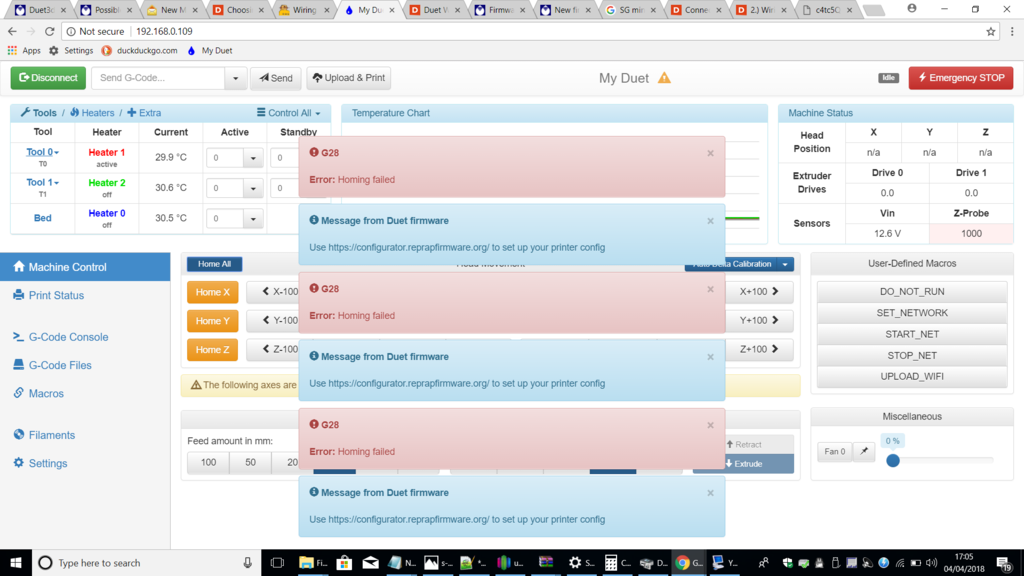
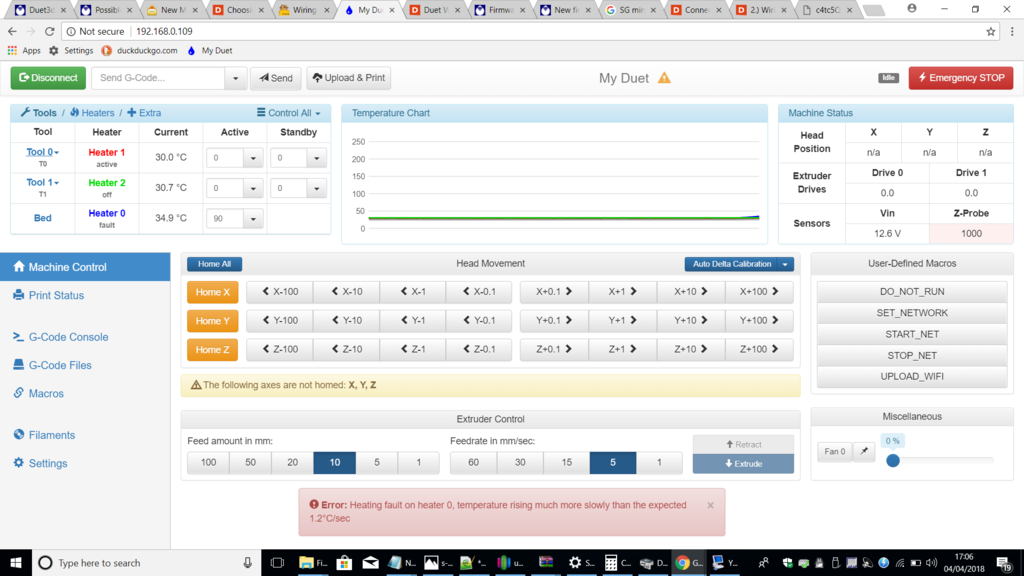
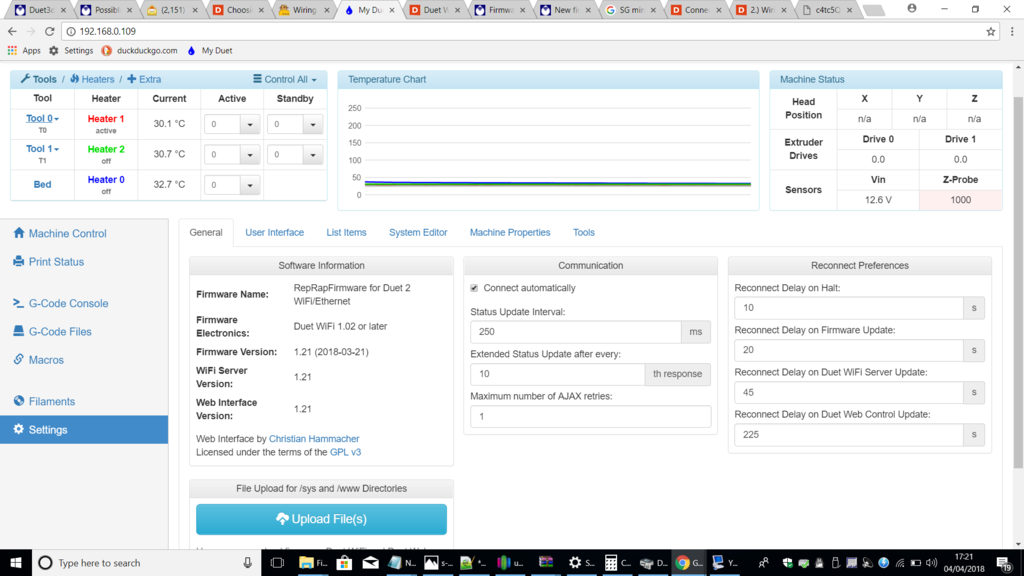
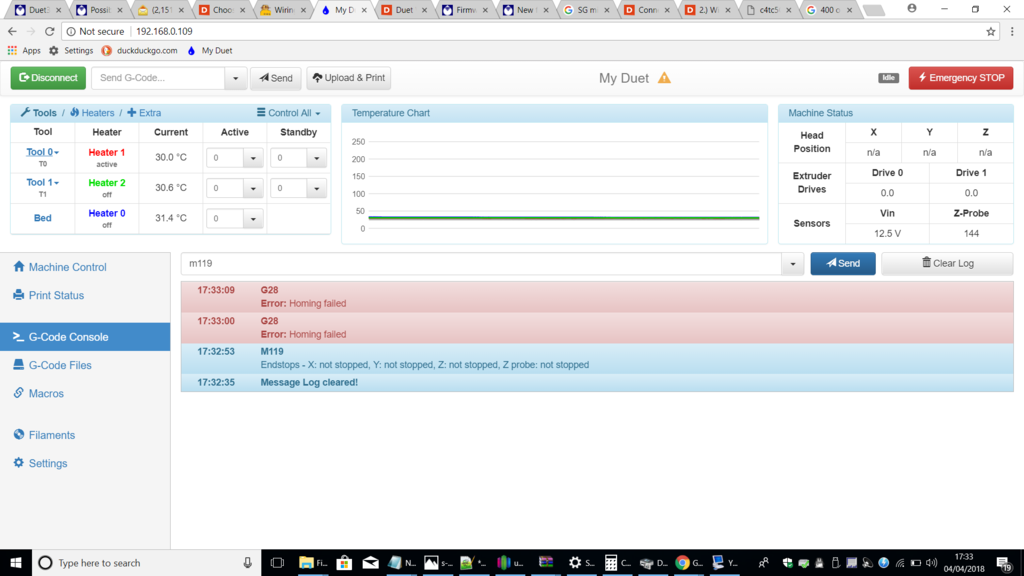
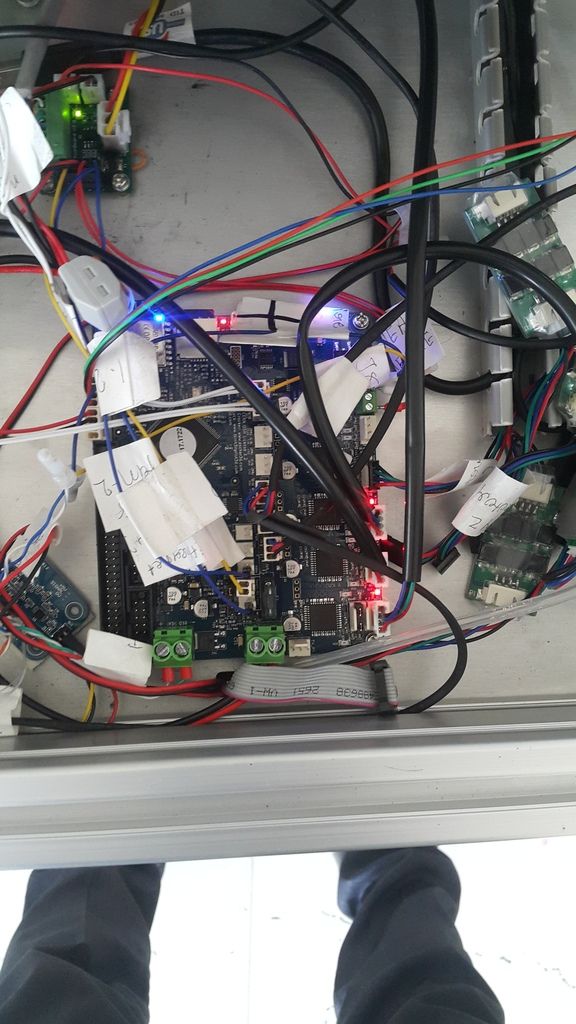
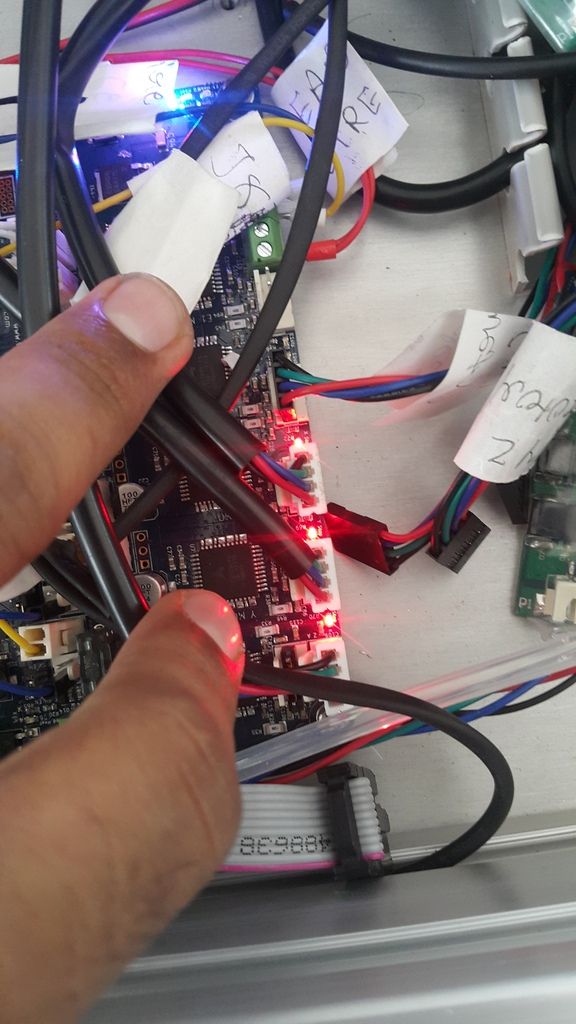
This is a bl touch style probe but its deployed and retract is manually.