@jay_s_uk
I just did a firmware upgrade last month, and I'm still trying to get it all back up and working again since then. Did I not use the latest version? That's a little frustrating, but it seems like it's going to be the best route. Guess I'll be doing a whole new upgrade tonight.
Best posts made by Jasonpgr
-
RE: Z axis makes loud noise and wont moveposted in Using Duet Controllers
-
RE: Z axis makes loud noise and wont moveposted in Using Duet Controllers
Yeah. You're definitely right about that. I really struggle with the gcode and programming of stuff, so I've been putting it off again and again. I'm also guessing my firmware upgrade from a few months ago didn't work if it's a version that old.
Well, I'll take some good notes from my old config file, and see if I can't get it going from scratch. Probably the best thing in the long run anyway.
Stand by for a bunch of panicked posts from me over the next couple weeks asking questions with very obvious answers I've managed to overlook.
-
RE: Set homing to Ymax position rather than Yminposted in Using Duet Controllers
right after I posted this I figured it out. I kept switching M574 to Y2 and expecting that to somehow change the homing files. Which is dumb. I flipped that, gave a positive Y value in the homing files and it seems to work! Time to try out the first print on this thing in almost a year.
Latest posts made by Jasonpgr
-
RE: Extruder control grayed outposted in Duet Web Control
as for the status, I was attempting a print when I took that screenshot to see if it would extrude under those conditions. Turns out thats a nope on that one. moved through all the motions, just no turning of the extruder motor.
So just to clarify, in my config file where it reads
M563 P0 H1 F0 ; define tool 0
it should actually read
M563 P0 H1 F0 D0 ; define tool 0
is that correct?
-
RE: Extruder control grayed outposted in Duet Web Control

I have tool 0 clicked on.
here is a picture of my firmware stuff from the web control page.
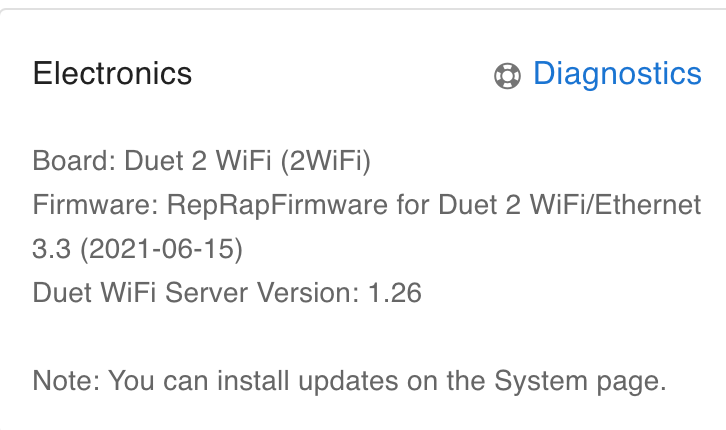
-
Extruder control grayed outposted in Duet Web Control
I can't use the extrusion control in the web control for some reason. It remains grayed out even though I have my extruder fully preheated to 235 degrees, but it stays gray and wont let me click on it. I'm so close to having this printer working again but this one has me stumped. I've even tried commenting out the 2nd extruder heater settings to bring it down to one heater and it still wont work. Suggestions? Here are my config settings.
; Configuration file for Duet WiFi (firmware version 3)
; executed by the firmware on start-up
;
; generated by RepRapFirmware Configuration Tool v3.2.3 on Tue Jun 22 2021 17:08:13 GMT-0700 (Pacific Daylight Time); General preferences
G90 ; send absolute coordinates...
M83 ; ...but relative extruder moves
M550 P"Dbot XL" ; set printer name
M669 K1 ; select CoreXY mode; Network
M552 S1 ; enable network
M586 P0 S1 ; enable HTTP
M586 P1 S0 ; disable FTP
M586 P2 S0 ; disable Telnet; Drives
M569 P0 S1 ; physical drive 0 goes forwards
M569 P1 S1 ; physical drive 1 goes forwards
M569 P2 S1 ; physical drive 2 goes forwards
M569 P3 S1 ; physical drive 3 goes forwards
M569 P4 S1 ; physical drive 4 goes forwards
M584 X0 Y1 Z2 E3:4 ; set drive mapping
M350 X16 Y16 Z16 E16:16 I1 ; configure microstepping with interpolation
M92 X100.00 Y100.00 Z1500.00 E420.00:420.00 ; set steps per mm
M566 X900.00 Y900.00 Z150.00 E120.00:120.00 ; set maximum instantaneous speed changes (mm/min)
M203 X6000.00 Y6000.00 Z250.00 E1200.00:1200.00 ; set maximum speeds (mm/min)
M201 X500.00 Y500.00 Z100.00 E250.00:250.00 ; set accelerations (mm/s^2)
M906 X1000 Y1000 Z1500 E800:800 I50 ; set motor currents (mA) and motor idle factor in per cent
M84 S60 ; Set idle timeout; Axis Limits
M208 X0 Y0 Z0 S1 ; set axis minima
M208 X500 Y480 Z500 S0 ; set axis maxima; Endstops
M574 X1 S1 P"!xstop" ; configure active-high endstop for low end on X via pin xstop Inverted
M574 Y2 S1 P"!ystop" ; configure active-high endstop for high end on Y via pin ystop Inverted
M574 Z1 S2 ; configure Z-probe endstop for low end on Z; Z-Probe
M950 S0 C"exp.heater3" ; create servo pin 0 for BLTouch
M558 P9 C"^zprobe.in" H5 F90 T6000 ; set Z probe type to bltouch and the dive height + speeds
G31 P500 X-45 Y0 Z1.5 ; set Z probe trigger value, offset and trigger height
M557 X45:450 Y15:420 S60 ; define mesh grid; Heaters
M308 S0 P"bedtemp" Y"thermistor" T100000 B4138 ; configure sensor 0 as thermistor on pin bedtemp
M950 H0 C"bedheat" T0 ; create bed heater output on bedheat and map it to sensor 0
M307 H0 B0 R0.590 C256.5 D3.61 S1.00 ; enable bang-bang mode for the bed heater and set PWM limit
M140 H0 ; map heated bed to heater 0
M143 H0 S140 ; set temperature limit for heater 0 to 140C
M308 S1 P"e0temp" Y"thermistor" T100000 B4138 ; configure sensor 1 as thermistor on pin e0temp
M950 H1 C"e0heat" T1 ; create nozzle heater output on e0heat and map it to sensor 1
M307 H1 B0 S1.00 ; disable bang-bang mode for heater and set PWM limit
M143 H1 S300 ; set temperature limit for heater 1 to 300C
;M308 S2 P"e1temp" Y"thermistor" T100000 B4138 ; configure sensor 2 as thermistor on pin e1temp
;M950 H2 C"e1heat" T2 ; create nozzle heater output on e1heat and map it to sensor 2
;M307 H2 B0 S1.00 ; disable bang-bang mode for heater and set PWM limit
;M143 H2 S300 ; set temperature limit for heater 2 to 300C; Fans
M950 F0 C"fan0" Q500 ; create fan 0 on pin fan0 and set its frequency
M106 P0 S1 H-1 ; set fan 0 value. Thermostatic control is turned off
M950 F1 C"fan1" Q500 ; create fan 1 on pin fan1 and set its frequency
M106 P1 S1 H-1 ; set fan 1 value. Thermostatic control is turned off; Tools
M563 P0 H1 F0 ; define tool 0
G10 P0 X0 Y0 Z0 ; set tool 0 axis offsets
G10 P0 R0 S0 ; set initial tool 0 active and standby temperatures to 0C
;M563 P1 D1 H2 F0 ; define tool 1
;G10 P1 X0 Y0 Z0 ; set tool 1 axis offsets
;G10 P1 R0 S0 ; set initial tool 1 active and standby temperatures to 0C; Custom settings are not defined
-
RE: Set homing to Ymax position rather than Yminposted in Using Duet Controllers
right after I posted this I figured it out. I kept switching M574 to Y2 and expecting that to somehow change the homing files. Which is dumb. I flipped that, gave a positive Y value in the homing files and it seems to work! Time to try out the first print on this thing in almost a year.
-
Set homing to Ymax position rather than Yminposted in Using Duet Controllers
I have a Dbot style printer that I've made and I have recently updated the firmware and made a fresh config file and I'm still working through getting all the bugs out. The latest issue I'm struggling with seems like it should be super simple, but I can't figure it out.
I hit home and the X axis goes all the way to left and clicks the endstop, then it tries to home Y and it comes all the way forward looking for a Y0 position. Unfortunately, my endstop is situated at the rear of the machine, so it's actually the YMAX that it should be looking for, not Y min. I had this working at one point, but I can't figure out what I did to make it home to the max position on the Y axis rather than Min. Anyone got a quick fix for me? I should be ready to start printing again once I get this sorted.
-
RE: Z axis makes loud noise and wont moveposted in Using Duet Controllers
Sooooo I'm super dumb. I finally got around to trying to troubleshoot this problem again, and it looks like the cat had chewed through one of the wires going to one of the Z stepper motors..... Soooooo all that frustration took 30 seconds and one drop of solder to fix. At least I have an upgraded set of firmware at least I guess.
-
RE: Z axis makes loud noise and wont moveposted in Using Duet Controllers
@phaedrux
Thanks for the step by step, I really appreciate it. I have the firmware all updated I believe, and I'm working on the config tool now. I think I've got all the parameters entered correctly, except for some about the probe/z endstop under the io section. You can see the post I made last night with a screenshot of the part of the config I'm talking about. -
config tool questionposted in Firmware installation
I'm using the RRF config tool to make a new config file but I'm having a hard time understanding what to put for the I/O mapping page. specifically in the endstop pin for the Z axis since I'm using a bl touch as my z probe. also, in the area where it says modulation pin under the probe section. it's a bit of a mystery to me. As for the wiring, I'm using pin 1 for 5v, pin 2 for gnd, and pin 8 (heater 3 I think) for pwm, and the probe in for the black and white wires from the BL touch. Pretty standard set up from the documentation I could find online. I'm attaching a picture of the portion of the page I'm not sure about what to put in those boxes.
I'm not even sure I need to fill them out since I know there is a later page that will ask about endstops and probe and all that.

-
RE: Z axis makes loud noise and wont moveposted in Using Duet Controllers
Yeah. You're definitely right about that. I really struggle with the gcode and programming of stuff, so I've been putting it off again and again. I'm also guessing my firmware upgrade from a few months ago didn't work if it's a version that old.
Well, I'll take some good notes from my old config file, and see if I can't get it going from scratch. Probably the best thing in the long run anyway.
Stand by for a bunch of panicked posts from me over the next couple weeks asking questions with very obvious answers I've managed to overlook.
-
RE: Z axis makes loud noise and wont moveposted in Using Duet Controllers
@jay_s_uk
I just did a firmware upgrade last month, and I'm still trying to get it all back up and working again since then. Did I not use the latest version? That's a little frustrating, but it seems like it's going to be the best route. Guess I'll be doing a whole new upgrade tonight.