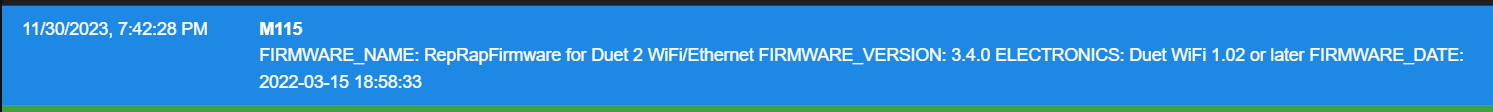@o_lampe thanks sir, please see the video for your reference. YouTube video from 17s onward , i want same control .
Posts made by India
-
RE: tangential controlposted in General Discussion
-
RE: tangential controlposted in General Discussion
@dc42 Sure sir , for G code, how to get the coordinate (angle with which it rotate) of 4th axis.(V)
G90 // Absolute mode G0 X0 Y0 G0 Z10 // Nozzle height 10 mm G1 X50 Y0 V_? // straight line of 50mm in X direction G1 X50 Y50 V_? // straight line of 50mm in Y direction G1 X0 Y0 V _? // straight line joining the initial coordinate (0,0) in this code how to give the value of V so that it fallow the cutting/printing path.how to calculate the value of V?
-
RE: tangential controlposted in General Discussion
@droftarts thank you sir .
Here Tangential control means tangential control of knife, in this knife /nozzle fallow the path of cutting/printing and whenever there is turn knife/nozzle also turn.
I hope you @droftarts understand what i wanted to know.Thanks.
-
tangential controlposted in General Discussion
Hi
I am using duet2 controller and want to use 4th axis for tangential control.Please confirm whether duet2 board support tangential control axis or not.
-
if it is please tell me how to activate it on fourth axis (A).
-
If not then please suggest me alternative way to do so.
Please respond if anyone has idea of this.
Thank you.
-
-
Extrusionposted in Filament Monitor
Hi
I am facing problem in running two extruder for printing mixed material.
After sending g codeG1 E100:50 F2400
And also
G1 X100 E100:50
directly from command, extrusion taking place.
Fallowing this I am uploading G code file
 I am trying to print a single line , it showing error like this
I am trying to print a single line , it showing error like this ))
))In which it saying multiple parameter in E with g code is not supported with absolute mode
G90Then after I tried to write g code in incremental mode by adding line
G91 G0 X50 Y0 F2400 G1 X100 E100:50 F2400Even it is showing same problem.
Any one can guide me for the same
Thanks
-
RE: hobby servo motorposted in Filament Monitor
@India
I have update the firmware to latest version, Now the problem is resolved.
but i am not able to edit config file as the cursor is not showing , I have checked the my mouse as well as keyboard.**Is there is any bug in latest version 3.4.6 ? **
earlier in old version i am able to edit line as well column in config file.if it is then how to resolve this, please guide me for the same
thanks.
-
RE: hobby servo motorposted in Filament Monitor
@droftarts thank you for your kind response
@droftarts said in hobby servo motor:
Do you have a link to the servo motor datasheet?
Yes sir, Please find it.
@droftarts said in hobby servo motor:
I assume you are powering the motor from an external power supply, not the Duet?
Yes , I am using external power source with common ground. and connection is good as motor is working for duet2 Wi-Fi.
-
RE: hobby servo motorposted in Filament Monitor
@droftarts
Firmware version: 3.2.0
Servo motor : Hobby servo motor which has torque capacity of 35 Kg.cm with voltage input of 8.4 volt.Are the two servos the same ?
I am using only one servo for both cases so I can say both servo are same.The two codes you showed for the ethernet board are the same
Actually it is different in term of Q value asM950 P0 C"exp.heater6" Q250 ; working in duet Wi-Fi boardM950 P0 C"exp.heater6" Q500 ; working in duet with ethernet but not moving to desired position , only small movement was there.@droftarts said in hobby servo motor:
What M280 command are you sending?
I am sending the code to move for 60 degree angle and comeback it its initial position i.e. o degree.
code is
M280 P0 S60 G4 P200 M280 P0 S0 -
hobby servo motorposted in Filament Monitor
I have configured a servo motor with the code
M950 P0 C"exp.heater6" Q250Giving command as
M280 P0 S60to rotate it 60 degree.
the code is fine as it working in my other printer with duet2 Wi-Fi. but it is not working in duet2 ethernet board.
forM950 P0 C"exp.heater6" Q250there was no movement, and for
M950 P0 C"exp.heater6" Q500,there was little movement (Approx 10 degree), but not 60 degree.
can any one tell me how to fix it.
-
RE: Pause command working late....posted in Duet Web Control
@jay_s_uk thanks for your reply sir,
Where should i include this command , like in configuration file (config.g) or within pause.g file.
-
Pause command working late....posted in Duet Web Control
Hi, I am using duet2 Wi-Fi based controller for 3d printing application to print paste.
after giving pause command, printer does not stop instantly. instead of that it travel some distance and then stop.can some please guide me how to tackle this problem.
I want it to stop printing just after giving pause signal to it.
-
Hobby servo motor.posted in Filament Monitor
Is it possible to connect the servo motor to E0 and E1 heater pin named as e0heat and e1heat pin on duet board .
;configuration.
M950 S0 C"e0heat" ; assign GPIO port 0 to e0heat on expansion connector, servo mode;move servo with
M280 P0 S80 ; set 80deg servo position on GPIO port 0Please help me out as my duet is connected with extension board to control the external driver.
So i am not able to used PWM pin heater3, heater4 and other pin for servo motor. -
RE: Filament monitoring attached to U axis onposted in Filament Monitor
@India said in Filament monitoring attached to U axis on:
@droftarts Thanks, I have updated the firmware to 3.4.6. Now it is not showing the problem as I was facing in old version.
Now filament sensor showing no calibrated data only as shown below
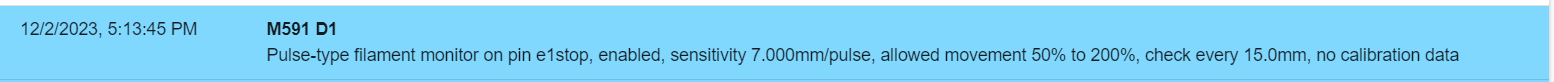
I have tried printing two line code from SD card (G1 E0:200; G1E0:-200) but it is not able to calibrate.
The code I have used to configure the sensor is
M591 D1 P7 C"e1stop" L7 R50:200 E22 S1I am little confused about the R and E value , can u please suggest me how to get these value
@droftarts please help me out.
-
RE: Filament monitoring attached to U axis onposted in Filament Monitor
@droftarts Thanks, I have updated the firmware to 3.4.6. Now it is not showing the problem as I was facing in old version.
Now filament sensor showing no calibrated data only as shown below
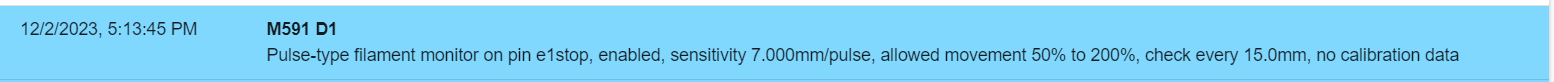
I have tried printing two line code from SD card (G1 E0:200; G1E0:-200) but it is not able to calibrate.
The code I have used to configure the sensor is
M591 D1 P7 C"e1stop" L7 R50:200 E22 S1I am little confused about the R and E value , can u please suggest me how to get these value
-
RE: Filament monitoring attached to U axis onposted in Filament Monitor
please find the response of M115
-
RE: Filament monitoring attached to U axis onposted in Filament Monitor
@droftarts thanks for your help.
As per your suggestion, I am able to configure two extruder E0 and E1 .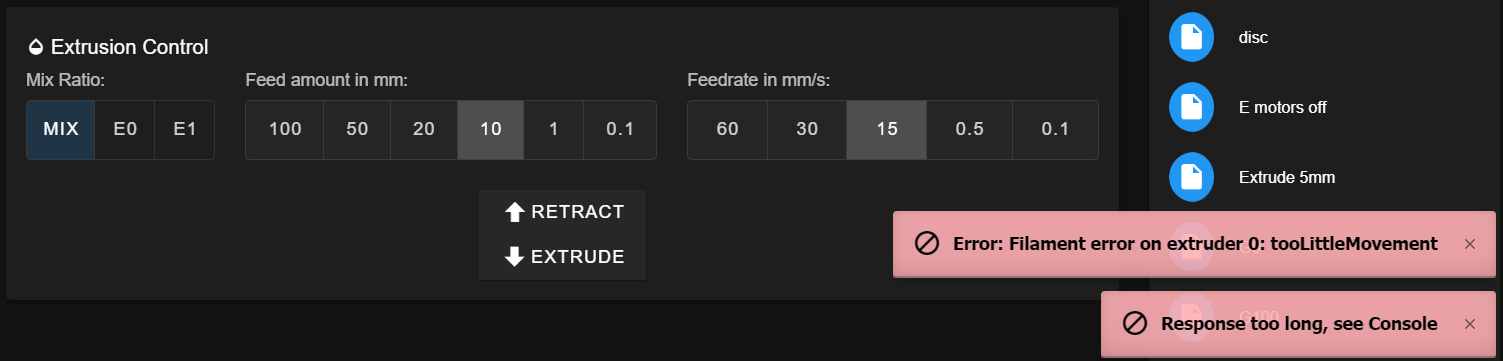 .
.
M563 P0 D0:1
G10 P0 X0 Y0 Z0 ; set tool 0 axis offsets
G10 P0 R0 S0
T0:1 ; toolAfter this I tried to monitor the filament runout using sensor BIGTREETECH by inserting the code in config.g as
M591 D1 P7 C"e1stop" L7 R50:200 E5 S1 ;configure BTT smart filament sensor
M591 D1 ; display filament sensor parameters for extruder drivewhere i have attached it to "e1stop" and run a two line g-code from SD card as
G1 E0:50 F180
G1 E0:-50 F180
i found error shown in figure.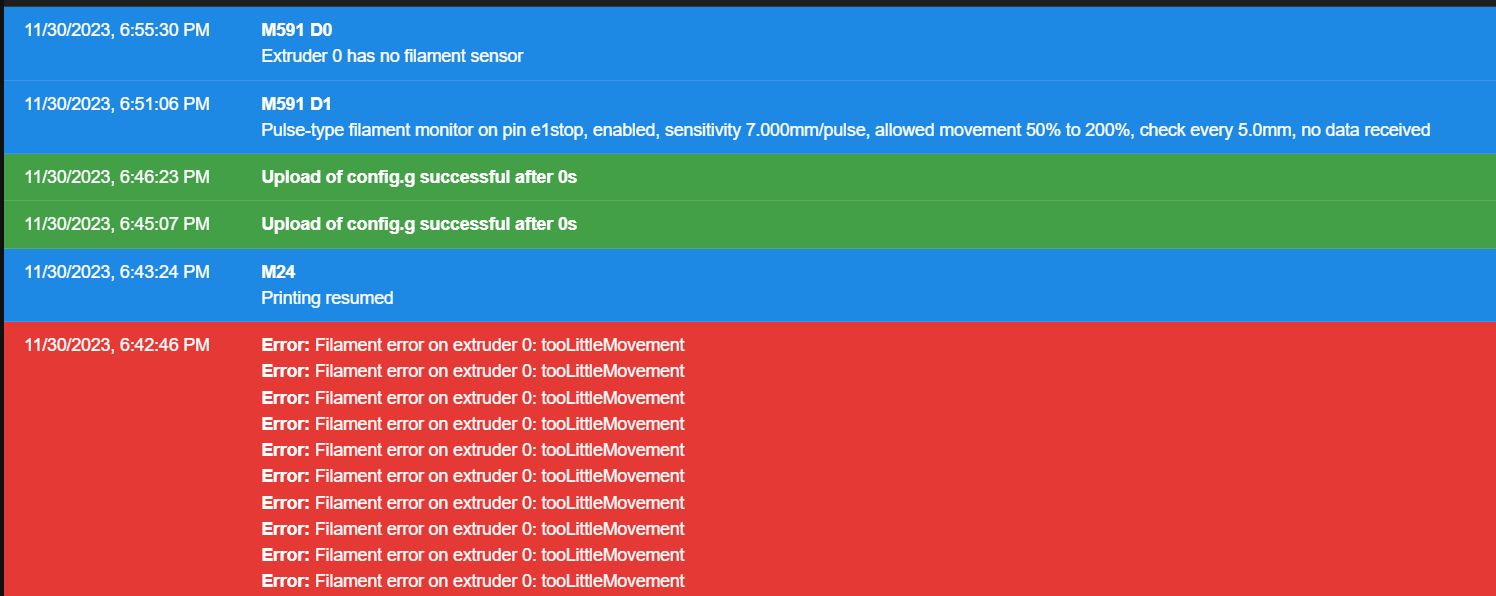
M591 D0 shows that there is no sensor (here I don't want to monitor the filament as it used for extruding liquid)
M591 D1- shows the sensor attached to it and where I want to monitor the filament.
so based on above can some one guide me
-
RE: Filament monitoring attached to U axis onposted in Filament Monitor
@droftarts thanks for your quick response
Can you please tell me, how to define a tool that uses both extruder