@phaedrux At the moment I am unfortunately very confused. I flashed my Duet3Dv2 back to 3.3.0 but the bulges are still there. O.O
I can't remember that I ever saw this the last two years. This makes absolutely no sense. I may have changed something in config.g between 3.3.0 and 3.4.1 that would provoke this result. But I can't remember.
Posts made by ikarisan
-
RE: Problems after upgrading 3.4.0 to 3.4.1posted in General Discussion
-
RE: Problems after upgrading 3.4.0 to 3.4.1posted in General Discussion
I will try this out one day soon. More important for me are these bulges in the corners. I will now first switch back to version 3.4.0 (if this is possible).
-
RE: Problems after upgrading 3.4.0 to 3.4.1posted in General Discussion
@phaedrux This is the Y position at Y0:

This is the Y position after G28 Y:

The position outside the bed is fine, because the limit switch is in this position.
-
RE: Problems after upgrading 3.4.0 to 3.4.1posted in General Discussion
@phaedrux After homing X/Y I move the nozzle 0.1-0.2mm above the bed and print a "X,Y prime line" from 0,0 to to [middle of bed],0. By "printed in front of the bed" I mean, that the nozzle does not "print" on the bed but a few mm in front of it into the air.
-
RE: Problems after upgrading 3.4.0 to 3.4.1posted in General Discussion
@phaedrux Yes, sure. -x moves to the left an -y moves to the front.
But at the moment, my primary issues are these bulges in every corner. The offset is something I can handle very easily. But these bulges are really annoying. I will try to downgrade to 3.4.0 tomorrow.
-
RE: Problems after upgrading 3.4.0 to 3.4.1posted in General Discussion
@phaedrux said in Problems after upgrading 3.4.0 to 3.4.1:
M208 X0:270 Y-7:285 Z0:250 S1Remove the S1 from that command. When using the two values for each axis range you need to leave off the S1. I wonder if this is causing it to incorrectly set the actual axis range. Please send M208 by itself to see what it currently things the axis range is.
Do you use bed.g for leveling? Can you post that as well?
22.6.2022, 20:01:08 M208
Axis limits (mm)s X0.0:270.0, Y-7.0:285.0, Z0.0:250.0This is the content of my bed.g:
M561 ; clear any bed transform G29 S2 M290 R0 S0 G28 Z G30 P0 X0 Y10 Z-99999 ; Probe near an adjusting screw G30 P1 X270 Y10 Z-99999 ; Probe near an adjusting screw G30 P3 X0 Y250 Z-99999 ; Probe near an adjusting screw G30 P2 X270 Y250 Z-99999 S4 ; Probe near an adjusting screw and report adjustments needed -
RE: Problems after upgrading 3.4.0 to 3.4.1posted in General Discussion
My config.g with corrected x/y values: config.g
There is no start.g file.
My gcode (including start codes): PSU_right.gcode
And these are my "homing files":
homez.g homey.g homex.g homeall.g -
RE: Problems after upgrading 3.4.0 to 3.4.1posted in General Discussion
These are the 3.4.0 corners:
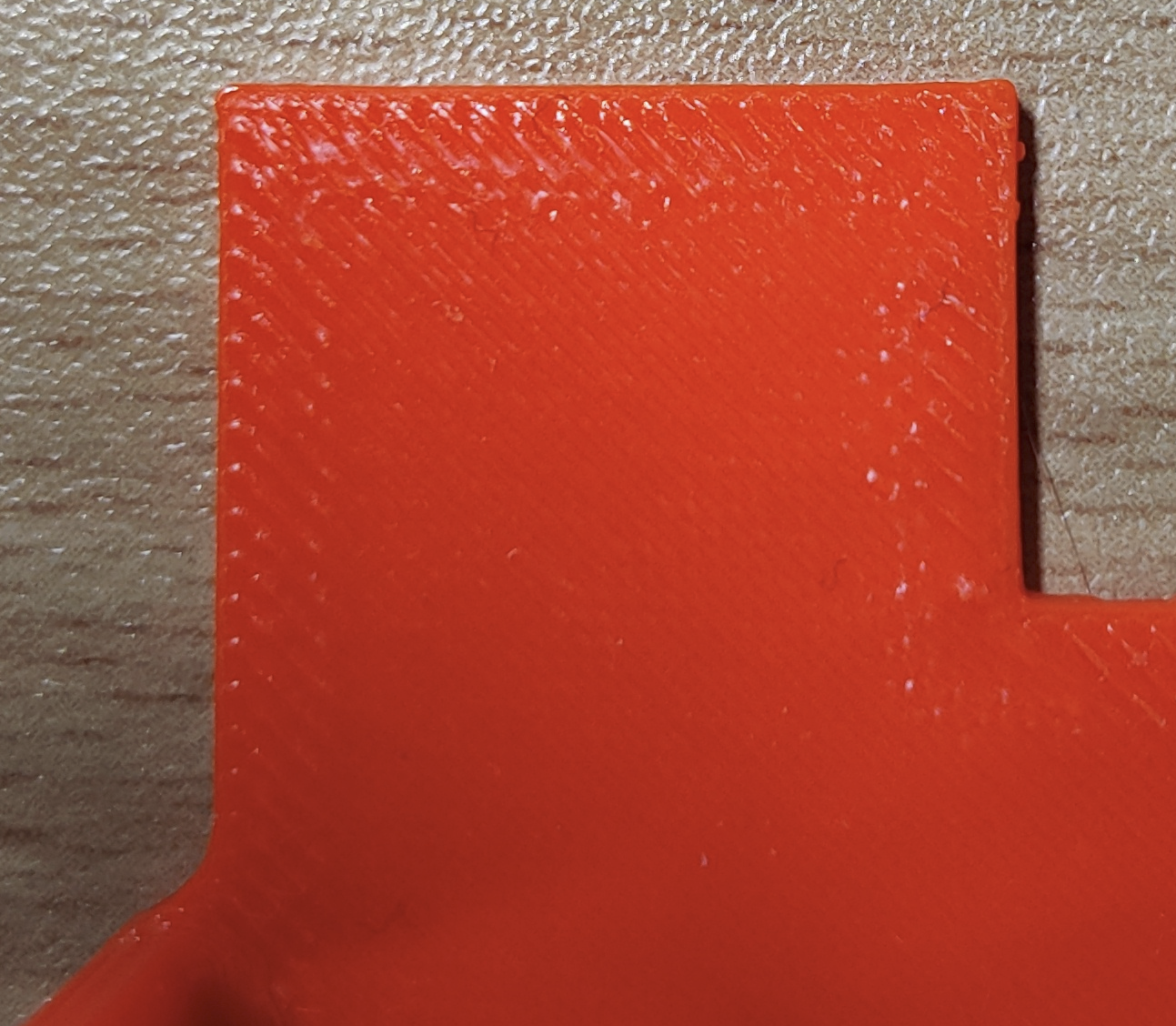
-
Problems after upgrading 3.4.0 to 3.4.1posted in General Discussion
After upgrading my Duet3D Wifi v1.04 from 3.4.0 to 3.4.1 I am facing strange issues.
-
The X0/Y0 seems to have been moved. My start-gcode homes x and y, which is slightly off the bed and then moves to x0/Y5 to print a prime line. On 3.4.1 this line is printed in front of the bed!
-
Starting with 3.4.1 every 90° corner (which have an additional radius of 1mm!) is printed with a large bulging. It seems as if the noozle moves 0,5mm beyond the corner and then moves back in a curve back to the 90° line.
This is what I get with 3.4.1:




This is very annoying. I have not changed the gcode, nor the configuration.
-
-
RE: Can I define an own under voltage value?posted in General Discussion
@T3P3Tony This is an interesting approach. I'm gonna check this out...
-
Can I define an own under voltage value?posted in General Discussion
Hi!
I am running a Duet3D 1.03 at 24V but sometimes it happens at power-up, that my PSU provides 12V only. I know, that there is someting wrong with the PSU. But it is possible the set a custom under voltage value? For example at <21V.
-
RE: Knocking stepper noises at E0posted in Duet Hardware and wiring
Hmmmm... This is what I was afraid of. Yes, I only changed the driver from P3 to P4. But I bought the board used and it worked at the beginning. I think I'll just use E1 for the extruder then. Maybe I can get a sample from Trinamic and replace the driver myself.
-
RE: Knocking stepper noises at E0posted in Duet Hardware and wiring
I just checked all solder joints with a magnifying glass. They all look very good.
-
RE: Knocking stepper noises at E0posted in Duet Hardware and wiring
Here it is:
Possibly the cause is a cold solder joint between the TMC2660 and the E0 connector.
-
Knocking stepper noises at E0posted in Duet Hardware and wiring
Hi!
If I connect my extruder motor to E0 (drive 3) it makes knocking noises. They are getting louder the slower I let the motor spin. If I connect the same motor to E1 and remap it with M584 E4 the noise is gone.
You can hear the noise from this MP3: https://sndup.net/6jgy
Could this be a defect on the board?
Duet3D 2 Wifi (1.04)
Firmware: 3.0 (2020-01-03b3) -
RE: CoreXY: Strange jerk on Y axis.posted in Duet Hardware and wiring
It seems that there is a problem with the movement if I configure many probing points.
On a 220x220 bed these parameters work fine and the Y axis does not stutter:Xmin: 20, Xmax: 200, Distance: 45
But if I use
Xmin: 20, Xmax: 200, Distance: 20
the movements on Y stutters again.
-
RE: CoreXY: Strange jerk on Y axis.posted in Duet Hardware and wiring
@phaedrux I got the E values from: https://zestytechnology.readthedocs.io/en/latest/nimble/tuning.html but I will try your Z values.
-
RE: CoreXY: Strange jerk on Y axis.posted in Duet Hardware and wiring
@phaedrux Okay, these are the result:
- Disabling the mesh compensation solves the problem
- Reducing the ammount of probe points solves the problem!
2a) On a 220x220 bed 11 probing points per axis results in the stuttering Y axis.
2b) If I use only 5 points per axis the movements are smooth