Here is the config file for the stepper motors
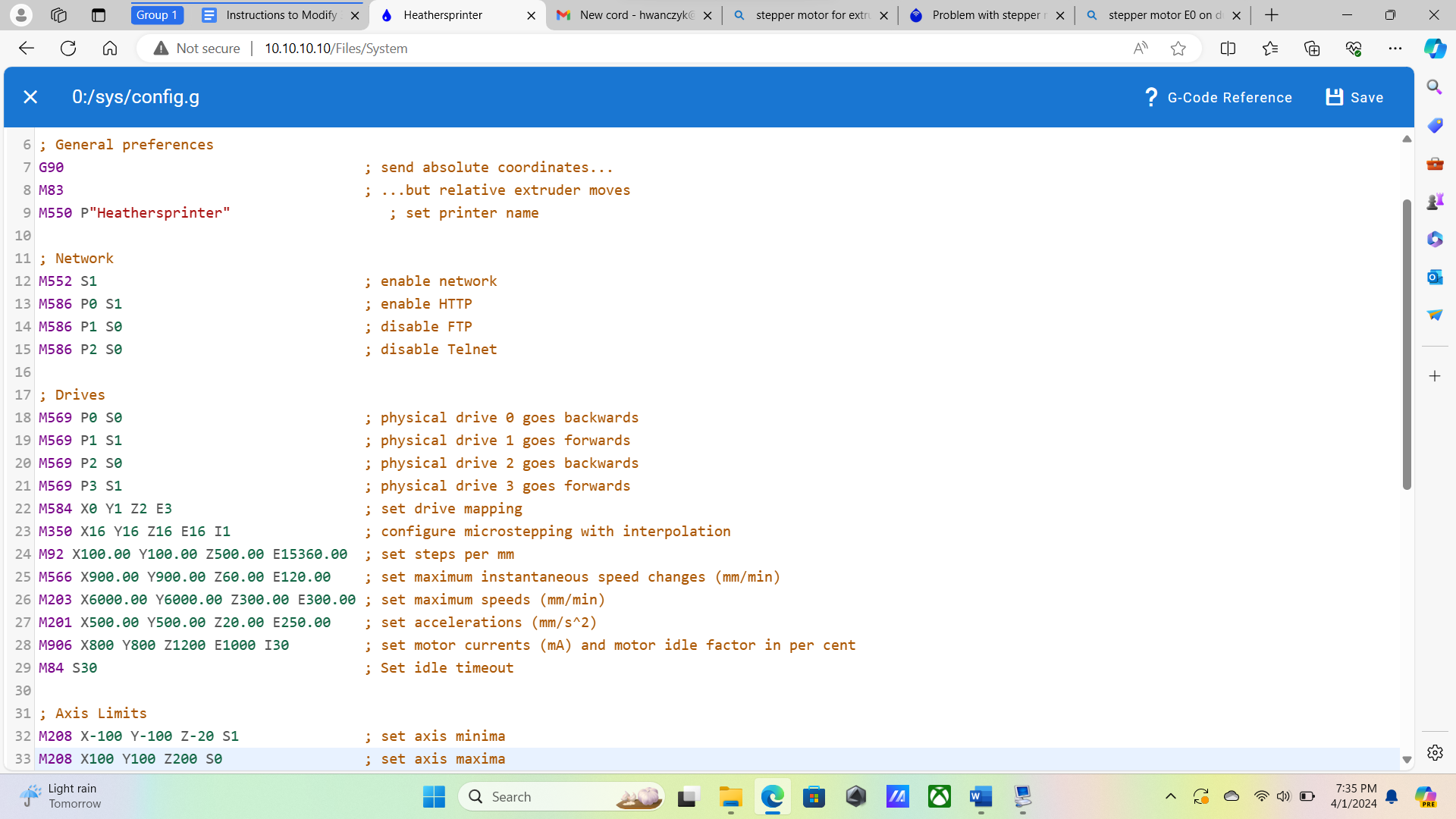
Here is the config file for the stepper motors
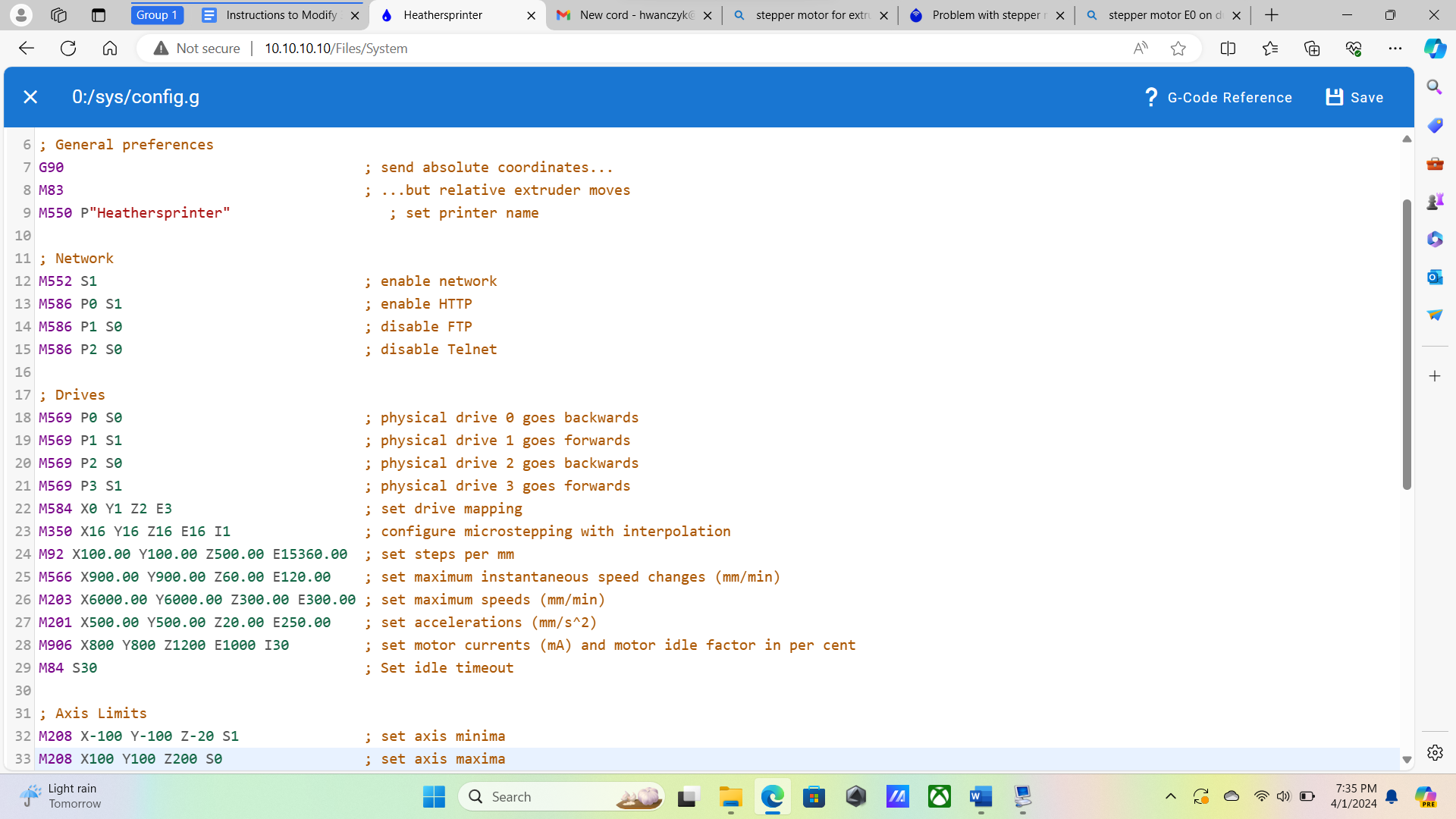
Hi, my duet2 wifi board is having issues with the stepper motor for extrusion. When I hit retract, it will extrude and when I hit retract it again, it will do the opposite and extrude. Extrude button is not working at all, and when I hit it the motor makes a humming/hissing sound but does not spin. I've already changed out the stepper cable motor and even ordered a new duet 2 wifi board which did not fix the issue.
@gloomyandy and @elmoret Thank you! I will change the config.g file and see if that fixes the problem.
@elmoret Here is a diagnostic report I performed as well.
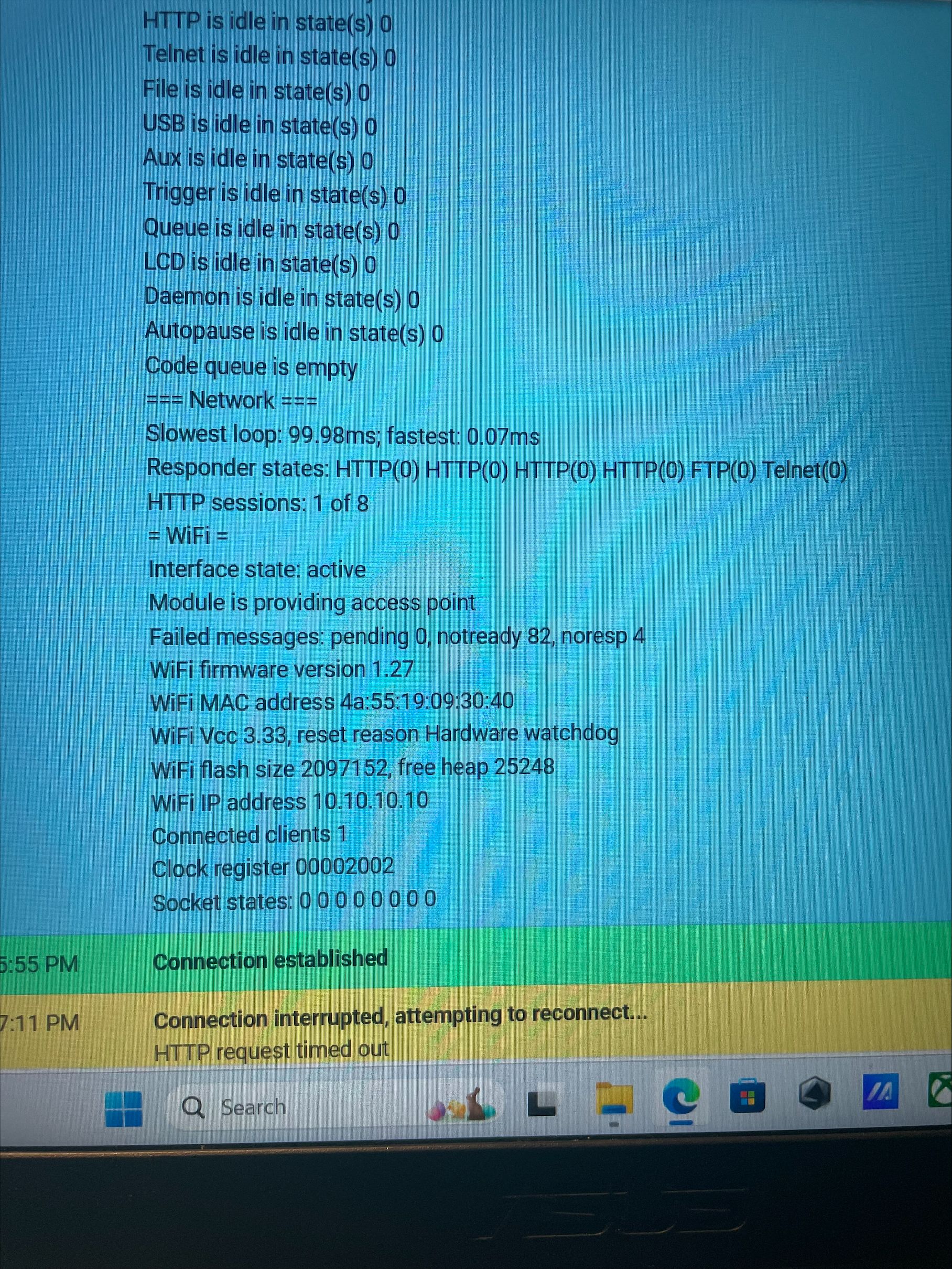
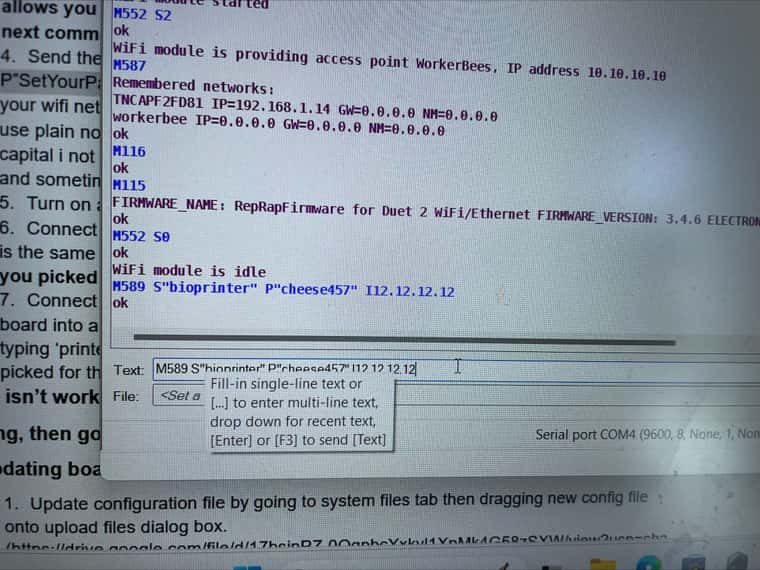
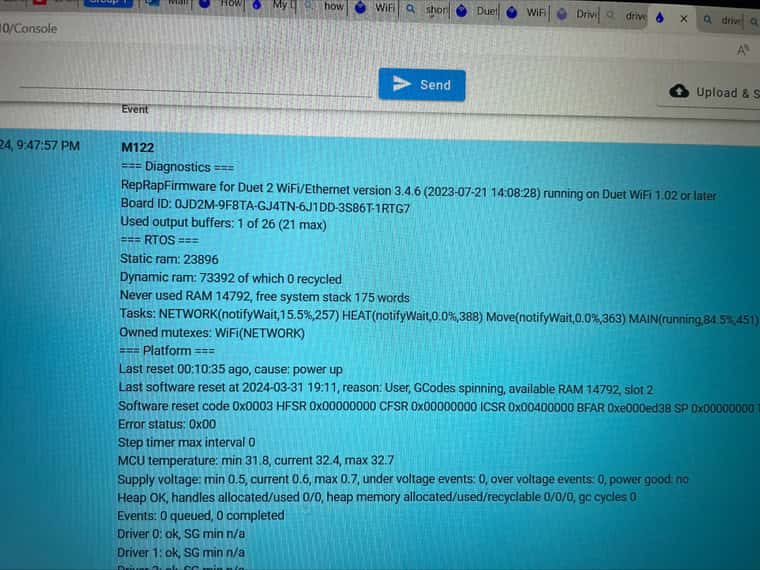
Here is my config file as well
; Configuration file for Duet WiFi (firmware version 3.3)
; executed by the firmware on start-up
;
; generated by RepRapFirmware Configuration Tool v3.3.16 on Fri Aug 25 2023 15:49:36 GMT-0400 (Eastern Daylight Time)
; General preferences
G90 ; send absolute coordinates...
M83 ; ...but relative extruder moves
M550 P"ChangeMyName" ; set printer name
; Network
M552 S1 ; enable network
M586 P0 S1 ; enable HTTP
M586 P1 S0 ; disable FTP
M586 P2 S0 ; disable Telnet
; Drives
M569 P0 S0 ; physical drive 0 goes backwards
M569 P1 S1 ; physical drive 1 goes forwards
M569 P2 S0 ; physical drive 2 goes backwards
M569 P3 S1 ; physical drive 3 goes forwards
M584 X0 Y1 Z2 E3 ; set drive mapping
M350 X16 Y16 Z16 E16 I1 ; configure microstepping with interpolation
M92 X100.00 Y100.00 Z500.00 E15360.00 ; set steps per mm
M566 X900.00 Y900.00 Z60.00 E120.00 ; set maximum instantaneous speed changes (mm/min)
M203 X6000.00 Y6000.00 Z300.00 E300.00 ; set maximum speeds (mm/min)
M201 X500.00 Y500.00 Z20.00 E250.00 ; set accelerations (mm/s^2)
M906 X800 Y800 Z1200 E1000 I30 ; set motor currents (mA) and motor idle factor in per cent
M84 S30 ; Set idle timeout
; Axis Limits
M208 X-100 Y-100 Z-20 S1 ; set axis minima
M208 X100 Y100 Z200 S0 ; set axis maxima
; Endstops
; WARNING: No endstops configured
; Z-Probe
M558 P0 H5 F120 T6000 ; disable Z probe but set dive height, probe speed and travel speed
M557 X-85:85 Y-85:85 S20 ; define mesh grid
; Heaters
M140 H-1 ; disable heated bed (overrides default heater mapping)
; Fans
M950 F0 C"fan0" Q500 ; create fan 0 on pin fan0 and set its frequency
M106 P0 S0 H-1 ; set fan 0 value. Thermostatic control is turned off
; Tools
M563 P0 D0 F0 ; define tool 0
G10 P0 X0 Y0 Z0 ; set tool 0 axis offsets
G10 P0 R0 S0 ; set initial tool 0 active and standby temperatures to 0C
; Custom settings
M552 S2
I just received a Duet2 wifi board with external antenna a few days ago. I was able to set up my network and password and connect via DWC. However, i was having issues with my stepper motor for extrusion where I would hit retract and it would extrude and then retract after hitting the button a second time. Someone recommended that I delete my config files and upload new ones to see if this would fix the issue. However, after doing this my computer will no longer connect to the wifi of the printer. I can connect to the board via USB and set a network access point there, but when I disconnect the USB after turning on the access point, the network of the printer never shows up.