@droftarts Sorry for my delay, i tested with X3 code but equal...same error...
Any idea
Posts made by FBG
-
RE: U axis and G3...Error:Intermediate Position outside machine...posted in General Discussion
-
RE: U axis and G3...Error:Intermediate Position outside machine...posted in General Discussion
@droftarts Thanks, is good idea, I will try some test as you say.
Best Regards
-
U axis and G3...Error:Intermediate Position outside machine...posted in General Discussion
Duet3 HC and Duet 3 6XD. all version are in 3.5.1
I am working in a IDEX printer that have in the same gantry X axis and U axis, T0 and T1.
If i work with "Arcs commands" G2/G3 everything is perfect if i use T0 and the gcode you can read X command...
But the same file, working with T1 and of course the gcode have U letter instead of X letter, Console give me and errorError: G3: Intermediate Position outside machine limits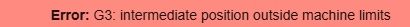
If i disable "arcs commands" all work perfectly of course.
Is like the U axis don't support arc G2 and G3Any idea?
Best Regards -
RE: while command not work properly while printingposted in Gcode meta commands
@gloomyandy I mean turn on/off the output relay
@timschneider thank you!!! now work properly!!
-
while command not work properly while printingposted in Gcode meta commands
Re: How to make a loop of a Output_Pin ON and OFF?
Sorry for late response...
If i try the code (inside daemon.g):
while state.status != "printing" M42 P1 S1 G4 S2 M42 P1 S0 G4 S10Works properly as the code said.
But i want that works while i am printing so... i use:
while state.status != "idle" M42 P1 S1 G4 S2 M42 P1 S0 G4 S10If I start printing a file, it seems that the Duet3 6HC can't do two things at the same time... The duet can't make any movement and while it does it it loops.
Activates or deactivates the port sometimes during line changes.It's like not having multitasking... one task to make the loop and another task to make movements...
Surely it can be done, but I don't know how...
Thank you!
-
How to control a 4-20ma SSR "phase angle control" or 0-10v...posted in General Discussion
Hello everybody!
I have very clear how to control a heated bed with a SSR, simple use the output in mode PID and not more...But with big heated bed is better use a 4-20ma SSR because modulate the voltage...
Someone have idea how the duet3 can mange a output pin with 4-20ma?
If signal 4-20ma is not possible....0-10V modulated?
Best Regards -
RE: Duet 6XD "halted" and show restart , why?posted in General Discussion
Hello everybody,
after send the code for the dsf log this said that trigger6 do the restart...I checked trigger6 and my config.g and is truth... i did a mistake in the config.g file...
Sorry for that, i was desperate!!
Thanks for your support!
-
RE: Duet 6XD "halted" and show restart , why?posted in General Discussion
@dc42 Where i can find DSF logs?
-
Duet 6XD "halted" and show restart , why?posted in General Discussion
Hello,
i use duet 6XD some days and everything was ok, but now while i am printing or not, the board show me the message for restart...
Emergency stop, attemping to reconnect...I don't know why, i dont have any input config that restart the board for any alarm or similar.
This is the M122 that give me after restart.
Any idea?
M122 === Diagnostics === RepRapFirmware for Duet 3 MB6XD version 3.4.5 (2022-11-30 19:41:59) running on Duet 3 MB6XD v1.0 or later (SBC mode) Used output buffers: 1 of 40 (12 max) === RTOS === Static ram: 151200 Dynamic ram: 65076 of which 0 recycled Never used RAM 134396, free system stack 219 words Tasks: SBC(ready,0.5%,511) HEAT(notifyWait,0.0%,374) Move(notifyWait,0.0%,351) CanReceiv(notifyWait,0.0%,944) CanSender(notifyWait,0.0%,336) CanClock(delaying,0.0%,343) MAIN(running,96.9%,1232) IDLE(ready,2.6%,29), total 100.0% Owned mutexes: HTTP(MAIN) === Platform === Last reset 00:00:32 ago, cause: software Last software reset at 2023-05-04 14:57, reason: User, none spinning, available RAM 130916, slot 1 Software reset code 0x0012 HFSR 0x00000000 CFSR 0x00000000 ICSR 0x00400000 BFAR 0x00000000 SP 0x00000000 Task SBC Freestk 0 n/a Error status: 0x00 Step timer max interval 18465 MCU temperature: min 36.8, current 37.0, max 47.2 Supply voltage: min 24.0, current 24.1, max 24.1, under voltage events: 0, over voltage events: 0, power good: yes 12V rail voltage: min 12.1, current 12.1, max 12.2, under voltage events: 0 Heap OK, handles allocated/used 0/0, heap memory allocated/used/recyclable 0/0/0, gc cycles 0 Events: 0 queued, 0 completed Driver 0: ok Driver 1: ok Driver 2: ok Driver 3: ok Driver 4: ok Driver 5: ok Date/time: 2023-05-04 14:58:31 Slowest loop: 25.43ms; fastest: 0.04ms === Storage === Free file entries: 10 SD card 0 not detected, interface speed: 37.5MBytes/sec SD card longest read time 0.0ms, write time 0.0ms, max retries 0 === Move === DMs created 125, segments created 0, maxWait 0ms, bed compensation in use: none, comp offset 0.000 === MainDDARing === Scheduled moves 0, completed 0, hiccups 0, stepErrors 0, LaErrors 0, Underruns [0, 0, 0], CDDA state -1 === AuxDDARing === Scheduled moves 0, completed 0, hiccups 0, stepErrors 0, LaErrors 0, Underruns [0, 0, 0], CDDA state -1 === Heat === Bed heaters -1 -1 -1 -1 -1 -1 -1 -1 -1 -1 -1 -1, chamber heaters -1 -1 -1 -1, ordering errs 0 === GCodes === Segments left: 0 Movement lock held by null HTTP* is doing "M122" in state(s) 0 Telnet is idle in state(s) 0 File is idle in state(s) 0 USB is idle in state(s) 0 Aux is idle in state(s) 0 Trigger* is idle in state(s) 0 Queue is idle in state(s) 0 LCD is idle in state(s) 0 SBC is idle in state(s) 0 Daemon is idle in state(s) 0 Aux2 is idle in state(s) 0 Autopause is idle in state(s) 0 Code queue is empty === CAN === Messages queued 165, received 0, lost 0, boc 0 Longest wait 0ms for reply type 0, peak Tx sync delay 0, free buffers 50 (min 50), ts 165/0/0 Tx timeouts 0,0,164,0,0,0 last cancelled message type 30 dest 127 === SBC interface === Transfer state: 5, failed transfers: 0, checksum errors: 0 RX/TX seq numbers: 1616/1616 SPI underruns 0, overruns 0 State: 5, disconnects: 0, timeouts: 0 total, 0 by SBC, IAP RAM available 0x2b770 Buffer RX/TX: 0/0-0, open files: 0 === Duet Control Server === Duet Control Server v3.4.5 Code buffer space: 4096 Configured SPI speed: 8000000Hz, TfrRdy pin glitches: 13 Full transfers per second: 51.67, max time between full transfers: 257.0ms, max pin wait times: 36.0ms/10.0ms Codes per second: 1.98 Maximum length of RX/TX data transfers: 3008/844 -
RE: How to make a loop of a Output_Pin ON and OFF?posted in Gcode meta commands
Sorry dears, not solved.
I was thinking that is working because don't show error but now say:Error: Failed to read code from macro daemon.g: empty while loop detected in line 2
My code is:
while state.status != "idle" M42 P5 S1 G4 S2 M42 P5 S0 G4 S10 -
RE: How to make a loop of a Output_Pin ON and OFF?posted in Gcode meta commands
Thanks a lot!
Now is working properly!!
-
RE: Alarm if stepper-wire disconnected?posted in Duet Hardware and wiring
@T3P3Tony Tested in 3.4.5 yes.
Whats do you mean with "have the events setup"?
sorry... -
RE: How to make a loop of a Output_Pin ON and OFF?posted in Gcode meta commands
@jay_s_uk I try but....
Error: Failed to read code from macro daemon.g: Failed to evaluate "state.status <> idle": expected an expressionThis is my daemon file:
while state.status <> idle M42 P5 S1 G4 S2 M42 P5 S0 G4 S10 -
RE: Alarm if stepper-wire disconnected?posted in Duet Hardware and wiring
@Phaedrux Not not.
Each stepper motor is connected in one driver of the board duet3 6HC. -
How to make a loop of a Output_Pin ON and OFF?posted in Gcode meta commands
Hello everybody,
I need to make a thing that I think that is easy but for a newbie as me not...
While I am printing I need that a output pin turn ON during 2 seconds and off 10 seconds, continuously while I am printing
ON 2 seconds
OFF 10 seconds
ON 2 seconds
OFF 10 seconds
...loop... until finish the printing//
I know how create a PIN output and turn on manually with the code, but not know how to make this "program" and start in loop while the printer is printing...How I can make this?
Best Regards
-
RE: Alarm if stepper-wire disconnected?posted in Duet Hardware and wiring
Sorry for me long delay.
The problem is that I don't receive any message.
Why I don't receive any message if wire is disconnected?Tnks
-
Alarm if stepper-wire disconnected?posted in Duet Hardware and wiring
I use board Duet3 6HC for move my printer.
Talking about Z axis is moved for 4 screws, each Z stepper motor I connect in one connector of the board 6HC output stepper motor.
Everything works properly.BUT if for example I forget connect one of this 4 connectors the printer will move 3 screws, doing a big crash in my printer...
There are some way of config an alarm, and if the duet board detect that there are a stepper motor NOT connected give me an alarm and don't move thing...??
Best Regards
-
RE: Duet3 problem sensor homing, not happen in Duet2posted in Using Duet Controllers
@phaedrux The sensors are news and perfect, also I changed for a new and happen the same.
Remember @Phaedrux IF I test with a duet2Ethernet ALL works properly.
Today I checked that show in "Objet Model->sensors->endstop", if when the axis move and stop the triggered say "yes"...
I can confirm that when the axis stop before touch the sensor I don't see TRUE, all time say FALSE.So, if say FALSE all time, because STOP???
Firmware problem?
Duet3 Hardware problem?Best Regards
-
RE: Duet3 problem sensor homing, not happen in Duet2posted in Using Duet Controllers
@stephen6309 If I send M119 without press any home sensor:
Endstops - X: not stopped, Y: not stopped, Z: not stopped, Z probe: not stoppedIf I send M119 with X sensor pressed:
Endstops - X: at min stop, Y: not stopped, Z: not stopped, Z probe: not stoppedSame result with others sensors
Everything is normal....
Ideas?
Bes Regards
-
RE: Duet3 problem sensor homing, not happen in Duet2posted in Using Duet Controllers
@phaedrux I think that I don't explain well....
I must use ! if the sensor is in NO, and not use if the sensor is in NC..
As I said, I tested in NO and NC, with same resultsThe problem is not that the start to move in opposite direction...start to move in right direction but WHILE is moving to find the sensor...STOP! as the sensor has been triggered! but the sensor is not triggered!
Best Regards