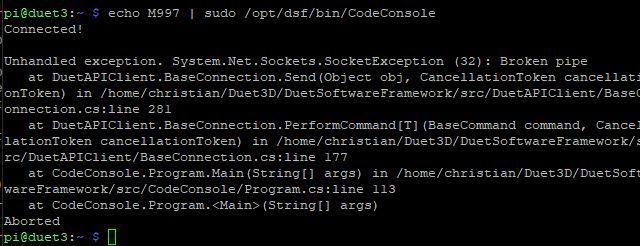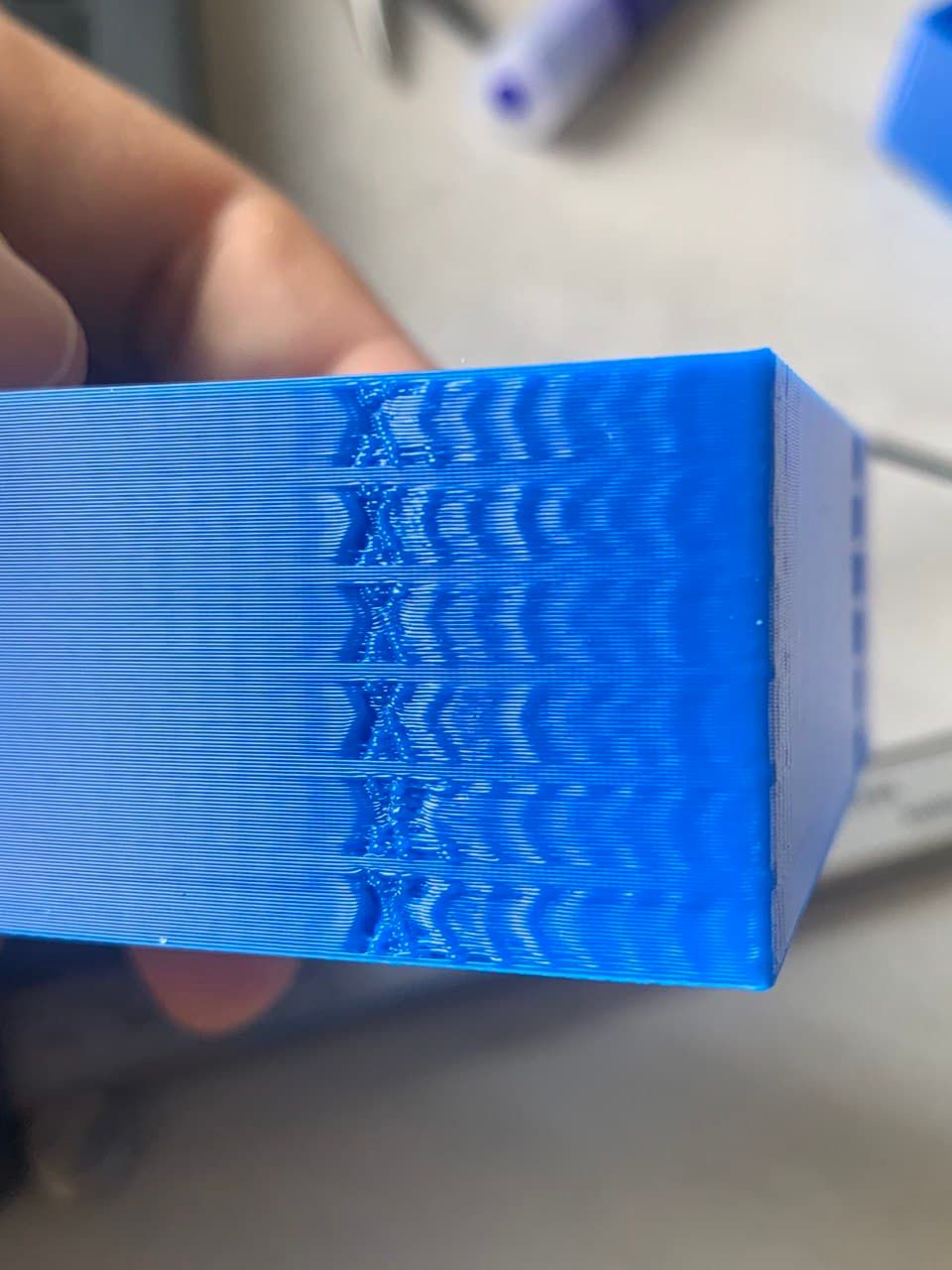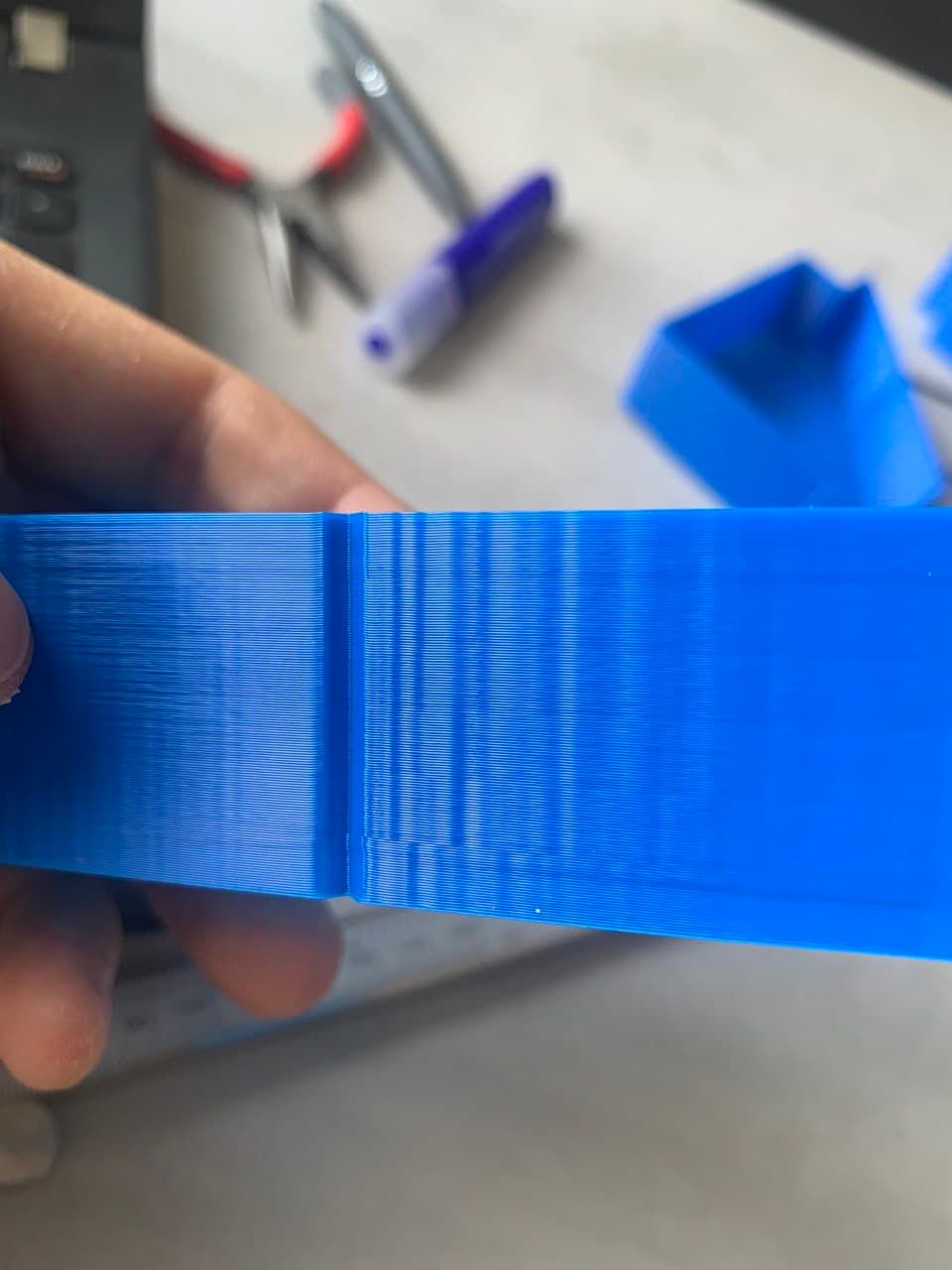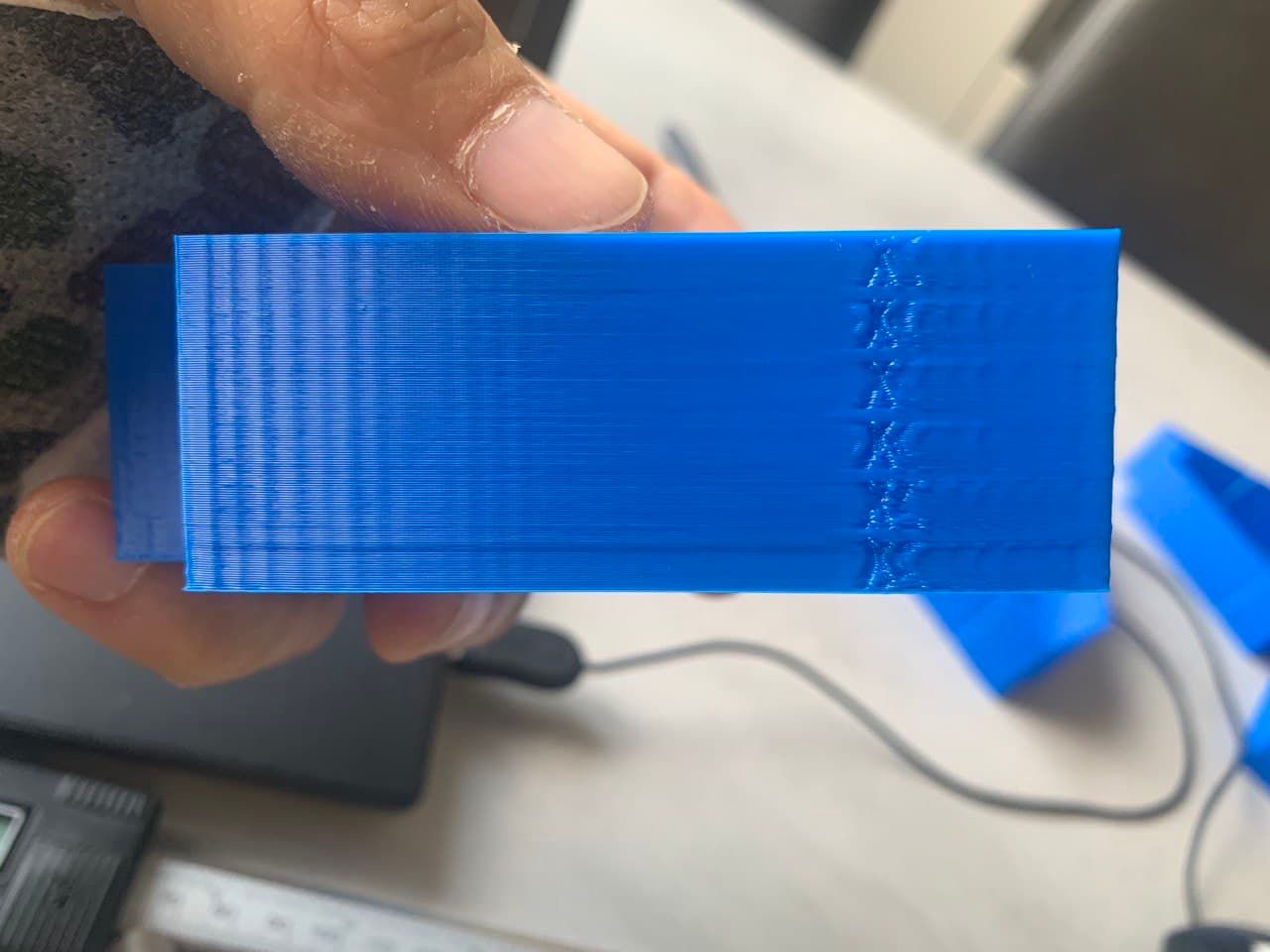i got it with bussa. it´s done thx
Posts made by ErwinH78
-
RE: Problem with downgrade to 3.1.1posted in Beta Firmware
@Phaedrux thx.
i tried that but it doesn´t work... i uploaded the file and dwc was unzipping but nothing else happened...
while downgrade i had an error and not all command worked. i guess there is something wrong
-
Problem with downgrade to 3.1.1posted in Beta Firmware
hi guys,
i wanted to downgrade from 3.2.2 to 3.1.1.
found this manuel but it doesn´t works.
in dwc now its 3.2.2 and with M115 it´s 3.1.1

don´t know how i can fix that.
hope someone can help
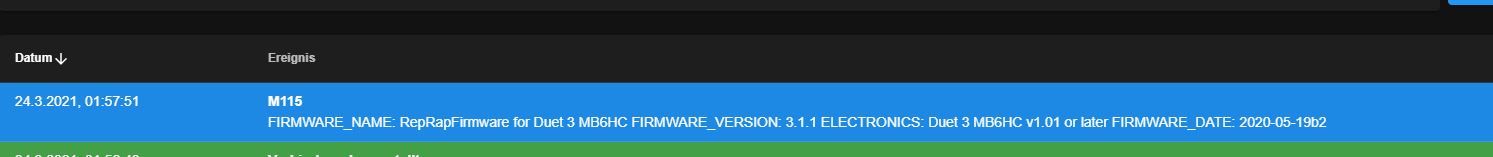
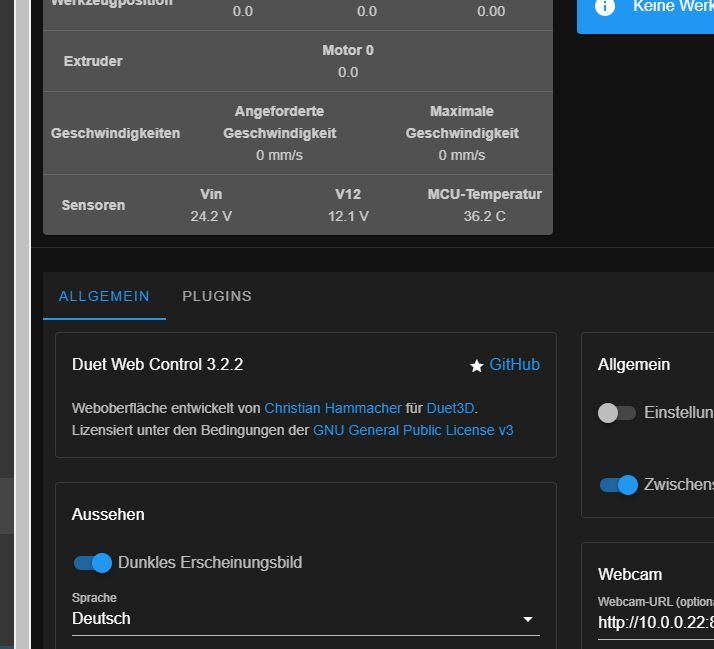
-
RE: Downgrade from 3.2beta2 to 3.1.1posted in Beta Firmware
@MaxGyver said in Downgrade from 3.2beta2 to 3.1.1:
sudo apt -y --allow-downgrades install duetsoftwareframework=3.1.1 duetcontrolserver=3.1.1 duetruntime=3.1.1 duetsd=1.0.6 duettools=3.1.1 duetwebcontrol=3.1.1 duetwebserver=3.1.0 reprapfirmware=3.1.1-1
hi guys. i tried to downgrade from 3.2.2 to 3.1.1 but it doesn´t works.....
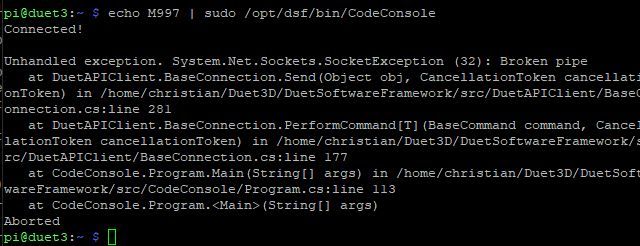
-
RE: automatic switch off printerposted in General Discussion
ah ok thx. i check that out...
to run this daemon.g i have this to start in config or it starts automatically
-
RE: automatic switch off printerposted in General Discussion
@OwenD hmmm ok. my plan is to monitoring 4 temperatures. Heatbed, nozzle, print camber and one thermistor in my electronic bay... if there is the temperature over an set limit the printer should power off.
with M42 P4 S255 i can power off the printer but i´m not sure to handle this depending of four temperatures
-
RE: automatic switch off printerposted in General Discussion
thx. i´m already using M143 in my config:
if there is an fault with the ssr the heatbed can´t be switched off by that... so i want to send command via out9 to my relais. this will power off the main switch.M308 S0 P"temp1" Y"thermistor" A"Heizbett" T100000 B4138 ; configure sensor 0 as thermistor on pin temp0
M950 H0 C"out1" T0 ; create bed heater output on out0 and map it to sensor 0
M143 H0 S135 ; set temperature limit for heater 0 to 135C
M140 H0 ; map heated bed to heater 0
;M307 H0 R0.633 C343.0 D3.15 S0.6 V24.2 ; disable bang-bang mode for the nozzle heater and set PWM limit and PID settings
M307 H0 R0.666 C300.5 D2.33 S0.60 V24.2 ;110 Grad 60% Leistung;Nozzle
M308 S1 P"temp0" Y"thermistor" A"Nozzle" T100000 B4725 C7.06e-8 ; configure sensor 1 as thermistor on pin temp1
M950 H1 C"out0" T1 ; create nozzle heater output on out0 and map it to sensor 1
M143 H1 S280 ; set temperature limit for heater 1 to 280C
M307 H1 R1.360 C368.300:368.300 D5.30 S1.00 V24.1 B0 ; disable bang-bang mode for the nozzle heater and set PWM limit and PID settings -
automatic switch off printerposted in General Discussion
Hi Guys,
I wired an a relay and now it´s possible to switch off the printer with M42 P4 S255 via Out9 .
Is it also possible if the temperature of heating bed, nozzle or print camber is too high to switch off automatically via the board?
i mean to check the configurated thermistors and if they are too hot to send the command...
like switch on hotend fan at 45 degree -
M593 without effectposted in Tuning and tweaking
Hi Guys....
I’m trying to reduce ghosting with M593...
I printed an Object to see the effect of M593.... I startet with M593 F30 up to M593 F80 but there is no difference

Acceleration: 6000
Printspeed: 150
Material: ABS
Hotend: 250I also tried to print that and meassure the ringing peaks and calculate the frequency...
Someone knows what’s wrong?

Thx!
-
RE: New stable firmware bundle 3.2 releasedposted in Firmware installation
is there a known problem with the bl touch after the update? my bl touch sometimes doesn't work. sometimes during homing, sometimes during true bed leveling and the z-axis then crashes into the nozzle
-
RE: Upgradet to RRF3 with some troubleposted in General Discussion
so i found an another misstake in the config.
in M671 there was also a , intead of .
so i tried it 5 times no. no error. seams it´s all fine now....
thanks for your quick support
-
RE: Upgradet to RRF3 with some troubleposted in General Discussion
hi... first of all thx for your time....
@ErwinH78 said in Upgradet to RRF3 with some trouble:
G92 S2 ; clear bed high mapThat should be G29 S2
--- ok i change
@ErwinH78 said in Upgradet to RRF3 with some trouble:
G28ZMissing space.
OK. changed
@ErwinH78 said in Upgradet to RRF3 with some trouble:
M584 X0.0 Y0.1 Z0.2:0.3:0.4 E0.5 ; set drive mappingAre you trying to do independen lead screw leveling?
yes during that the error occurs.
Can you verify you're in 3.2 with M115?
Yes it is
10.1.2021, 08:16:01 M115
FIRMWARE_NAME: RepRapFirmware for Duet 3 MB6HC FIRMWARE_VERSION: 3.2 ELECTRONICS: Duet 3 MB6HC v1.01 or later FIRMWARE_DATE: 2021-01-05Can you post the results of M98 P"config.g"?
here it is
10.1.2021, 08:17:07 M98 P"config.g"
Specify 1, 2, 3 or 4 X and Y coordinates in M671 -
Upgradet to RRF3 with some troubleposted in General Discussion
I‘m building a new printer.... xyz homing is working so I tried true bed leveling... I tried with 3 and 4 points... but everytime I got this error:
„warning: 3/4-point-bed compensation is deprecated and will be removed in a future firmware release. Please use G29 mesh bed compensation instead“
I was confused because it worked fine in my old printer with the same configuration...
So i tried to update to 3.2...
I get the same error and additional to that after the 4. point the printhead moves in the middle of bed for homing bed... during homing duet loose connection and nozzle crashes into bed


 ️
️Anyone an idea?
Board is Duet 3 6HC + RP4
Printer: HevORT; bed.g
; called to perform automatic bed compensation via G32
;
; generated by RepRapFirmware Configuration Tool v3.1.4 on Wed Aug 26 2020 16:14:58 GMT+0200 (Mitteleuropäische Sommerzeit)
M561 ; clear any bed transform
G92 S2 ; clear bed high mapG28 ; home
M913 Z50 ; drop motor currents to 50%G30 P0 X60 Y40 Z-99999 ; probe near a leadscrew
G30 P1 X60 Y370 Z-99999 ; probe near a leadscrew
G30 P2 X365 Y370 Z-99999 ; probe near a leadscrew
G30 P3 X365 Y40 Z-99999 S4 ; probe near a leadscrew and calibrate 3 motors
M913 Z100 ; motor currents back to 100%
G28ZM915 X Y Z R1 F0 S8 ; Disable stall for prevent false detect
Config
; Configuration file for Duet 3 (firmware version 3)
; executed by the firmware on start-up; General preferences
G90 ; send absolute coordinates...
M83 ; ...but relative extruder moves
M550 P"RatRig VCORE Pro" ; set printer name
; M551 P"RatRig" ; PasswortschutzM667 S1 ; select CoreXY mode
M669 K1 ;switch to CoreXY mode; Drives
M569 P0.0 S1 ; physical drive 0.0 goes backwards
M569 P0.1 S1 ; physical drive 0.1 goes backwards
M569 P0.2 S1 ; physical drive 0.2 goes backwards
M569 P0.3 S1 ; physical drive 0.3 goes forwards
M569 P0.4 S1 ; physical drive 0.4 goes forwards
M569 P0.5 S1 ; physical drive 0.5 goes forwardsM584 X0.0 Y0.1 Z0.2:0.3:0.4 E0.5 ; set drive mapping
M350 X16 Y16 Z16 E16 I1 ; configure microstepping with interpolation
M92 X80.00 Y80.00 Z800.00 E831.29 ; set steps per mm; Slow
M566 X400.00 Y400.00 Z100.00 E1200.00 ; set maximum instantaneous speed changes (mm/min) JERK
M201 X1500.00 Y1500.00 Z180.00 E10000.00 ; set accelerations (mm/s^2)M203 X2400.00 Y2400.00 Z500.00 E3000.00 ; set maximum speeds (mm/min)
M906 X1500 Y1500 Z1500 E1000 I15 ; set motor currents (mA) and motor idle factor in percent
M84 S30 ; Set idle timeout; Axis Limits
M208 X0 Y0 Z0 S1 ; set axis minima
M208 X415 Y415 Z300 S0 ; set axis maxima; Endstops
M574 X1 S1 P"io0.in" ; configure sensorless endstop for low end on X
M574 Y1 S1 P"io1.in" ; configure sensorless endstop for low end on Y
M574 Z1 S2 ; configure Z-probe endstop for low end on Z; Z leadscrew positions
M584 X0.0 Y0.1 Z0.2:0.3:0.4 E0.5 ; set drive mapping
M671 x-8.298:217.911:444.12 Y2.021:430,231:2,021 S50; Z-Probe
M950 S0 C"io7.out" ; create servo pin 0 for BLTouch
M558 P9 C"io7.in" H5 F180 T3000 ; set Z probe type to bltouch and the dive height + speeds
G31 P500 x37.449 Y26.253 Z1.15 ; set Z probe trigger value, offset and trigger height wenn +wert, dann von z abziehen
M557 X40:360 Y40:360 S80 ; define mesh grid; Heaters
;M308 S0 P"temp1" Y"thermistor" A"Heizbett" T100000 B4138 ; configure sensor 0 as thermistor on pin temp0
;M950 H0 C"out1" T0 ; create bed heater output on out0 and map it to sensor 0
;M143 H0 S110 ; set temperature limit for heater 0 to 120C
;M307 H0 A255.6 C558.3 D1.8 B0 S1.00 ; disable bang-bang mode for the bed heater and set PWM limit and PID settings
;M140 H0 ; map heated bed to heater 0;M308 S1 P"temp0" Y"thermistor" A"Nozzle" T100000 B4725 C7.06e-8 ; configure sensor 1 as thermistor on pin temp1
;M950 H1 C"out0" T1 ; create nozzle heater output on out0 and map it to sensor 1
;M143 H1 S265 ; set temperature limit for heater 1 to 245C
;M307 H1 A384.5 C364.6 D3.3 B0 S1.00 ; disable bang-bang mode for the nozzle heater and set PWM limit and PID settings; Fan Hotend
;M950 F1 C"out7" Q500 ; create fan 1 on pin out7 and set its frequency
;M106 P1 S1 H1 T45 ; set fan 1 value. Thermostatic control is turned on; Fan Bauteilkühlung
;M950 F0 C"out8" Q500 ; create fan 0 on pin out8 and set its frequency
;M106 P0 S0 H-1 ; set fan 0 name and value. Thermostatic control is turned off; Tools
M563 P0 S"Hotend" D0 H1 ; define tool 0
G10 P0 X0 Y0 Z0 ; set tool 0 axis offsets
G10 P0 R0 S0 ; set initial tool 0 active and standby temperatures to 0C
;M572 D0 S0.08 ; Pressure Advance Factor
;M593 F42.19 ; Dynamic Advance FrequenzT0
; Custom settings are not defined; Miscellaneous
-
RE: Z-axis motors are monitored?posted in General Discussion
@deckingman said in Z-axis motors are monitored?:
@ErwinH78 said in Z-axis motors are monitored?:
ok i want to avoid that. any idea how to handle that?
I don't think there is any way of catching all eventualities unless maybe if you had linear encoders fitted to every screw and some way of monitoring those linear encoders. I'm thinking along the lines of (arguably) the most common cause which would be something like a pulley or coupling coming loose on a shaft, so the motor turns as normal but there is no movement of the shaft.
Thinking about it some more ........ how about a couple of tilt switches? Something like this https://uk.rs-online.com/web/p/mercury-tilt-switches/4553693/
One fitted parallel with the X axis and the other parallel with the Y axis. Wire each one to spare io pin and use M581 to trigger an emergency stop if either tilt switch triggers.
tilt switches are a good idea. that would be a good solution. Thank you