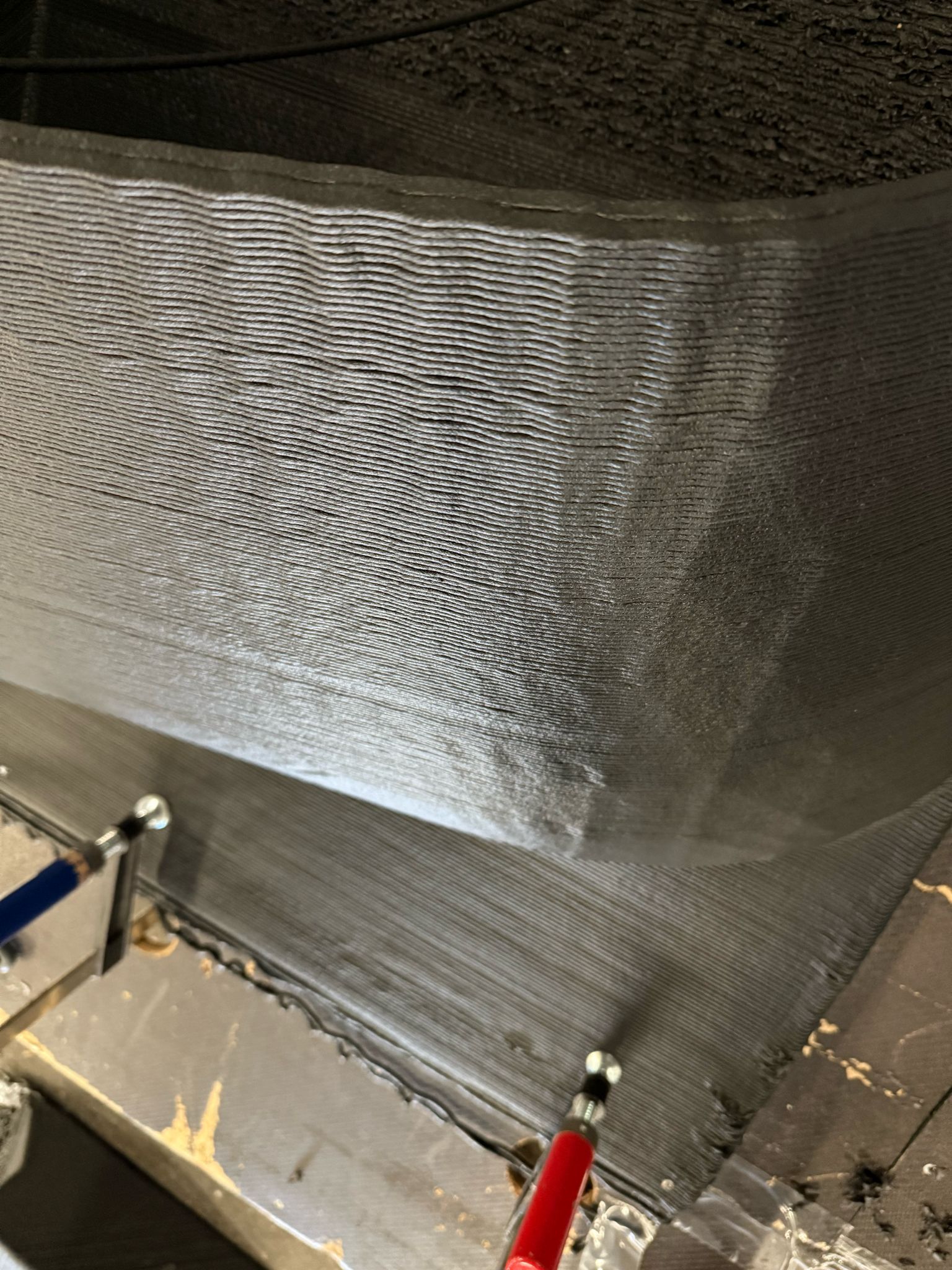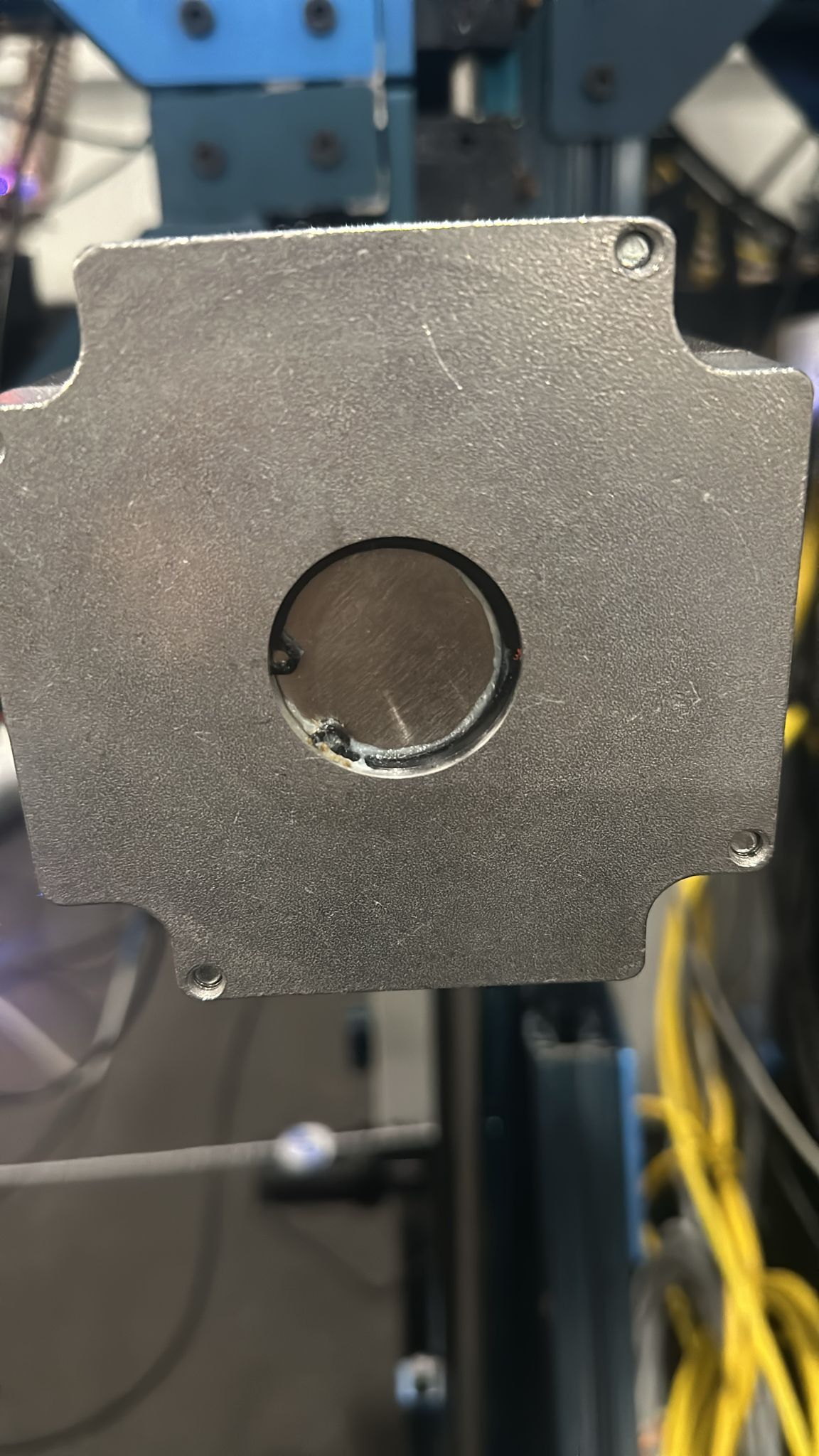@droftarts Hi ian, thank you for your swift response. Here is the m122
Duet 6ch mainboard
4x duet 1xd for the bridge/gantry
1x 1XD for X-axis
1x 1XD for extruder
1x 1HCL for Y-motor (other one on mainboard for now)
firmware: 3.5b4
i am actually printing at the moment and shot the next video for reference, i will make another one when it has a longer perimiter. (dont mind the wobbly hot air tubes)
https://www.dropbox.com/scl/fi/ipg2zb2h06mb7aswqh766/Video-30-03-2025-14-35-05.mov?rlkey=4mfreacwh6p62th9tp045yr8e&st=y9515bpx&dl=0
m122
=== Diagnostics ===
RepRapFirmware for Duet 3 MB6HC version 3.5.0-beta.4 (2023-06-08 23:41:30) running on Duet 3 MB6HC v1.02 or later (standalone mode)
Board ID: 08DJM-956BA-NA3TN-6J9D0-3SD6Q-1BB2T
Used output buffers: 3 of 40 (36 max)
=== RTOS ===
Static ram: 155012
Dynamic ram: 120548 of which 204 recycled
Never used RAM 67228, free system stack 136 words
Tasks: NETWORK(1,ready,39.6%,169) ETHERNET(5,nWait,0.2%,314) HEAT(3,nWait,0.0%,353) Move(4,nWait,0.0%,243) CanReceiv(6,nWait,0.1%,771) CanSender(5,nWait,0.0%,330) CanClock(7,delaying,0.0%,349) TMC(4,nWait,8.2%,59) MAIN(1,running,51.8%,444) IDLE(0,ready,0.0%,30), total 100.0%
Owned mutexes:
=== Platform ===
Last reset 01:05:48 ago, cause: software
Last software reset at 2025-03-30 12:28, reason: User, Gcodes spinning, available RAM 68104, slot 1
Software reset code 0x0003 HFSR 0x00000000 CFSR 0x00000000 ICSR 0x0044a000 BFAR 0x00000000 SP 0x00000000 Task MAIN Freestk 0 n/a
Error status: 0x00
Aux0 errors 0,0,1
MCU temperature: min 25.0, current 35.1, max 35.6
Supply voltage: min 47.6, current 47.8, max 48.2, under voltage events: 0, over voltage events: 0, power good: yes
12V rail voltage: min 12.0, current 12.2, max 12.5, under voltage events: 0
Heap OK, handles allocated/used 99/0, heap memory allocated/used/recyclable 2048/1936/1936, gc cycles 10
Events: 0 queued, 0 completed
Driver 0: standstill, SG min 0, mspos 368, reads 9781, writes 21 timeouts 0
Driver 1: standstill, SG min n/a, mspos 8, reads 9791, writes 11 timeouts 0
Driver 2: standstill, SG min n/a, mspos 8, reads 9791, writes 11 timeouts 0
Driver 3: standstill, SG min n/a, mspos 8, reads 9792, writes 11 timeouts 0
Driver 4: standstill, SG min n/a, mspos 8, reads 9792, writes 11 timeouts 0
Driver 5: standstill, SG min n/a, mspos 8, reads 9792, writes 11 timeouts 0
Date/time: 2025-03-30 13:34:04
Slowest loop: 130.70ms; fastest: 0.05ms
=== Storage ===
Free file entries: 19
SD card 0 detected, interface speed: 25.0MBytes/sec
SD card longest read time 7.2ms, write time 67.0ms, max retries 0
=== Move ===
DMs created 125, segments created 6, maxWait 3426434ms, bed compensation in use: none, height map offset 0.000, ebfmin 0.00, ebfmax 0.00
next step interrupt due in 30425683 ticks, disabled
=== DDARing 0 ===
Scheduled moves 50, completed 47, hiccups 0, stepErrors 0, LaErrors 0, Underruns [0, 0, 17], CDDA state 3
=== DDARing 1 ===
Scheduled moves 0, completed 0, hiccups 0, stepErrors 0, LaErrors 0, Underruns [0, 0, 0], CDDA state -1
=== Heat ===
Bed heaters -1 -1 -1 -1 -1 -1 -1 -1 -1 -1 -1 -1, chamber heaters -1 -1 -1 -1, ordering errs 0
=== GCodes ===
Movement locks held by null, null
HTTP is idle in state(s) 0
Telnet is idle in state(s) 0
File is idle in state(s) 0
USB is idle in state(s) 0
Aux is assembling a command in state(s) 0
Trigger is idle in state(s) 0
Queue is idle in state(s) 0
LCD is idle in state(s) 0
SBC is idle in state(s) 0
Daemon is doing "M42 P6 S0" in state(s) 0 0, running macro
Aux2 is idle in state(s) 0
Autopause is idle in state(s) 0
File2 is idle in state(s) 0
Queue2 is idle in state(s) 0
Q0 segments left 0, axes/extruders owned 0x80000003
Queue 0 has 'M42 P4 S0' for move 49
Queue 0 has 'M42 P6 S0' for move 50
Queue 0 has 'M42 P5 S0' for move 50
Queue 0 has 'M42 P4 S0' for move 50
Queue 0 has 'M42 P6 S0' for move 50
Queue 0 has 'M42 P5 S0' for move 50
Queue 0 has 'M42 P4 S0' for move 50
Queue 0 has 'M42 P6 S0' for move 50
Queue 0 has 'M42 P5 S0' for move 50
Queue 0 has 'M42 P4 S0' for move 50
Queue 0 has 'M42 P6 S0' for move 50
Queue 0 has 'M42 P5 S0' for move 50
Queue 0 has 'M42 P4 S0' for move 50
Queue 0 has 'M42 P6 S0' for move 50
Queue 0 has 'M42 P5 S0' for move 50
Queue 0 has 'M42 P4 S0' for move 50
Q1 segments left 0, axes/extruders owned 0x0000000
Code queue 1 is empty
=== CAN ===
Messages queued 20007, received 300264, lost 0, boc 0
Longest wait 1ms for reply type 6041, peak Tx sync delay 281, free buffers 50 (min 46), ts 19744/19743/0
Tx timeouts 0,0,0,0,0,0
=== Network ===
Slowest loop: 1158.85ms; fastest: 0.03ms
Responder states: MQTT(0) HTTP(0) HTTP(0) HTTP(0) HTTP(0) HTTP(0) HTTP(0) FTP(0) Telnet(0) Telnet(0)
HTTP sessions: 2 of 8
= Ethernet =
Interface state: active
Error counts: 0 0 0 1 0 0
Socket states: 5 2 2 2 2 0 0 0
= WiFi =
Interface state: disabled
Module is disabled
Failed messages: pending 0, notready 0, noresp 0
Socket states: 0 0 0 0 0 0 0 0
=== Multicast handler ===
Responder is inactive, messages received 0, responses 0