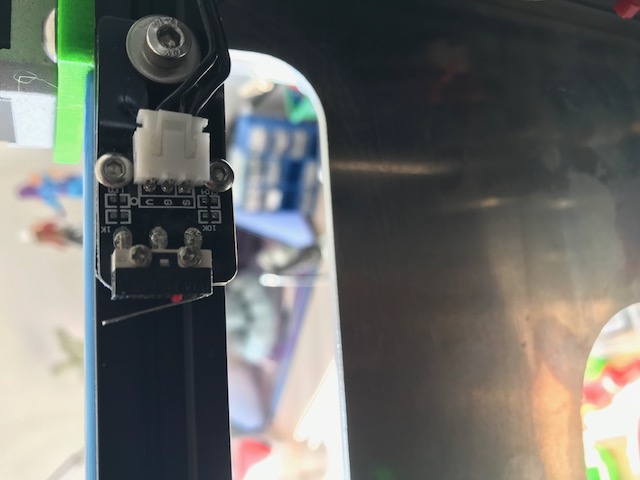@zapta Thank you for the info. I will try it. That sound good.
Posts made by DK90
-
RE: Cura Script to Automatically Probe Only Printed Areaposted in General Discussion
-
RE: Cura Script to Automatically Probe Only Printed Areaposted in General Discussion
oh
 yes that sounds good....that was my mistake...:D Thank you
yes that sounds good....that was my mistake...:D Thank you -
RE: Cura Script to Automatically Probe Only Printed Areaposted in General Discussion
@tcj said in Cura Script to Automatically Probe Only Printed Area:
C:\Users\Dominic\AppData\Local\Programs\Python\Python36-32\python.exe "C:\Program Files\Prusa3D\PrusaSlicer\duet3d_automesh.py"
Oh
 thank you now ot works
thank you now ot works 
but wehn i start the print, there is now mesh leveling ....
where is my error?Start G-Code
M83 ; extruder relative mode M140 S[first_layer_bed_temperature] ; set bed temp M190 S[first_layer_bed_temperature] ; wait for bed temp ; For automesh M557 TBD ; parameters will be set automatically G28 ;home ;G29 S1 P"heightmap.csv"; Hoehenkarte Laden M109 S[first_layer_temperature] ; wait for extruder temp ;G29 S1 P"heightmap.csv"; Hoehenkarte Laden ; Reinigungs Fahrt G1 X-3.0 Y-10 F1500.0 ; go outside print area G92 E0.0 G1 Z0 G1 E8 ; Purge Bubble G1 X60.0 E9.0 F1000.0 ; intro line G1 X100.0 E12.5 F1000.0 ; intro line G92 E0.0G-Code layer change setting
; Automesh: begin layer [layer_num] -
RE: Cura Script to Automatically Probe Only Printed Areaposted in General Discussion
@zapta said in Cura Script to Automatically Probe Only Printed Area:
--meshable=-30:250,-3:280
Hello, i have the following error when i am trying to ad the postprocess
can some one help me please?Thanks
Post-processing script C:\Users\Dominic\AppData\Local\Programs\Python\Python36-32\python.exe C:\Program Files\Prusa3D\PrusaSlicer\duet3d_automesh.py file on file D:\2_Projekte\3D Druck\2_Modelle\28_R2D2_Did3D\R2D2_Did3D_SW_FullPack_h\STL_Final\zumdruckenbereit\Cube_PLA_Center foot_0.2mm_PET_2h24m.gcode failed. Error code: 2 ```~~~~ -
RE: Endstop isusseposted in Tuning and tweaking
@phaedrux ehm i think so

here is the code for the macro.
;ZELDATREASUREnopause;
G4 P1000 ; wait
M300 S392 P200 ; G4
M300 S440 P200 ; A4
M300 S493.88 P200 ; B4
M300 S554.37 P200 ; C#5
M300 S392 P195 ; G4
M300 S440 P195 ; A4
M300 S493.88 P195 ; B4
M300 S554.37 P195 ; C#5
M300 S415.3 P190 ; G#4
M300 S466.16 P190 ; A#4
M300 S523.25 P190 ; C5
M300 S587.33 P190 ; D5
M300 S415.3 P185 ; G#4
M300 S466.16 P185 ; A#4
M300 S523.25 P185 ; C5
M300 S587.33 P185 ; D5
M300 S440 P180 ; A4
M300 S493.88 P180 ; B4
M300 S554.37 P180 ; C#5
M300 S622.25 P180 ; D#5
M300 S440 P175 ; A4
M300 S493.88 P175 ; B4
M300 S554.37 P175 ; C#5
M300 S622.25 P175 ; D#5
M300 S466.16 P169 ; A#4
M300 S523.25 P169 ; C5
M300 S587.33 P169 ; D5
M300 S659.25 P169 ; E5
M300 S466.16 P163 ; A#4
M300 S523.25 P163 ; C5
M300 S587.33 P163 ; D5
M300 S659.25 P163 ; E5
M300 S493.88 P158 ; B4
M300 S554.37 P158 ; C#5
M300 S622.25 P158 ; D#5
M300 S698.46 P158 ; F5
M300 S523.25 P151 ; C5
M300 S587.33 P151 ; D5
M300 S659.25 P151 ; E5
M300 S739.99 P151 ; F#5
M300 S554.37 P144 ; C#5
M300 S622.25 P144 ; D#5
M300 S698.46 P144 ; F5
M300 S783.99 P144 ; G5
M300 S587.33 P137 ; D5
M300 S659.25 P137 ; E5
M300 S739.99 P137 ; F#5
M300 S830.61 P887 ; G#5M300 S349.23 P25 ; F4
M300 S523.25 P25 ; C5
M300 S880 P25 ; A5
M300 S349.23 P25 ; F4
M300 S523.25 P25 ; C5
M300 S880 P25 ; A5
M300 S349.23 P25 ; F4
M300 S523.25 P25 ; C5
M300 S880 P25 ; A5
M300 S349.23 P25 ; F4
M300 S523.25 P25 ; C5
M300 S880 P25 ; A5M300 S369.99 P25 ; F#4
M300 S554.37 P25 ; C#5
M300 S932.33 P25 ; A#5
M300 S369.99 P25 ; F#4
M300 S554.37 P25 ; C#5
M300 S932.33 P25 ; A#5
M300 S369.99 P25 ; F#4
M300 S554.37 P25 ; C#5
M300 S932.33 P25 ; A#5
M300 S369.99 P25 ; F#4
M300 S554.37 P25 ; C#5
M300 S932.33 P25 ; A#5M300 S392 P25 ; G4
M300 S587.33 P25 ; D5
M300 S987.77 P25 ; B5
M300 S392 P25 ; G4
M300 S587.33 P25 ; D5
M300 S987.77 P25 ; B5
M300 S392 P25 ; G4
M300 S587.33 P25 ; D5
M300 S987.77 P25 ; B5
M300 S392 P25 ; G4
M300 S587.33 P25 ; D5
M300 S987.77 P25 ; B5M300 S415.3 P25 ; G#4
M300 S622.25 P25 ; D#5
M300 S1046.5 P25 ; C6
M300 S415.3 P25 ; G#4
M300 S622.25 P25 ; D#5
M300 S1046.5 P25 ; C6
M300 S415.3 P25 ; G#4
M300 S622.25 P25 ; D#5
M300 S1046.5 P25 ; C6
M300 S415.3 P25 ; G#4
M300 S622.25 P25 ; D#5
M300 S1046.5 P25 ; C6
M300 S415.3 P25 ; G#4
M300 S622.25 P25 ; D#5
M300 S1046.5 P25 ; C6
M300 S415.3 P25 ; G#4
M300 S622.25 P25 ; D#5
M300 S1046.5 P25 ; C6
M300 S415.3 P25 ; G#4
M300 S622.25 P25 ; D#5
M300 S1046.5 P25 ; C6
M300 S415.3 P25 ; G#4
M300 S622.25 P25 ; D#5
M300 S1046.5 P25 ; C6
M300 S415.3 P25 ; G#4
M300 S622.25 P25 ; D#5
M300 S1046.5 P25 ; C6
M300 S415.3 P25 ; G#4
M300 S622.25 P25 ; D#5
M300 S1046.5 P25 ; C6
M300 S415.3 P25 ; G#4
M300 S622.25 P25 ; D#5
M300 S1046.5 P25 ; C6
M300 S415.3 P25 ; G#4
M300 S622.25 P25 ; D#5
M300 S1046.5 P25 ; C6
M300 S415.3 P25 ; G#4
M300 S622.25 P25 ; D#5
M300 S1046.5 P25 ; C6
M300 S415.3 P25 ; G#4
M300 S622.25 P25 ; D#5
M300 S1046.5 P25 ; C6
M300 S415.3 P25 ; G#4
M300 S622.25 P25 ; D#5
M300 S1046.5 P25 ; C6G4 P1000 ; wait
-
RE: Endstop isusseposted in Tuning and tweaking
; Configuration file for Duet WiFi (firmware version 1.21)
; executed by the firmware on start-up
;
; generated by RepRapFirmware Configuration Tool on Thu Sep 13 2018 11:57:39 GMT+0200; General preferences
G90 ; Send absolute coordinates...
M83 ; ...but relative extruder moves; Network
M550 PIDEX ; Set machine name
M552 S1 ; Enable network
M587 S"DarkSide" P"DarkSide" ; Configure access point. You can delete this line once connected
M586 P0 S1 ; Enable HTTP
M586 P1 S0 ; Disable FTP
M586 P2 S0 ; Disable Telnet; Drives
M584 X0 Y2 Z1 E3:4 U5 ; Driver 0 controls the X motor, 1 controls Y, 2 control Z motors,3 and 4 control E motors and 5 the U motor
;M584 X0 Y1 Z2 U3 E4:5 ; create the U axis and assign stepper driver 3 to it
M569 P0 S0 ; Drive 0 goes backwards X
M569 P1 S0 ; Drive 1 goes forwards Z
M569 P2 S1 ; Drive 2 goes forrwards Y
M569 P3 S0 ; Drive 3 goes forwards E0
M569 P4 S0 ; Drive 4 goes forwards E1
M569 P5 S0 ; Drive 5 goes backwards UM350 X16 Y16 Z16 E16:16 I1 ; Configure microstepping with interpolation
M92 X80 Y80 Z400 U80 E120:100 ; Set steps per mm
M566 X600 Y600 U600 Z12 E120:120 ; Set maximum instantaneous speed changes (mm/min) /////Orginal Werte: 600
M203 X20000 Y20000 U20000 Z180 E1200:1200 ; Set maximum speeds (mm/min) ´ //// Orginal Werte: 6000
M201 X1000 Y1000 U1000 Z250 E250:250 ; Set accelerations (mm/s^2) //// Orginal Werte: 500
M906 X800 Y900 Z800 U900 E800:800 I30 ; Set motor currents (mA) and motor idle factor in per cent //Orginal Werte: 800mA
M84 S15 ; Set idle timeout; Axis Limits
;M206 Y-5 ; offset Y-Achse nach referenzfahrt
M208 X0 Y0 Z0 U60 S1 ; Achsen Limit minumum
M208 X151 Y189 U 200 Z200 S0 ; Achsen Limit Maximum
M564 H0 ;Erlaube Jogbewegung ohne zu homen
; Endstops
M574 X1 S0 ; Set active high endstops
M574 Y2 S1 ; Y-Endstop hight end
M574 U2 S0 ; U-Endstop high end; Z-Probe
M574 Z1 S2 ; Set endstops controlled by probe
;M558 P4 H5 F120 T6000 ;//mechanischer endschalter Set Z probe type to switch and the dive height + speeds
M558 P5 H3 F500 ;Induktiver Sensor
G31 P500 X0 Y0 Z0.2 ; Set Z probe trigger value, offset and trigger height -0.835
M557 X25:150 Y35:180 S40 ; Define mesh grid; Heaters
M305 P0 T100000 B4138 C0 R4700 ; Set thermistor + ADC parameters for heater 0
M143 H0 S120 ; Set temperature limit for heater 0 to 120C
M305 P1 T100000 B4138 C0 R4700 ; Set thermistor + ADC parameters for heater 1
M143 H1 S280 ; Set temperature limit for heater 1 to 280C
M305 P2 T100000 B4138 C0 R4700 ; Set thermistor + ADC parameters for heater 2
M143 H2 S280 ; Set temperature limit for heater 2 to 280C
M305 P101 S"DuetDriversTemp" ; Driver Duet
M305 P103 X3 S"Gehäuse-unten" T100000 B4138 C0 R4700 ; Set thermistor + ADC parameters for heater 2; Fans
M106 P0 S0 I0 F500 H-1 C"BT-Kühler1" ; Set fan 0 value, PWM signal inversion and frequency. Thermostatic control is turned on
M106 P1 S1 I0 F500 H1 T50 ; Set fan 1 value, PWM signal inversion and frequency. Thermostatic control is turned on
M106 P2 S1 I0 F500 H2 T50 ; Set fan 7 value, PWM signal inversion and frequency. Thermostatic control is turned on
M106 P4 S0 I0 F500 H-1 C"BT-Kühler2" ; Set fan 0 value, PWM signal inversion and frequency. Thermostatic control is turned on
;---Gehäuselüfter---
;M106 P3 F40 ; Part cooling fan (P3 is PWM Fan 3 on the Duex2 10Hz)
M106 P3 T45:65 H100:101:102:P103; Tools
M563 P0 D0 H1 S"X_Tool" ; Define tool 0
G10 P0 X0 Y0 Z0 ; Set tool 0 axis offsets
G10 P0 R0 S0 ; Set initial tool 0 active and standby temperatures to 0C
M563 P1 D1 H2 X3 S"U-Tool" ; Define tool 1
G10 P1 X0 Y0 Z0 ; Set tool 1 axis offsets
G10 P1 R0 S0 ; Set initial tool 1 active and standby temperatures to 0C''' Create a tool that prints 2 copies of the object using both carriages'''
M563 P2 D0:1 H1:2 X0:3 F0:4 S"Clone" ; tool 2 uses both extruders, hot end heaters and fans, and maps X to both X and U
G10 P2 X25 Y0 U-35 S0 R0 ; set tool offsets and temperatures
M567 P2 E1:1 ; set mix ratio 100% on both extruders; Automatic saving after power loss is not enabled
; Custom settings are not configured
and the homing.g file
; homex.g
; called to home the all axis
;; --------Grundbedinugung ------------
;G1 Z5 F6000 S2 ; lift Z relative to current position
;------Y-Achse---------G91 ; relative positioning
G1 Z5 F6000 S2 ; lift Z relative to current position
G1 S1 Y215 F1800 ; move quickly to Y axis endstop and stop there (first pass)
G1 Y-10 F6000 ; go back a few mm
G1 S1 Y215 F360 ; move slowly to Y axis endstop once more (second pass)
;G1 Z-5 F6000 S2 ; lower Z again
G90 ; absolute positioning;----------X-Achse-------------
M400 ; make sure everything has stopped before we make changes
M574 X1 Y1 S3 ; set endstops to use motor stall
M913 X50 Y50 ; drop motor currents to 50%
M915 X Y S1 R0 F0 ; set X and Y to sensitivity 3, do nothing when stall, unfiltered
M566 X500 Y500 ; Set maYimum instantaneous speed changes (mm/min)
M201 X500 Y500 ; Set accelerations (mm/s^2)
G91 ; use relative positioning
G1 S1 X-200 F3000 ; move left 100mm, stopping at the endstop
G1 S1 X10 F2000 ; move away from end
G90 ; back to absolute positioning
M400 ; make sure everything has stopped before we reset the motor currents
M913 X100 Y100 ; motor currents back to 100%
M566 X1200 Y1200 ; Set maYimum instantaneous speed changes back to normal (mm/min)
M201 X3000 Y3000 ; Set accelerations back to normal (mm/s^2)
M574 X1 Y1 S0 ; Define active low and unused microswitches
G1 X11 F6000;;----------U-Achse------------
; homeu.g
; U AXIS
M400 ; make sure everything has stopped before we make changes
M574 U2 S3 ; set endstops to use motor stall
M913 U50 ; drop motor currents to 50%
M915 U S1 R0 F0 ; set X and Y to sensitivity 3, do nothing when stall, unfiltered
M566 U500 ; Set maYimum instantaneous speed changes (mm/min)
M201 U500 ; Set accelerations (mm/s^2)
G91 ; use relative positioning
G1 S1 U300 F3000 ; move left 100mm, stopping at the endstop
G1 S1 U-22 F2000 ; move away from end
G90 ; back to absolute positioning
M400 ; make sure everything has stopped before we reset the motor currents
M913 U100 ; motor currents back to 100%
M566 U1200 ; Set maYimum instantaneous speed changes back to normal (mm/min)
M201 U3000 ; Set accelerations back to normal (mm/s^2)
M574 U2 S0 ; Define active low and unused microswitches;-----Z-Achse------------
G90 ; absolute positioninn
G1 X50 Y100 F2000 S2 ; move to bed centre for probing
G30 ; probe the bed and set Z height
G1 Y10 X10;;---Bestätigungs Tone----------
M98 P0:/macros/Tunes/Zelda2.g
-
RE: Endstop isusseposted in Tuning and tweaking
Thanks.
It is an „new“ Setup. I have changed something but the endstop Works well in the old Setup.
When i trigger the endstop withe the Hand, the led change and the status change also.In the first run, after a reboot, it works to. But than it dosn‘t works anymore.
-
Endstop isusseposted in Tuning and tweaking
Hello, i have an isusse with my Y-Endstop. When i start the Printer and home the Axis, it works well.
But after the Axis is homed or after a print, when i rehome the Y-Axis, the Endstop is still triggerd, so the Axis don´t move to the endstop.
Can anyone help me pleas?; Endstops
M574 X1 S0 ; Set active low endstops
M574 Y2 S1 ; Y-Endstop hight end
M574 U2 S0 ; U-Endstop high end -
RE: Laser Filament Monitor - Testingposted in Filament Monitor
I am also interested in testing the Filament Monitor
-
RE: Setup Duex2posted in Duet Hardware and wiring
@dc42 Do you mean an extra ground wire? I have VIN- and Vin +, connected to the Duet WIFI and Duex2. VIN+ and VIN - are from the same power supply.
I have change the wiring. I thing now it is ok.Thank you
I have an other question.
I want to iluminate the printer, with the led´s. Eg, the hotend is on, Led ->red, the hotend is cold-> LED blue. Can i make this with M106 and thermostatic control or shoud i use the M42 command?
-
RE: Setup Duex2posted in Duet Hardware and wiring
@t3p3tony Ah ok, but with the commands in the console, if have the same problem. Somtimes it works and sometimes it dosen´t works, than i have to restart the duet and then it works, until the next restart.
-
RE: Setup Duex2posted in Duet Hardware and wiring
Okay, but how can i do this ? And it is also by an installed fan not only by the led. Sometimes the fan and the led works and sometimes not. Than i have to restart the board 2 or 3 times and the it works until the next start
-
RE: Setup Duex2posted in Duet Hardware and wiring
@dc42
Ok, the Jumper was one Problem, with a fan on the port it works sometimes. In my config i have ";Duex fan/LED
M106 P3 S1" but why i works sometimes after a reboot and sometime not? -
RE: Setup Duex2posted in Duet Hardware and wiring
Thank your for your replay, with "M106 P3 S1 or S255" it also dosent work. Do i have to edit something els in the config, for steup the duex?
-
Setup Duex2posted in Duet Hardware and wiring
Hello,
I have the duet Wifi + the duex 2 and i would like to controll RGB LED over the LED/Fan Port.When i add „M106 P3“ for example in the Config, there is No reaction.
The led is still of. I have also connected an Fan on Fan-Port3, at the duex. But the Fan dosen‘t work, too.
In the DWC, the duex is recognized.
Can someone help me ?
Thanks.
 Thank you
Thank you