@phaedrux
Uploding the bin file do not solve the problem.
the m997 command : start the update again.
See the message:
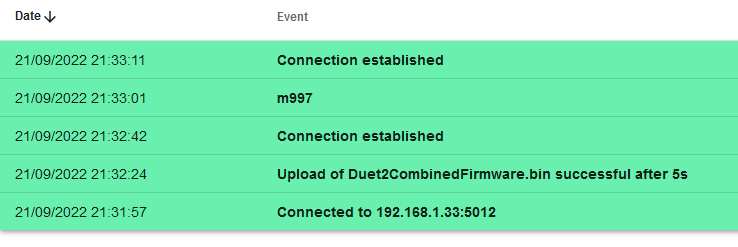
I will try the bosa procedure later.
thank you.
Denis
@phaedrux
Uploding the bin file do not solve the problem.
the m997 command : start the update again.
See the message:
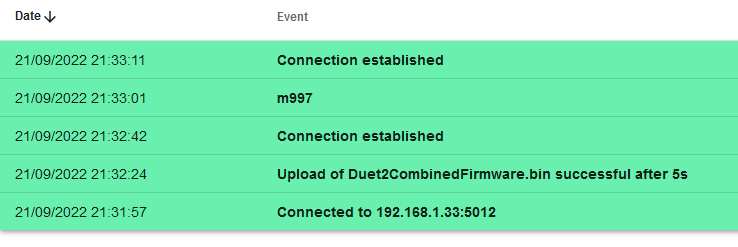
I will try the bosa procedure later.
thank you.
Denis
@phaedrux
Uploding the bin file do not solve the problem.
the m997 command : start the update again.
See the message:
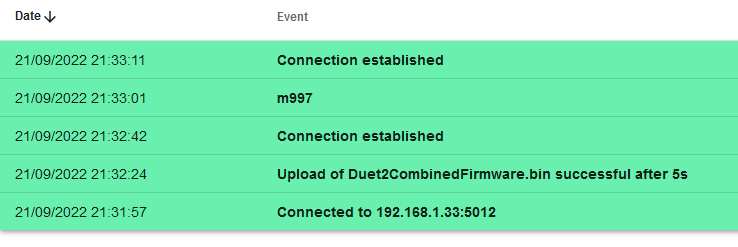
I will try the bosa procedure later.
thank you.
Denis
hello, with the m997 command it do an update but in dwc it is not updated.
see screen shot.
any other way to resolve this?
tank you.
Denis
Hello, that's exactly what I did.
I think the board update is done but it doesn't show it.
is there another way to solve this?
Denis.
I have update my duet 2 wifi. now i see in the general section: Duet Web Control 3.4.2.
but in the section machine specific: i see this: Firmware: RepRapFirmware for Duet 2 WiFi/Ethernet 3.3 (2021-06-15)
it still on the ver 3.3 and not 3.4.2! how can i update this?
thank you.
Denis
@RichardDuke
hello, great achievement. do you have a site where we can download the stl?
I just checked again it's an image every 5 sec
it seems to work. but it captures an image every 15 or 20 sec. it is not possible to have the video stream? is there a doc on the config of the camera in v 3.2?
@hmortensen
no, i will try tonight
@Phaedrux
Hello, i use a duet 2 wifi with rrf 3.2 en dwc 3.2.0
I put the following in the camera config: http://192.168.1.27.
with this url in a browser it work but no in dwc.
Denis.
hello, how to make an ip camera work under dwc v3? what url should he use. my ip camera is a esp32-cam.