When using M226 for the filament change there are some time and some amount of filament used, which are eventually involved in calculating the percentage of work performed. Displays 100% even though only 2/3 of the work is done. I guess time on pause and dwc driven filament while paused should not be included in the count.
Duet 3 mini 5+ firmware 3.4.2rc2
Posts made by Del87
-
Wrong percentage of completed workposted in Beta Firmware
-
RE: Weird macro behaviourposted in Gcode meta commands
My observations regarding macros:
M83 via console works.
Makros file containing one string M83 not working. -
RE: Software bundle 3.4.1RC1 now availableposted in Firmware installation
@dc42 typo in changelog
M952 nonlinear extrusion (must be M592)btw it is possible to add more decimal places to the A coefficient?
-
RE: RRF 3.4.0 Sensorless Homing Issues after Power Cycleposted in Beta Firmware
@flobler mb because stealthchop is not default mode on 3.4 anymore
-
RE: PID Tuning With Filament Flowing (heater feedforward M309)posted in Firmware wishlist
@dc42 some manuals how to calibrate S value? I have best results with M309 S0.03 (lowest temperature fluctuation by extruding the same amount of filament (PETG 235 degrees) on same speed G1 E60 F200).
-
RE: 3.4.0RC2 and 3.4.0RC2+2 driver stall warningsposted in Beta Firmware
@dc42 yes but 1 or 2 warning looks not so scary as a lot of on the first screen.
-
RE: 3.4.0RC2 and 3.4.0RC2+2 driver stall warningsposted in Beta Firmware
M915 X H200 S1 R0 F0
M915 Y H200 S1 R0 F0
(instead of R1)
allows me to print without warnings and i hope/guess without underruns.Such a solution is correct when using only sensorless homing or still there is some underwater rocks?
-
3.4.0RC2 and 3.4.0RC2+2 driver stall warningsposted in Beta Firmware
On firmware 3.4.beta6 no warnings, Underruns [0, 0, 0] with sensorless homing and all printing time.
Current firmware 3.4.0 RC2+2 (but same was on 3.4.0 RC2) there are underruns [0,0, "some low digit"] and a lot of messages of drivers 0 1 (X Y motors) at the print starts. It is not affected to print quality, no layer shift etc. One time it makes one motor not working untill i reboot board but i am not sure (there was some testing with sensorless homing repeatability and i am not advice anybody to try sensorless homing on full steps).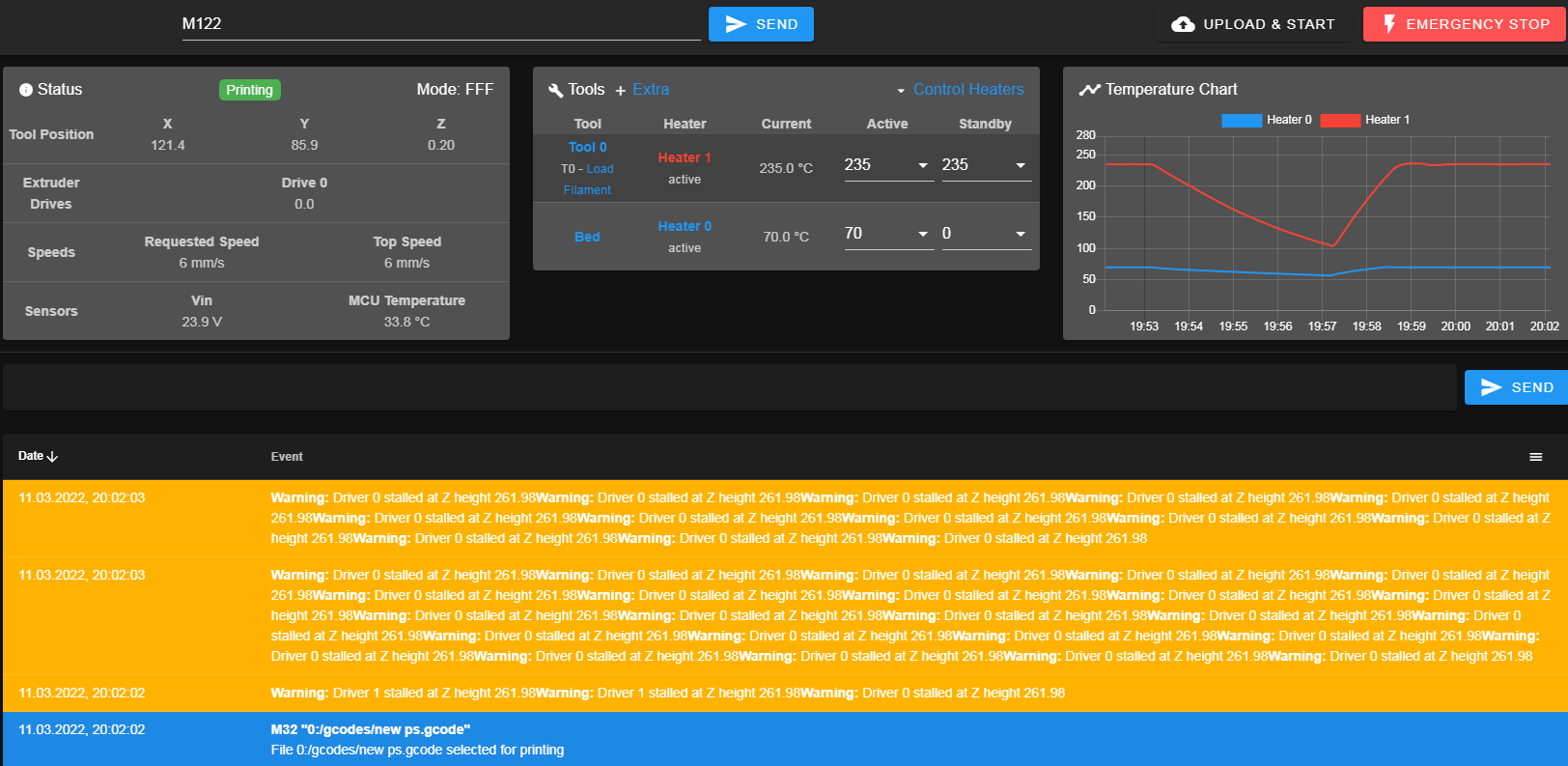
So G28 in gcode - errors message (sometimes a lot of), G28 via console - no error messages. Is it error or just normal done of sensorless homing dunno.
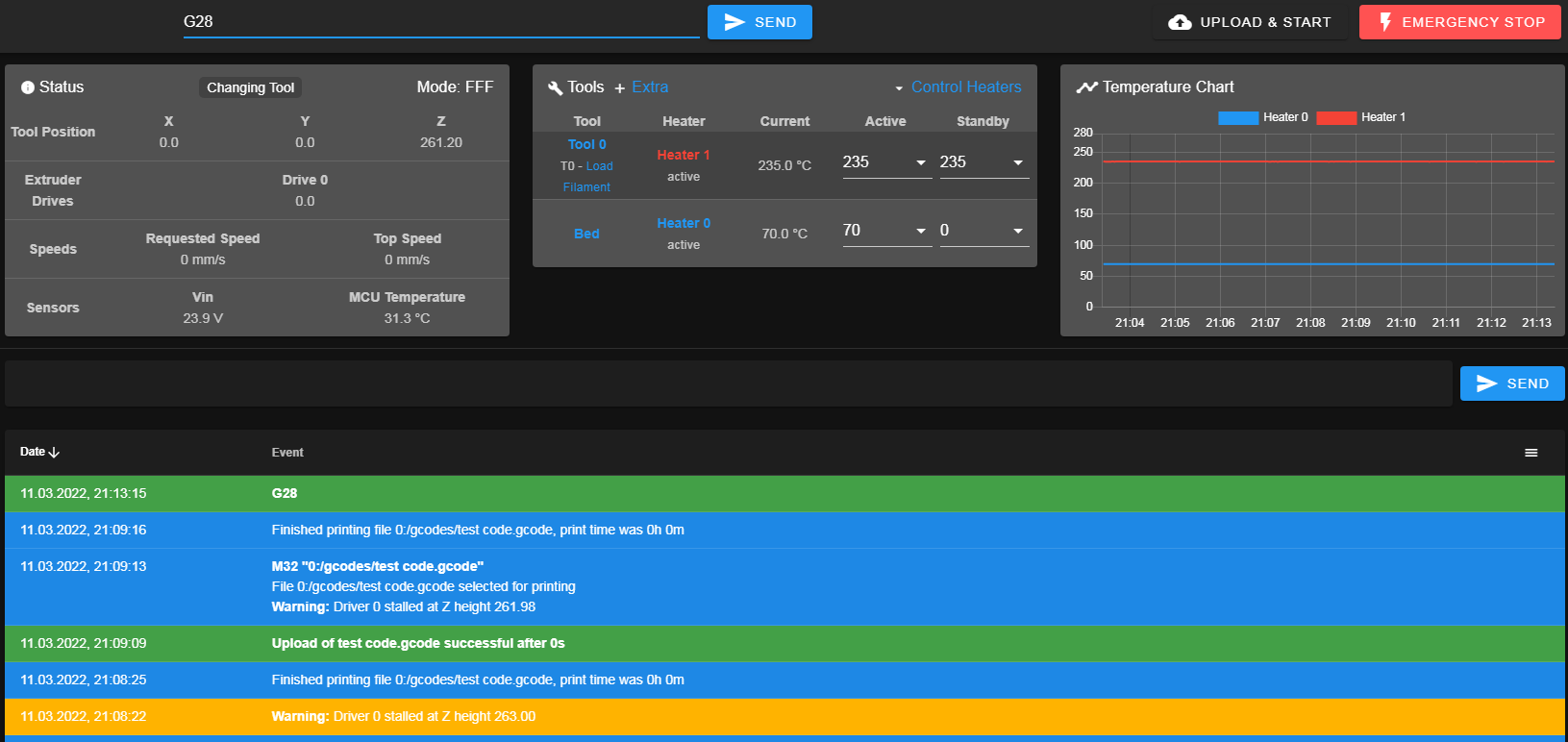
Config and homeall attached:
config.g
homeall.gDuet 3 mini 5+ board
-
RE: 3.4.0beta7 - RC2 overheating when the model fan is turned onposted in Beta Firmware
some new investigations:
G28 via console - no error messages
G28 in gcode (only one command). Error messages after this gcode start printing.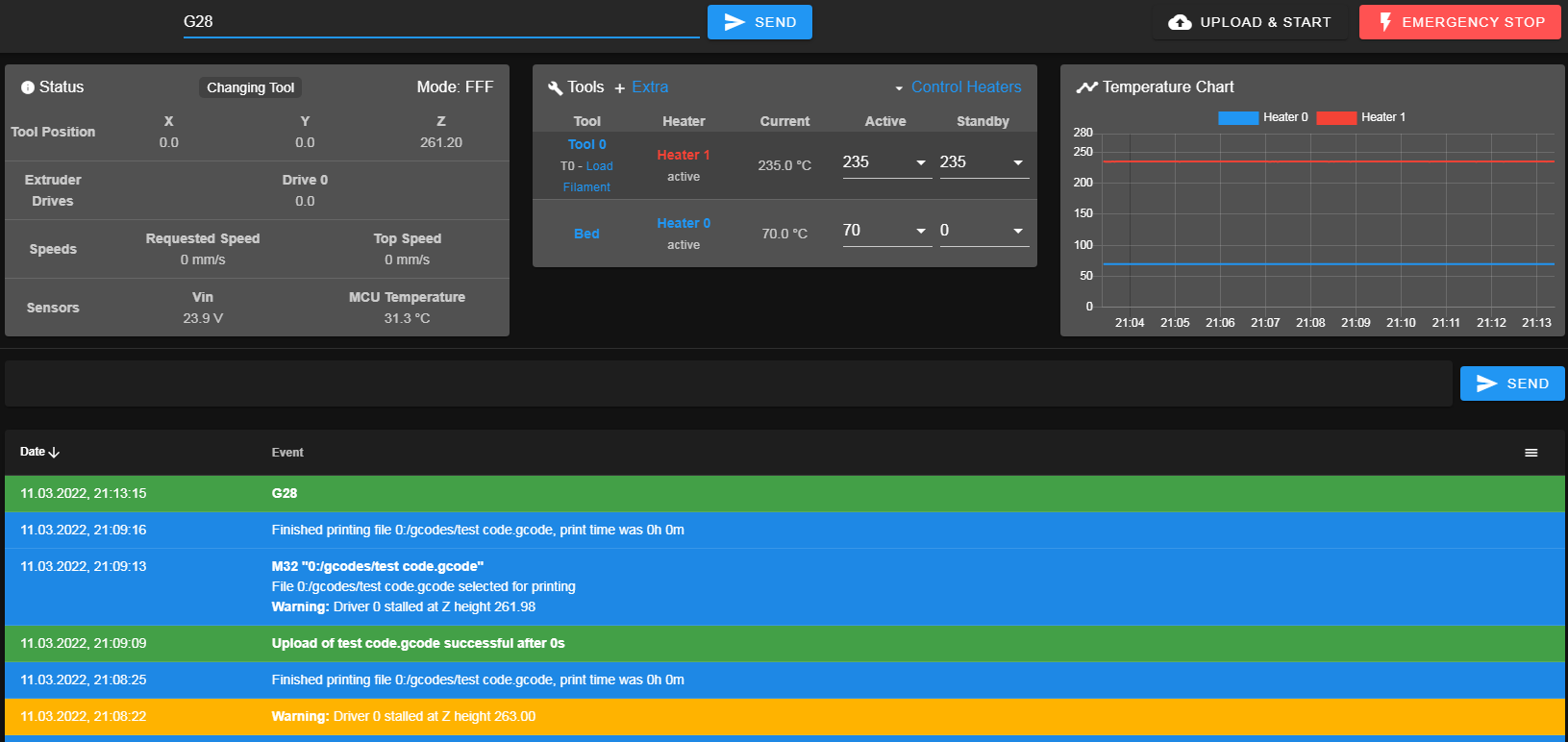
-
RE: 3.4.0beta7 - RC2 overheating when the model fan is turned onposted in Beta Firmware
3.4.rc2+2 pid works stable. But the problem with driver stuck is actual. There was the message about driver 0 and 1 (X Y) stuck then motor Y (h-bot configuration) stopped working. Firmware 3.4.beta6 no messages, no problems with stucks, sensorless homing, motors.
What changes in motor/driver or sensorless settings was made after beta6 firmware?
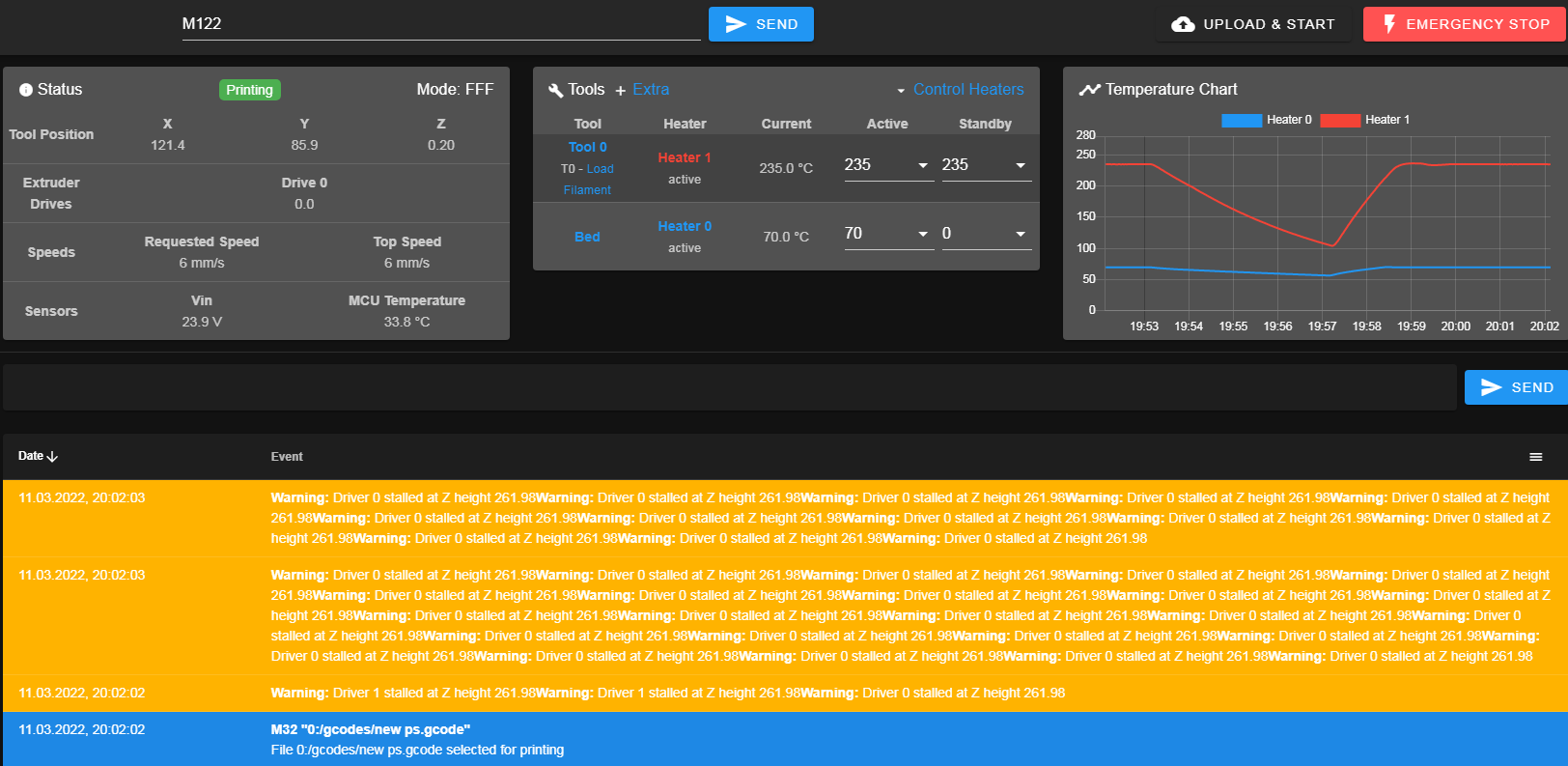
no such messages on firmware 3.4.beta6.
-
RE: Stallguard detection not workingposted in Duet Hardware and wiring
@oliof of course you are right, but what about sensorless parameters? Mb M915 H or F have some influence in repeatability?
-
RE: Stallguard detection not workingposted in Duet Hardware and wiring
@demonlibra thanks for the advices!
Сan i ask you a couple of questions:
-
What is the repeatability of sensorless parking with your parameters?
-
What parameters or mechanical stuffs are essential for the high repeatability?
-
-
RE: 3.4.0beta7 - RC2 overheating when the model fan is turned onposted in Beta Firmware
@phaedrux
All pid tuning by M303 T0 S235
Pid parameters after tuning on firmware RC2:
M307 H1 R2.017 K0.304:0.121 D5.56 E1.35 S1.00 B0 V23.8
Old parameters firmware beta6 (works great):
M307 H1 R2.096 C266.944:211.319 D5.59 S1.00 V23.9 B0 I0
config.gI guess it is all about the model fan cooling compensation, beta6 perfect for me, later ones are much worse.
driver0 a lot of reports about stall detection on one Z height (didn't copy it). Old firmware - no reports, same gcode.
-
3.4.0beta7 - RC2 overheating when the model fan is turned onposted in Beta Firmware
There are some strange behavior on heater when the model fan turns on high/low speed.
Firmware 3.4.0beta6 - straight line temperature, maximum deviation +0.5 degree when model fan 100%.
Firmware 3.4.0beta7-3.4.0RC2 - +1 degree on 2-3 layers of the model (fan 15-30%). +2 degree when model fan 100%.
PID calibration new/old doesnt matter - same behavior.
Duet 3 mini 5+ Pt1000
And a small note: same models printed 3.4.0beta6 - no messages about driver0 stuck , 3.4.0RC2 - there was messages. I use sensorless homing, is there some changes mentioned in upgrade notes? -
RE: Uninterruptible power supply system does not workposted in Duet Hardware and wiring
@alankilian features above works fine. I want it to work like this: turn off the printer power for a couple of seconds, insert it back, printing goes without interruption, the voltage returns to 24V. Without pressing the button of the module by the operator.
-
RE: Uninterruptible power supply system does not workposted in Duet Hardware and wiring
@alankilian https://aliexpress.ru/item/1005002624712285.html module very similar to this one
or https://aliexpress.ru/item/1005001966349289.html
I bought it long time ago, so theres no links to actual module. -
RE: Uninterruptible power supply system does not workposted in Duet Hardware and wiring
@phaedrux direct connection behave same way, so it is not stabilizer problem.
Mb button or relay issue. There is photo of my connection. Two trees auto-off module for Lerdge (https://www.aliexpress.com/snapshot/0.html?spm=a2g39.orderdetails.order_info.4.70dd4aa6H01pfu&orderId=5002151071554668&productId=32974992635&_ga=2.51792621.558492919.1637949936-533605360.1577117828). 220V from main power goes to module. Capacitors assembly connected to Omron Power supply.
-
Uninterruptible power supply system does not workposted in Duet Hardware and wiring
Hello! Need some help or advice.
Before firmware upgrades it works like this: printer working, everythink is ok, I turn off the power on the voltage stabilizer - the voltage slowly decreases, I turn on the power on voltage stabilizer - it becomes 24 volts again (information in dwc). Now after some firmware upgrades: I turn off the power on the voltage regulator - the voltage slowly decreases, turning back - the voltage still decreases, it becomes 24 volts only when I press the power button (associated with auto-off module) on printer. The problems, in my opinion, began after it became possible to change PS_ON pin by the M80 or M81 C command, but downgrading to version 3.3 did not help. Tried consistently down from version 3.4.0 beta 6 - everywhere the same thing. Duet 3 mini 5+ board, capacitor assembly and auto-off module connected (need to hold down the power button for a second to turn on the printer).