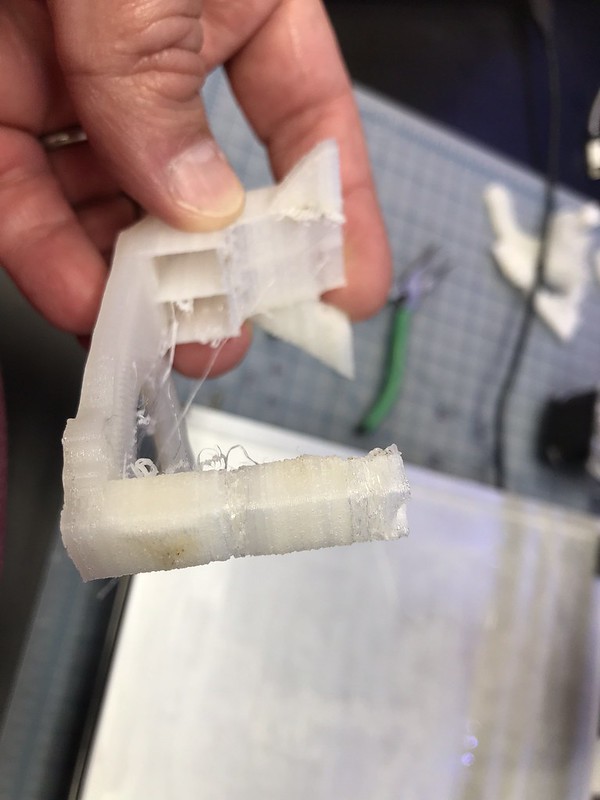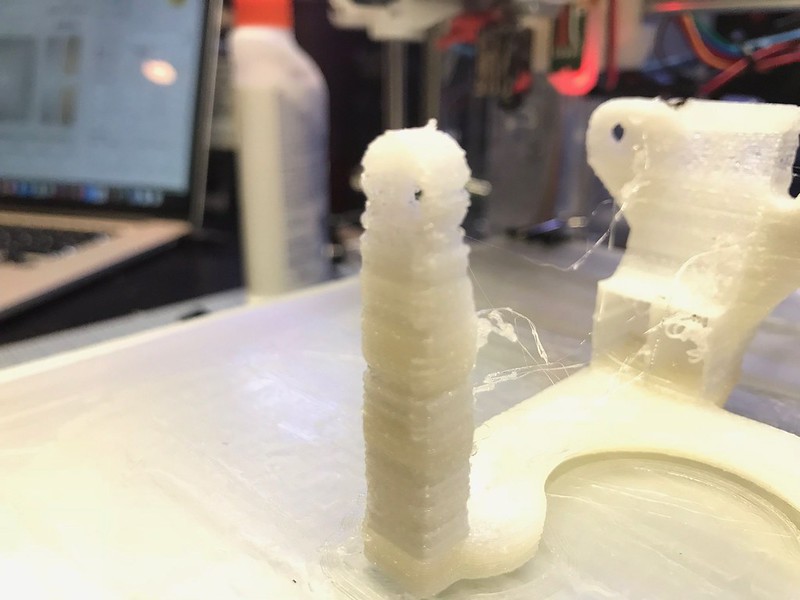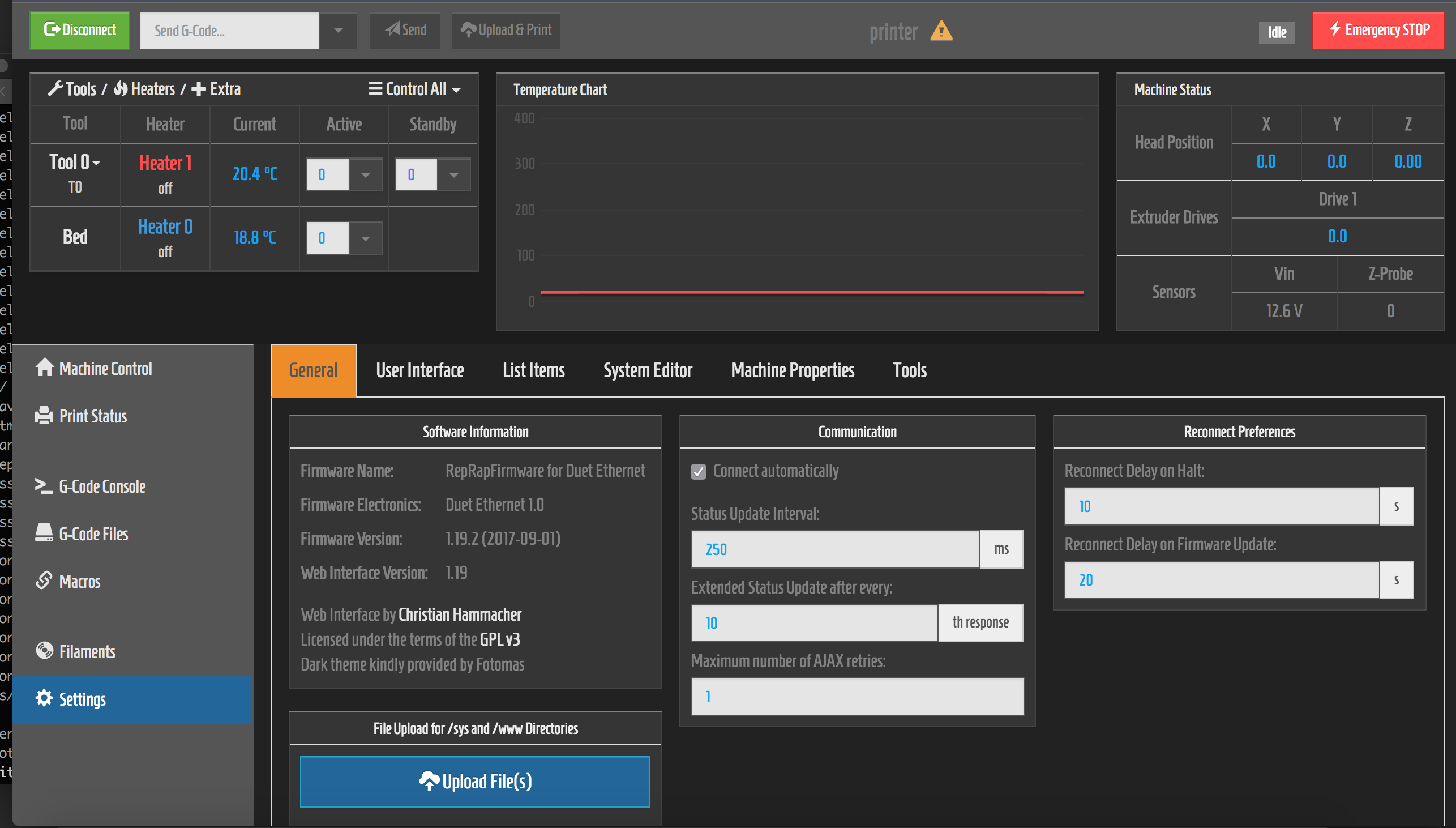Why thanks. Any other suggestions?
Posts made by davidbitton
-
RE: Getting The First Print Just Rightposted in Tuning and tweaking
-
RE: Getting The First Print Just Rightposted in Tuning and tweaking
I calibrated my extruder; marked off 120mm, extruded 100mm, and adjusted accordingly. As for printing in another material, that's why I'm printing the fan holder for my extruder. I also have some Taulman n-vent and In-PLA, but I believe both require a fan. Does NinjaFlex require a fan?
-
RE: Getting The First Print Just Rightposted in Tuning and tweaking
I ran a 20mm cube. It came to X: 20.3, Y: 20.19, Z: 19.75. Not too shabby.
-
RE: Getting The First Print Just Rightposted in Tuning and tweaking
I stopped the print. It's a bit better w/ the slower speed. One thing is that for several layers, it wan't extruding properly.
-
RE: Getting The First Print Just Rightposted in Tuning and tweaking
According to the specs from E3D, their Titan Extruder motor has a rated current per phase of 1.4A.
-
RE: Getting The First Print Just Rightposted in Tuning and tweaking
Here is the settings from [c]config.g[/c] for my drives:
[[language]] ; Drives M584 X0 Y1 Z2:4 E3 ; set Z to Z and E1 drivers M569 P0 S0 ; Drive 0 goes backwards M569 P1 S0 ; Drive 1 goes backwards M569 P2 S1 ; Drive 2 goes forwards M569 P3 S0 ; Drive 3 goes forwards M350 X16 Y16 Z16 E16 I1 ; Configure microstepping with interpolation M92 X80 Y80 Z406.35 E1005 ; Set steps per mm M201 X800 Y800 Z100 E1000 ; Accelerations (mm/s^2) M203 X15000 Y15000 Z10000 E3600 ; Maximum speeds (mm/min) M566 X600 Y600 Z100 E20 ; Minimum speeds mm/minute M906 X800 Y800 Z800 E1400 I30 ; Set motor currents (mA) and motor idle factor in per cent M84 S30 ; Set idle timeout -
RE: Getting The First Print Just Rightposted in Tuning and tweaking
Here is my FFF file. I also started the print again dropping speed from 58mm/s to 40mm/s and it already looks better. The holes still could use to rounder/clearer.
-
RE: Getting The First Print Just Rightposted in Tuning and tweaking
Otherwise it is hard to tell where to start
Wow, my bad. Taulman 910 @ 260º and bed at 45º. Bed is borosilicate glass with a thin coating of Elmer's Glue-All. Slicer is Simplify3D 4.0.0. Temps are based on what Taulman told me via support email. Printer is an i3 variant with an E3D Titan Aero extruder with Volcano hot end; .4mm nozzle. Board is a Duet Ethernet 1.0 running 1.19.2 firmware.
-
Getting The First Print Just Rightposted in Tuning and tweaking
Now that I have my Duet Ethernet setup and programmed, now is the time to get everything printing properly. Please take a look at the attached pics of this part (fan holder) and tell me where I need to look to fix these printing fails. Thanks!
-
RE: Unable to Edit Config Files in Duet Web Controlposted in General Discussion
This still doesn't work. What shall I do now?
-
RE: Layer Shift 1.19posted in General Discussion
Sorry for the thread jack, but I'm getting shifting too. I moved my M584 above my M906 but it's still no good. You can see how the gap between the test print and boarder closes up at the top as the print shifts toward the read. What should I be looking at? Thanks.
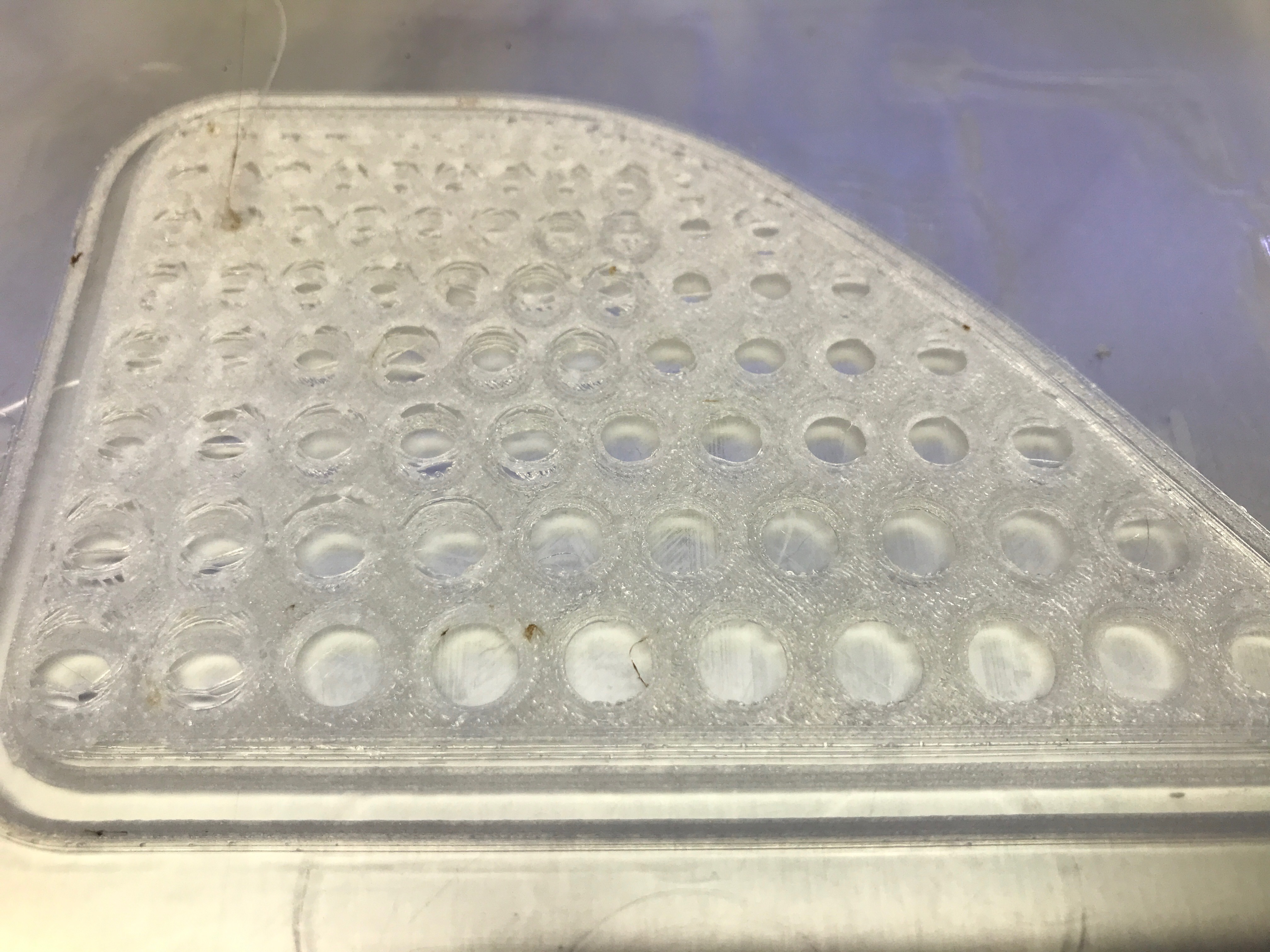
-
RE: Unable to Edit Config Files in Duet Web Controlposted in General Discussion
Can you install Wireshark on the Macbook and get a Wireshark trace of the packet exchange when it gives that error?
Do you have any other laptop or PC that you can try running DWC on?
Here are the wireshark results:
https://www.dropbox.com/s/jk4lo94m9v66d8p/dwc.pcapng?dl=0
I did a hard refresh, then selected the config.g file for editing. Eventually DWC dropped an AJAX error and disconnected from the Duet. Also, you're not going to believe this, but it works in Microsoft Edge running in a Win10 VMware Fusion VM on my Macbook. Hmm.
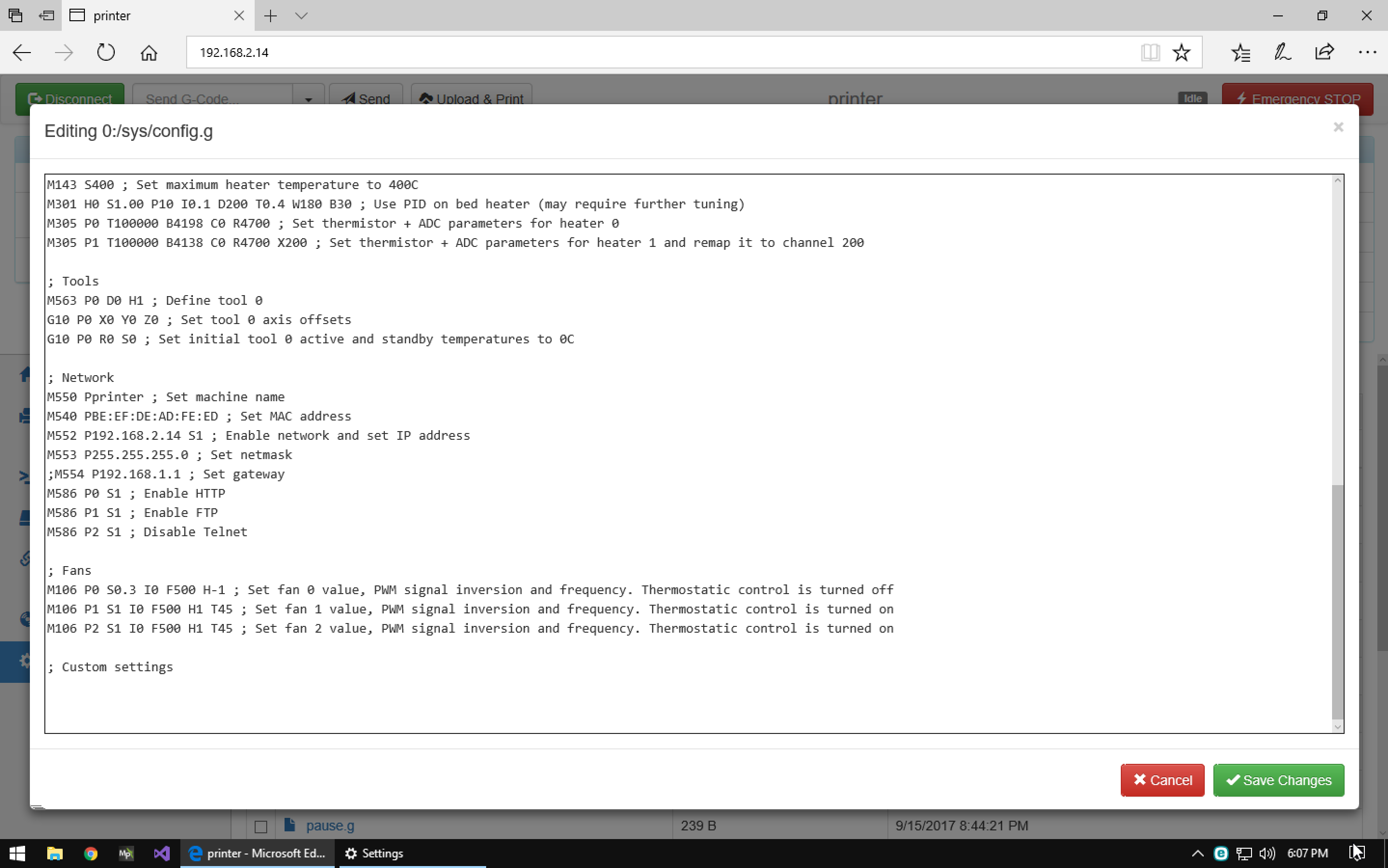
however, after going back to the VM after taking that screenshot, I found DWC – in Edge -- with an AJAX error.
-
RE: Unable to Edit Config Files in Duet Web Controlposted in General Discussion
Those screenshots are Chrome. Same behavior w/ Safari
-
RE: Unable to Edit Config Files in Duet Web Controlposted in General Discussion
Just as an add-on, I'me getting kicked out of an FTP connection as well.
-
RE: Unable to Edit Config Files in Duet Web Controlposted in General Discussion
as requested. at some point, i reformatted the SD card and reloaded the data. The www folder should just be the contents of the web control .zip file.
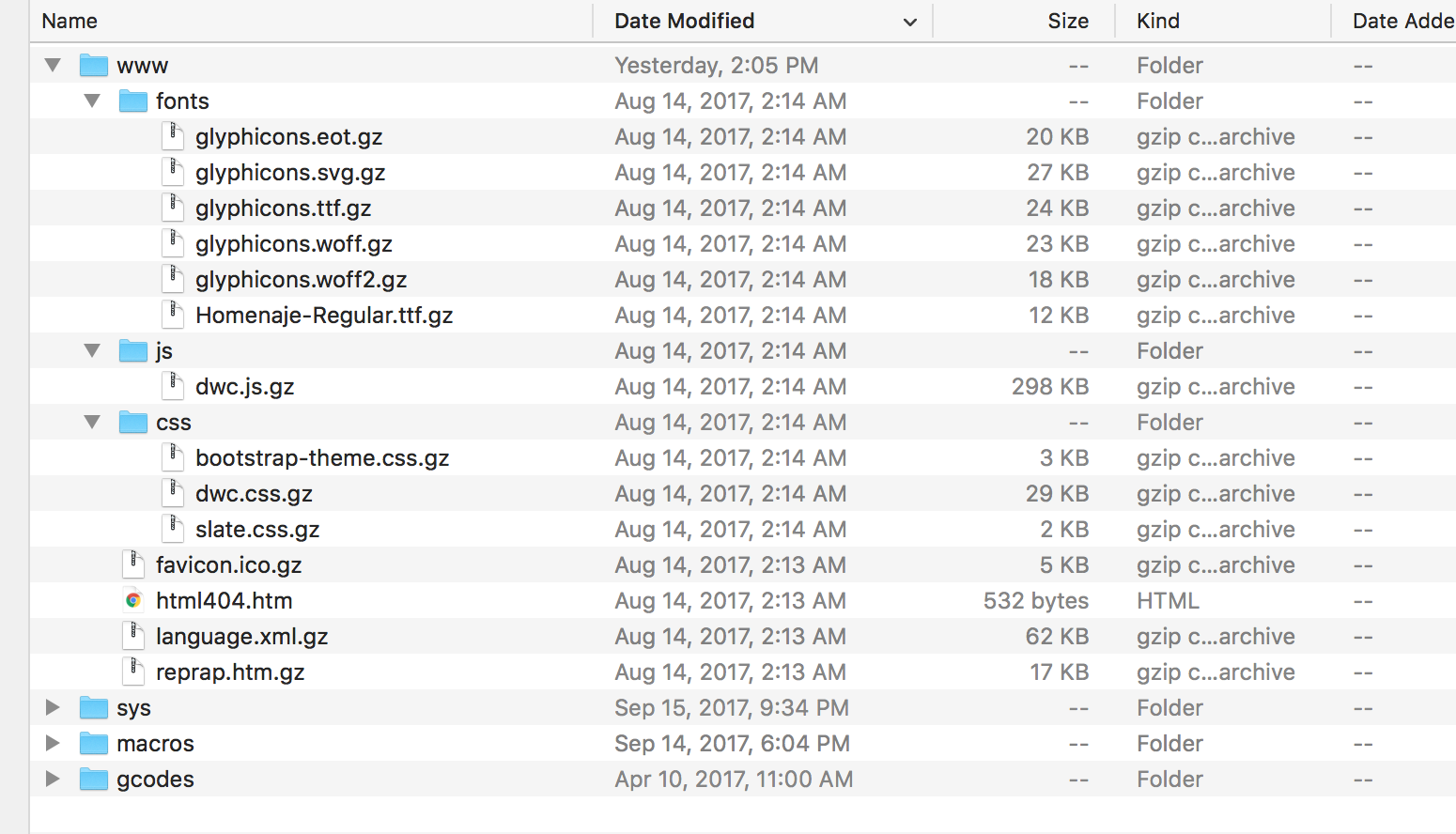
-
RE: Unable to Edit Config Files in Duet Web Controlposted in General Discussion
OK. I grabbed a 10/100 switch off the shelf and created a two host network between my Macbook Pro and the Duet Ethernet. Both machines have manually configured IP addresses. I am still receiving the same errors in the browser and I still cannot edit a system file in web control. Like before, the failure associated with the editing of the file causes the web control app to loose connection to the Duet. This screenshot was taken just after the app lost its connection.
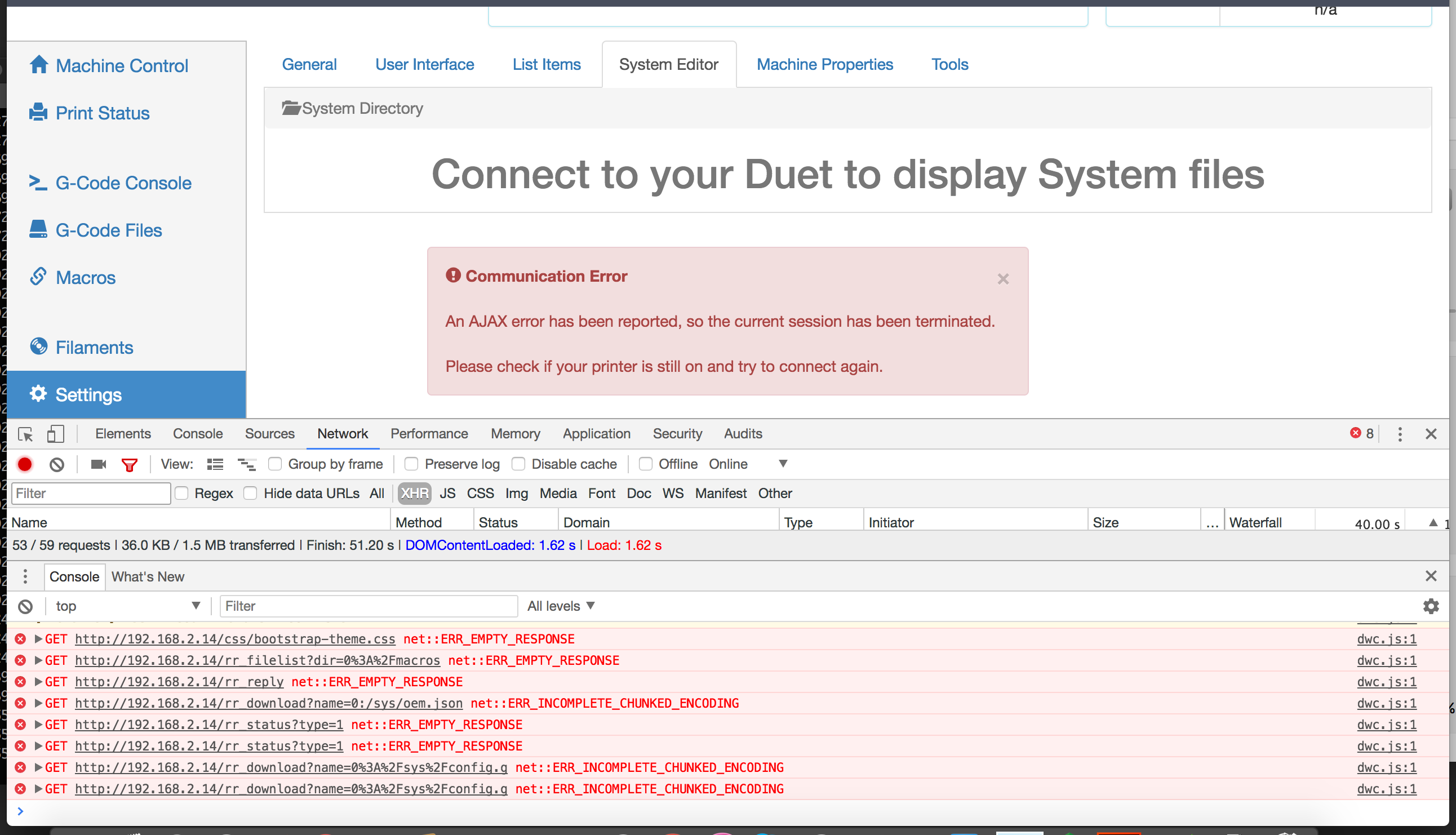
-
RE: Microstep interpolation.posted in General Discussion
What is the optimal setting for microstepping? Should I change my settings to 256 or leave it at 16? Thanks!
-
RE: Unable to Edit Config Files in Duet Web Controlposted in General Discussion
dc42,
I'm not the only one here reporting this problem. I'll grab another switch and setup a dedicated network with my laptop to see if that does it however confidence is low.