@oliof @dc42 I agree for klipper it does sound like such a feature would be slower. Though now that I am thinking about it, I believe the series of Bambu printers do use accelerometer data for nozzle probing of the bed. And they are klipper based firmware, so I imagine if they were able to make it work with a higher latency then hopefully the accelerometer on the DTB could perform the same task if not better? I won't pretend to know exactly as my expertise is in mechanical design engineering, not software.
Posts made by Dakota
-
RE: Using onboard Accelerometer as Z Probeposted in Firmware wishlist
-
RE: Using onboard Accelerometer as Z Probeposted in Firmware wishlist
@T3P3Tony I knew of its existence for delta's but never really looked into its capability since I've not worked with a delta. Looking over the documentation and M672 programing code, I do wonder if there are open source strain gauges that could use the framework developed for the smart effector. A lot of the machines I work with and/or build are standard cartesian and core xy printers, so sadly I don't think id be able to slap a smart effector on there and start using it lol. I'd be more interested in some how hooking up a strain gauge to a gpio pin on the duet tool board if possible.
-
RE: Using onboard Accelerometer as Z Probeposted in Firmware wishlist
Thanks @T3P3Tony and @oliof, that does make sense as I wondered how repeatable the measurement could be. The use of a strain gauge in replacement of the accelerometer I like, but is there anyway to utilize the signal of the strain gauge in RRF and tune it for such a purpose? I would guess if others have used it on a delta effector then there must be some success with getting it working.
-
Using onboard Accelerometer as Z Probeposted in Firmware wishlist
Couldn't quite find a discussion that dived into this topic, but I also did not spend half an hour trying to find it. I Was setting up an accelerometer to figure out my input shaping setting and I found this comment under limitations (linked picture in post), "use of an accelerometer as Z probe is not currently supported". I assume most people looking through this documentation page probably missed that, but I noticed it big time because I would love to see that become a thing. I'm not sure if @dc42 would be able to confirm any development of such a feature, but I do believe it is important for when multi axis printing becomes prominent in the community. To be able to utilize the accelerometer on the tool board for probing the bed will get rid of low hanging Z probes that inhibit true 3D-Printing to take place. The printer I have in mind is a V-core from RatRig, but I see Vorons, Hextrudorts, and Delta's being able to use this.
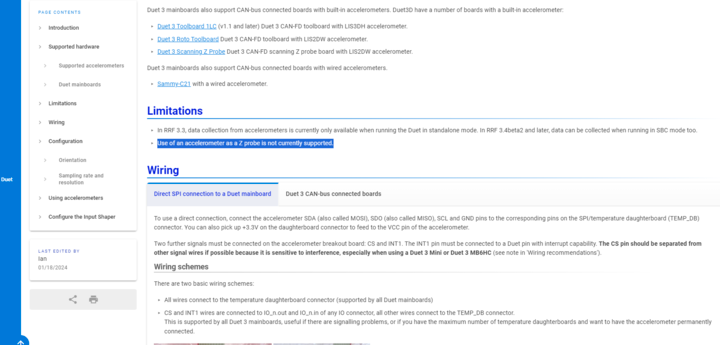
-
M915 Filament Monitoringposted in Filament Monitor
This is more of a hypothetical question that I have had for a while now, and I could see it working however it would require development work from Duet3D to work natively. So, why couldn't we tune motor stall detection to be a filament monitor? No hardware necessary, all it does is tap into the drivers ability to sense current feedback. While printing the E-Motor is watched for changes in the motors "load". Too much beyond expected load, filament is likely tangled or the hotted is jammed. Too little load, the filament has run out. A sharp increase in (or multiple for X amount of times) of load beyond expected value indicates jamming / flow rate limits. I make it sound simple but I think this could be made possible. And even if it wouldn't be someones standalone way to monitor filament, it could be a secondary way for the firmware to check if the filament is behaving outside of expected values.
Maybe I'm crazy, and feel free to tell me I am because it won't be the first or the last time lol!
Ooh and if this was possible have it display a load over time graph like the temp sensors do, that would be awesome to see visualized!
-
RE: Setting up OrangePi 3 LTSposted in DSF Development
@Falcounet well wait now I'm confused... when I look at the directory it lists chip0 and chip352... gpio info still lists chip0 and chip1.
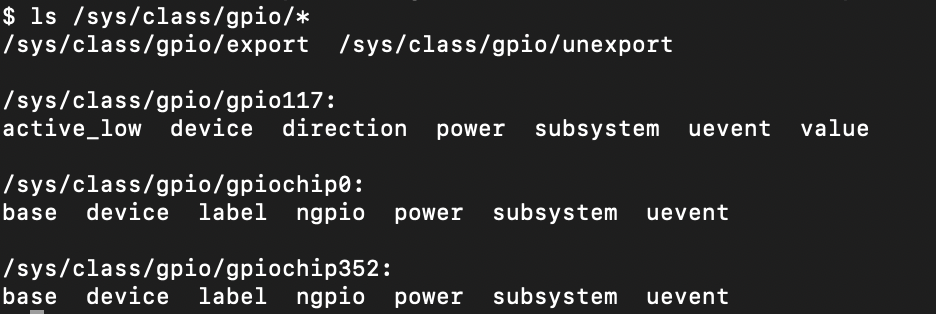
-
RE: Setting up OrangePi 3 LTSposted in DSF Development
@chrishamm I was able to edit through the directories, however now I get an error saying access denied to /unexport. But after rebooting it returned to error code 19 and unable to connect.

-
RE: Setting up OrangePi 3 LTSposted in DSF Development
gpiochip1 - 256 lines:
line 0: unnamed unused input active-high
line 1: unnamed unused input active-high
line 2: unnamed unused input active-high
line 3: unnamed unused input active-high
line 4: unnamed unused input active-high
line 5: unnamed unused input active-high
line 6: unnamed unused input active-high
line 7: unnamed unused input active-high
line 8: unnamed unused input active-high
line 9: unnamed unused input active-high
line 10: unnamed unused input active-high
line 11: unnamed unused input active-high
line 12: unnamed unused input active-high
line 13: unnamed unused input active-high
line 14: unnamed unused input active-high
line 15: unnamed unused input active-high
line 16: unnamed unused input active-high
line 17: unnamed unused input active-high
line 18: unnamed unused input active-high
line 19: unnamed unused input active-high
line 20: unnamed unused input active-high
line 21: unnamed unused input active-high
line 22: unnamed unused input active-high
line 23: unnamed unused input active-high
line 24: unnamed unused input active-high
line 25: unnamed unused input active-high
line 26: unnamed unused input active-high
line 27: unnamed unused input active-high
line 28: unnamed unused input active-high
line 29: unnamed unused input active-high
line 30: unnamed unused input active-high
line 31: unnamed unused input active-high
line 32: unnamed unused input active-high
line 33: unnamed unused input active-high
line 34: unnamed unused input active-high
line 35: unnamed unused input active-high
line 36: unnamed unused input active-high
line 37: unnamed unused input active-high
line 38: unnamed unused input active-high
line 39: unnamed unused input active-high
line 40: unnamed unused input active-high
line 41: unnamed unused input active-high
line 42: unnamed unused input active-high
line 43: unnamed unused input active-high
line 44: unnamed unused input active-high
line 45: unnamed unused input active-high
line 46: unnamed unused input active-high
line 47: unnamed unused input active-high
line 48: unnamed unused input active-high
line 49: unnamed unused input active-high
line 50: unnamed unused input active-high
line 51: unnamed unused input active-high
line 52: unnamed "interrupt" input active-high [used]
line 53: unnamed unused input active-high
line 54: unnamed unused input active-high
line 55: unnamed unused input active-high
line 56: unnamed unused input active-high
line 57: unnamed unused input active-high
line 58: unnamed unused input active-high
line 59: unnamed unused input active-high
line 60: unnamed unused input active-high
line 61: unnamed unused input active-high
line 62: unnamed unused input active-high
line 63: unnamed unused input active-high
line 64: unnamed unused input active-high
line 65: unnamed unused input active-high
line 66: unnamed unused input active-high
line 67: unnamed unused input active-high
line 68: unnamed unused input active-high
line 69: unnamed unused input active-high
line 70: unnamed unused input active-high
line 71: unnamed unused input active-high
line 72: unnamed unused input active-high
line 73: unnamed unused input active-high
line 74: unnamed unused input active-high
line 75: unnamed unused input active-high
line 76: unnamed unused input active-high
line 77: unnamed unused input active-high
line 78: unnamed unused input active-high
line 79: unnamed "usb0_id_det" input active-high [used]
line 80: unnamed unused input active-high
line 81: unnamed unused input active-high
line 82: unnamed unused input active-high
line 83: unnamed unused input active-high
line 84: unnamed unused input active-high
line 85: unnamed unused input active-high
line 86: unnamed unused input active-high
line 87: unnamed unused input active-high
line 88: unnamed unused input active-high
line 89: unnamed unused input active-high
line 90: unnamed unused input active-high
line 91: unnamed unused input active-high
line 92: unnamed unused input active-high
line 93: unnamed unused input active-high
line 94: unnamed unused input active-high
line 95: unnamed unused input active-high
line 96: unnamed unused input active-high
line 97: unnamed unused input active-high
line 98: unnamed unused input active-high
line 99: unnamed unused input active-high
line 100: unnamed unused input active-high
line 101: unnamed unused input active-high
line 102: unnamed "gmac-3v3" output active-high [used]
line 103: unnamed unused input active-high
line 104: unnamed unused input active-high
line 105: unnamed unused input active-high
line 106: unnamed unused input active-high
line 107: unnamed unused input active-high
line 108: unnamed unused input active-high
line 109: unnamed unused input active-high
line 110: unnamed "PHY reset" output active-low [used]
line 111: unnamed unused input active-high
line 112: unnamed unused input active-high
line 113: unnamed unused input active-high
line 114: unnamed unused input active-high
line 115: unnamed unused input active-high
line 116: unnamed unused input active-high
line 117: unnamed unused input active-high
line 118: unnamed unused input active-high
line 119: unnamed unused input active-high
line 120: unnamed unused input active-high
line 121: unnamed unused input active-high
line 122: unnamed unused input active-high
line 123: unnamed unused input active-high
line 124: unnamed unused input active-high
line 125: unnamed unused input active-high
line 126: unnamed unused input active-high
line 127: unnamed unused input active-high
line 128: unnamed unused input active-high
line 129: unnamed unused input active-high
line 130: unnamed unused input active-high
line 131: unnamed unused input active-high
line 132: unnamed unused input active-high
line 133: unnamed unused input active-high
line 134: unnamed unused input active-high
line 135: unnamed unused input active-high
line 136: unnamed unused input active-high
line 137: unnamed unused input active-high
line 138: unnamed unused input active-high
line 139: unnamed unused input active-high
line 140: unnamed unused input active-high
line 141: unnamed unused input active-high
line 142: unnamed unused input active-high
line 143: unnamed unused input active-high
line 144: unnamed unused input active-high
line 145: unnamed unused input active-high
line 146: unnamed unused input active-high
line 147: unnamed unused input active-high
line 148: unnamed unused input active-high
line 149: unnamed unused input active-high
line 150: unnamed unused input active-high
line 151: unnamed unused input active-high
line 152: unnamed unused input active-high
line 153: unnamed unused input active-high
line 154: unnamed unused input active-high
line 155: unnamed unused input active-high
line 156: unnamed unused input active-high
line 157: unnamed unused input active-high
line 158: unnamed unused input active-high
line 159: unnamed unused input active-high
line 160: unnamed unused input active-high
line 161: unnamed unused input active-high
line 162: unnamed unused input active-high
line 163: unnamed unused input active-high
line 164: unnamed unused input active-high
line 165: unnamed unused input active-high
line 166: unnamed "cd" input active-low [used]
line 167: unnamed unused input active-high
line 168: unnamed unused input active-high
line 169: unnamed unused input active-high
line 170: unnamed unused input active-high
line 171: unnamed unused input active-high
line 172: unnamed unused input active-high
line 173: unnamed unused input active-high
line 174: unnamed unused input active-high
line 175: unnamed unused input active-high
line 176: unnamed unused input active-high
line 177: unnamed unused input active-high
line 178: unnamed unused input active-high
line 179: unnamed unused input active-high
line 180: unnamed unused input active-high
line 181: unnamed unused input active-high
line 182: unnamed unused input active-high
line 183: unnamed unused input active-high
line 184: unnamed unused input active-high
line 185: unnamed unused input active-high
line 186: unnamed unused input active-high
line 187: unnamed unused input active-high
line 188: unnamed unused input active-high
line 189: unnamed unused input active-high
line 190: unnamed unused input active-high
line 191: unnamed unused input active-high
line 192: unnamed unused input active-high
line 193: unnamed unused input active-high
line 194: unnamed unused input active-high
line 195: unnamed unused input active-high
line 196: unnamed unused input active-high
line 197: unnamed unused input active-high
line 198: unnamed unused input active-high
line 199: unnamed unused input active-high
line 200: unnamed unused input active-high
line 201: unnamed unused input active-high
line 202: unnamed unused input active-high
line 203: unnamed unused input active-high
line 204: unnamed unused input active-high
line 205: unnamed unused input active-high
line 206: unnamed unused input active-high
line 207: unnamed unused input active-high
line 208: unnamed unused input active-high
line 209: unnamed unused input active-high
line 210: unnamed unused input active-high
line 211: unnamed unused input active-high
line 212: unnamed unused input active-high
line 213: unnamed unused input active-high
line 214: unnamed unused input active-high
line 215: unnamed unused input active-high
line 216: unnamed unused input active-high
line 217: unnamed unused input active-high
line 218: unnamed unused input active-high
line 219: unnamed unused input active-high
line 220: unnamed unused input active-high
line 221: unnamed unused input active-high
line 222: unnamed unused input active-high
line 223: unnamed unused input active-high
line 224: unnamed unused input active-high
line 225: unnamed unused input active-high
line 226: unnamed "ddc-en" output active-high [used]
line 227: unnamed unused input active-high
line 228: unnamed unused input active-high
line 229: unnamed unused input active-high
line 230: unnamed unused input active-high
line 231: unnamed "vcc33-wifi" output active-high [used]
line 232: unnamed unused input active-high
line 233: unnamed unused input active-high
line 234: unnamed unused input active-high
line 235: unnamed unused input active-high
line 236: unnamed unused input active-high
line 237: unnamed unused input active-high
line 238: unnamed unused input active-high
line 239: unnamed unused input active-high
line 240: unnamed unused input active-high
line 241: unnamed unused input active-high
line 242: unnamed unused input active-high
line 243: unnamed unused input active-high
line 244: unnamed unused input active-high
line 245: unnamed unused input active-high
line 246: unnamed unused input active-high
line 247: unnamed unused input active-high
line 248: unnamed unused input active-high
line 249: unnamed unused input active-high
line 250: unnamed unused input active-high
line 251: unnamed unused input active-high
line 252: unnamed unused input active-high
line 253: unnamed unused input active-high
line 254: unnamed unused input active-high
line 255: unnamed unused input active-high -
RE: Setting up OrangePi 3 LTSposted in DSF Development
@Falcounet I tried using both chip0 and chip1 which didn't change the outcome...
here is my list from running gpioinfo:
gpiochip0 - 64 lines:
line 0: unnamed kernel input active-high [used]
line 1: unnamed kernel input active-high [used]
line 2: unnamed unused input active-high
line 3: unnamed unused input active-high
line 4: unnamed "red-led" output active-high [used]
line 5: unnamed unused input active-high
line 6: unnamed unused input active-high
line 7: unnamed "green-led" output active-high [used]
line 8: unnamed unused input active-high
line 9: unnamed kernel input active-high [used]
line 10: unnamed unused input active-high
line 11: unnamed unused input active-high
line 12: unnamed unused input active-high
line 13: unnamed unused input active-high
line 14: unnamed unused input active-high
line 15: unnamed unused input active-high
line 16: unnamed unused input active-high
line 17: unnamed unused input active-high
line 18: unnamed unused input active-high
line 19: unnamed unused input active-high
line 20: unnamed unused input active-high
line 21: unnamed unused input active-high
line 22: unnamed unused input active-high
line 23: unnamed unused input active-high
line 24: unnamed unused input active-high
line 25: unnamed unused input active-high
line 26: unnamed unused input active-high
line 27: unnamed unused input active-high
line 28: unnamed unused input active-high
line 29: unnamed unused input active-high
line 30: unnamed unused input active-high
line 31: unnamed unused input active-high
line 32: unnamed unused input active-high
line 33: unnamed unused input active-high
line 34: unnamed unused input active-high
line 35: unnamed "reset" output active-low [used]
line 36: unnamed unused input active-high
line 37: unnamed unused input active-high
line 38: unnamed unused input active-high
line 39: unnamed unused input active-high
line 40: unnamed unused input active-high
line 41: unnamed unused input active-high
line 42: unnamed unused input active-high
line 43: unnamed unused input active-high
line 44: unnamed unused input active-high
line 45: unnamed unused input active-high
line 46: unnamed unused input active-high
line 47: unnamed unused input active-high
line 48: unnamed unused input active-high
line 49: unnamed unused input active-high
line 50: unnamed unused input active-high
line 51: unnamed unused input active-high
line 52: unnamed unused input active-high
line 53: unnamed unused input active-high
line 54: unnamed unused input active-high
line 55: unnamed unused input active-high
line 56: unnamed unused input active-high
line 57: unnamed unused input active-high
line 58: unnamed unused input active-high
line 59: unnamed unused input active-high
line 60: unnamed unused input active-high
line 61: unnamed unused input active-high
line 62: unnamed unused input active-high
line 63: unnamed unused input active-high -
RE: Setting up OrangePi 3 LTSposted in DSF Development
@chrishamm thank you for the reply!
so my specific ability to edit and control the gpio pins is different as orangepi uses a fork of "wiringPi" called "wiringOP". From there I am able to unexport using:
gpio unexport 13 outI am also able to change the mode and value using:
gpio mode 13 in/out/pwn/clock/up/down/tri gpio write 13 0/1where I get lost now is I have no idea what mode or value to change it to for DSF to be able to use it...
-
Setting up OrangePi 3 LTSposted in DSF Development
I've recently got my hands on an OrangePi 3 LTS and have been able to get pretty far along the set up process listed in the docs for other boards. I'm having quite a bit of trouble now at the GPIO Stage / running of the duetcontrolserver. I have spent quite a while trying to understand where I'm going wrong, but in all honesty there's only so much a mechanical engineer with access to ChatGPT and very little knowledge about linux can do... I have it hooked up to a duet 3 6hc via the ribbon cable (and I did check that the pinout for the SPI pins is the same.) regardless I keep receiving fatal errors when trying to start up the server because it failed to open the gpio device. can anyone point me in the right direction on how to resolve this error?
(at first I did have the incorrect transfer pin GPIO number and Chip number incorrect, but I believe I have since resolved that.)
P.S.
I am running the Debian 11 flavor downloaded from OrangePi's website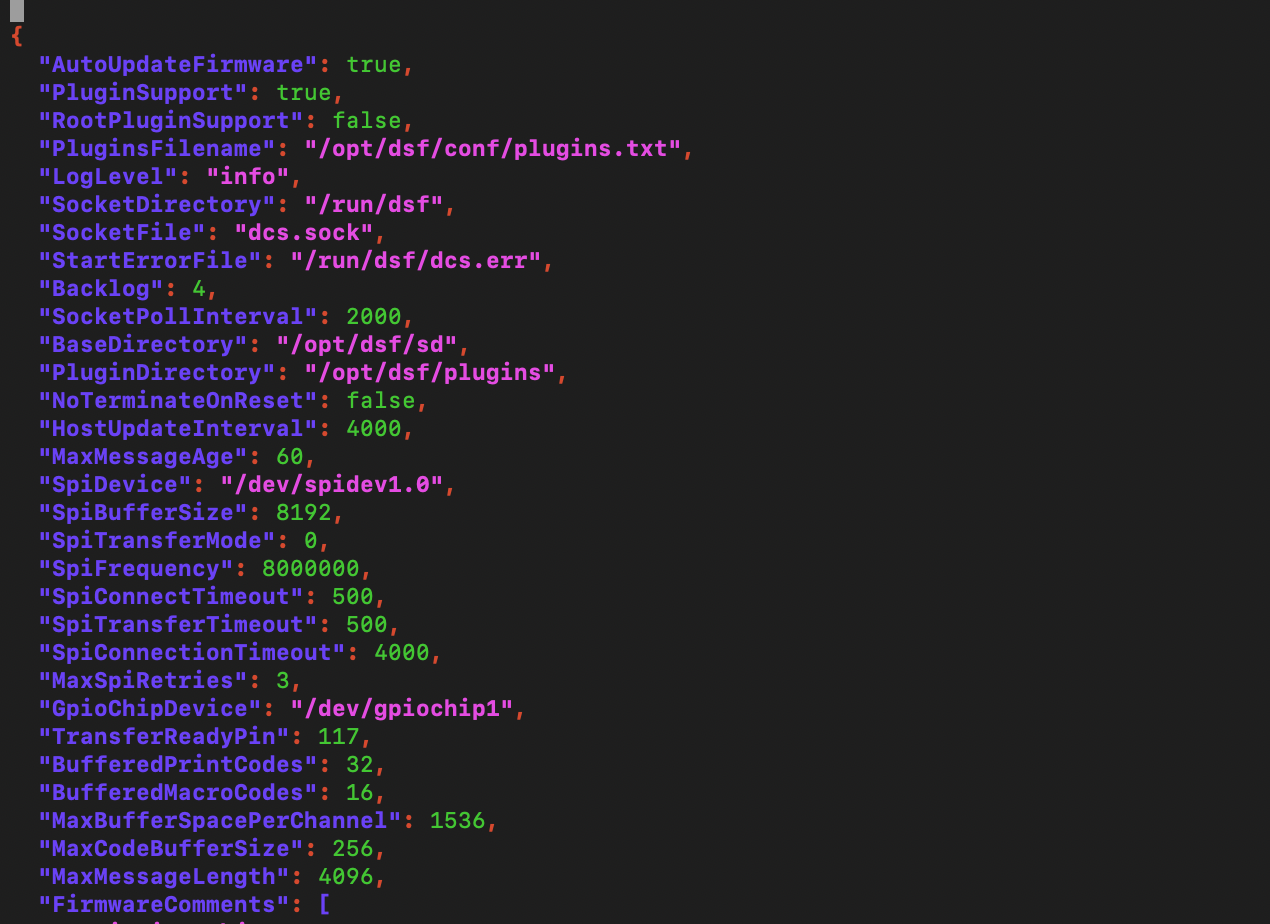
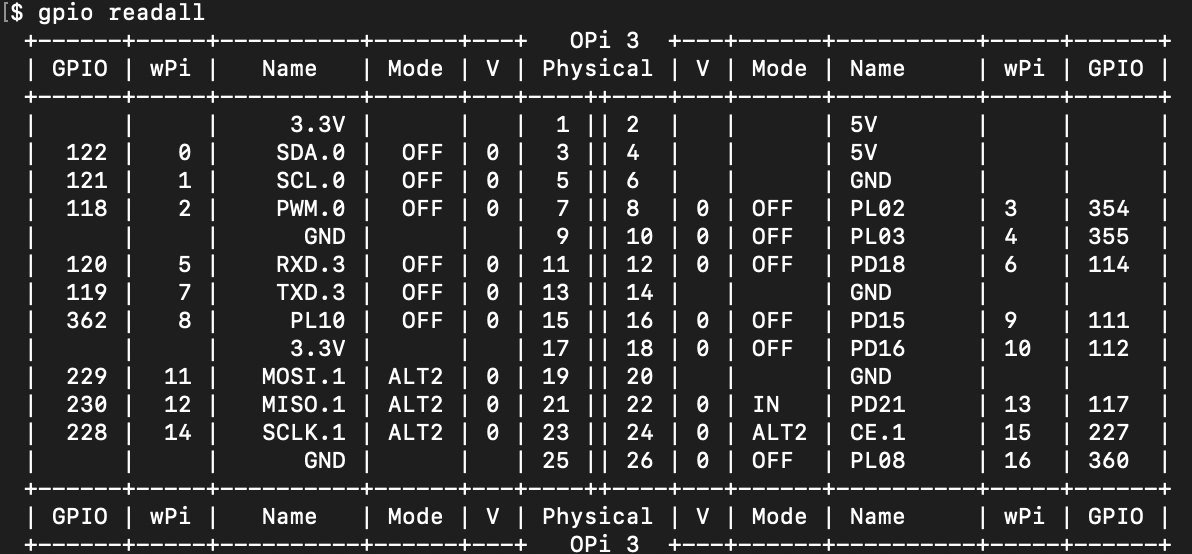
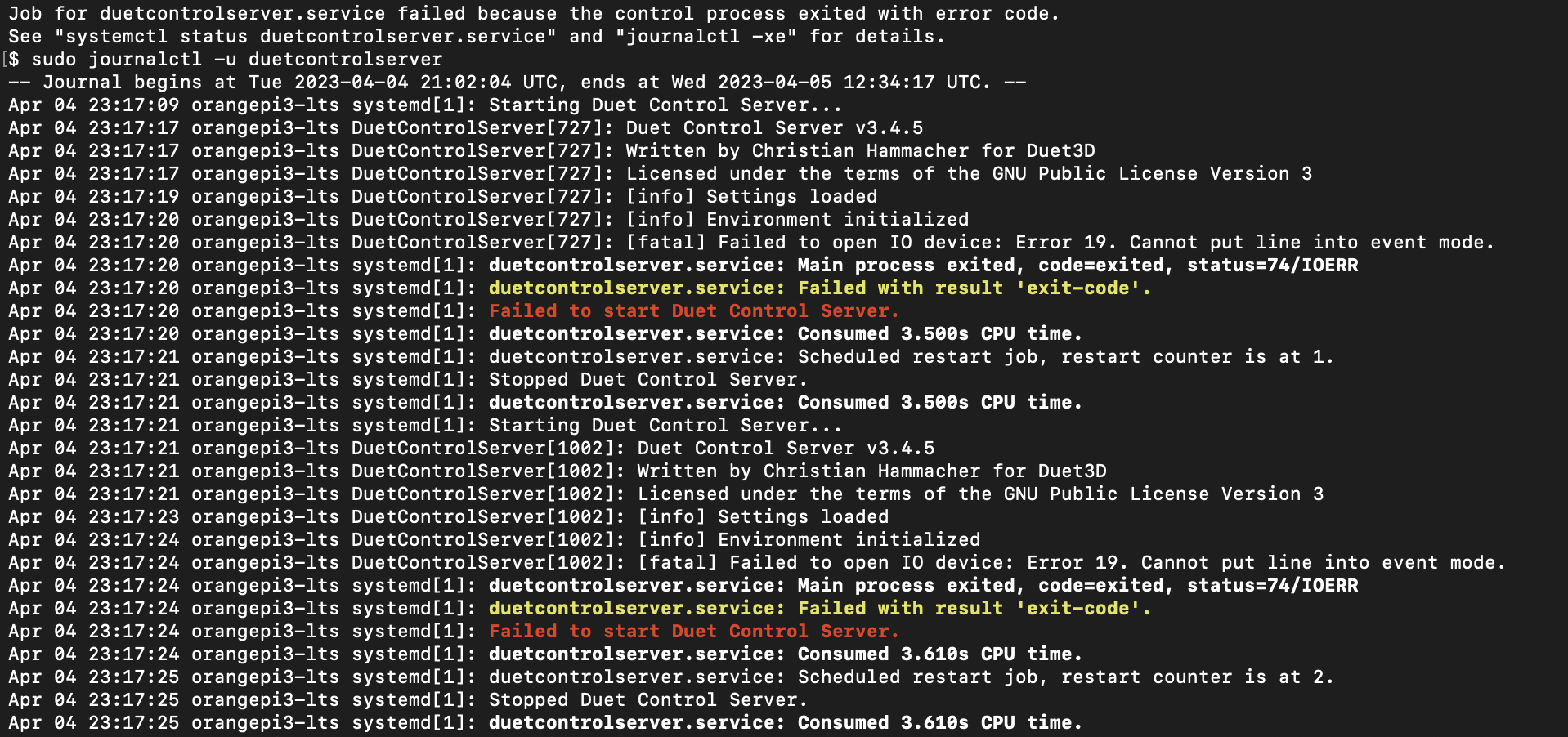
-
RE: MFM no data received issueposted in Filament Monitor
Ok I’ll contact my reseller. The thing I’m worried of is this is the second sensor I’ve had to buy for them. I’m really hoping third time’s the charm…
-
MFM no data received issueposted in Filament Monitor
So my customer’s printer is having an issue with their magnetic filament sensor that they’re less than pleased with and I’m unable to provide solutions for them. The sensor has been more of a hinderance to them than help and it’s frustrating on my end since I’ve had decent success with an indirect laser sensor for over a year now.
The issue is that while printing the sensor is flashing red and green as it should and the m591 reports good measurements. As soon as I enable filament sensing it errors out saying no data retrieved, which makes no since when I can watch the sensor working in the object model section. It seems I’m not the only one having issues with the sensor so until I can see the issues have been sorted out on the forums I just need to keep it shut off from doing it’s job…
Here are the machine status reports:
M591 D0
Duet3D rotating magnet filament monitor v3 on pin io6.in, disabled, sensitivity 24.50mm/rev, allow 20% to 220%, check all moves every 5.0mm, version 3, mag 129 agc 90, measured sensitivity 25.64mm/rev, min 95% max 105% over 2499.2mmM122
=== Diagnostics ===
RepRapFirmware for Duet 3 Mini 5+ version 3.4.0beta6 (2021-11-06 11:39:32) running on Duet 3 Mini5plus WiFi (standalone mode)
Board ID: Q9LL5-B296U-D65J0-40KM0-N503Z-Z51M7
Used output buffers: 3 of 40 (24 max)
=== RTOS ===
Static ram: 103876
Dynamic ram: 113484 of which 28 recycled
Never used RAM 20652, free system stack 118 words
Tasks: NETWORK(ready,6.4%,234) ACCEL(notifyWait,0.0%,346) HEAT(notifyWait,0.5%,340) Move(notifyWait,19.3%,265) CanReceiv(notifyWait,0.0%,942) CanSender(notifyWait,0.0%,358) CanClock(delaying,0.3%,331) TMC(notifyWait,23.2%,71) MAIN(running,33.5%,414) IDLE(ready,0.6%,29) AIN(delaying,16.2%,264), total 100.0%
Owned mutexes:
=== Platform ===
Last reset 21:50:27 ago, cause: power up
Last software reset at 2021-12-22 16:54, reason: User, GCodes spinning, available RAM 20972, slot 0
Software reset code 0x0003 HFSR 0x00000000 CFSR 0x00000000 ICSR 0x00000000 BFAR 0xe000ed38 SP 0x00000000 Task MAIN Freestk 0 n/a
Error status: 0x00
MCU revision 3, ADC conversions started 78627634, completed 78627633, timed out 0, errs 0
Step timer max interval 1476
MCU temperature: min 27.4, current 57.3, max 58.4
Supply voltage: min 23.8, current 23.9, max 24.2, under voltage events: 0, over voltage events: 0, power good: yes
Heap OK, handles allocated/used 99/5, heap memory allocated/used/recyclable 2048/328/248, gc cycles 4
Driver 0: pos 46292, standstill, SG min 0, read errors 0, write errors 0, ifcnt 41, reads 4106, writes 41, timeouts 0, DMA errors 0
Driver 1: pos -1819, standstill, SG min 0, read errors 0, write errors 0, ifcnt 41, reads 4106, writes 41, timeouts 0, DMA errors 0
Driver 2: pos 46131, standstill, SG min 0, read errors 0, write errors 0, ifcnt 41, reads 4106, writes 41, timeouts 0, DMA errors 0
Driver 3: pos 0, ok, SG min 0, read errors 0, write errors 0, ifcnt 103, reads 4044, writes 103, timeouts 0, DMA errors 0
Driver 4: pos 0, ok, SG min 0, read errors 0, write errors 0, ifcnt 103, reads 4044, writes 103, timeouts 0, DMA errors 0
Driver 5: pos 0, ok, SG min 0, read errors 0, write errors 0, ifcnt 38, reads 4109, writes 38, timeouts 0, DMA errors 0
Driver 6: pos 0, standstill, SG min 0, read errors 0, write errors 0, ifcnt 9, reads 4138, writes 9, timeouts 0, DMA errors 0
Date/time: 2022-01-25 12:03:55
Cache data hit count 4294967295
Slowest loop: 999.36ms; fastest: 0.06ms
=== Storage ===
Free file entries: 9
SD card 0 detected, interface speed: 22.5MBytes/sec
SD card longest read time 4.9ms, write time 142.4ms, max retries 0
=== Move ===
DMs created 83, segments created 34, maxWait 41482150ms, bed compensation in use: mesh, comp offset 0.000
=== MainDDARing ===
Scheduled moves 236112, completed 236083, hiccups 0, stepErrors 0, LaErrors 0, Underruns [0, 0, 3], CDDA state 3
=== AuxDDARing ===
Scheduled moves 0, completed 0, hiccups 0, stepErrors 0, LaErrors 0, Underruns [0, 0, 0], CDDA state -1
=== Heat ===
Bed heaters 0 -1, chamber heaters -1 -1, ordering errs 0
Heater 0 is on, I-accum = 0.3
Heater 1 is on, I-accum = 0.8
=== GCodes ===
Segments left: 0
Movement lock held by null
HTTP is idle in state(s) 0
Telnet is idle in state(s) 0
File is doing "G1 X254.676 Y318.277 E21.66278" in state(s) 0
USB is idle in state(s) 0
Aux is idle in state(s) 0
Trigger is idle in state(s) 0
Queue is idle in state(s) 0
LCD is idle in state(s) 0
SBC is idle in state(s) 0
Daemon is idle in state(s) 0
Aux2 is idle in state(s) 0
Autopause is idle in state(s) 0
Code queue is empty
=== Filament sensors ===
Extruder 0: pos 205.31, errs: frame 0 parity 0 ovrun 0 pol 0 ovdue 0
=== CAN ===
Messages queued 707809, received 0, lost 0, longest wait 0ms for reply type 0, peak Tx sync delay 0, free buffers 17 (min 16), ts 393137/0/0
Tx timeouts 0,167,393136,0,0,314502 last cancelled message type 30 dest 127
=== Network ===
Slowest loop: 217.36ms; fastest: 0.00ms
Responder states: HTTP(0) HTTP(0) HTTP(0) HTTP(0) FTP(0) Telnet(0), 0 sessions
HTTP sessions: 2 of 8- WiFi -
Network state is active
WiFi module is connected to access point
Failed messages: pending 0, notready 0, noresp 0
WiFi firmware version 1.26
WiFi MAC address f0:08:d1:03:81:17
WiFi Vcc 3.35, reset reason Power up
WiFi flash size 2097152, free heap 21384
WiFi IP address 10.18.86.16
WiFi signal strength -61dBm, mode 802.11n, reconnections 0, sleep mode modem
Clock register 00002002
Socket states: 0 0 0 0 0 0 0 0
- WiFi -
-
Load Cell Force Sensor For Filament Monitoringposted in Filament Monitor
Hey all, I just was wanting to throw this idea out there and maybe see if I can look forward to a feature like this in the future compared to current filament monitors that I've dealt with (which have not been great, even with the laser and magnetic monitor from duet). So by now I'm sure most if not all have seen the Prusa XL release with it's load cell sensor built into the heatsink of the hotend. It looks like they are able to get really great results with this method which leaves me going "man, I want to install one on my duet printers I've built!". Obviously I imagine something like this would not be a simple plug'n play sensor, so I guess I'm looking to see if I'm the only one who would like this Implemented into RRF, and if I'm not alone, is it possible for the duet team to implement it?
Happy Printing everyone and God bless!
-
RE: Driver 4 continues to report high temperature at random timesposted in Duet Hardware and wiring
Ah I see… well in that case I’ll lower the current on them. I hadn’t installed active cooling over them but their typical working environment outside of the enclosure on the back panel is 15 - 20 degrees Celsius. Either way thanks for the clarification and I’ll lower the working current.
-
RE: Driver 4 continues to report high temperature at random timesposted in Duet Hardware and wiring
The duet 3 mini 5 is the controller board. Driver 4 is the x motor (in a core xy set up) and the motor current is 2100mA. I believe the current is within the capabilities of the driver but it’s been a second since I’ve referenced the documentation on that. And I do remember that the motors used were capable of that current. I want to say the max rated current for the motors was 2500mA but I can’t remember.
-
Driver 4 continues to report high temperature at random timesposted in Duet Hardware and wiring
Re: [Temp1 thermistor port fried](Driver 4 reported high temperature)
So this is kind of piggy backing off my old post. I did as @dc42 recommended and grounded the hotend. Which I believe has helped in preventing static shock to the thermistor. Which I can confirm was most likely static shock as I could hear the static charge building up in the ptfe tube of my clients printer. As a side note I’m figuring out how to shorten the filament path to hopefully reduce static build up and friction on the filament.
The main thing I am wanting to sort out is that driver 4 started reporting over heating again which I’ve never seen or know how to deal with, and I really don’t know how to solve it since I don’t know what causes it. Any help on understanding the issue would be greatly appreciated.
-
RE: Temp1 thermistor port fried, Driver 4 reported high temperatureposted in Duet Hardware and wiring
@dc42 thanks for the response, I hadn't even considered that possibility, but given your expertise is much greater than mine and the logic sounds reasonable, I'll be sure to implement that into the Hotend assembly to protect it.
I do still have questions as to what the driver 4 reporting a high temperature issue. do you think that the event of the filament sensor getting excess static charge began affecting the the stepper motor driver? The wiring for the stepper motor (x axis in this case) wasn't in the same wire loom so I would assume the only point of contact could be on the board side.
As for the filament sensor, I did find the portion in the documentation and it say there is a 12c communication error. Me being a mechanical engineer, I'm very fresh in the data communication and coding aspects of engineering so I'm not privy to knowing how to solve an issue like that, nor did I find that information under the troubleshooting tab. Is it possible the static discharge could have affected the filament sensor as well?
-
RE: Temp1 thermistor port fried, Driver 4 reported high temperatureposted in Duet Hardware and wiring
Edit:
Apparently the issue also affected the Filament monitor. The light on the filament monitor is indicating error 4 which I can't seem to find any trouble shooting info on how to resolve that... -
Temp1 thermistor port fried, Driver 4 reported high temperatureposted in Duet Hardware and wiring
So the title is pretty explanatory as to the problem but I'm not sure as to how it happened. this is a Rat Rig V-Core 3 build with a duet 3 mini 5 that I am doing for a customer and I never ran into any of these issue while developing the build in my shop. The print was going well when they initially started it and then come in the morning the print was trashed with under extrusion and then at some point aborted the print as if there was never a print job that ran. The motors work and I've not been able to reproduce the fault scenario.
some other things to consider are:
- The pt1000 thermistor is working correctly when I plug it into the temp2 port.
- The print job that was ran has been ran multiple times beforehand.
- The temperature in the shop was around 15c, so maybe it began to struggle to keep up with the requested temperature?
Any hints would be much appreciated as they need this machine running and I can get it working on the temp2 port but I can't figure out why it shorted now and not while I was developing the machine for them.