@dc42 Yes they share ground. Would it be possible to share the ground in the Duet board aswell? Would love to use the ripple cable of the Genius without using a seperate wire for the PT100 that i use. I fixed it for now by disabling the Heater when i run the Bed Level Sensor with the B1 Value in the M558 Command.
This way it works but starting my print takes longer now, cause my temp is dropping when i home z. Works but is not great
Posts made by d0minik96
-
RE: 3D Touch affects Heater 1 Sensorposted in General Discussion
-
3D Touch affects Heater 1 Sensorposted in General Discussion
I just installed a 3D Touch on my Printer. It is working fine, but when it toogles on the bed i get a spike in my Heater 1 reading.
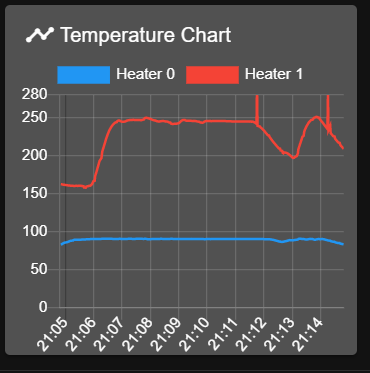
In the Picture u can see 2 Spikes, both happend when i homed z with the 3D Touch. I am using a Artillery Genius and i installed the 3D Touch on the PCB on the Printhead where a connector for a bl touch is given.M950 S3 C"exp.heater7"; M558 P9 C"^zprobe.in" H5 F100 T2000 ; G31 P25 X35 Y30 Z1.896 ; Z probe trigger value, offset in relation to nozzle. And trigger height adjustment M557 X10:215 Y60:230 S20 ; define mesh gridCould it be a software issue or must it be related to the Wiring of the pre installed PCB of the Genius? My Temp Sensor is also wired on the PCB, and i did not see such a behaviour before i installed the 3D TOuch.
-
Changing the behaviour of "cancel print"posted in General Discussion
Is it possible to change the behaviour?
I want that my tool is driving to a high z pos and my bed comes towards me, so i can remove the bad print.
-
RE: TempTower Temp - PrusaSlicerposted in Tuning and tweaking
@argo
i print from highest to lowest. Ty for the commands
-
TempTower Temp - PrusaSlicerposted in Tuning and tweaking
Hello Boys,
when i print a TempTower i add in prusaslicer the following Gcode:
M104 S255 in order to change my Printtemperature at a layer.
It's not looking like the print will wait for the Temp to be reached, can you confirm this?
Is there a M command to let the print wait for the targettemp? like M109 (for bed temp)?
After looking in the G Code Dictionary, i am not sure if M192: Wait for Probe Temperature maybe is this command? But im not sure what is meant with probe.Edit: The reason i ask is, that i use a copper hotend, and i have the feeling that the temp is falling pretty slow.
-
RE: Firmware Retraction Tuning with Macrosposted in Tuning and tweaking
Is there are wipe while retracting function in firmware retraction aswell?
-
RE: StepDown 24V-->12V for Noctua Fanposted in General Discussion
I'm sorry that i wasted your lifetime. Ty all for your suggestions. Helped me to find the problem !
-
RE: StepDown 24V-->12V for Noctua Fanposted in General Discussion
@dc42 yes i just found out, that the 24V line is shared, so that is where my problem is comming from. I solved it by placing the buck converter between my PCB and the Fan at the hotend.
-
RE: StepDown 24V-->12V for Noctua Fanposted in General Discussion
I did some more testing:
The buck converter works. I directly solderd my fan to the buck converter and i had 12 V on the fan and the fan was moving quieter than before.
But after using the cables of my Artillery it is running with 24 V again.
So there must be a problem with the wiring. I am using the preinstalled
ribbon cables of my Artillery. There is a small pcb inside of the printer where the cables change from ribbon to normal. Im sure that i have the right pair, as the fan is not moving when disconnect this 2 specific wires. My guess is that on the PCB is something that converts my 12 V to 24 V but i am not sure why. I will check google if this is common Artillery problem.... -
RE: StepDown 24V-->12V for Noctua Fanposted in General Discussion
@mrehorstdmd
I dont think this is true. I measue the voltage drop over the Fan with a Multimeter. Its 24V. The Fan can handle 24 v but Not for a lang duration.It is Turning fast, but since i have no reference i can Not say if it too fast or Not.
I will check tomorrow my wiring, mabye there is something wrong with the wires from my artillery, i dont know. But im Sure the stepdown converter works as it should, just Not with the Fan.
As i tested the with this liste voltage Display for drones that i had flying arround.I would say im pretty fit with Electronic but this duet conversation is just a night mare for me so far. Did Not find anybody with the same Issue, so must be wiring or some electrical Circuit issue
-
RE: StepDown 24V-->12V for Noctua Fanposted in General Discussion
@alankilian sadly i dont have anything like this. Tested 3 different ones tho and cant believe all are broken

I think is an electrical issue but i dont know what to do next, so my printer is idle for a while now again.. -
RE: StepDown 24V-->12V for Noctua Fanposted in General Discussion
@alankilian
But how can it be broken, when it works without the fan. When i use this little display it shows me 12V. If i measure with my real multimeter the output with nothing connected to it is also at 12. When i connect the fan it's at 24V.My Wiring:
PS+ to input+ output+ to red wire of my Fan
PS- to input- output- to black wire of my fan -
RE: StepDown 24V-->12V for Noctua Fanposted in General Discussion
I have this little VoltDisplays that show the voltage. If i just connect this to the stepdown Modul, it shows 12V. If i connect the Fan in parallel it shows 24V. So the stepdown should work correctly.
There is no wiring to the duet. i Just connected the stepdown to my PS.
This behaviour is so strange, i dont know whats happening....
-
RE: StepDown 24V-->12V for Noctua Fanposted in General Discussion
Noctua Fan used:
https://www.amazon.de/gp/product/B071J8CZP9/ref=ppx_yo_dt_b_asin_title_o04_s00?ie=UTF8&psc=1
Stepdown Converter:
https://www.amazon.de/-/en/VABNEER-LM2596S-Regulator-Adjustable-Converter/dp/B072MQYJ93/ref=sr_1_5?crid=2KG6BUVAN6FJN&dchild=1&keywords=abwärtswandler&qid=1617640545&s=computers&sprefix=step+down+co%2Ccomputers%2C178&sr=1-5 -
StepDown 24V-->12V for Noctua Fanposted in General Discussion
Hey Guys,
i'm having a bad time to get my Noctua Fan to work with my system atm.
I have a 24V Powersupply and the Noctua Fan needs 12V. All other Fans are 24V.
Should not be a big deal, because it can be always on. So i tried to use a stepdown converter. I wired it to my powersupply. And set the Voltage at output to 12V. But when i connect my Noctua fan to it, the output voltage is the same as the Input voltage.I tested 3 Different Stepdownconverters and Wiring is right. Is there any reason from an Electric sight why this does not work? Like the Outputresistance to low/high or something like this?
I used my Stepdownconverters before in different projects and it worked always. So there must be some bad interaction between the module and the noctua fan... -
RE: Endstopstatusposted in Duet Web Control
@Phaedrux Ok so i just wired up my y endstop again.
I changed the Setting to:
M574 Y1 S1 P"^ystop"
Than the plugin shows me: triggered yes, when i am not in endstop position and when im in endstop position it shows me Triggered no. So seems like it is a step in the right direction. But the interpretation of the signal is wrong.So i just changed it to active low:
M574 Y1 S0 P"^ystop"
Than my endstop shows me always triggered no, even if i am in the endstop position. You have any idea what is wrong ?