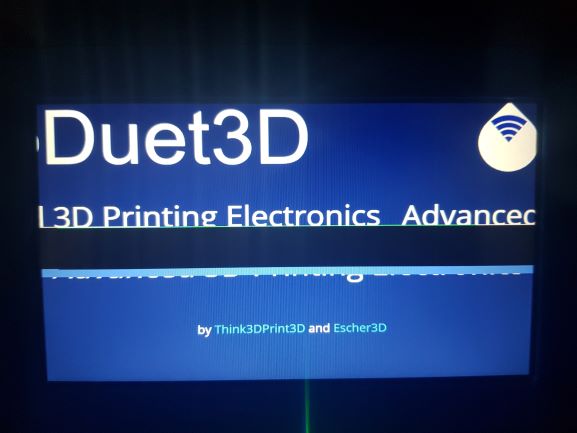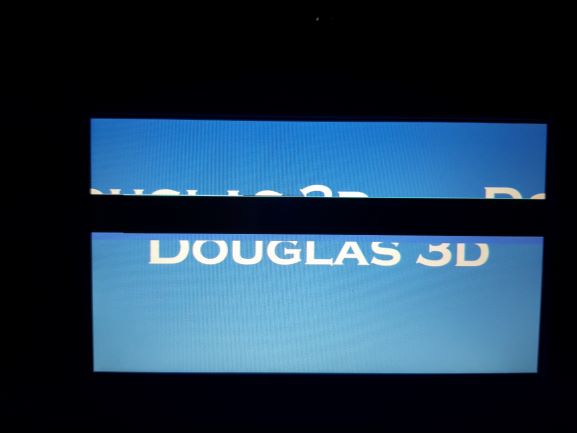I'm having problems with a custom splash screen getting garbled.
I have a version 2 PanelDue with an ATSAM3S4B chip, and a 7 inch display with an SSD1963QL9 controller.
I have created a simple 800x480 24-bit bmp and compressed it with bmp2c-escher3d.
I then combined it with the 1.21.3 release of PanelDue-v2-7.0 using the following command line:
copy /b PanelDue-v2-7.0.bin+image.bin PanelDueFirmware.bin
and then uploaded the file using bossac, thru the command line:
bossac.exe –-port=COM3 -e -w -v -b PanelDueFirmware.bin
The file uploads correctly, and everything else works perfectly, but the splash screen always ends up garbled. The top half of the image gets split in half and the left and right halves gets swapped around. There is then a gap of about 50 lines before the bottom half of the image is displayed (normally correctly positioned and orientated).
I have tried numerous different bmp's with different colours and text but they're always garbled in exactly the same way - the bottom half of the image is correct, but the top half gets cut up and swapped around. Each bmp is pretty basic and between 20kb to 40kb when compressed so there is still plenty of memory left when the file is uploaded (the combined bin file only being 132 to 150 kb). 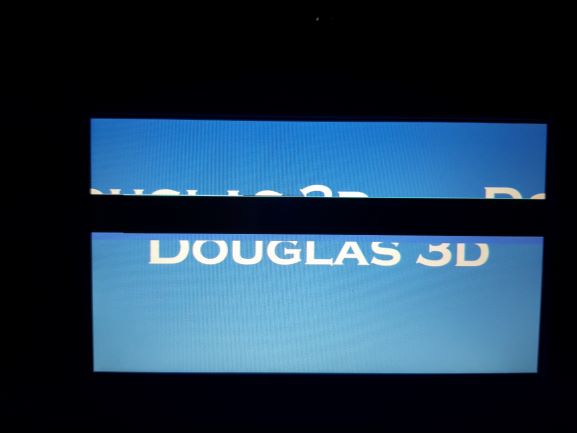
I have also tried it with earlier firmware releases but get the same results.
Any ideas or assistance would be greatly appreciated.