@markz I've just been playing with G38.2 myself on my Workbee and realised that it behaves quite differently in relative and absolute positioning modes.
Under relative positioning X and Y both move towards zero regardless of the sign of the relative movement you enter (which I think is probably a bug).
Under absolute positioning X & Y move towards the position you enter (correct behaviour according to the NIST spec).
I've just got to get my head round the coordinate systems now!!
Best posts made by crossbow
-
RE: Openbuilds XYZ Probe Plus, G38.2 X moves in wrong directionposted in CNC
-
RE: Preview version of CNC optimized DWC.posted in CNC
@yveske said in Preview version of CNC optimized DWC.:
@sindarius Is it possible to have the probe status back please ?
@sindarius I would second that request having just installed your CNC optimised DWC which I think is really great apart from the missing probe status.
Having had a few accidents in the past (after forgetting to plug the probe in or had a poor contact with dust on the probe connector) I always do a quick eyeball of the probe status while touching the probe plate against the cutter before kicking of the probe macro. That is much quicker/easier than running a macro to check endstops (M119)
Latest posts made by crossbow
-
RE: Preview version of CNC optimized DWC.posted in CNC
@sindarius thanks, that works brilliantly now
-
RE: Preview version of CNC optimized DWC.posted in CNC
@Sindarius I've just updated to RRF3.3 on my Duet2 WiFi and also updated to your latest DWC CNC 3.3.0 in the hope of getting back the z-probe status but the dashboard no longer shows current axis positions at all so not sure what's going on.
I have attached screenshots of the dashboard and general settings below.
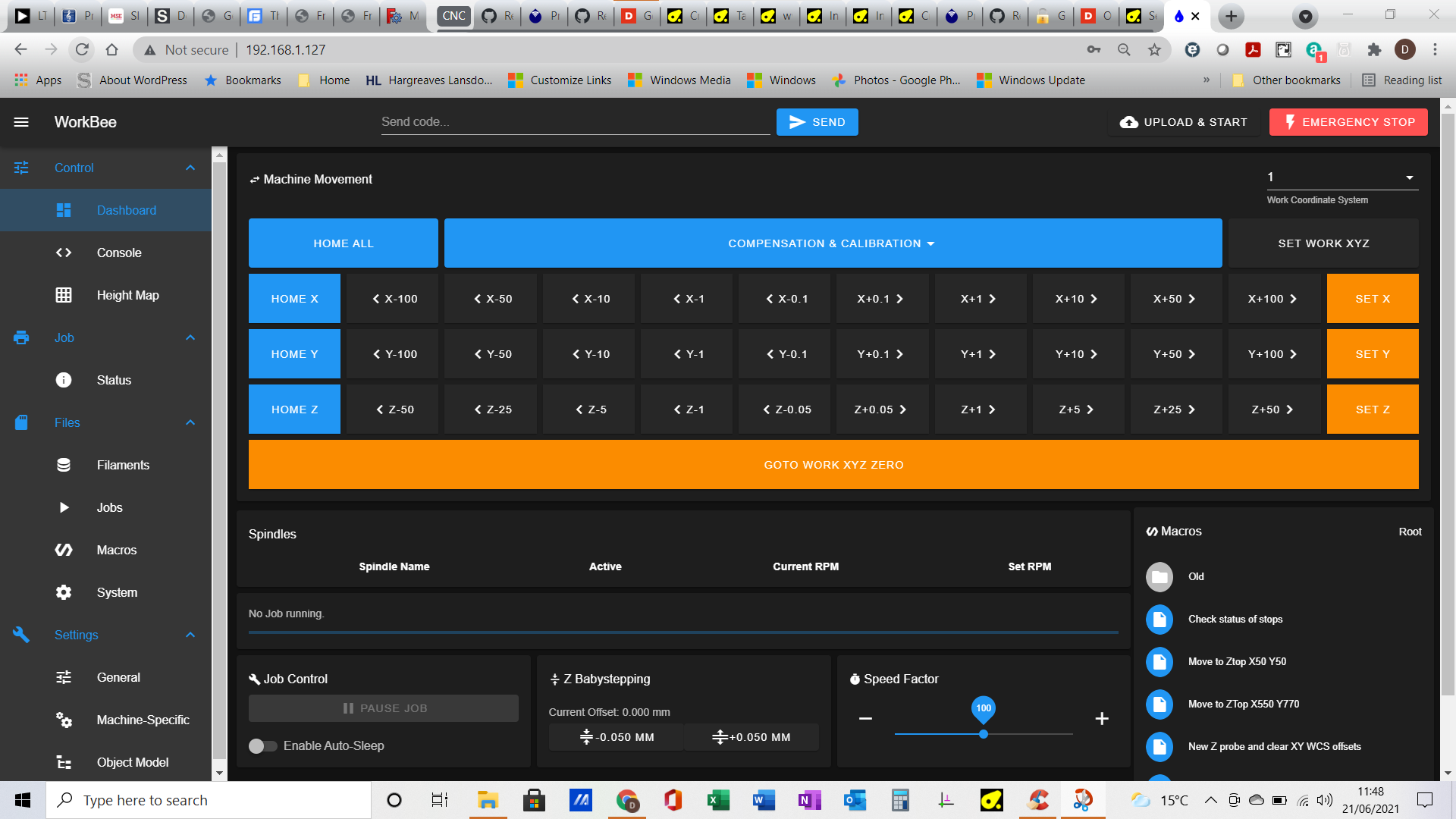
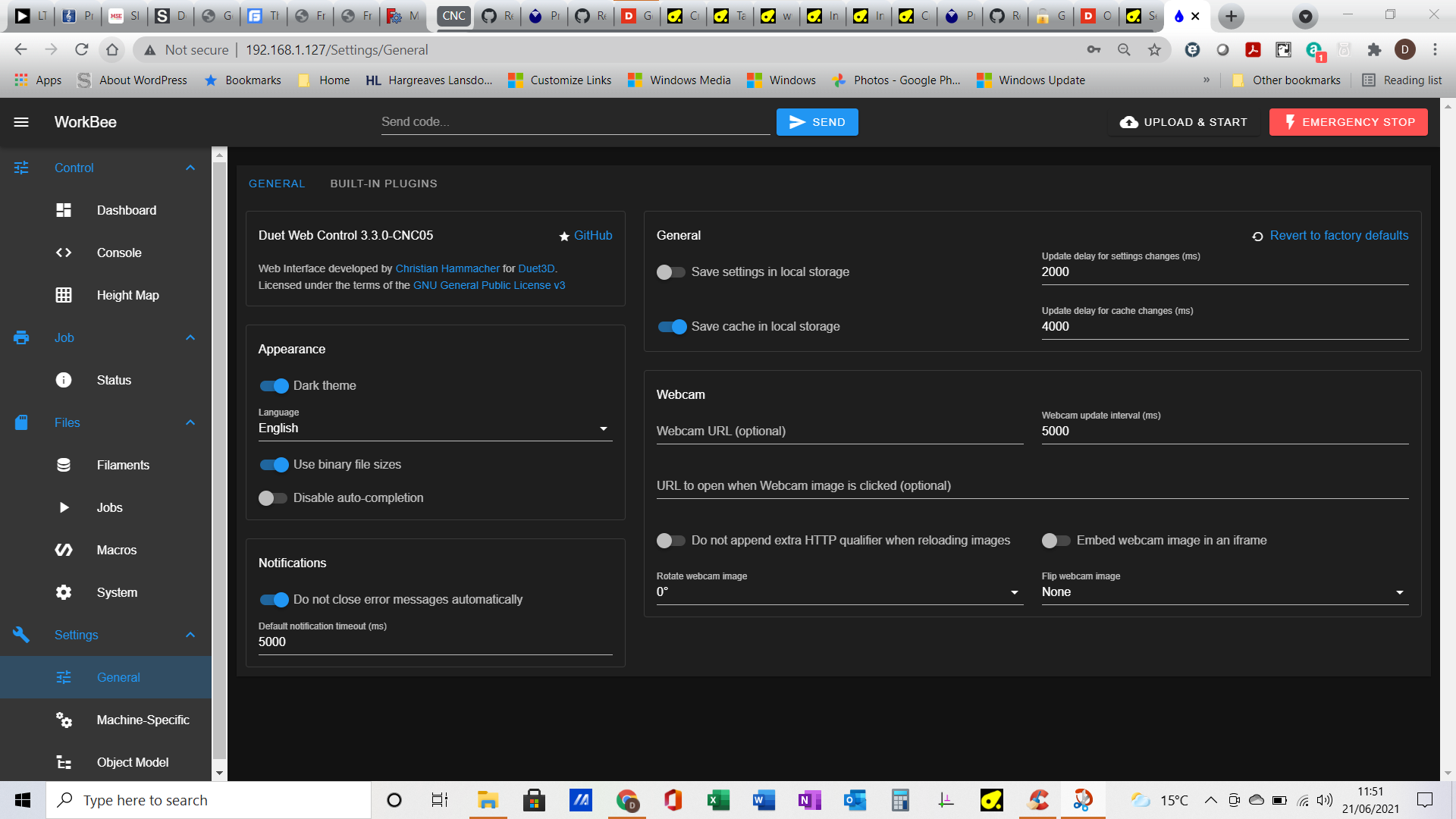
-
RE: Preview version of CNC optimized DWC.posted in CNC
@yveske said in Preview version of CNC optimized DWC.:
@sindarius Is it possible to have the probe status back please ?
@sindarius I would second that request having just installed your CNC optimised DWC which I think is really great apart from the missing probe status.
Having had a few accidents in the past (after forgetting to plug the probe in or had a poor contact with dust on the probe connector) I always do a quick eyeball of the probe status while touching the probe plate against the cutter before kicking of the probe macro. That is much quicker/easier than running a macro to check endstops (M119) -
RE: Openbuilds XYZ Probe Plus, G38.2 X moves in wrong directionposted in CNC
@max3d I am still using 3.2.2. What I did was to use absolute positioning using machine coordinates (so I didn't exceed machine limits in the reference) with commands like this which worked for me:
G90
G53 G38.2 X550 F100 ;probe to some distant X to make move in forward direction using machine coordinates
G10 P1 L20 X-11.5 ;set X offset in WCS 1 to thickness of probe plate edge + 1/2 bit diameter -
RE: Openbuilds XYZ Probe Plus, G38.2 X moves in wrong directionposted in CNC
@markz I've just been playing with G38.2 myself on my Workbee and realised that it behaves quite differently in relative and absolute positioning modes.
Under relative positioning X and Y both move towards zero regardless of the sign of the relative movement you enter (which I think is probably a bug).
Under absolute positioning X & Y move towards the position you enter (correct behaviour according to the NIST spec).
I've just got to get my head round the coordinate systems now!!