@phaedrux No problems with connectivity until the second incident that left the empty config.g file .
The IP address changed from 192.168.1.11 to 192.168.1.9.
Posts made by CrazyJane
-
RE: Vanishing Config.gposted in General Discussion
-
RE: Vanishing Config.gposted in General Discussion
@phaedrux https:Thanks for your reply, The following is the data you require:
Board: Duet 2 WiFi (2WiFi)
Firmware: RepRapFirmware for Duet 2 WiFi/Ethernet 3.2 (2021-01-05)
Duet WiFi Server Version: 1.25
I understand that these type of problems can be extremely difficult to resolve, or indeed, replicate,
so please don't take my post as a crib, I'd just like to know what is causing it and in particular, is it due to something I've done inadvertently? Overall the board produces great prints and is streets ahead of the original 8 bit Chinese board -
Vanishing Config.gposted in General Discussion
Re: Deleting config.g file
I've read some of the previous posts on this, as I've recently had the same problem when upgrading my Z probe.
The first time config.g deleted completely and the second, this evening, left an empty config.g, in both cases config.bak was available and renamed to config.g to resolve the problem, but this is a pain and a waste of time.
From my experience and what I've read on the forum, this has been an ongoing issue for some time now.
Has anyone come up with an explanation and/or a solution -
damaged 5v regulatorposted in Duet Hardware and wiring
while fitting a new fan to my Duet2:Wifi a wire tail dropped onto the board and shorted the 5v and 12v rails, after replacing the 2a fuse, the paneldue would not restart. Connecting a usb cable brought the panelfue to life, reading earlier posts I gather that a 5v regulator repair is tricky and a refurbished board might be a better option, are these boards still available?
-
RE: Upgrading from Ver 2 to ver 3.1.1 - Bed heater not showingposted in Duet Hardware and wiring
@JoergS5 the missing M140 line was the problem, everything is running now. Thanks for your help
-
RE: Upgrading from Ver 2 to ver 3.1.1 - Bed heater not showingposted in Duet Hardware and wiring
@fcwilt Brilliant, worked first time, I don't know how I missed that. I can auto tune and refine everything else now. Thank you for your interest.
-
RE: Upgrading from Ver 2 to ver 3.1.1 - Bed heater not showingposted in Duet Hardware and wiring
@JoergS5 Corrected to this:
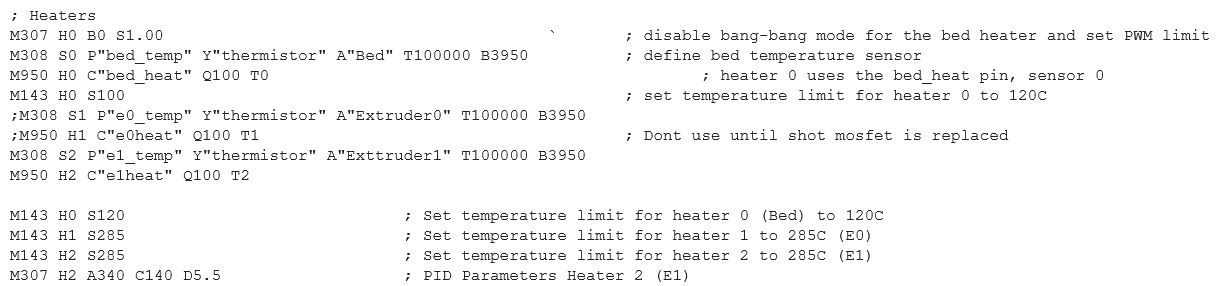
The sensor now displays but still no sign of the heater, what am I missing?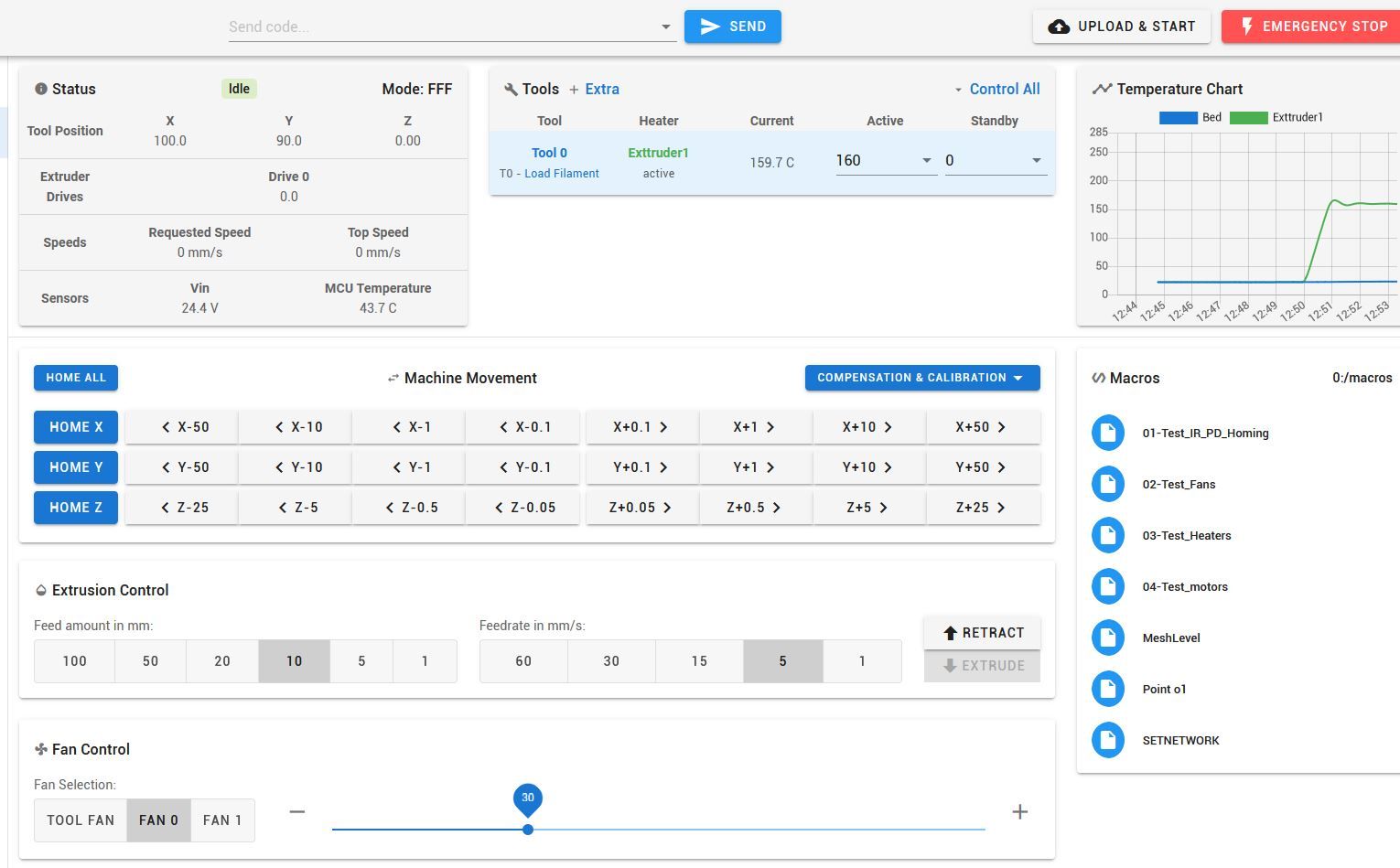
-
RE: Upgrading from Ver 2 to ver 3.1.1 - Bed heater not showingposted in Duet Hardware and wiring
@JoergS5 Will do now. Just sorted the paneldue problem,
Missing config setting M575 P1 S1 B57600 -
Upgrading from Ver 2 to ver 3.1.1 - Bed heater not showingposted in Duet Hardware and wiring
I've just upgraded my Duet 2 to version 3.1.1 everything appears to be working except that the bed heater is not displaying on the Dashboard and my 7" Panel Duet (firmware v 1.24) is displaying all zeros
Here is the config.g file heater section!
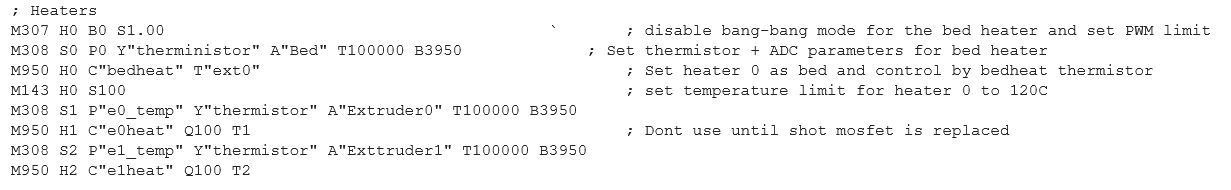
Line 3 (M308 H0 C"bedheat") has also been tried with T0, T"Bed", T"bedheat" with no difference, Temperature panel on Dashboard shows three sensors :
ext0, Extruder0, Extruder1Can anyone help?
-
RE: Removing Heater Mosfetposted in Duet Hardware and wiring
@zapta Thanks for your interest, much appreciated,
-
RE: Removing Heater Mosfetposted in Duet Hardware and wiring
@zapta Thanks for your reply. My soldering iron is a single point 30w basic (Chinese?) iron, but your suggestion to find an experienced started me thinking and I managed to contact a professional electronics engineer friend who has offered to do the work, I think that is the safest approach

-
Removing Heater Mosfetposted in Duet Hardware and wiring
My last post (dead thermistor) established that I had shot the E0 Mosfet on my Duet3d 2, I've since established that the thermistor is functioning fine,
I would like to repair the board but am wary of removing the original Mosfet as I only have a basic soldering iron.Some questions
-
Is there a way of piggy- backing the mosfet by cutting the two pins soldered to the board and mounting the new one on top, if so how?
-
Is the heat sink effect of the board essential ?
-
Would using an Arduino controled 12v hot end placed under the mosfet, provide enough heat to enable me to desolder it?
-
if so, at what temperature should the backing block be?
-
Any other ideas?
-
-
RE: Dead Thermistorposted in Duet Hardware and wiring
So now that you've identified the problem, I have a question.
Could I use a PT100 board to replace the failed thermistor or does the damage prevent the use of this expansion board? -
RE: Dead Thermistorposted in Duet Hardware and wiring
@bearer

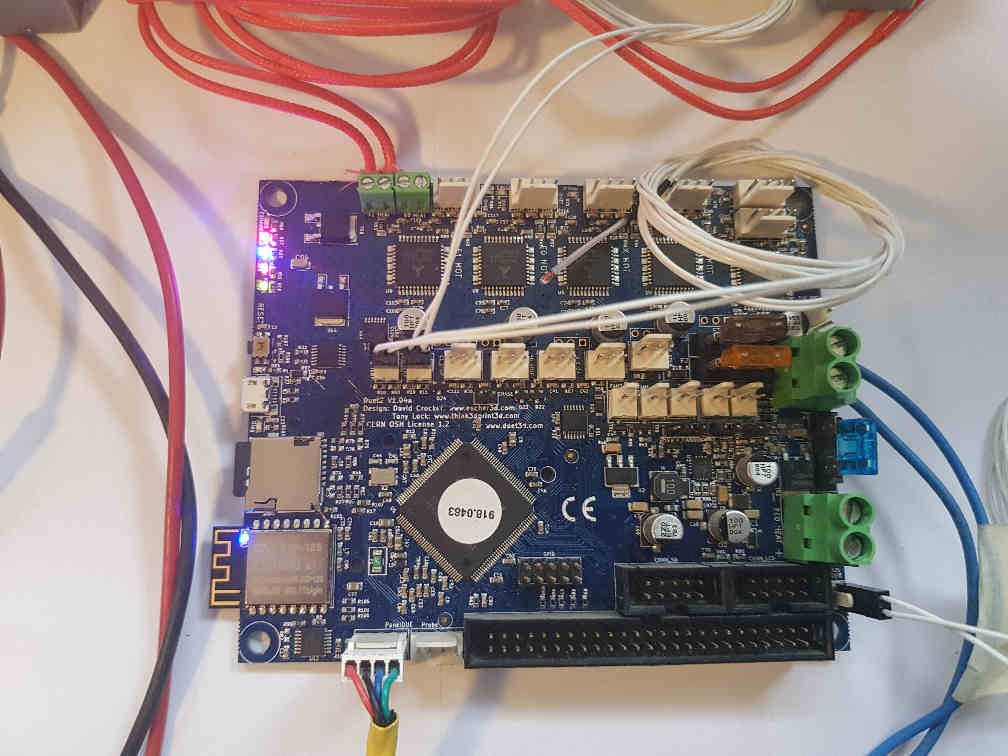
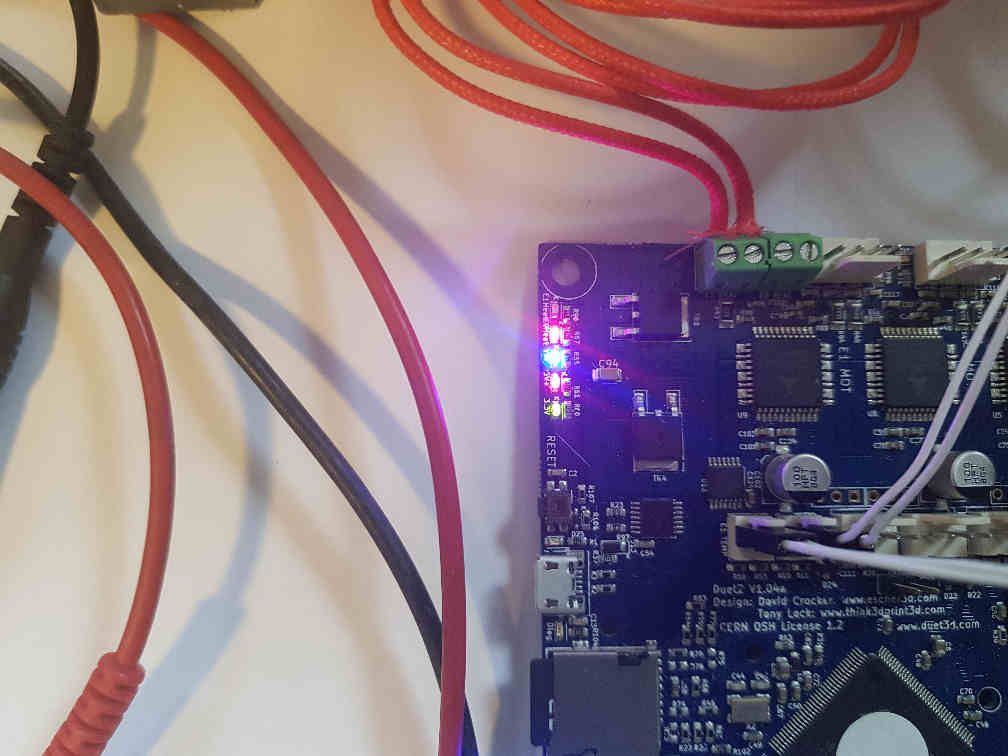
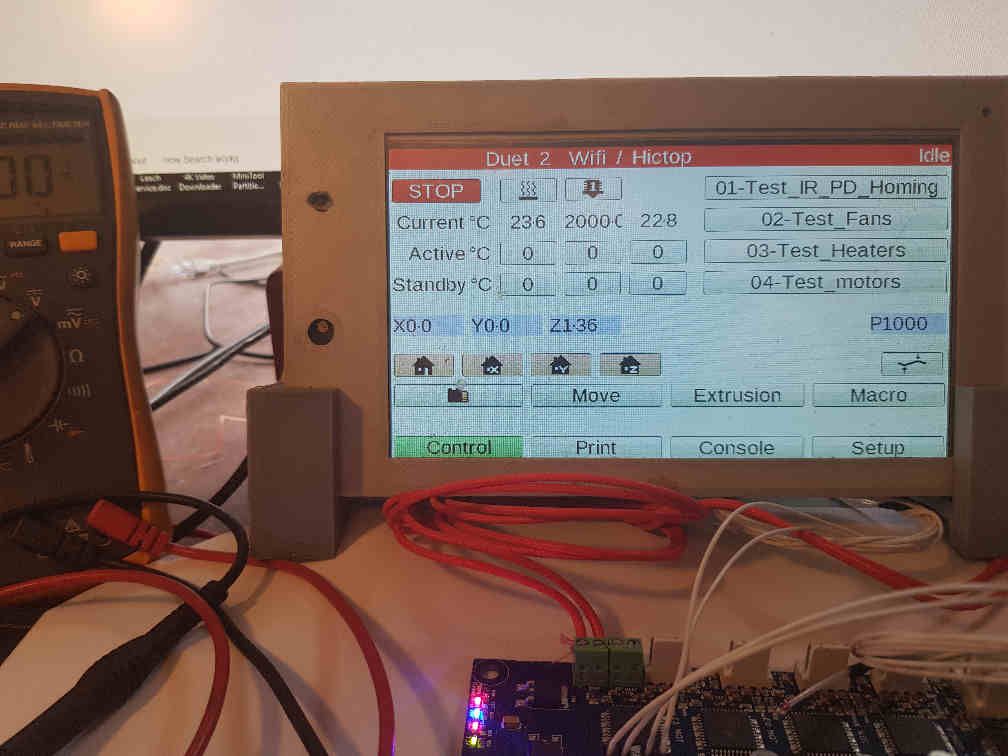
Ok I bench tested the board this morning. Initially I connected thermistor and new heater cartridge to E0 and E1 and the Panel Due. When powered up with 20v Battery E0 Cartridge immediately started to heat uncontrollably. Panel Due showed 20 degrees for E1 and 2000 degrees for E0. I immediately disconnected the battery and disconnected E0 heater and connected a thermistor to the bed input and reconnected.
The photos show the set up and screen after the restart and a view of the two heaters which clearly shows the overheating ( enough to burn off the silicone from the insulation). So it looks like thew temperature control circuit is shot, is there a solution? -
RE: Dead Thermistorposted in Duet Hardware and wiring
@bearer I'll setup the board up in the morning and connect a heater and thermistor to both inputs and verify the output.
I really appreciate you spending the time to consider my problem. Thanks for the help -
RE: Dead Thermistorposted in Duet Hardware and wiring
@bearer As i said earlier I think I was interpreting the fault incorrectly. When I tried the E0 circuit I got an output of 2000 deg but this was because I'd removed the sensor from E1, as E0 was dead it just didn't register as a heater
-
RE: Dead Thermistorposted in Duet Hardware and wiring
@bearer I've just checked the resistance between the input terminals of bothe heaters, E0 reads 4.15k and E1 is open circuit
-
RE: Dead Thermistorposted in Duet Hardware and wiring
@bearer No E1 is fine, but I might not have made it clear, E0 is the circuit that doesn't function. E0 was the connection in use when the fault occurred, could the discolouration be due to overheating due to the short?
-
RE: Dead Thermistorposted in Duet Hardware and wiring
@bearer I think that you are on the right track and I'm interpreting the fault incorrectly, I've just taken this photo of the back of the board behind the heater input terminals, the area behind TR8 clearly shows a discolouration compared the surrounding board and TR4.
