@Phaedrux nope, it is version 2 the other one.
Posts made by Ckostikas
-
RE: BL-touch trigger height inconsistentposted in Tuning and tweaking
-
RE: BL-touch trigger height inconsistentposted in Tuning and tweaking
Fiddling around for two days, changing all parameters as per your saying did nothing.
Swapped the BL-touch with one from my other printer did the job! The one having the issues operating flawlessly on the other printer...go figure.
Thanks for all advices!
-
RE: BL-touch trigger height inconsistentposted in Tuning and tweaking
@droftarts said in BL-touch trigger height inconsistent:
https://duet3d.dozuki.com/Wiki/Gcode?revisionid=HEAD#Section_M558_Set_Z_probe_type
From what you say I get the point that this applies to bed compensation G29, am I right?
The issue that I am having is whilst trying to set the trigger height using a steady point and G30 S-1 command. Is it also applicable to this?
-
BL-touch trigger height inconsistentposted in Tuning and tweaking
Hi all,
I just installed my BL-touch version 3 and trying to set the trigger height. Following the routine:
1. Make sure there is no filament stuck to the nozzle (you may want to do this test with the nozzle hot) 2. Cancel any existing bed compensation by sending M561 3. Send M208 S1 Z-3 to temporarily allow Z moves down to Z=-3mm. This is to ensure that you can lower the nozzle all the way to the bed in step 5. 4. Command the print head to the XY coordinates you want to probe 5. Command the print head down in small steps until the nozzle just touches the bed or just grips a sheet of paper. You may need to send M564 S0 to allow movement lower than where the firmware thinks Z=0 is. You may also wish to create a macro to lower the head by e.g. 0.02mm to get greater accuracy (G91 followed by G1 Z-0.02). 6. Send G92 Z0 to define that height as Z=0 7. Command the nozzle up 5mm (G1 Z5) 8. Send G30 S-1 to probe the bed without resetting the Z=0 position 9. Read off the Z height from the web interface. That is the trigger height. 10. Repeat the previous two steps a couple of times to make sure you are getting a consistent result 11. Repeat steps 4-10 for the other XY positions you want to check When you have established what the trigger height is, set the Z parameter og the G31 command in config.g to that value.At step 7 and 8 I am getting inconsistent results as the screenshot showing. The results increasing gradually.
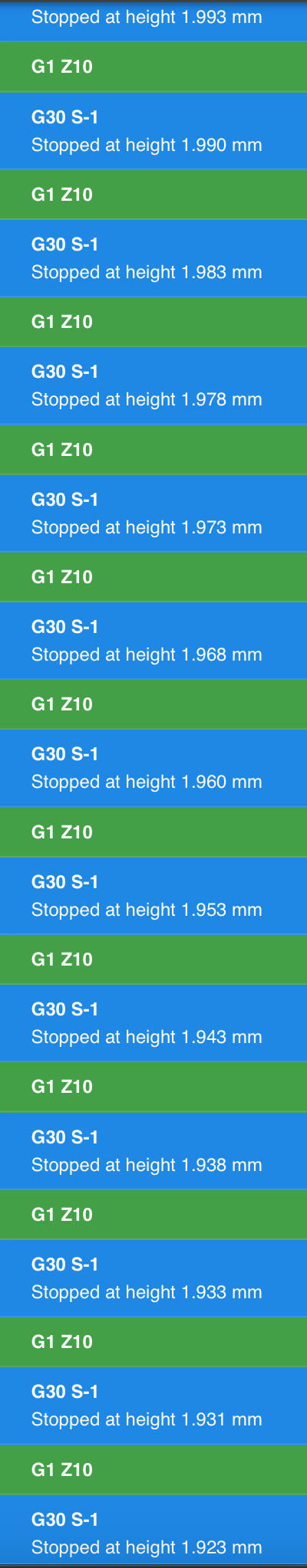
Here is my config.g
; Configuration file for Duet WiFi (firmware version 1.20 or newer) ; executed by the firmware on start-up ; ; generated by RepRapFirmware Configuration Tool on Sun Jun 17 2018 17:38:29 GMT+0100 (BST) ; General preferences G90 ; Send absolute coordinates... M83 ; ...but relative extruder moves M555 P0 ; Set firmware compatibility to look like native output M593 F40 ; cancel ringing at 40Hz ;M572 D3 S0.01 ; Pressure advance M667 S1 ; Select CoreXY mode ; Network M550 PBLV MGN Cube ; Set machine name M552 S1 ; Enable network ;*** Access point is configured manually via M587 M586 P0 S1 ; Enable HTTP M586 P1 S0 ; Disable FTP M586 P2 S0 ; Disable Telnet ; Drives M569 P0 S1 ; Drive 0 goes forwards (X) M569 P1 S1 ; Drive 1 goes forwards (Y) M569 P7 S1 ; Drive 3 goes forwards (Z1) M569 P8 S1 ; Drive 4 goes forwards (Z2) M569 P9 S1 ; Drive 6 goes forwards (Z3) M569 P3 S0 ; Drive 9 goes forwards (E0) M584 X0 Y1 E3 Z7:8:9 ; Drive 0-X 1-Y 6-9-Z(Duex5-Drive6-9) 3-E M671 X524:252:-22 Y162:513:162 S5 ; leadscrews at rear left, front middle and rear right ;M593 F35 ; cancel ringing at 30Hz M350 Z16 E16 I0 ; Configure microstepping without interpolation M350 X256 Y256 I1 ; Configure microstepping with interpolation M92 X2599 Y2599 Z403 E2645 ; Set steps per mm M566 X1200 Y1200 Z500 E40 ; Set maximum instantaneous speed changes (mm/min) M203 X20000 Y20000 Z1200 E1000 ; Set maximum speeds (mm/min) M201 X2000 Y2000 Z100 E120 ; Set accelerations (mm/s^2) M906 X1200 Y1200 Z900 E500 I30 ; Set motor currents (mA) and motor idle factor in per cent M84 S30 ; Set idle timeout ; Axis Limits M208 X10 Y65 Z0 S1 ; Set axis minima M208 X490 Y500 Z500 S0 ; Set axis maxima M564 H0 ; Allow movement of axes that have not been homed ; Endstops M574 X1 Y1 S3 ; Set endstops controlled by motor load detection ; Z-Probe M574 Z1 S2 ; Set endstops controlled by probe M558 P9 B1 A2 S2.00 X0 Y0 Z1 H5 F120 T60000 ; BLTouch G31 P50 X-32 Y0 Z1.95 ; Set Z probe trigger value, offset and trigger height M557 X85:400 Y80:400 S40 ; Define mesh grid ; Heaters M307 H3 A-1 C-1 D-1 M307 H0 A100.8 C241.3 D1.8 B0 ; Disable bang-bang mode for the bed heater and set PWM limit M305 P0 T100000 B4138 C0 R4700 ; Set thermistor + ADC parameters for heater 0 M143 H0 S120 ; Set temperature limit for heater 0 to 120C M307 H1 A365.5 C148.8 D3.4 B0 ; M305 P1 T100000 B4138 C0 R4700 ; Set thermistor + ADC parameters for heater 1 M143 H1 S280 ; Set temperature limit for heater 1 to 280C ; Fans M106 P0 S0 I0 F500 H-1 ; Set fan 0 value, PWM signal inversion and frequency. Thermostatic control is turned off M106 P1 S1 I0 F500 H1 T45 ; Set fan 1 value, PWM signal inversion and frequency. Thermostatic control is turned on M106 P2 S1 I0 F500 H1 T45 ; Set fan 2 value, PWM signal inversion and frequency. Thermostatic control is turned on M106 P6 S1 M106 P7 S1 ; Tools M563 P0 D0 H1 ; Define tool 0 G10 P0 X0 Y0 Z0 ; Set tool 0 axis offsets G10 P0 R0 S0 ; Set initial tool 0 active and standby temperatures to 0C ; Automatic saving after power loss is not enabled ; Custom settings are not configured ; Miscellaneous T0 ; Select first toolOnly bed heater is running during the procedure.
First layer is never right. Using babystepping, needs anything from -0.2 to +0.2.
Any thoughts what could be wrong? Thanks!
-
RE: IP address for 2nd Duetposted in Duet Hardware and wiring
I'm running two duets with no issues on the same network. I did nothing during setup, ip was set up automatically.
-
RE: Firmware 2.02RC6 releasedposted in Firmware installation
@phaedrux No I haven't but I'll give it a go.
The thing is that the browser lags after that and the safari just consumes all my RAM so I was thinking maybe a bug on web interface or something just because I didn't have anything similar before updating to rc6 and 1.22.5.
-
RE: Firmware 2.02RC6 releasedposted in Firmware installation
Hi,
After the latest update to RC6 and web interface 1.22.5 I am getting this error every time I leave the page open for more than 10-15 mins.

Fully updated MacOS
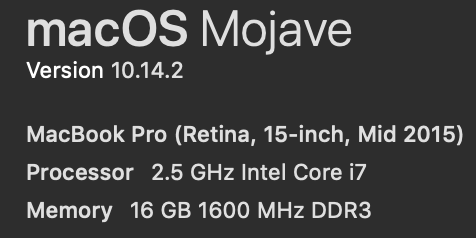
Also sometimes I click on a gcode to start printing, I click on the confirmation message but it does nothing, like I never selected it. I have to do an emergency stop and click on the gcode once again to get it going.
Thanks!
-
RE: Sensorless Homing issueposted in Tuning and tweaking
Thanks for your input, I managed to get it working just by adding M400 in-between x and y homing so it would finish x first and then start y.
It seems weird because everything is the same on both axis as per speed, sensitivity, H but it will not home simultaneously both of them.
Anyway, thanks again! You can lock the thread.
-
RE: Sensorless Homing issueposted in Tuning and tweaking
@dc42 said in Sensorless Homing issue:
What is the specification of the ASnet motors, and what VIN voltage are you using?
This is motors spec running them on 12v.
The SL42STH40-1684A motor specs are:
Step Angle: 1.8°
Step Angle Accuracy: ±5% (full step, no load)
Voltage: 2.8V
Current per phase: 1.68A
Resistance per phase: 1.65Ω
Resistance accuracy: ±10%
Inductance per phase: 3.2mH
Inductance accuracy: ±20%
Holding torque: 3.6 Kg·cm (0.4 N·m)
Moment of inertia: 54 g/cm^2
Weight: 0.28 kg
Orientation torque: 150 g/cm
Length: 40 mm
Temperature rise: 80°C max (rated current, 2 phases on)
Ambient temperature: -20°C ~ +50°C
Insulation resistance: 100MΩ min, 500VDC
Shaft radial play: 0.02 mm max (450g load)
Shaft axial play: 0.08 mm max (450g load)
Max. radial force: 28N (20mm from the flange)
Max. axial force: 10NFound an other post of yours about changing the H parameter on M915 and I managed to get them staling ,when previously they where grinding without stopping, but I'm really far away from a proper homing.
-
RE: Sensorless Homing issueposted in Tuning and tweaking
The actual problem is described on the title.
The "run out of luck" means that I tried everything without positive effect aka the sensorless homing isn't working.
-
Sensorless Homing issueposted in Tuning and tweaking
Hi,
I just installed a duet on my Anet A8 and I'm trying to configure sensorless homing/stall detection but I just run out of luck.
My second printer is a Hypercube 500^3 which is working flawless without sensors so I went through the same steps and also copied some of the settings over to anet but it is doing nothing.
Latest firmware RC4, all motors standard anet motors. I tried reducing the torque of the motors all the way down to 20% where I got a "motor phase error" and even tried sensitivity -60.
Thanks!
-
RE: Printing limitsposted in Tuning and tweaking
@phaedrux Currently running on 24v but only 700mA. I have to do something cooling the duet before going higher on current.
Motor specs:
NEMA 17
0.9° Step Angle.
400 Steps Per Revolution.
2.8V Rated Voltage.
1.68A Phase.
4.4kg/cm (61oz/in) Holding Torque.Running a full metal e3d with 0.4 nozzle only because I don't won't to sacrifice quality. It is not just minimising printing time but finding the actual limit of the hardware+software and go past it by improving it. I don't know in which way but I will definitely will.
Thanks for the reference links!
@RCarlyle thanks for the advice!
-
Printing limitsposted in Tuning and tweaking
Hey all,
I've been reading and thinking a lot trying to find bottom line of what is the thing that limits printing speed.
I know all about mass, inertia and so on but for example what causes layer swift on high jerk, acceleration and speed? What makes the motor not capable keeping up and finally getting the swift? Is it something that you can overcome by nipping the current? Is it the cpu or the stepper driver overheating or a bottleneck somewhere?
Hypercube currently running on 1500 acceleration, 20 jerk and printing on 110mm/sec getting some layer swift but not always.
Open to all suggestions, more likely a brainstorm so I could break my printers limits. I'm thinking cooling with a peltier for duet, passive cooling maybe with fan for each motor or anything else that may help.
Cheers!
-
RE: Auto Bed Compensation - Too Slow?posted in General Discussion
@ajcraig99 said in Auto Bed Compensation - Too Slow?:
M566 X900 Y900 Z12 E120 ; Set maximum instantaneous speed changes (mm/min)
M203 X9000 Y9000 Z600 E1200 ; Set maximum speeds (mm/min)Maybe you have to adjust those two z speeds to get it working quicker
-
RE: DWC disconnects on file uploadposted in General Discussion
Had a similar issue when I got my duet.
It was a corrupted SD. After changing it works like a charm!
-
RE: Wifi Module keeps turning off and board wiping config.g fileposted in Duet Hardware and wiring
@dc42 Ok just found something weird.
Safari (Mac) won't open the page every time were firefox will. When safari returns "page not found" firefox works like a charm
-
RE: Wifi Module keeps turning off and board wiping config.g fileposted in Duet Hardware and wiring
Sorry I meant the Blue one on the wifi module.
I have no idea what's going on but I did a second erase and set up my wifi with M589 S"ccc" P"ccc" Inn.nn.nn.nn Cnn and seems to work without getting any disconnections.
Can you see anything strange on my diagnosis report?