@randyl00123 What about using conditional Gcode with some global variable (turing on and off "verbose mode") and do conditional M117-display message in macro files?
Posts made by Cecil
-
RE: We need a verbose mode for general troubleshootingposted in General Discussion
-
RE: Duet 2 maestro keep resetting power supplyposted in Duet Hardware and wiring
@phaedrux
Took the board out, cleaned with IPA, tried several heat cycles on bench without issue, assembled back, taking care every connection is good, printed for 4 hours without issues. Today after one 0.5 hour print it's back again.
-
RE: Duet 2 maestro keep resetting power supplyposted in Duet Hardware and wiring
@phaedrux
I'll give it another try tomorrow. I thought it was fixed somehow, it worked now 2 days without issues, but today I came and again nothing was possible to print. It is really strange because first hour it was doing pre-heating fine but after that when homing and Z was triggered it shut down power supply. Then it become in a state i wasn't able to preheat. I disconnected everything keeping just power in, heater and thermistor connected and I still cannot preheat. I'll disassembly tomorrow also power supply and put it to bench and test there. Video from today here: youtube -
RE: Duet 2 maestro keep resetting power supplyposted in Duet Hardware and wiring
@phaedrux No, but I'll try o take them down. I haven't tried it yet. But they are there for a longer time than I have the issue.
Yesterday I put back RRF, I made some minor adjustment from last setting (for new extruder/hotend) and tried to calibrate PID on hotend. It made a good test because it's heating on full power. And it passed! 🥳
 No issue at all!
No issue at all!Then without touching board I tried to heat hotend to change filament and crap! In like 5 seconds power down again!

-
RE: Duet 2 maestro keep resetting power supplyposted in Duet Hardware and wiring
I really don't see anything what could cause the issue. And as I say it is strange because when I connect multimeter it shows me just 1.7A, only thing what could be causing it is some kind of current spike, but why?

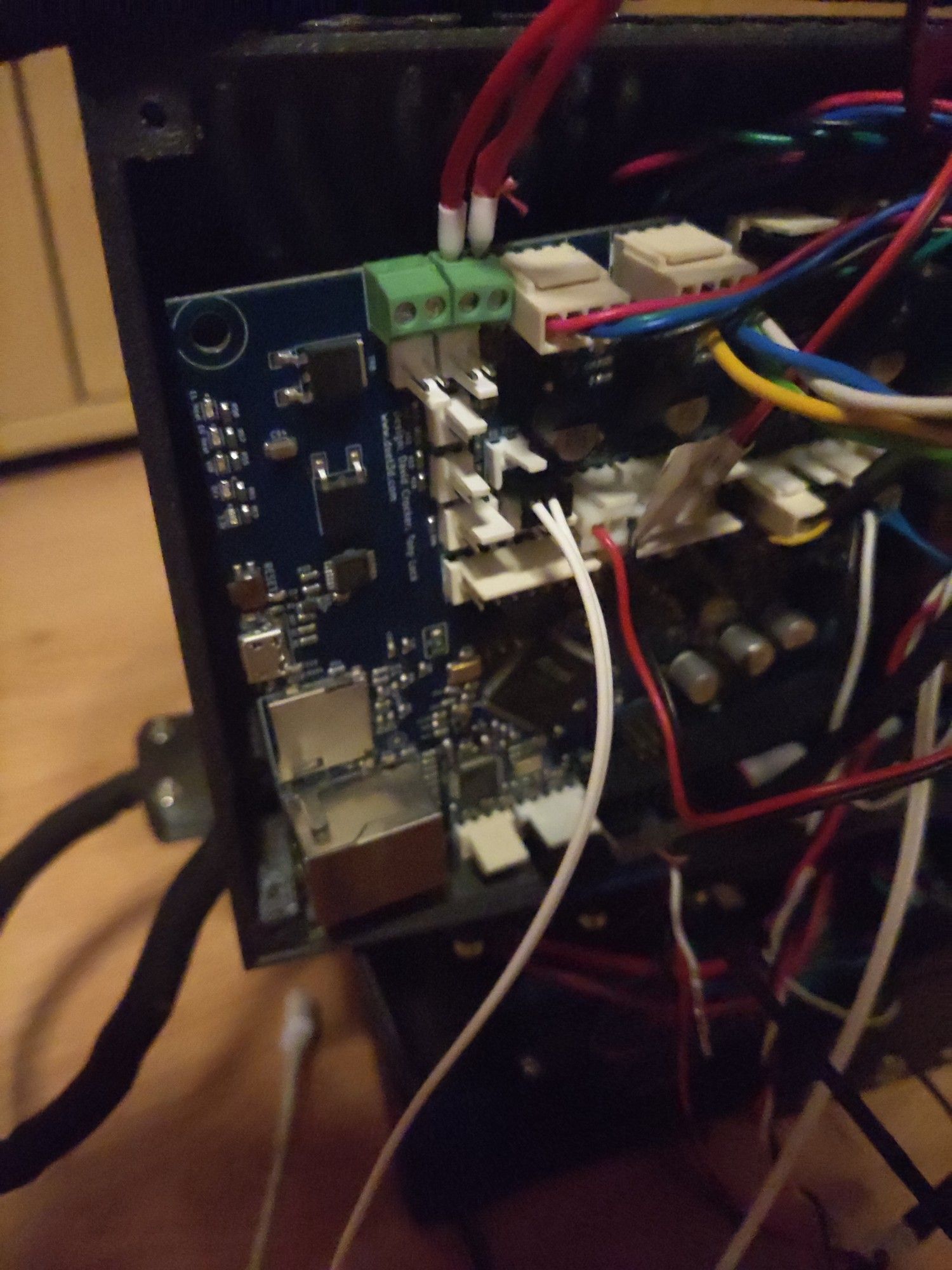
-
RE: Duet 2 maestro keep resetting power supplyposted in Duet Hardware and wiring
@dc42 But it keeps doing also with disconnected heater. So it's switching power to open circuit and also it's failing.
-
RE: Duet 2 maestro keep resetting power supplyposted in Duet Hardware and wiring
@phaedrux
Yes, exactly. When no heater is connected and I turn on heating power supply reset. It looks like over current protection triggered, but on the other hand, it's not immediately, it took 5-10 seconds, sometimes 2-3. When I connect multimeter and check current I cannot see any abnormality. Of course I cannot see short current spike but why would that happen? After 2 seconds power supply "protection circuit" reset and it start to deliver power again.
I haven't tried to install previous extruder/hotend combo because I reused some parts, but after disconnecting current hotend/extruder combo I got same results = power supply resetting.
I'm currently not using RRF, I'm using Klipper, but I'll try to get back to RRF and see if problem persist. -
Duet 2 maestro keep resetting power supplyposted in Duet Hardware and wiring
Hi,
I have just recently changed my hotend/extruder combo and I've started to have an issue on my Duet 2 Meastro. After turning on hotend heater my power supply keep restarting when hotend heater is driven by 100% duty cycle. Is there anything coming to your mind what can be causing this issue?
What I've found yet:- when I turn on bed heater everything is good and stable (without hotend heater). Bed heater is drawing ±8A
- when I drive hotend heater max 50% duty cycle is almost without issues (didn't tried long print but ±30 minutes turned on and everything fine)
- hotend connection OK, normal resistance, no short between wires, no short to heat block / thermistor
- when try to disconnect hotend heater and turn on output of that heater it keeps resetting (time is not stable but between 2-5 second on and then 2 sec off)
- use second heater output instead - same issue
- current draw measured from power supply - 1.7A when turn on hotend heater that's perfectly normal
- disconnected everything else from board (including extruder stepper, just bed heater, LCD, hotend thermistor (another one not from hotend) and XYZ steppers kept connected - same issue
- visual check of board - no issue found
I have no idea what other to try, I think I have eliminated everything already

-
RE: Dive height for mesh bed compensationposted in Tuning and tweaking
I'm stupid. I don't know why but I had it in homeall.g

I didn't notice it before.
Thanks everybody for help -
RE: Dive height for mesh bed compensationposted in Tuning and tweaking
I changed M558 in config.g. to:
M558 P5 F100 H20 C"!zprobe.in" A3 T1200 S0.02Thinking order of parameters can affect it. But no result. Even probing speed is not working for me

It still go to 2.6mm and speed of probing is 10mm/s.
To be sure I checked in console and it reports parameters which I set, but probing is doing differently.
"Z Probe 0: type 5, input pin !zprobe.in, output pin nil, dive height 20.0mm, probe speed 100mm/min, travel speed 1200mm/min, recovery time 0.00 sec, heaters normal, max taps 3, max diff 0.02" -
RE: Dive height for mesh bed compensationposted in Tuning and tweaking
OK, thanks for your opinion. You'll use 3mm. My printer now use 1mm and everything is flawless, by the sensor hysteresis which is around 0.1mm and my bed flatness (max deviation +/- 0.1) I don't need to use anything more than 0.3-0.4 (just in case something go wrong).
And anyway, my printer use 1mm even if I set 20mm. That's my problem... -
RE: Dive height for mesh bed compensationposted in Tuning and tweaking
Citation from wiwki to M558 command:
"Hnnn Dive height (mm). When using mesh bed compensation or running G30 commands with specified XY coordinates (for example from the bed.g file), the firmware moves the Z probe to this height above where it expects the bed to be before commencing probing. The maximum depth of probing from this position is twice the dive height. A large dive height will tolerate a very uneven bed or poor calibration. A small dive height will make probing faster, because the Z probe has less distance to travel before reaching the bed. Default value if omitted is 5mm."
So it moves Z probe to the height where it expect the bed + Hmm above, or am I wrong? I think I tuned it before (year or two ago) and it worked as I was expecting.
However if I set H parameter to 20, it still moves the Z to 2.6mm when probing.
BTW I'm using RRF 3.2 on Duet 2 Meastro
PS: From GCODE wiki example section for M558:
"The H parameter defines the Z probe dive height, which is the height above the trigger height from which probing starts. The default is 3mm or 5mm depending on firmware version. You may wish to increase it during initial calibration." -
Dive height for mesh bed compensationposted in Tuning and tweaking
Hi,, I want to optimize mesh bed leveling, so I wanted to tweak dive height to not go as high between probing point. What I understood height where printer start probing should be calculated from G31 Z value + M558 H value. But whatever I do with M558 H value, it behaves all the times same. Probing starts at Z 2.6 mm. What am I doing wrong?
Here my config.g
; Configuration file for Duet WiFi (firmware version 3) ; executed by the firmware on start-up ; ; generated by RepRapFirmware Configuration Tool v3.1.4 on Sun Aug 09 2020 12:31:41 GMT+0200 (Central European Summer Time) ; General preferences G90 ; send absolute coordinates... M83 ; ...but relative extruder moves M550 P"My Bear" ; set printer name ; Network M550 PMy printer ; Set machine name M552 P192.168.1.32 S1 ; Enable network and set IP address M553 P255.255.255.0 ; Set netmask M554 P192.168.1.1 ; Set gateway M586 P0 S1 ; Enable HTTP M586 P1 S0 ; Disable FTP M586 P2 S0 ; Disable Telnet ; Drives M569 P0 S1 ; physical drive 0 goes forwards M569 P1 S1 ; physical drive 1 goes forwards M569 P2 S1 ; physical drive 2 goes forwards M569 P3 S0 ; physical drive 3 goes backwards M569 P4 S1 ; physical drive 4 goes forwards M584 X0 Y1 Z2:4 E3 ; set drive mapping M671 X-40:290 Y0:0 S2 ; leadscrews M350 X16 Y16 Z16 E16 I1 ; configure microstepping with interpolation M92 X100.00 Y100.00 Z400.00 E145.51 ; set steps per mm M566 X900.00 Y900.00 Z30.00 E300.00 ; set maximum instantaneous speed changes (mm/min) M203 X12000.00 Y12000.00 Z1800.00 E7200.00 ; set maximum speeds (mm/min) M201 X3000.00 Y3000.00 Z300.00 E5000.00 ; set accelerations (mm/s^2) M906 X1000 Y1000 Z600 E1000 I30 ; set motor currents (mA) and motor idle factor in per cent M84 S30 ; Set idle timeout ; Axis Limits M208 X0 Y-5 Z0 S1 ; set axis minima M208 X250 Y210 Z210 S0 ; set axis maxima ; Endstops M574 X1 S1 P"!xstop" ; configure active-low endstop for low end on X via pin xstop M574 Y1 S1 P"!ystop" ; configure active-low endstop for low end on Y via pin ystop M574 Z1 S2 ; configure Z-probe endstop for low end on Z ; Z-Probe M558 P5 C"!zprobe.in" H0.5 A3 F1200 T12000 S0.02 ; set Z probe type to unmodulated and the dive height + speeds G31 P500 X25 Y-2.9 Z1.6 ; set Z probe trigger value, offset and trigger height M557 X30:228 Y5:203 S33 ; define mesh grid ; Heaters M308 S0 P"bedtemp" Y"thermistor" T100000 B4000 ; configure sensor 0 as thermistor on pin bedtemp M950 H0 C"bedheat" T0 ; create bed heater output on bedheat and map it to sensor 0 M307 H0 B0 S1.00 ; disable bang-bang mode for the bed heater and set PWM limit M140 H0 ; map heated bed to heater 0 M143 H0 S120 ; set temperature limit for heater 0 to 120C M308 S1 P"e0temp" Y"thermistor" T100000 B3850 ; configure sensor 1 as thermistor on pin e0temp M950 H1 C"e0heat" T1 ; create nozzle heater output on e0heat and map it to sensor 1 M307 H1 B0 S1.00 ; disable bang-bang mode for heater and set PWM limit ; Heater model parameters M307 H0 R0.281 C499.2 D9.57 S1.00 V24.7 M307 H1 R2.774 C257.1:183.8 D11.81 S1.00 V25.0 ; Fans M950 F0 C"fan0" Q500 ; create fan 0 on pin fan0 and set its frequency M106 P0 S0 H-1 ; set fan 0 value. Thermostatic control is turned off M950 F1 C"fan1" Q500 ; create fan 1 on pin fan1 and set its frequency M106 P1 S1 H1 T45 ; set fan 1 value. Thermostatic control is turned on ; Tools M563 P0 D0 H1 F0 ; define tool 0 G10 P0 X0 Y0 Z0 ; set tool 0 axis offsets G10 P0 R0 S0 ; set initial tool 0 active and standby temperatures to 0C ; Custom settings are not defined ; Pressure advance M572 D0 S0.08 ;extruder non-linearity M592 D0 A-0.004104 B0.003347 ;initialize display M918 P1 T0 G92 Z0 ;enable Z motors -
RE: RRF3 several issuesposted in Firmware wishlist
@dc42 said in RRF3 several issues:
The ! character means invert the usual sense. The additional heater outputs on the expansion connector are active low, so if you were using one of those as GPIO and wanted an active high output, then you would use the ! character to specify inversion in firmware. Thermal runaway protection can't work if the heater is on when the firmware is commanding it it to be off. Is there a particular part of the documentation that you feel misled you into using the ! character?
In section "Pin names" in wiki post to RRF3 are all pin names listed without explanation mark but heaters are with. I was misled by it. I thought I should use it by default as it is stated in that list.
Now I know my extruder will survive thermal abuse. Who have extruder which can handle 800C?
It has always been incorrect to treat the Z probe as an endstop. You can use the M558 F parameter to change the probing speed, and thereby do fast-then-slow probing.
You mean something like changing M558 parameters on the fly during homing? That can work! Thanks
-
RE: RRF3 several issuesposted in Firmware wishlist
Today I have made test so I configured it throu console as inverted to see what will happen after going above 300C...

-
RRF3 several issuesposted in Firmware wishlist
Hi,
Yesterday I started to modify my machine to RRF3. I found several issues during configuration.
1.) Heater config
In wiki are heater outputs listed as inverted, so I activated them through M950 as inverted... Few minutes after booting I started to smell plastic melting - temperature of hotend was according to thermistor >800C! No warning, nothing - even if I have had configured max temp for that heater to 300C. It looks like thermal runaway protection is not working.2.) Z homing with probe - I was used to do in RRF2 "G1 Z-215 F720 H1" to quickly go close to bed, after that raise a little bit and do G30. In RRF3 is probe not working as an endstop - or I am not able to configure it. Is it possible to use it in same way like in RRF2, or should I now just use G30 instead and wait for slow probing all the way down if gantry is all the way up?
Board: Duet Maestro 1.0
Firmware: RepRapFirmware for Duet 2 Maestro 3.0alpha (2019-08-21b2)My config.g and homez.g below

; Configuration file for Duet Maestro (firmware version 1.20 or newer) ; executed by the firmware on start-up ; ; generated by RepRapFirmware Configuration Tool on Sun Jun 03 2018 17:10:41 GMT+0200 (Central Europe Daylight Time) ; General preferences G90 ; Send absolute coordinates... M83 ; ...but relative extruder moves ; Network M550 PMy printer ; Set machine name M552 P192.168.1.32 S1 ; Enable network and set IP address M553 P255.255.255.0 ; Set netmask M554 P192.168.1.1 ; Set gateway M586 P0 S1 ; Enable HTTP M586 P1 S0 ; Disable FTP M586 P2 S0 ; Disable Telnet ; Drives M584 X0 Y1 Z2:4 E3 U5 V6 ; U=filament chooser mmu, V=filament feeder mmu M671 X-40:290 Y0:0 S2 ; leadscews M569 P0 S1 ; Drive X goes forwards M569 P1 S1 ; Drive Y goes forwards M569 P2 S1 ; Drive Z goes forwards M569 P3 S0 ; Drive E goes backwards M569 P4 S1 ; Drive Z goes forwards M569 P5 S0 ; Drive U goes backwards M569 P6 S1 ; Drive V goes forwards M350 X16 Y16 Z16 E64 U32 V32 I1 ; Microstepping with interpolation M92 X100 Y100 Z400 E579.5,579.5,579.5,579.5 U400 V400 ; Set steps per mm M566 X300 Y300 Z60 E120 U60 V60 ; Set maximum instantaneous speed changes (mm/min) M203 X12000 Y12000 Z720 E7200 U720 V720 ; Set maximum speeds (mm/min) M201 X1500 Y1500 Z200 E5000 U200 V200 ; Set accelerations (mm/s^2) M204 P1250 T2500 ; Set printing and travel accelerations limit M906 X1000 Y1000 Z500 E700 I30 ; Set motor currents (mA) and motor idle factor in per cent M84 S30 ; Set idle timeout ; Axis Limits M208 X0 Y-5 Z0 S1 ; Set axis minima M208 X250 Y210 Z210 S0 ; Set axis maxima ; Endstops M574 X1 S0 P"xstop" ; X endstop low side M574 Y1 S0 P"ystop" ; Y endstop low side M574 U1 S0 P"e0stop" ; U endstop low side ; Z-Probe M574 Z0 P"nil" ; free Z endstop M574 Z1 S2 P"zprobe.in" ; Set endstop controlled by probe M558 P1 C"zprobe.in" I1 H0.3 A3 F300 T12000 S0.02 ; Set Z probe type to unmodulated and the dive height + speeds G31 P500 X25 Y-2.9 Z1.8 ; Set Z probe trigger value, offset and trigger height M557 X30:228 Y5:203 S33 ; Define mesh grid ; Heaters ;M305 P0 T100000 B4725 C0 R2200 ; Set thermistor + ADC parameters for heater 0 M308 S0 P"bedtemp" Y"thermistor" A"Bed temp" T100000 B4725 C0 R2200 ; Set thermistor + ADC parameters for heater 0 M950 H0 C"bedheat" T0 ; Create bed heater uninverted as heater 0 using thermistor 0 M143 H0 S120 ; Set temperature limit for heater 0 to 120C ;M305 P1 T98130 B4000 R2200 ; Set thermistor + ADC parameters for heater 1 M308 S1 P"e0temp" Y"thermistor" A"Extruder temp" T98130 B4000 R2200 ; Set thermistor + ADC parameters for heater 1 M950 H1 C"e0heat" T1 ; Create hotend heater uninverted as heater 1 using thermistor 1 M143 H1 S300 ; Set temperature limit for heater 1 to 300C ; Fans M106 P0 S0 H-1 ; Set fan 0 value, PWM signal inversion and frequency. Thermostatic control is turned off M106 P1 S0 H-1 ; Set fan 1 value, PWM signal inversion and frequency. Thermostatic control is turned off M106 P2 S0 H-1 ; Set fan 2 value, PWM signal inversion and frequency. Thermostatic control is turned off ; Tools M563 P0 D0 H1 ; Define tool 0 G10 P0 X0 Y0 Z0 ; Set tool 0 axis offsets G10 P0 R0 S0 ; Set initial tool 0 active and standby temperatures to 0C ; Automatic power saving M911 S20.0 R30.0 P"M913 X0 Y0 G91 M83 G1 Z3 E-5 F1000" ; Set voltage thresholds and actions to run on power loss ; Pressure advance M572 D0 S0.15 ;Extruder ehater PID M307 H1 A1049 C299.5 D8.1 B0 S0.5 ;Bed heater PID M307 H0 A119.8 C480.4 D8.5 V23.9 B0 ;extruder non-linearity M592 D0 A-0.004104 B0.003347 ;initialize display M918 P1 ;filament sensor M591 P1 C"zstop" S1 ;filament sensor at mmu M581 P"e1stop" T2 C0 ;servo at mmu M950 S0 C"servo"; homez.g ; called to home the Z axis ; ; generated by RepRapFirmware Configuration Tool on Sun Jun 03 2018 17:10:41 GMT+0200 (Central Europe Daylight Time) G91 ; relative positioning G1 Z5 F6000 H2 ; lift Z relative to current position G90 ; absolute positioning G1 X5 Y7.9 F6000 ; go to first probe point G91 ; relative positioning ;G1 Z-215 F720 H1 ; move quickly to Z axis endstop and stop there (first pass) ;G1 Z2 F720 ; go back a few mm G90 ; absolute positioning G30 ; home Z by probing the bed ; Uncomment the following lines to lift Z after probing ;G90 ; relative positioning ;G1 Z2 F900 S2 ; lift Z relative to current position -
RE: Print sometimes not using mesh bed leveling - startup gcodeposted in IR Height Sensor
Isn't mesh bed leveling in tool change g-code? That's run during T0 / T1 commands.
Check macros "tfree0.g" "tpre0.g" "tpost0.g" -
RE: 14 Volts?posted in Duet Hardware and wiring
@grudairian
calculate properly power consumption. It's not linear. In worst case going up from 12V to 14V with consumption of 240W at 12V, at 14V it can be up to 326W! Still in spec, just be aware. I'm running my 3D printer (rated 12V) at 14.7 without load, with load it goes down to ~14.2 and it's without problems over a year. -
RE: Troubleshooting Hotend Temp Signalposted in General Discussion
But short shouldn't give you 15°C, or it'll need to be shorted to very specific voltage. Short to GND should give high temperature. Will short to VIN survive?
-
RE: Z-Offset depending on Hotend Temp settingposted in Tuning and tweaking
@dc42 said in Z-Offset depending on Hotend Temp setting:
Thermal coefficient of aluminium is around 22e-6. Stainless steel is a bit lower. Say 20e-6 on average for the hot end. So if the hot end is is 50mm long (E3DV6), changing the printing temperature by 50C will change the nozzle height by 50 * 20e-6 * 50 = 50um. Is that the sort of change you are seeing?
I think logic is right but numbers are little bit off. Because if you change printing temp by 50C then maybe lower 2 cm (hotend) only change temp by that much, "cold end" last ~3 cm of heat break and heatsink will increase just by fraction. So 50C can make change maybe by 25um.
Isn't bigger problem heat bed which can warp much more due to temperature?