@phaedrux Sounds good.
Posts made by Cartola
-
RE: Wrong FAN configuration on ressurect.gposted in Tuning and tweaking
@phaedrux
 cool
coolThanks, I think this topic can be closed.
-
RE: Wrong FAN configuration on ressurect.gposted in Tuning and tweaking
@dc42 Thanks! Do you want me to open a bug on github or something like that? By your response it seems it is a known bug already, but let me know if I need to do something.
Thank you again for the great work!
-
RE: Wrong FAN configuration on ressurect.gposted in Tuning and tweaking
@phaedrux I could connect to the board and I had the same result. Do you think it is a bug?
New firmware:
Board: Duet 2 WiFi (2WiFi) Firmware: RepRapFirmware for Duet 2 WiFi/Ethernet 3.2.2 (2021-02-11) Duet WiFi Server Version: 1.25 -
RE: Wrong FAN configuration on ressurect.gposted in Tuning and tweaking
@phaedrux said in Wrong FAN configuration on ressurect.g:
https://github.com/Duet3D/RepRapFirmware/releases/download/3.2.2/Duet2and3Firmware-3.2.2.zip
Can you upload that zip file to the system tab in DWC?
Not sure if the .2 update would make a difference or not. If not, it's probably a bug for @dc42
I did the test where I added the
S1parameter toM106 P1 H1 T45 C"Fan Extruder" ; Set fan 1 value. Thermostatic control is turned on, but it didn't worked.I uploaded the firmware 3.2.2 and now I cannot connect to DWC. I checked my router and it seems the board cannot connect to the wifi.
-
RE: Wrong FAN configuration on ressurect.gposted in Tuning and tweaking
@phaedrux said in Wrong FAN configuration on ressurect.g:
https://github.com/Duet3D/RepRapFirmware/releases/download/3.2.2/Duet2and3Firmware-3.2.2.zip
Can you upload that zip file to the system tab in DWC?
Not sure if the .2 update would make a difference or not. If not, it's probably a bug for @dc42
I will make the 2 tests you suggested today I will return with the results. Thanks for the help!
-
RE: Wrong FAN configuration on ressurect.gposted in Tuning and tweaking
@alankilian This file is generated automatically when the power goes out during during a print. Although I can edit it every time I need, as it is created by the firmware, I want to check how to make it work out of the box.
-
RE: Wrong FAN configuration on ressurect.gposted in Tuning and tweaking
@phaedrux said in Wrong FAN configuration on ressurect.g:
ot sure it really matters in this case, but the fan command in config.g for your heatsink fan should have a S1 in it to tell it a speed to use when it turns on at 45c. Maybe it defaults to full speed.
My bad, I forgot to post the version:
Board: Duet 2 WiFi (2WiFi)
Firmware: RepRapFirmware for Duet 2 WiFi/Ethernet 3.2 (2021-01-05)
Duet WiFi Server Version: 1.25I will try to add a S1 to it. The fan is set to 100% during normal operation, but let see what happens if I add that parameter.
-
Wrong FAN configuration on ressurect.gposted in Tuning and tweaking
Hello,
I am testing the power failure recovery and it seems to be working well, except by the FANs configuration after calling
resurrect-prologue.g. As you can see in the code below, onressurect-prologue.git is settingM106 P1 S0.00. However, P1 is the fan for the heatbreak, which is configured asM106 P1 H1 T45 C"Fan Extruder". This way, the print is restarted with the heatbreak off.Relevant content from
config.g:; Fans M950 F0 C"fan0" Q500 A"Blower" ; Create fan 0 (blower) on pin fan0 and set its frequency M106 P0 S0 H-1 C"Blower" ; Set fan 0 value. Thermostatic control is turned off M950 F1 C"fan1" Q500 A"Fan Extruder" ; Create fan 1 (throat) on pin fan1 and set its frequency M106 P1 H1 T45 C"Fan Extruder" ; Set fan 1 value. Thermostatic control is turned on M950 F2 C"fan2" Q500 A"Filter" ; Create fan 2 (filter) on pin fan2 and set its frequency M106 P2 S0 H-1 C"Filter" ; Set fan 1 value. Thermostatic control is turned offRelevant content from
ressurect.g:M98 P"resurrect-prologue.g" M116 M290 X0.000 Y0.000 Z0.100 R0 T-1 P0 T0 P6 ... G54 M106 S0.00 M106 P1 S0.00 M116 G92 E0.00000 M83 M23 "0:/gcodes/teste-power-down.gcode"Full files:
resurrect-prologue.g
resurrect.g
config.gAm I missing something here? Is there any wrong configuration?
Thanks!
-
RE: Height map worse than actually isposted in Tuning and tweaking
Hi @Phaedrux, I added all the versions "just in case"

I could verify the difference using paper, for sure printing would give me the same result.
For everybody that help me - I removed the Hemera and re-run the mesh. Now I don't see the bad results, only the expected axis reflection. You were right! I will re-draw the BLTouch support for Hemera/Hevo to align with the nozzle in the Y axis, this way, even with some rotation, having the BLtouch aligned won't increase the error. Too bad I will lose some print area on X

I hope to have everything fine and uploaded to Thingverse or somewhere else soon!
Thank you all! I will return once I have the updated version.
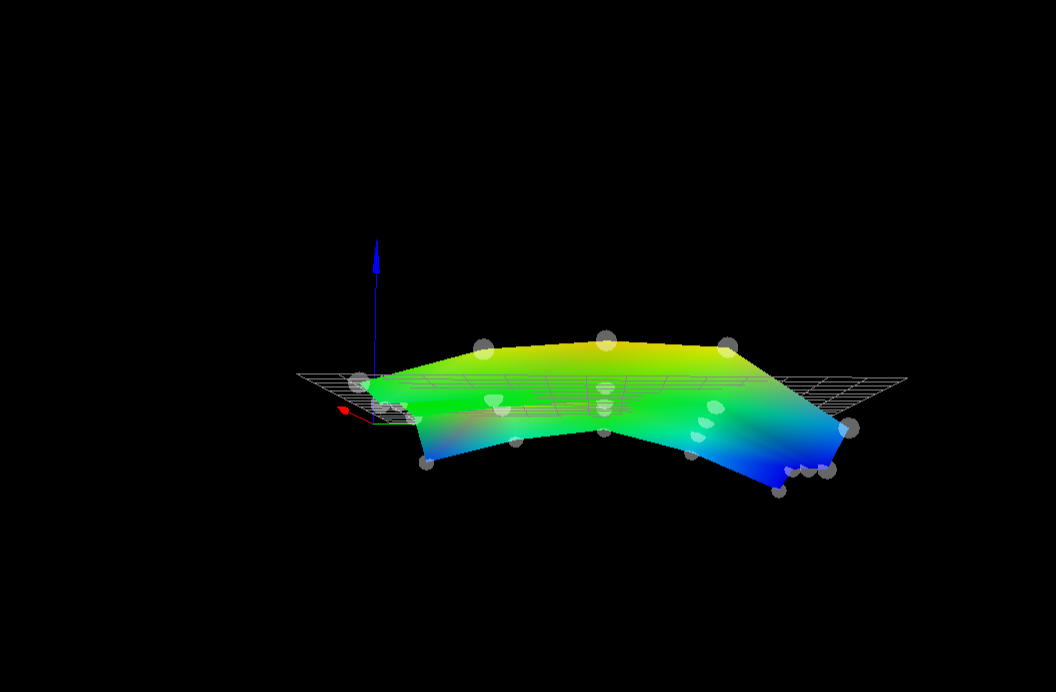
-
RE: Height map worse than actually isposted in Tuning and tweaking
@Veti I understood the theory, but the rotation can't be that high... I think... 2 * 8mm tempered steel high quality rods. How could I confirm if that is what is happening? Also, the deflection happen equally on X and Y axis.
-
RE: Height map worse than actually isposted in Tuning and tweaking
@Veti, got it.
The hotend and the probe is rock solid mounted between them, but I don't know how to "prove" that. Here are some pictures of my hotend:




-
RE: Height map worse than actually isposted in Tuning and tweaking
I also configured the probe offset to reflect its actual position.
-
RE: Height map worse than actually isposted in Tuning and tweaking
@nhof could you better explain, please? Do you mean twist on the X axis? Indeed my probe is around 6cm away of the axis (in the -Y direction - I'll take a picture when I get home), but I don't understand how it could amplify the error by a factor of 2.
-
RE: Height map worse than actually isposted in Tuning and tweaking
@Veti thanks for your answer. My printer is a core XY, very similar to the Hypercube evolution. I understand the X might be bent, but my complain is: it is not half bad as the height map shows. My tests shows it. No way it it is 1mm lower in the middle part as it shows.
-
Height map worse than actually isposted in Tuning and tweaking
Hey guys!
Below it is my height map. Maximum deviation shows almost 1mm, which is bad! I didn't trust the result so I disabled the mesh compensation and tested using the good old paper. I could see differences of 0.1mm to 0.2mm between 2 points, where the height map shows differences of about 0.6mm. If the height map was correct I could see the 1mm bump using a flat object, like a rule, but there is no difference like this.
I am using a original BLTouch. I tested its accuracy (probing 30 times the same place, moving the head between probes) and its looks totally fine. Below the result:
G32 bed probe heights: -0.439 -0.446 -0.436 -0.449 -0.449 -0.459 -0.454 -0.451 -0.454 -0.469 -0.469 -0.464 -0.451, mean -0.453, deviation from mean 0.010Some other details about my tests:
- I am using Builtak magnetic sheet, but got the same results adding a 4mm glass over it, so I discarded any magnetic interference.
- Probing with 9 or 25 points shows no difference. Same exaggerated discrepancy between points.
- Several G29 were executed with the same outcome.
- All tests were run with the same bed temperature at room temperature. Same room temperature in all tests.
- My paper tests were located exactly on the probed points shown in the pictures.
- Tested area is 270mm x 270mm.
- Leaving mesh compensation enabled and testing the bed with a sheet of paper shows clearly how wrong is the height map.
Machine details:
- Board: Duet WiFi 1.02 or later
- Firmware: RepRapFirmware for Duet 2 WiFi/Ethernet 2.03 (2019-06-13b2)
- Duet WiFi Server Version: 1.23
- Duet Web Control 2.0.4
I run out of ideas. What could be happening?
Thanks!
Eduardo

Config.g
; Axis Limits M208 X0 Y0 Z-2.2 S1 ; Set axis minima M208 X271 Y270 Z265 S0 ; Set axis maxima ; Z-Probe M307 H3 A-1 C-1 D-1 ; Setup H3 to not be a heater M558 P9 H5 F200 T6000 ; Set Z probe type to switch and the dive height + speeds G31 P25 X17 Y-42 Z1.65 ; Set Z probe trigger value, offset and trigger height M557 X17:271 Y0:228 P5 ; Define mesh grid M376 H2 ; Stop compensation at 2mm height M671 X24:264:264:24 Y17:17:257:257 ; Define positions of bed leveling screwsheighmap.csv
RepRapFirmware height map file v2 generated at 2020-01-10 01:22, min error -0.988, max error -0.026, mean -0.472, deviation 0.268 xmin,xmax,ymin,ymax,radius,xspacing,yspacing,xnum,ynum 17.00,271.00,0.00,228.00,-1.00,63.50,57.00,5,5 -0.829, -0.459, -0.367, -0.595, -0.904 -0.708, -0.234, -0.120, -0.372, -0.726 -0.585, -0.140, -0.026, -0.298, -0.617 -0.639, -0.179, -0.066, -0.283, -0.619 -0.805, -0.362, -0.288, -0.590, -0.988 -
RE: Pressure Advance Calibrationposted in Tuning and tweaking
Hi, I've been reading this thread for a long time and I noticed that a lot of people, like me, are having problems to identify the best PA in their tests. So I tried to create a similar script that tries to give clearer results. I am no sure if I achieved my goal
 , but I decided to share it anyway: https://www.thingiverse.com/thing:3442071
, but I decided to share it anyway: https://www.thingiverse.com/thing:3442071All the instructions are in the Thingverse link.
Here is one of my prints using PA from 0 to 3. Yeah, I need to use really high values. I didn't completely understood why but my Capricorn (original) bowden tube is big, so maybe I need to shorten it.
