@dc42 case closed!
Latest posts made by benwithem
-
RE: 1LC Can't Control out1 with M106posted in Duet Hardware and wiring
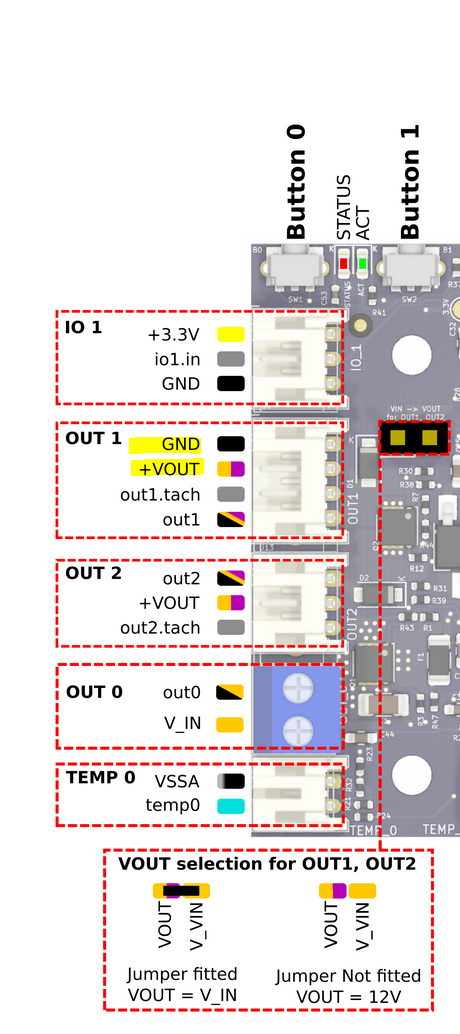
@dc42 Got it, so in my setup, the fan would always be on. So I need to move these to GND and out1 pins.Well, I'm an idiot...
I was using this picture as a reference from your blog:

But then I just realized, there are two pictures in the guide...

-
1LC Can't Control out1 with M106posted in Duet Hardware and wiring
Hello Duet,
I have a ToolChanger with 4x 1LCs and am having issues controlling
out1on two separate tools. After discovering the issue with the Hemera motors stalling BLDC fans, I assumed that was part of my problem.I'm using 12v 2 pin fans, not using PWM control.
I'm still reviewing each tool, but I have found at least two completely dead fans, and two
out1headers that appear to be holding open 12V no matter what variation of M106 I send.Tools
B20andB22have 12V on the+VOUTpin ofout1constantly.My config is posted here: https://github.com/aunixsystem/ToolChanger-Duet3-Configs/blob/main/sys/config.g
; Tool 0 heater M308 S1 P"20.temp0" Y"thermistor" A"T0" T100000 B4725 C7.060000e-8 ; Set thermistor M950 H1 C"20.out0" T1 ; Extruder 0 heater M143 H1 S300 ; Set temperature limit for heater 1 to 300C ; Tool 1 heater M308 S2 P"21.temp0" Y"thermistor" A"T1" T100000 B4725 C7.060000e-8 ; Set thermistor M950 H2 C"21.out0" T2 M143 H2 S300 ; Set temperature limit for heater 2 to 300C ; Tool 2 heater M308 S3 P"22.temp0" Y"thermistor" A"T2" T100000 B4725 C7.060000e-8 M950 H3 C"22.out0" T3 M143 H3 S300 ; Set temperature limit for heater 3 to 300C ; Tool 3 heater M308 S4 P"23.temp0" Y"thermistor" A"T3" T100000 B4725 C7.060000e-8 M950 H4 C"23.out0" T4 M143 H4 S300 ; Set temperature limit for heater 4 to 300C ; Fans M950 F1 C"20.out2+out2.tach" ; Tool 0 hot end fan with tacho M950 F2 C"20.out1" ; Tool 0 print cooling fan, no tacho M950 F3 C"21.out2+out2.tach" ; Tool 1 hot end fan with tacho M950 F4 C"21.out1" ; Tool 1 print cooling fan, no tacho M950 F5 C"22.out2+out2.tach" ; Tool 2 hot end fan with tacho M950 F6 C"22.out1" ; Tool 2 print cooling fan, no tacho M950 F7 C"23.out2+out2.tach" ; Tool 3 hot end fan with tacho M950 F8 C"23.out1" ; Tool 3 print cooling fan, no tacho M106 P1 S255 H1 T50 ; Tool 0 hot end M106 P2 S0 B0.5 ; Tool 0 PCF M106 P3 S255 H2 T50 ; Tool 1 hot end M106 P4 S0 B0.5 ; Tool 1 PCF M106 P5 S255 H3 T50 ; Tool 2 hot end M106 P6 S0 B0.5 ; Tool 2 PCF M106 P7 S255 H4 T50 ; Tool 3 hot end M106 P8 S0 B0.5 ; Tool 3 PCFIt has changed a bit because of some errors, but the tool and fan code reflect what I'm currently running.
I'm running
3.5.0beta2on a Duet 6HC V1.02.I have no issues with
out2on any of the tools.