@dc42 when trying to manually extrude e0 can move, but when it prints it doesn't move automatically
Posts made by ardisf
-
RE: tool 0 was not driven because its heater temperaturesposted in General Discussion
-
tool 0 was not driven because its heater temperaturesposted in General Discussion
I use a pellet extruder for my 3d printer hotend.
when I try to print, the heatbed and hotend have reached the proper temperature (for now I use 60 for the heatbed and 150 for the hot end). the print process is also running properly, but the e0 motor does not move, whereas on the duet web control on the extruder drives it shows the movement value and on the console there is a warning: tool 0 was not driven because its heater temperatures were not high enough or it has a heater fault -
RE: filament config for pellet extruderposted in General Discussion
@Phaedrux in duet web control, we must add filaments config right? which contains config, load, and unload.
then, if I use a pellet extruder instead of filament, will the contents of the config be different from 3d printers in general -
filament config for pellet extruderposted in General Discussion
is the filament config for the pellet extruder different? in what part? thanks
-
RE: tuning 2 heatersposted in General Discussion
@deckingman @jay_s_uk a few days ago i've tuned my hotend using dual 60W heaters. actually i got "not recommended" tuning value. after that i can heat my hotend without getting any fault, but right now when i heat my hotend it just turn out to fault because temperature not reached. i decide to tuning my hot end again, but it turns out "auto tune cancelled because target temperature was not reached".
any solution? thanks -
RE: tuning 2 heatersposted in General Discussion
@jay_s_uk which means i have to buy new heater? should i buy 50/60 watt? i currently use 40w cartridge heater.
it is custom pellet extruder
-
RE: tuning 2 heatersposted in General Discussion
@jay_s_uk
i've tried map 2 outputs into 1 heater, then i tune using m303, but it's still cancelled at 140C because the temp was not reached. but when i used 2 outputs and i tune individually, it just reached 80C and then cancelled.
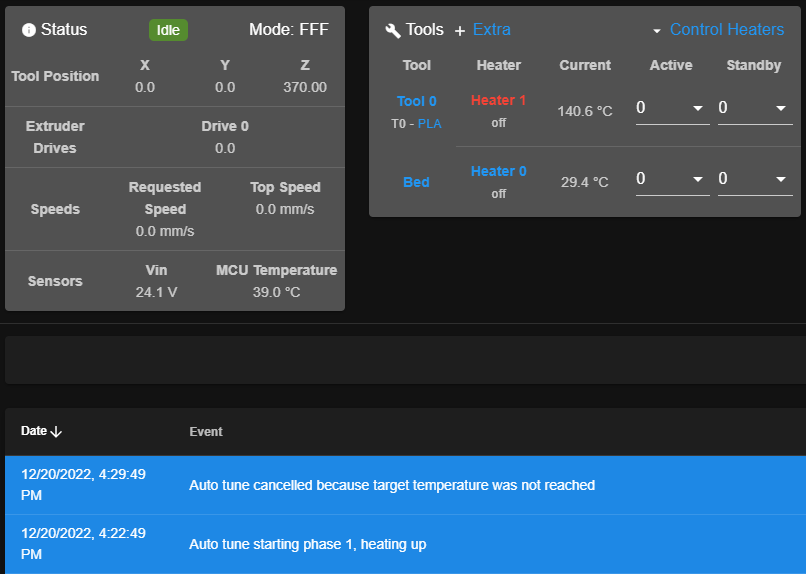
-
RE: tuning 2 heatersposted in General Discussion
@jay_s_uk i used e0 heater and e1 heater as an output, what should i write on the config?
-
RE: tuning 2 heatersposted in General Discussion
@jay_s_uk said in tuning 2 heaters:
@ardisf rather than creating 2 heaters individually, as long as you're on 3.4 or later, you can map 2 outputs to one heater e.g.
M950 H1 C"3.out0+out2" T1
maybe give that a go and see if you can tune the hotend that way?like this?
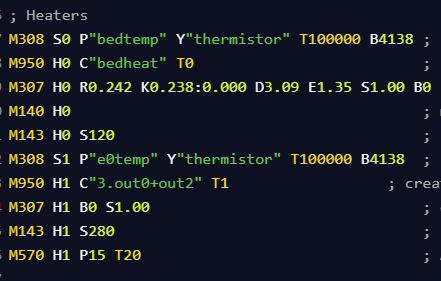
-
RE: tuning 2 heatersposted in General Discussion
@jay_s_uk said in tuning 2 heaters:
@ardisf what hotend are you using? Are both heaters in the same block?
i used custom hotend for pellet extruder and i put both heaters in the same block
btw, i've tried the procedure of deckingman's thread, he said in Strategy for PID tuning multiple heat zones:
The first step was to tune each individual heater to get some sort of PID "model" as a starting point.
but what if my secondary heater can't be tuned and sent me "Auto tune cancelled because target temperature was not reached"? i used cartridge heater 24v 40w, is it enough?
-
RE: tuning 2 heatersposted in General Discussion
@jay_s_uk said in tuning 2 heaters:
@ardisf thats strange and not the behaviour I expected to happen but thinking about it, it may be due to heater parameters being stored per heater rather than by tool. so maybe the answer is actually this isn't currently supported and a feature request needs to be made?
Maybe @Phaedrux or @droftarts can confirm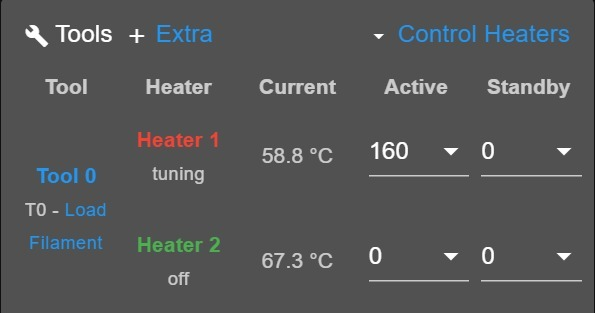
pardon me i've mention the wrong picture. this one is the correct one -
RE: tuning 2 heatersposted in General Discussion
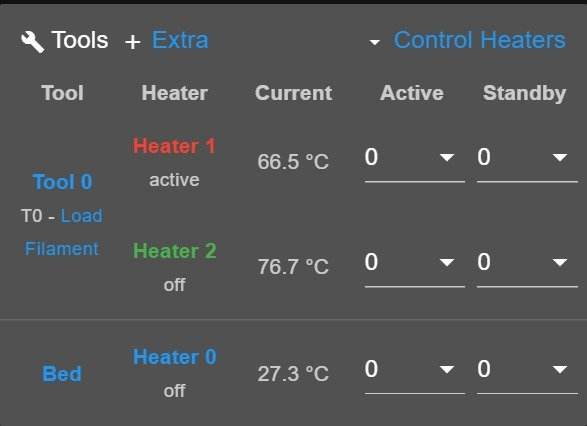
i've sent M303 T0 S240, but only H1 is tuning and H2 is off like the picture above -
RE: tuning 2 heatersposted in General Discussion
@jay_s_uk said in tuning 2 heaters:
@ardisf Tune as a tool rather than a heater (assuming you've mapped both heaters in M563)
M303 T0 S240as an example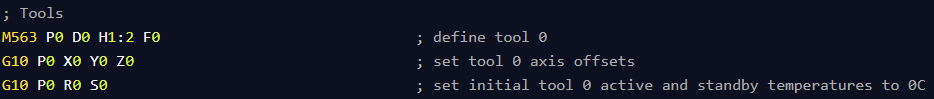
i've define H0 and H1 at tool 0, should i define them at new tool (T1) or i can execute using T0? -
RE: tuning 2 heatersposted in General Discussion
@jay_s_uk said in tuning 2 heaters:
@ardisf if they're on the same tool or bed then yes, if they are separate hotends etc, then no
my hotend using 2 heaters at H1 and H2, so is it possible to tune them at the same time?