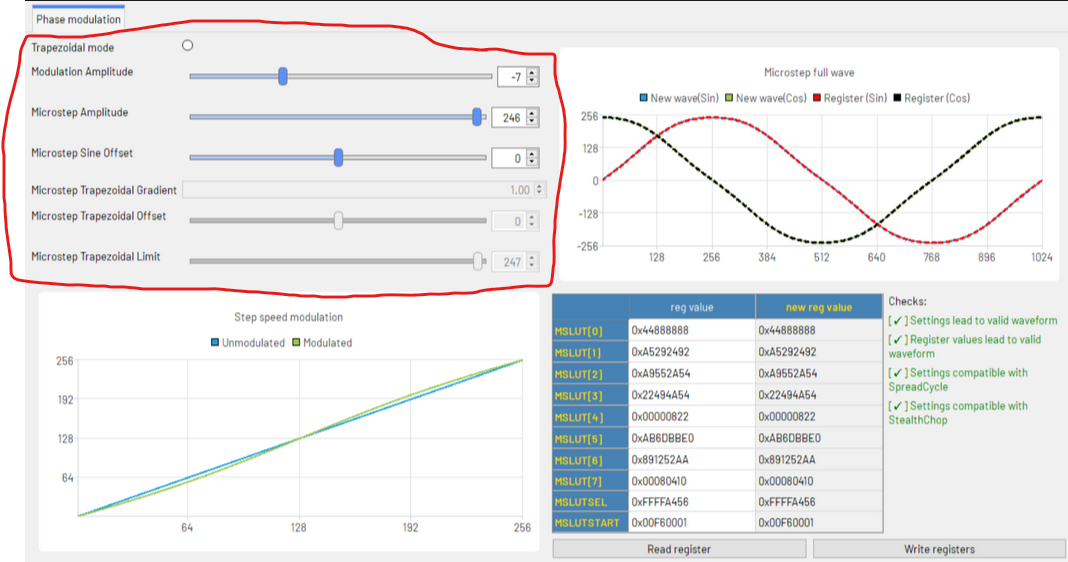I created this macro to use the mfm to calibrate non linear extrusion. Have done nearly no print tests to see if it actually have a print quality improvement though so feedback would also be appreciated.
; Inputs
var tool = param.T
var maxSpeed = exists(param.S) ? param.S : 20
var dist = exists(param.D) ? param.D : 20
var minExtrusionThreshold = exists(param.E) ? param.E : 0.85
var force = exists(param.F) ? param.F : 0 ; if > 0, will run macro without confirming with user
; Configuration
var baseSpeed = 1
var debug = false
; Internal variables
var originalTool = state.currentTool
var speeds = {1 ,1 ,1 ,1 ,1 ,1 ,1 ,1 ,1 ,1}
var speedInc = var.maxSpeed / #var.speeds
while (iterations < #var.speeds)
set var.speeds[iterations] = var.speedInc * (iterations + 1)
var drive = tools[var.tool].filamentExtruder
var flows = var.speeds ; must be same length as var.speeds
var eMulti = var.speeds ; must be same length as var.speeds
var numMeasurements = 0
; Check with user
if (var.force <= 0)
var msg = "Would you like to calibrate non linear extrusion for T"^{var.tool}^"? Current coefficients: Base="^move.extruders[var.drive].factor * 100^"%, A="^move.extruders[var.drive].nonlinear.a^", B="^move.extruders[var.drive].nonlinear.b
M291 S4 R{"Calibrating Extrusion: T"^var.tool} P{var.msg} K{"Yes", "No", "Reset Coefficients"}
if (input == 1)
M99 ; exit
if (input == 2)
M221 D{var.drive} S100
M592 D{var.drive} A0 B0
M99 ; exit
; Calibrate default extrusion percentage
if (#var.speeds != #var.eMulti)
abort "var.speeds must have the same length as var.eMulti"
echo "Calibrating extrusion rate for T"^var.tool^" using filament \""^move.extruders[tools[var.tool].filamentExtruder].filament^"\""
echo "Settings: distance = "^var.dist^"mm, base speed = "^var.baseSpeed^"mm/s, min extrusion threshold = "^{var.minExtrusionThreshold * 100}^"%"
echo "Speeds: "^var.speeds^" mm/s"
if (sensors.filamentMonitors[var.drive].type != "rotatingMagnet")
abort "Must be a rotating magnet encoder"
if (sensors.filamentMonitors[var.drive].enableMode != 2)
abort "Encoder mode must be S2"
if (sensors.filamentMonitors[var.drive].configured.allMoves != true)
abort "Encoder must be active for all moves (A2)"
T-1
T{var.tool} P0 ; don't run tpre, tfree, tpost
M703
if (tools[var.tool].active[0] == 0)
M568 P{var.tool} S{global.defaultFilamentTemperature}
M116 P{var.tool}
M220 S100 ; reset speed
; M221 D{var.drive} S100 ; reset base extrusion
M592 D{var.drive} A0 B0 ; reset non linear extrusion
; G1 X334 Y100 F30000
M591 D{var.drive} S2 A1 ; set magnetic encoder to record during all moves
M400
G1 E{var.dist} F{var.baseSpeed * 60}
M400
var flow = sensors.filamentMonitors[var.drive].lastPercentage / 100
var baseFlowModifier = {100 / var.flow}
echo "Setting base extrusion factor override for drive "^var.drive^" = "^var.baseFlowModifier
M221 D{var.drive} S{var.baseFlowModifier}
; Collect non linear data
while iterations < #var.speeds
; clear encoder data
M591 D{var.drive} S0
M591 D{var.drive} S2
G1 E{var.dist} F{var.speeds[iterations] * 60}
M400
set var.flow = sensors.filamentMonitors[var.drive].lastPercentage / 100
set var.flows[iterations] = var.flow
set var.eMulti[iterations] = 1 / var.flow
echo "Flow at "^var.speeds[iterations]^"mm/s = "^{var.flow * 100}^"%, requires extrusion multiplier of "^{var.eMulti[iterations] * 100}^"%"
set var.numMeasurements = iterations + 1
if (var.flow < var.minExtrusionThreshold)
break
echo "Number of measurements = "^var.numMeasurements
echo "Flows: "^var.flows
echo "Required extrusion multipliers: "^var.eMulti
; Quadratic regression
; https://www.statisticshowto.com/quadratic-regression/
var x = 0
var y = 1
var x2 = 0
var x3 = 0
var x4 = 0
var xy = 0
var x2y = 0
while (iterations < var.numMeasurements)
set var.x = var.x + var.speeds[iterations]
set var.y = var.y + var.eMulti[iterations]
set var.x2 = var.x2 + (var.speeds[iterations] * var.speeds[iterations])
set var.x3 = var.x3 + (var.speeds[iterations] * var.speeds[iterations] * var.speeds[iterations])
set var.x4 = var.x4 + (var.speeds[iterations] * var.speeds[iterations] * var.speeds[iterations] * var.speeds[iterations])
set var.xy = var.xy + (var.speeds[iterations] * var.eMulti[iterations])
set var.x2y = var.x2y + (var.speeds[iterations] * var.speeds[iterations] * var.eMulti[iterations])
if var.debug
echo "x = "^var.x
echo "y = "^var.y
echo "x2 = "^var.x2
echo "x3 = "^var.x3
echo "x4 = "^var.x4
echo "xy = "^var.xy
echo "x2y = "^var.x2y
; add 100% flow at 0 speed
set var.numMeasurements = var.numMeasurements + 1
; a*var.x4 + b*var.x3 + c*var.x2 = var.x2y
; a*var.x3 + b*var.x2 + c*var.x = var.xy
; a*var.x2 + b*var.x + c*var.numMeasurements = var.y
; Because we have normalised the base extrusion multiplier with a slow extrusion rate
; c ~= 1
var c = 1
; Therefore
; a*var.x4 + b*var.x3 = var.x2y - var.x2
; a*var.x3 + b*var.x2 = var.xy - var.x
; a*var.x2 + b*var.x = var.y - var.numMeasurements
; a = (var.y - var.numMeasurements - b*var.x) / var.x2
; ((var.y - var.numMeasurements - b*var.x) / var.x2)*var.x3 + b*var.x2 = var.xy - var.x
; ((var.y - var.numMeasurements - b*var.x)*var.x3 / var.x2) + b*var.x2 = var.xy - var.x
var b = ((var.xy - var.x) - (((var.y - var.numMeasurements)*var.x3)/var.x2))/(var.x2 - ((var.x * var.x3)/var.x2))
var a = ((var.y - var.numMeasurements) - (var.b * var.x))/var.x2
if var.debug
echo "a = "^var.a
echo "b = "^var.b
echo "c = "^var.c
; Note var.a and var.b are flipped because M592 uses the equation (1 + min(L, Av + Bv^2)) which has different coefficients to that uses to solve the quadratic regression
echo "Setting non linear extrusion multiplier with: M592 D"^var.drive^" A"^var.b^" B"^var.a
M592 D{var.drive} A{var.b} B{var.a}
T-1 P0
T{var.originalTool}
; M591 D{var.drive} S1 A1 ; only monitor filament during prints
The main issue I have identified, which I don't think can easily be solved, is that it doesn't account for how much the filament expands coming out of the nozzle from die swell and foaming. So the extruder might be moving the correct quantity of filament, but the filament becomes a lower density once it leaves the nozzle which effectively produces overextrusion. I think a visual based method would be the most comprehensive way to measure this.
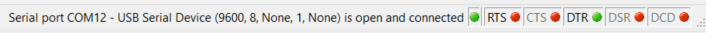
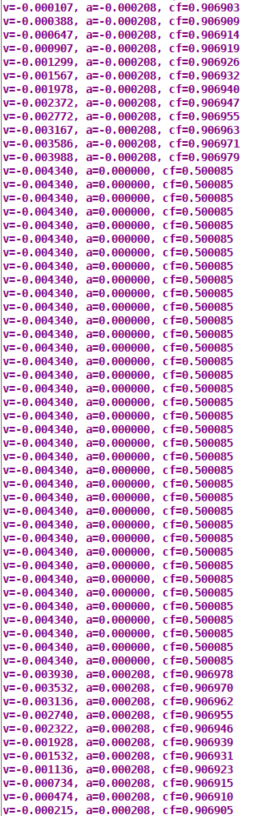
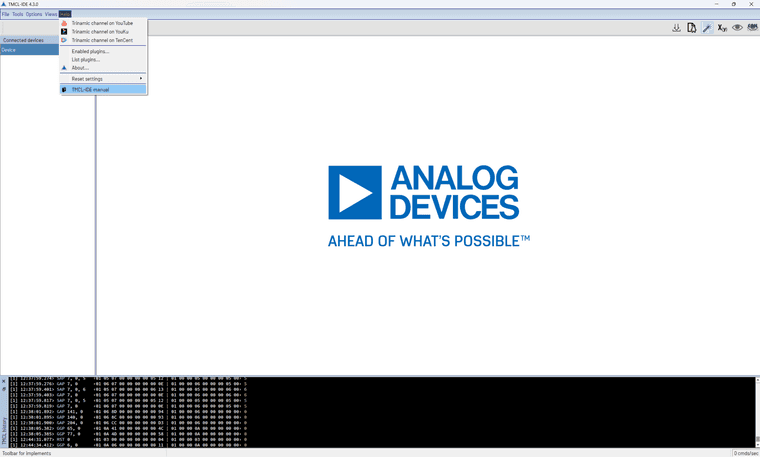 .
.