@ droftarts
tnx i will take a look, i have cura 4.9 (as it seams last to work on Win7)
@fcwilt im not too superstitious  just yet maybe after few more failed 24h bulds
just yet maybe after few more failed 24h bulds 
@ droftarts
tnx i will take a look, i have cura 4.9 (as it seams last to work on Win7)
@fcwilt im not too superstitious  just yet maybe after few more failed 24h bulds
just yet maybe after few more failed 24h bulds 
@phaedrux
ok i got everything updated
thank you for helping!
now time to start connecting everything
@Notepad
u have some part coming form china now will add it to order and see what happens... i guess i can also make loose ball screw on top that would allow it to be more flexible
@jay_s_uk
im surprised it does not exist :((
i guess i can write my own plugin if i reverse how shaping plugin works
@Notepad said in uniform wave artifact on all prints:
WS16
ok so i loosened lead screws and waves got even woth so i think i need to work in makeing sure build plate is stable...  before is did 3Z itwas perrry well i guess let me play with mechanincs and try that adapter too
before is did 3Z itwas perrry well i guess let me play with mechanincs and try that adapter too
tnx for leading me to right direction
@jay_s_uk
will try to see if i use that as base point
if my idea works would be nice to use duet for my lasers
@jay_s_uk
tried thta, on one heter of same make gives me now 23C (while other same version heter reads 14C) room tem 24C, i guesss one is just broken some how
@droftarts
well i kinda gave up and used configuration tool and extracted code related to fan and heater and it started to work majically so i think problem was some where in letter configuration lol
so now it looks like it wokring for fan parts at least 
@droftarts
well i kinda gave up and used configuration tool and extracted code related to fan and heater and it started to work majically so i think problem was some where in letter configuration lol
so now it looks like it wokring for fan parts at least 
@Phaedrux
interesting observation: when i disconnected tthermistor part cooling starts to spin on duex.fan4 port though speed control does not work. So port should be operable
@jay_s_uk
tried thta, on one heter of same make gives me now 23C (while other same version heter reads 14C) room tem 24C, i guesss one is just broken some how
@jay_s_uk
let me try see what happens
@Phaedrux
nope fun4 does not work either 
@Phaedrux
heh yea i just looked up documentation and yes always on worjs so we know fan works lol
well let me try to assign say fan4 port see what happens
@Phaedrux which port is always on? also whats output voltage?
hey all so i swaped my hot ends and started getting problmes
i got 2 like this off ebay
https://www.aliexpress.us/item/3256806701760110.html?spm=a2g0o.productlist.main.27.4ea41360HwRQ2G&algo_pvid=828dff27-bf60-44c9-9b1c-851dcaadfca8&algo_exp_id=828dff27-bf60-44c9-9b1c-851dcaadfca8-13&pdp_npi=4%40dis!USD!25.20!14.11!!!25.20!14.11!%402101c59117299097222521575e5491!12000038625165262!sea!US!131197733!ACX&curPageLogUid=xR8vU2bpIqhf&utparam-url=scene%3Asearch|query_from%3A
page sat 104gt which is 100kOhm once, i noticed my headbed on idle shows now 24C and my hotend 14C , room temp 22C on wall so i guess 24C is ok but no way 14C
measured resitance was like 300KOhm, i have other cermatic core i swaped to that restance was 150k and i adjsuted B value to 4390 so now measurmet is 22.8C which is better i think but thats on another modue.... whats a chnce that 1st one that was reading 14c is burned out?
does not look like i can swap termistor on that thing
so debuging futher to hardware level now
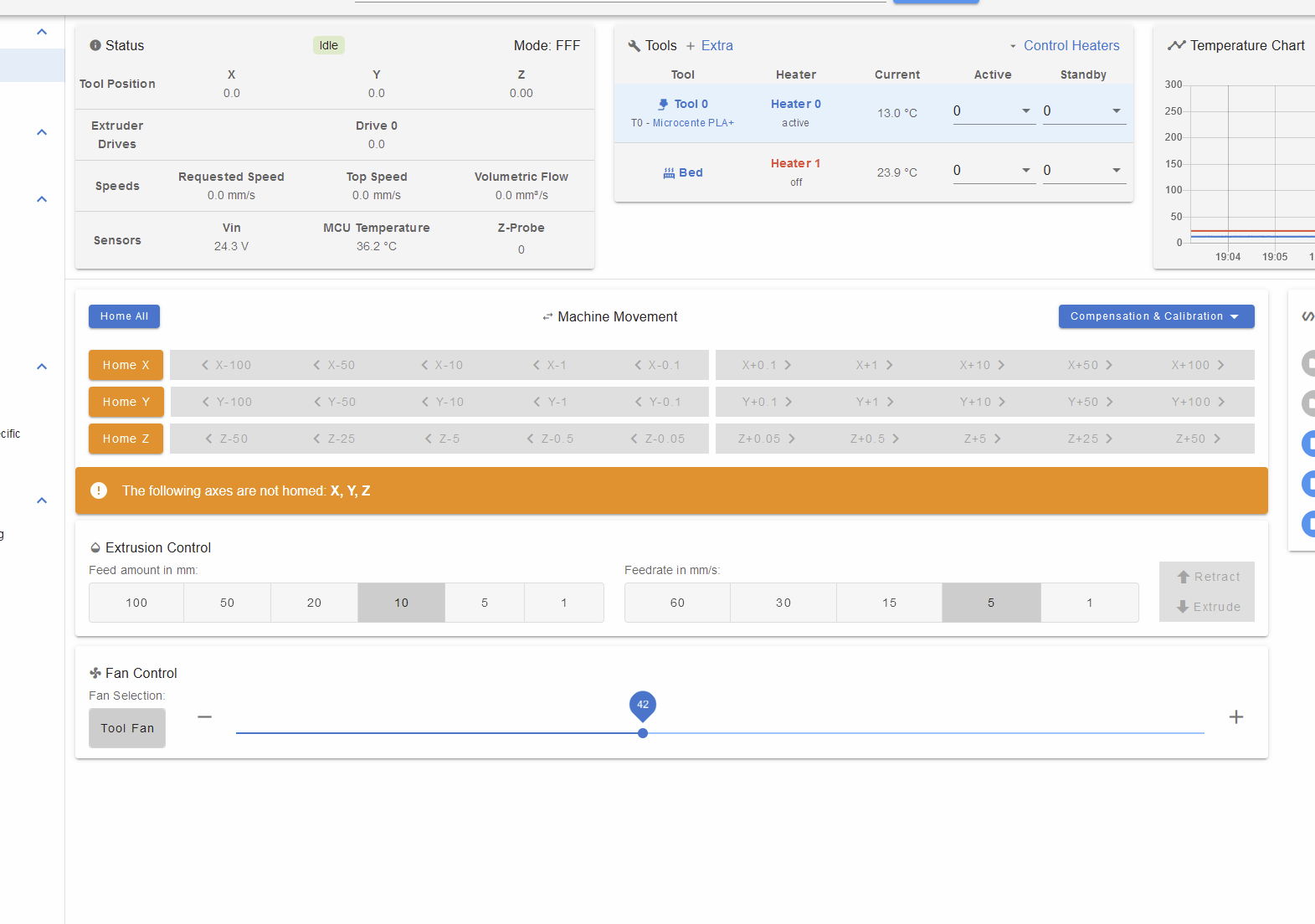
on GUI ive set fan 40% and VIN shows i have 24V on Duet2 board,....
when i measure voltage on Duex5 Fan3 port i get nothing there while Duex5 VIN has 24v measured, also Fan jumper is set to VIN
what could be wrong here? i tried fan speed 100% and no change
@droftarts said in Part Cooling Fan on Duex5:
; Fans
; Fan 0 - print cooling
M950 F0 C"duex.fan3" Q500 ; create fan 0 on pin fan0 and set its frequency //10.25.2024 - Used to be "fan0"
M106 P0 S0 H0 ; set value. Thermostatic control is turned off /S-speed 1==100%
; Fan 1 - ToolHeatsink Cooler
M950 F1 C"fan1" Q500 ; create fan 1 on pin fan1 and set its frequency
M106 P1 T36 H1 ; set fan P1 value. Thermostatic control is turned ON for sensor 0 (S0 in M308) H0; Tools
M563 P0 D0 H0 F0 ; define tool 0 (asign F0 as part cooling fan.. used to be F-1)
G10 P0 X0 Y0 Z0 ; set tool 0 axis offsets
G10 P0 R0 S0 ; set initial tool 0 active and standby temperatures to 0C
yea i think thats what i want 