@cassiopeia im looking at getting a cpap+24v controller and connecting it to my duet2wifi...
will i need a digital pot to take over for the analog pot that comes with the cpap kit, or can the duet2wifi control fan controller interface with the cpap controller?
so basically, the cpap controller uses a variable pot with wiring: +5V, VSR, and Gnd...is vsr the same as pwm?
Posts made by akuma211
-
RE: connecting a BLDC controller to duet2posted in Duet Hardware and wiring
-
RE: upgraded heated bed, rebootsposted in Duet Hardware and wiring
It looks like everything is now working smoothly, thank you everyone for your help.
The new 400W silicone bed heater is working great, heats up much faster and im finally not having problems with bed adhesion, couldnt even get PLA to stick on a leveled bed before.
The power supply was a 'future' upgrade ive been wanting to do, guess getting a kick in the butt to getting it done now to power the 400W upgraded bed heater was a blessing in disguise.
overall very happy

-
RE: upgraded heated bed, rebootsposted in Duet Hardware and wiring
@engikeneer yes that's one of the reasons I haven't tried swapping PS, the power brick is hidden, and yes I know it's just asthetics, but it's one of the reasons I really like the delta pro lol.
I'll see what I find, thanks
Update: went with this, will see if I have time to test it out this weekendMEAN WELL RSP-500-24
-
RE: upgraded heated bed, rebootsposted in Duet Hardware and wiring
@engikeneer thanks, that makes a lot of sense, I think the meanwell is something like 360W so yeah I'll probably need a bigger power supply than that even.
Well, I'm already committed, might as well go with it lol
Any recommendations?
I see a few 400-500W meanwells on Amazon -
RE: upgraded heated bed, rebootsposted in Duet Hardware and wiring
@dc42 it's the stock power brick style that came with the printer: https://www.monoprice.com/product?p_id=36570&gclid=CjwKCAjwj6SEBhAOEiwAvFRuKM6bxCdIWIqrvPkT-lwHuX6xnoBg58RcqzB2baweFY4xRaTi5caD1hoCr6kQAvD_BwE
I have a meanwell that came with my ender I'm not currently using, I have been thinking of swapping it in, but I have not done something like this before, I've replaced the meanwell but that was a straight swap with the original landy power supply
-
upgraded heated bed, rebootsposted in Duet Hardware and wiring
Duet2wifi, MP Delta Pro;
Hello, i tried upgrading/replacing the heated bed i had on my delta printer, to a JSR Industries, 10inch 24v 400W silicone heated bed.
it looks like i installed everything correctly, im getting a H0 temp readout on (~21C)I tried running the PID auto tune: M303 H0 S60, but the duet2wifi reboots almost immediately. trying to heat the bed at all reboots the board.
i was hoping i could keep it simple by getting a 24v heated mat and the duet to power it, anyone have any suggestions?ive read a few bits online and it seems a power supply could be an issue?
here is some of the m122 data, doesnt look like i can post the whole report;
=== Diagnostics ===
RepRapFirmware for Duet 2 WiFi/Ethernet version 3.3beta2 running on Duet WiFi 1.02 or later
Board ID: 0JD0M-9K662-MGPSS-6J9FJ-3SJ6Q-98SUW
Used output buffers: 3 of 24 (11 max)
=== RTOS ===
Static ram: 21568
Dynamic ram: 74660 of which 0 recycled
Never used RAM 18188, free system stack 184 words
Tasks: NETWORK(ready,227) HEAT(delaying,294) MAIN(running,443) IDLE(ready,20)
Owned mutexes: WiFi(NETWORK)
=== Platform ===
Last reset 00:01:09 ago, cause: power up
Last software reset at 2021-04-27 21:12, reason: User, GCodes spinning, available RAM 18188, slot 0
Software reset code 0x0003 HFSR 0x00000000 CFSR 0x00000000 ICSR 0x0041f000 BFAR 0xe000ed38 SP 0x00000000 Task MAIN Freestk 0 n/a
Error status: 0x00
Aux0 errors 0,0,0
MCU temperature: min 22.6, current 23.5, max 23.9
Supply voltage: min 24.2, current 24.2, max 24.3, under voltage events: 0, over voltage events: 0, power good: yes
Heap OK, handles allocated/used 0/0, heap memory allocated/used/recyclable 0/0/0, gc cycles 0=== Heat ===
Bed heaters = 0 -1 -1 -1, chamberHeaters = -1 -1 -1 -1
Heater 1 is on, I-accum = 0.0 -
RE: Duet Delta calibrationsposted in Tuning and tweaking
I used a mount I found on thingiverse for the mosquito, had to make some alterations so it can attach to the effector.
(Basically add extension to align with the mounting holes of the effector, and inbed the nuts into the petg mount.I'll attach the stl if you like
-
RE: Duet Delta calibrationsposted in Tuning and tweaking
@Veti
Thank you!
i changed microstepping to x16 with IP,i changed to M558 P8 (it wasnt on the web configurator but its much faster like you said.
Im not sure what thermistor the monoprice delta pro uses unfortunatly, but i have the PID tuned values saved in my override.
the heightmap is mostly all green now, and the print is looking much nicer so far, ill let it finish but i need to get to bed lol.!
@dc42 no, its one of those cheap kossell membrane switches that you attach to the nozzle and then remove before printing.
im looking at getting a smart effector eventually, but wanted to get the kinks worked out before i change out other things.One last question....so what is the best way to handle leveling after turning on the printer, now that i have a working delta calibration?
G30, then G29 S1?
-
Duet Delta calibrationsposted in Tuning and tweaking
Duet2 wifi
MP Delta Pro
Z probe= piezo/membrane switch probe- nozzle probeHello, i am having some problems with what i think is the delta calibration, regarding bed leveling.
it seems the initial layers look decent until the nozzle gets near the xyz towers (well, actually the back, i think thats the y tower, doesnt look bad).I have had some improvements when i changed to 12 Peripheral Points, 3 1/2 way points, 9 factor.
(was originally using 6 Peripheral Points, 3 1/2 way points, 6 factor.)i measured the trigger height to be -0.15mm using the paper test.
I've tried starting fresh, del the heightmap, and the Delta parameters, workplace coord from config-override.
then i do a G32, it does a large test initially, running G32 a 2nd+ time seems to test a smaller area.
then i do a G29 without homing after the G32 has finished.The results are not horrible, but they should be better i think, it always seems the area near the front right when doing the calibration, i dont hear the slight tap of the nozzle touching the glass, but the web interface doesnt show any errors and it continues probing?
Anyone have any advice on this?

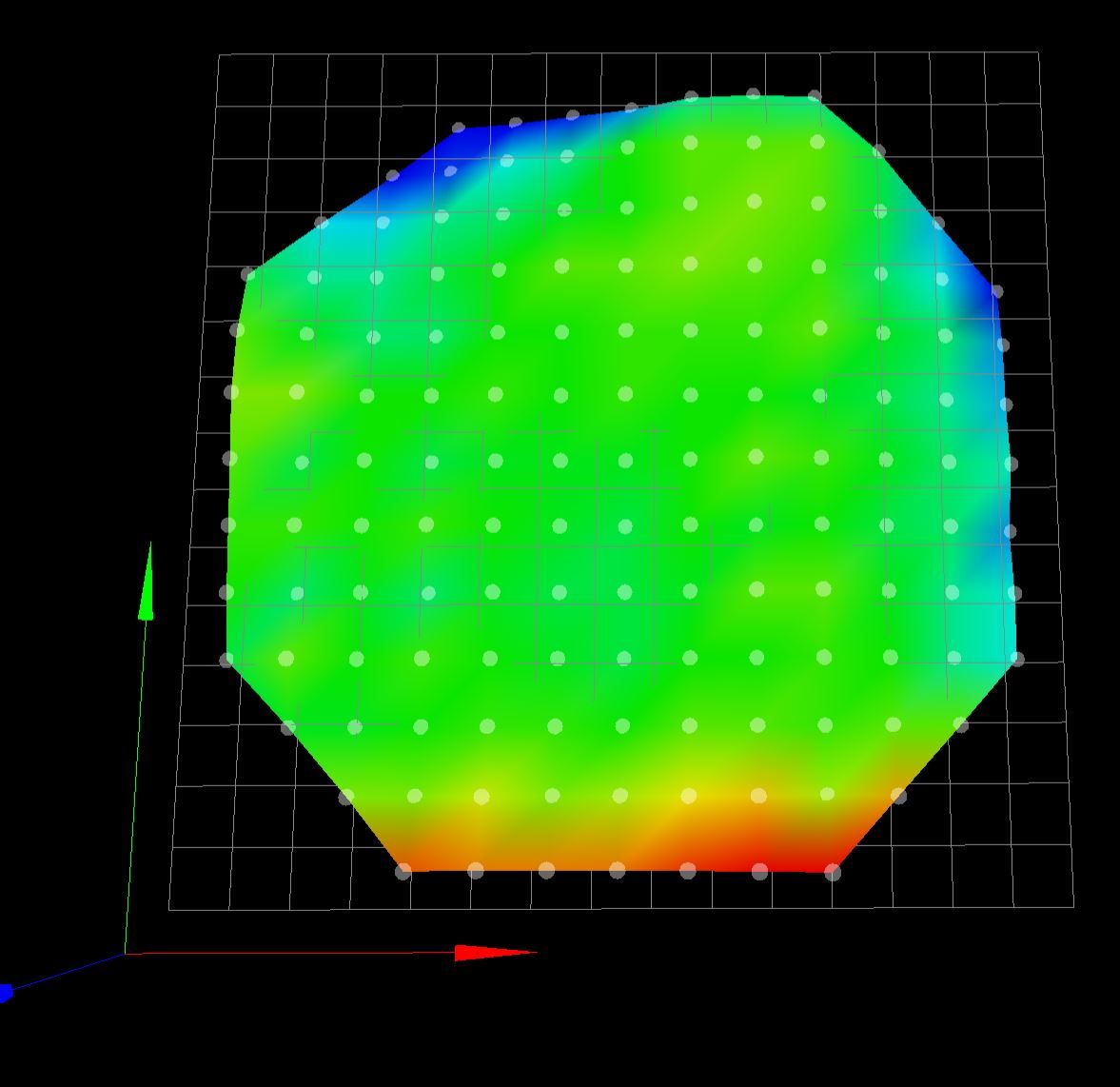
-
RE: Hotend fan shutting off too earlyposted in My Duet controlled machine
@deckingman that explains what happened. I was having trouble with the part cooling fans early in the install, turned out I didn't crimp the wire correctly on, and I was messing with the config files.
I remember changing that section in config trying to get the fan working, and now you showed me what it affected lol.
Appreciate the help fixing it. Now I see myself looking at the smart effector, instead of the nozzle tip piezo sensor, this hobby is never ending lol
-
RE: Hotend fan shutting off too earlyposted in My Duet controlled machine
Thank you!
I'll update my settings and do a test print! -
RE: Hotend fan shutting off too earlyposted in My Duet controlled machine
; Configuration file for Duet WiFi (firmware version 3)
; executed by the firmware on start-up
;
; generated by RepRapFirmware Configuration Tool v3.1.8 on Tue Nov 24 2020 23:22:55 GMT-0800 (Pacific Standard Time); General preferences
G90 ; send absolute coordinates...
M83 ; ...but relative extruder moves
M550 P"Delta Pro" ; set printer name
M665 R195.69 L283.2 B135 H335 ; Set delta radius, diagonal rod length, printable radius and homed height
M666 X0 Y0 Z0 ; put your endstop adjustments here, or let auto calibration find them; Network
M552 S1 ; enable network
M586 P0 S1 ; enable HTTP
M586 P1 S0 ; disable FTP
M586 P2 S0 ; disable Telnet; Drives
M569 P0 S0 ; physical drive 0 goes backwards
M569 P1 S0 ; physical drive 1 goes backwards
M569 P2 S0 ; physical drive 2 goes backwards
M569 P3 S1 ; physical drive 3 goes forwards
M584 X0 Y1 Z2 E3 ; set drive mapping
M350 X128 Y128 Z128 E128 I0 ; configure microstepping without interpolation
M92 X640.00 Y640.00 Z640.00 E3326.01 ; set steps per mm
M566 X1200.00 Y1200.00 Z1200.00 E300.00 ; set maximum instantaneous speed changes (mm/min)
M203 X18000.00 Y18000.00 Z18000.00 E18000.00 ; set maximum speeds (mm/min)
M201 X3000.00 Y3000.00 Z3000.00 E9000.00 ; set accelerations (mm/s^2)
M906 X1000 Y1000 Z1000 E2000 I30 ; set motor currents (mA) and motor idle factor in per cent
M84 S30 ; Set idle timeout; Axis Limits
M208 Z-12 S1 ; set minimum Z; Endstops
M574 X2 S1 P"!xstop" ; configure active-high endstop for high end on X via pin !xstop
M574 Y2 S1 P"!ystop" ; configure active-high endstop for high end on Y via pin !ystop
M574 Z2 S1 P"!zstop" ; configure active-high endstop for high end on Z via pin !zstop; Z-Probe
M558 P5 R1 C"!zprobe.in+zprobe.mod" H5 F1200 T3600 ; set Z probe type to effector and the dive height + speeds
G31 P800 X0 Y0 Z-0.15 ; set Z probe trigger value, offset and trigger height
M557 R135 S20 ; define mesh grid; Heaters
M308 S0 P"bedtemp" Y"thermistor" T100000 B4138 ; configure sensor 0 as thermistor on pin bedtemp
M950 H0 C"bedheat" T0 ; create bed heater output on bedheat and map it to sensor 0
M307 H0 B0 S1.00 ; disable bang-bang mode for the bed heater and set PWM limit
M140 H0 ; map heated bed to heater 0
M143 H0 S100 ; set temperature limit for heater 0 to 100C
M308 S1 P"e0temp" Y"thermistor" T500000 B4723 C1.19622e-7 ; configure sensor 1 as thermistor on pin e0temp
M950 H1 C"e0heat" T1 ; create nozzle heater output on e0heat and map it to sensor 1
M307 H1 B0 S1.00 ; disable bang-bang mode for heater and set PWM limit
M143 H1 S280 ; set temperature limit for heater 1 to 280C; Fans
M950 F0 C"fan0" Q500 ; create fan 0 on pin fan0 and set its frequency
M106 P0 S0 H-1 ; set fan 0 value. Thermostatic control is turned off
M950 F1 C"fan1" Q500 ; create fan 1 on pin fan1 and set its frequency
M106 P1 S0 H-1 ; set fan 1 value. Thermostatic control is turned off
M950 F2 C"fan2" Q500 ; create fan 2 on pin fan2 and set its frequency
M106 P2 S1 H1 T45 ; set fan 2 value. Thermostatic control is turned on; Tools
M563 P0 S"Part Cooling" D0 H1 F0:1:2 ; define tool 0
G10 P0 X0 Y0 Z0 ; set tool 0 axis offsets
G10 P0 R0 S0 ; set initial tool 0 active and standby temperatures to 0C; Custom settings
G29 S ; Load height map from file; Miscellaneous
M501 ; load saved parameters from non-volatile memory
M911 S10 R11 P"M913 X0 Y0 G91 M83 G1 Z3 E-5 F1000" ; set voltage thresholds and actions to run on power loss -
Hotend fan shutting off too earlyposted in My Duet controlled machine
Hello, I have a Duet2wifi installed on a MP Delta pro.
I have most of the kinks worked out, but this one is my biggest problem right now.
As soon as the print finishes, the heater shuts off and the printer homes away from the print, which is what I want, BUT, the hotend fan will also shut off, before it's cooled down, creating the chance of clogs.
I was using fan 0 for the HE, I read someone suggesting to use the parts cooling fan in fan 0, and H0 cooling fan in the other slots, so I did that, updated the changes through configurator, still shutting off after the print too early.
Could it be something in my end gcode on the slicer?