The newest duet 3 mini wifi. I think .02 version?
Posts made by akrogolf
-
RE: PT1000 Low temperature Readingposted in Duet Hardware and wiring
-
RE: PT1000 Low temperature Readingposted in Duet Hardware and wiring
@gloomyandy
about 25C. Bed was cooling. Sorry - i claimed that bed was accurate. -
PT1000 Low temperature Readingposted in Duet Hardware and wiring
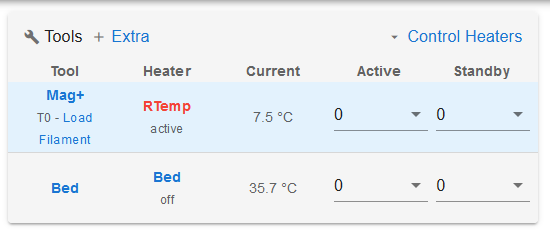
Anyone know why my temp sensors would read such a low number? In ambiet room - bed temp is true. Pt1000 hotend temp claims 7.5 degrees. These are slice engineering PT1000 sensors. Firmware:
M308 S1 P"temp1" Y"PT1000" A"RTemp" ;Pt1000 located in right side of hot block
M308 S2 P"temp2" Y"PT1000" A"LTemp" ;Pt1000 located in left side of hot block
M950 H1 C"out1+out2" T1 ;2 Heaters wired to separate connectors but treated as a single logical heater
M570 H1 S360 ;Hot end may be a little slow to heat up so allow it 180 seconds
M143 H1 S310 P1 T1 A0 ;Monitor heaters with sensor 1
M143 H1 S310 P1 T2 A0 ;Monitor heaters with sensor 2Doesnt seem to matter if i switch them... I've tried everything under my small umbrella of knowledge. Vref, Voltage to sensors. I see talk of resistance stuff but i am not sure how to do that?
-
RE: Heater Fault heater 1 will not reset.posted in Using Duet Controllers
@Phaedrux all purchase feb 2022, wasn’t installed untill November 2022.
I bought a single replacement with new chip this year but that one is working - only one of 4 that is.
-
RE: Heater Fault heater 1 will not reset.posted in Using Duet Controllers
They were purchased from fillastruder.
202106-0131 : both hotend temp sensor inputs do not work.
202106-0138 : cannot connect to Wi-Fi. Cannot connect to pc with usb cable. Most things do not work
The other was is still mount to the machine: I get the error listed above. Seems to be as card socket doesn’t work.
-
RE: Heater Fault heater 1 will not reset.posted in Using Duet Controllers
@dc42 I get this error when trying to remount the SD card - it does this for 2 different cards.
WiFi module is connected to access point *********, IP address 192.168.68.107
Error: M21: Cannot initialise SD card 0: Card is unusable
ok
M21;
Error: M21: Cannot initialise SD card 0: Card is unusable
okAlso the usb connection seems to interrupt when I power on the machine - as opposed to just being powered through the usb.
-
RE: Heater Fault heater 1 will not reset.posted in Using Duet Controllers
@dc42 I don't really have time to do this type of repair. I have 2 boards that are not in use. Is there anythign duet can do as far as warranty replacments?
I have 4 boards total - all duet 5 mini - 2 of them are described in this thread. A third just started doing this:
Your Duet rejected the HTTP request: page not found
Check that the SD card is mounted and has the correct files in its /www folder... I reformatted a new card and tried the help section in https://forum.duet3d.com/topic/6798/your-duet-rejected-the-http-request-page-not-found.
with no luck.
So now I just have the 1 board working on 1 printer..
-
Error: Heater 1 not switched on due to bad modelposted in Duet Hardware and wiring
Does anyone mind looking over my config file? I keep getting this error when i run it but everything seems to be working fine:
3/21/2023, 1:45:51 PM M98 P"config.g"
Heater 0 allowed excursion 15.0°C, fault trigger time 5.0 seconds
Heater 1 allowed excursion 15.0°C, fault trigger time 5.0 seconds
Error: Heater 1 not switched on due to bad modelConfig file:
G21 ;Work in millimeters
G90 ;Send absolute coordinates...
M83 ;...but relative extruder movesM550 P"VC2" ;Name
M552 S1 ; enable network;Axis and motor configuration
M569 P0 S1 ;Drive 0 Z / LEFTZ
M569 P1 S1 ;Drive 1 Z / REARZ
M569 P2 S1 ;Drive 2 Z / RIGHTZ
M569 P3 S1 ;Drive 3 Y / RIGHTXY
M569 P4 S1 ;Drive 4 X / LEFTXY
M569 P5 S0 ;Drive 5 Extruder
M667 S1 ;corexy mode
M584 X4 Y3 Z0:1:2 E5 ;Map X to drive 0 Y to drive 1, Z to drives 2, 3, 4, and E to drive 5;Leadscrew locations
M671 X-4.5:200:404.5 Y-4.52:405:-4.52 S5;Motors
M350 X16 Y16 Z16 E16 I1 ;set 16x microstepping for axes with interpolation
M906 X1600 Y1600 Z1600 E1000 I30 ;Set motor currents (mA)
M92 X80 Y80 Z800 E679 ;steps/mm 0.9 z //011722 changed E830 to E400 for LDX extruder //80->79 XY calibration
;Speed
M203 X45000 Y45000 Z1200 E7200 ;Maximum speeds (mm/min) was Z1800 tr8*4
M201 X8000 Y8000 Z100 E2500 ;Accelerations (mm/s^2) e3
M566 X1400 Y1400 Z100 E250 ;Maximum jerk speeds mm/minute E60 Z60 e3
;Locations
M208 X400 Y400 Z320 ;set axis maxima and high homing switch positions (adjust to suit your machine)
M208 X0 Y0 Z-2 S1 ;set axis minima and low homing switch positions (adjust to make X=0 and Y=0 the edges of the bed);End Stops
M574 X2 S1 P"io0.in" ;Map the X endstop to io0.in
M574 Y2 S1 P"io1.in" ;May the Y endstop to io1.in;Bed
M308 S0 P"temp0" Y"thermistor" T100000 B3950 A"Bed" ; configure sensor 0 as thermistor on pin temp0
M950 H0 C"out0" T0 Q11 ;create bed heater output on out5 and map it to sensor 0, lower switching frequency t
M570 H0 S360 ;Hot end may be a little slow to heat up so allow it 180 seconds;Hotend
M308 S1 P"temp1" Y"PT1000" A"RTemp" ;Pt1000 located in right side of hot block
M308 S2 P"temp2" Y"PT1000" A"LTemp" ;Pt1000 located in left side of hot block
M950 H1 C"out1+out2" T1 ;2 Heaters wired to separate connectors but treated as a single logical heater
M570 H1 S360 ;Hot end may be a little slow to heat up so allow it 180 seconds
M143 H1 S310 P1 T1 A0 ;Monitor heaters with sensor 1
M143 H1 S310 P1 T2 A0 ;Monitor heaters with sensor 2;M308 S1 P"temp1" Y"thermistor" A"RTemp" T100000 B4725 C7.06e-8 H0 L0 ;duet3 e3d
;M308 S2 P"temp2" Y"thermistor" A"LTemp" T100000 B4725 C7.06e-8 H0 L0 ;duet3 e3d
;Heaters;Fans
M950 F0 C"out3" ;Layer fan
M106 P0 S0 C"LAYER FAN"; ;Layer fan
M950 F1 C"out4" ;Hotend fan
M106 P1 S255 H1 T50 C"HOTEND FAN" ;Enable thermostatic hotend fan (Fan turns on at 50C)
M950 F2 C"out5" ;LED
M106 P2 C"LED"; ;LED;Tool definitions
M563 P0 D0 H1 S"Mag+" F0 ;Define Mosquito Magnum+ Tool
G10 P0 S0 R0 ;Set tool 0 operating and standby temperatures;EZ ABL
M558 P5 C"!io6.in" I0 H4 F300 T15000 A2 S0.03 ;set Z probe type to EZ ABL and the dive height + speeds
G31 X20 Y-10 Z1.0 P25 ;Z offset can be adjusted here -1.45 -1.75 1.9 0.5;Accellorometer
;M955 P0 C"io2.out+io2.in" I21 S1000 R12 Q2000000;;Fillament Sensor
;M950 J1 C"^io4.in"; define logical input for filament auto load
;M581 P1 T2 S0 R0 ;define trigger for filament auto load triggers trigger2.g
;M950 J2 C"^io3.in"; define logical input for filament unload
;M581 P2 T3 S0 R0 ; define trigger for filament auto load triggers trigger3.gM575 P1 S1 B57600;
M501 ;load config-override
M140 H0 ;
T0 ;select first hot end -
RE: Heater Fault heater 1 will not reset.posted in Using Duet Controllers
@dc42 I totally rewired everything. I did as you suggested for new wiring (ordered a new board).
I tested the temp inputs, i get no reading on 1 or 2, and 0 works. If i were to replace said resistor.... where would i find information on this?
Anything about a warranty claim?
-
RE: Heater Fault heater 1 will not reset.posted in Using Duet Controllers
@dc42 Hi David, sorry for the late response and thanks for chiming in! So I've been having a hell of a time. I swapped the board and and changed the sensors and its been good.
On another machine my extruder was not working. Like an idiot, this was 100% my fault, i pulled the extruder motor cable out of the 2+ daughter board socket and the hole daughter board came with it - with the machine on (i thought it was off because i turned the switch off but i forgot this switch was just hardwired and did nothing - i needed to pull the plug to turn power off). I quickly plugged it back in it went pop and fried everything.. I know not to do that but the second i pulled it off i realized the machine was still on and i was so flustered i don't know what i was thinking - just plug it back in real quick and it will be OK. lesson learned i guess. This board will not plug in via USB, my pc does not recognize it, and nothing seems to be working - ie wifi.
Anyways, i put the old board (the one with broken thermister sensor 2 that we are talking about on this forumn) on it and just didn't use sensor 2. This worked for about 4 days and then it went pop mid print. Mind you this is on a different machine with an E3D thermister (firmware was changed) than the original machine it popped on. I think the original short may have damaged more than just sensor two and it was hanging on by a thread until it finally broke? Now both thermister sensors do not work and i cannot clear a heater fault - when i clear it it instantly faults no matter whichc sensor port is occupied. Everythign else seems to work on this board, wifi, usb pc connection.
in response to your comment, I am using magnum+ and that is the recommended config according to slice engineering. Sensor 2 gave no reading. (it said 0).
I purchased another mini5 board from fillastruder and am waiting for it to show up. in the mean time i am shielding all the thermister wires with fiberglass silicon jackets and am getting a bit more organized with my wiring.. I print about 3 kg's of plastic a day with these machines so this is something i need to get sorted out, and i want to stay with duet as i know this is most likely my fault - which is probably the case for most warranty claims.
For these two boards that i have... Is there anything i can do? I purchases from fillastruder in March 2022 but have only used them fro about 3 months. I know this is just out of warranty. I also know that i made some mistakes - the board that i pulled the dauter board out i take full responsibility but with the one with thermister sensors i am not sure what went wrong. Sounds like the pt1000 shorted and caused some issues... I am also using a metal print head where the pt1000 wire jacket was touching metal - maybe it arced? Anyways, i would really appreciated some guidance on what to do with these two boards. If there is a repair service, if can get some sort of warranty, recycling, something.. Thanks in advance. I really appreciate the documentation and community around Duet. Which is why i went those route over btt or others.
-
RE: Heater Fault heater 1 will not reset.posted in Using Duet Controllers
@Phaedrux I ended up installing a new board... the one i took off still looks brand new i really inspected it everywhere. thanks for trying to help
-
RE: Heater Fault heater 1 will not reset.posted in Using Duet Controllers
How would i enable it? Cannot get passed fault - it instantly triggers fault again when i reset it.
It has ~24V crossed in the "fault position"
I checked another machine which does not have a voltage crossed when heaters turned off.
-
RE: Heater Fault heater 1 will not reset.posted in Using Duet Controllers
@Phaedrux ;End Stops
M574 X2 S1 P"io0.in" ;Map the X endstop to io0.in
M574 Y2 S1 P"io1.in" ;May the Y endstop to io1.in;Thermistors
M308 S0 P"temp0" Y"thermistor" T100000 B3950 A"Bed" ; configure sensor 0 as thermistor on pin temp0
M308 S1 P"temp1" Y"thermistor" A"RTemp" T100000 B4725 C7.06e-8 H0 L0 ;duet3 e3d
M308 S2 P"temp2" Y"thermistor" A"LTemp" T100000 B4725 C7.06e-8 H0 L0 ;duet3 e3d;Heaters
M950 H0 C"out0" T0 Q11; ; create bed heater output on out5 and map it to sensor 0, lower switching frequency t
;Mosquito Magnum+ heaters
M950 H1 C"out1+out2" T1; ;2 Heaters wired to separate connectors but treated as a single logical heater
;Pid Tuning Profiles;Safe Measures
M570 S360; ;Hot end may be a little slow to heat up so allow it 180 seconds
;Define Monitor Temperature Sensor
M143 H1 P1 S310 T2 A0;
;Mosquito Magnum+ Max Temperatures
M143 H1 S310;;Fans
M950 F0 C"out3"; ;Layer fan
M106 P0 C"Layer Fan";
M106 P0 S0;
M950 F1 C"out4"; ;Hotend fan
M106 P1 S255 H1 T50; ;Enable thermostatic hotend fan (Fan turns on at 50C)
M950 F2 C"out5"; ;LED
M106 P2 C"LED";;Tool definitions
M563 P0 D0 H1 S"Magnum+"; ;Define Mosquito Magnum+ Tool
G10 P0 S0 R0; ;Set tool 0 operating and standby temperatures -
RE: Heater Fault heater 1 will not reset.posted in Using Duet Controllers
2/28/2023, 8:50:48 AM M562 P1
Error: Heater 1 fault: heater monitor 1 was triggered -
Heater Fault heater 1 will not reset.posted in Using Duet Controllers
I have 3 machines, all duet 3 mini 5. Running mag+. About a week ago i heard a spark after recently setting up slice engineering pt1000 sensors and 50 watt heaters. Ran for ~50 hours with that. The other machines run 40wat e3d heaters and thermisters.
Anyways, i heard a small sparky pop at the end of a print as it was running the post script and since have not been about to reset the fault. I changed heaters adn pt1000s, went back to old heaters and thermisters firmware change... Inspect the board and dont see any black or damage anywhere. I changed both the fuses on the board. Machine homes, works as it should other than the heater fault. Fan is working - thermisters work identical to others... Just can't get the heater fault to clear. Any ideas?
I also just noticed that i do not get an MCU temperature reading on the faulted machine.
2/27/2023, 11:08:12 PM M122
=== Diagnostics ===
RepRapFirmware for Duet 3 Mini 5+ version 3.2.2 running on Duet 3 Mini5plus WiFi (standalone mode)
Board ID: 0YDZW-3096U-D65J0-40KM2-4Z03Z-ZNPTY
Used output buffers: 3 of 40 (12 max)
=== RTOS ===
Static ram: 98732
Dynamic ram: 108152 of which 24 recycled
Never used RAM 38308, free system stack 188 words
Tasks: NETWORK(ready,204) HEAT(blocked,190) CanReceiv(blocked,947) CanSender(blocked,372) CanClock(blocked,363) TMC(blocked,106) MAIN(running,420) IDLE(ready,20) AIN(blocked,269)
Owned mutexes: WiFi(NETWORK)
=== Platform ===
Last reset 00:15:17 ago, cause: reset button
Last software reset at 2023-02-27 22:35, reason: User, GCodes spinning, available RAM 38308, slot 1
Software reset code 0x0003 HFSR 0x00000000 CFSR 0x00000000 ICSR 0x00000000 BFAR 0xe000ed38 SP 0x00000000 Task MAIN Freestk 0 n/a
Error status: 0x00
Aux0 errors 0,0,0
Aux1 errors 0,0,0
Supply voltage: min 0.0, current 24.2, max 24.3, under voltage events: 0, over voltage events: 0, power good: yes
Driver 0: position 0, standstill, SG min/max 0/0, read errors 0, write errors 1, ifcnt 19, reads 52449, writes 9, timeouts 0, DMA errors 0
Driver 1: position 0, standstill, SG min/max 0/0, read errors 0, write errors 1, ifcnt 19, reads 52449, writes 9, timeouts 0, DMA errors 0
Driver 2: position 0, standstill, SG min/max 0/0, read errors 0, write errors 1, ifcnt 19, reads 52449, writes 9, timeouts 0, DMA errors 0
Driver 3: position 0, standstill, SG min/max 0/0, read errors 0, write errors 1, ifcnt 19, reads 52449, writes 9, timeouts 0, DMA errors 0
Driver 4: position 0, standstill, SG min/max 0/0, read errors 0, write errors 1, ifcnt 19, reads 52449, writes 9, timeouts 0, DMA errors 0
Driver 5: position 0, standstill, SG min/max 0/0, read errors 0, write errors 1, ifcnt 19, reads 52449, writes 9, timeouts 0, DMA errors 0
Driver 6: position 0, standstill, SG min/max 0/0, read errors 0, write errors 1, ifcnt 19, reads 52449, writes 9, timeouts 0, DMA errors 0
Date/time: 2023-02-27 23:08:13
Cache data hit count 1849901331
Slowest loop: 14.34ms; fastest: 0.12ms
=== Storage ===
Free file entries: 10
SD card 0 detected, interface speed: 22.5MBytes/sec
SD card longest read time 4.0ms, write time 0.0ms, max retries 0
=== Move ===
DMs created 83, maxWait 0ms, bed compensation in use: none, comp offset 0.000
=== MainDDARing ===
Scheduled moves 0, completed moves 0, hiccups 0, stepErrors 0, LaErrors 0, Underruns [0, 0, 0], CDDA state -1
=== AuxDDARing ===
Scheduled moves 0, completed moves 0, hiccups 0, stepErrors 0, LaErrors 0, Underruns [0, 0, 0], CDDA state -1
=== Heat ===
Bed heaters = 0 -1, chamberHeaters = -1 -1
Heater 0 is on, I-accum = 0.0
=== GCodes ===
Segments left: 0
Movement lock held by null
HTTP is idle in state(s) 0
Telnet is idle in state(s) 0
File is idle in state(s) 0
USB is idle in state(s) 0
Aux is idle in state(s) 0
Trigger is idle in state(s) 0
Queue is idle in state(s) 0
LCD is idle in state(s) 0
SBC is idle in state(s) 0
Daemon is idle in state(s) 0
Aux2 is idle in state(s) 0
Autopause is idle in state(s) 0
Code queue is empty.
=== Network ===
Slowest loop: 14.83ms; fastest: 0.00ms
Responder states: HTTP(0) HTTP(0) HTTP(0) HTTP(0) FTP(0) Telnet(0), 0 sessions
HTTP sessions: 1 of 8- WiFi -
Network state is active
WiFi module is connected to access point
Failed messages: pending 0, notready 0, noresp 0
WiFi firmware version 1.26
WiFi MAC address d8:bf:c0:14:e9:8f
WiFi Vcc 3.36, reset reason Power up
WiFi flash size 2097152, free heap 26672
WiFi IP address 192.168.68.113
WiFi signal strength -47dBm, mode 802.11n, reconnections 0, sleep mode modem
Clock register 00002002
Socket states: 0 0 0 0 0 0 0 0
=== CAN ===
Messages queued 8259, send timeouts 8257, received 0, lost 0, longest wait 0ms for reply type 0, free buffers 16
- WiFi -