Help on setting firmware retract please
-
I am using Cura 4.0 and have the Printer settings plugin installed but then I am stuck
I try reading up on old post but get confused - Anyone want to take noob through the steps?
I can not find any catergory that says printer/machine settings in cura preferences
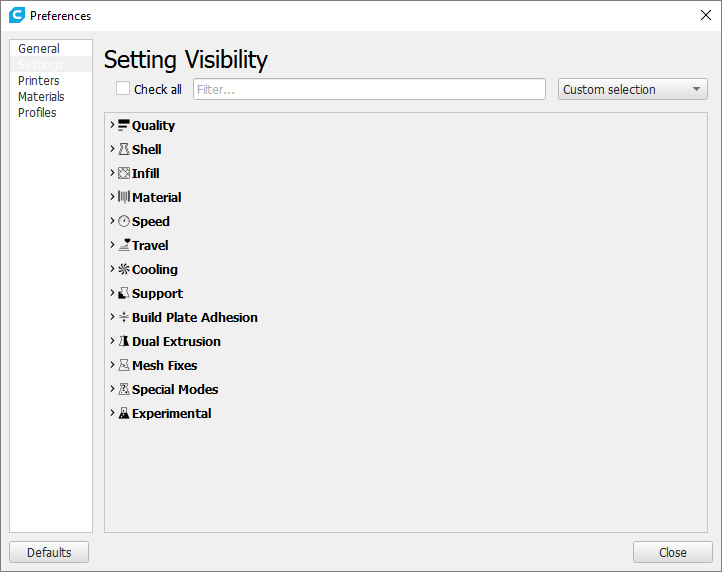
Here is the plugin
https://github.com/fieldOfView/Cura-PrinterSettingsPlugin -
Hello @pro3d . You have to restart Cura after adding a plugin. You should then see Printer Settings in that dialog. Like this...
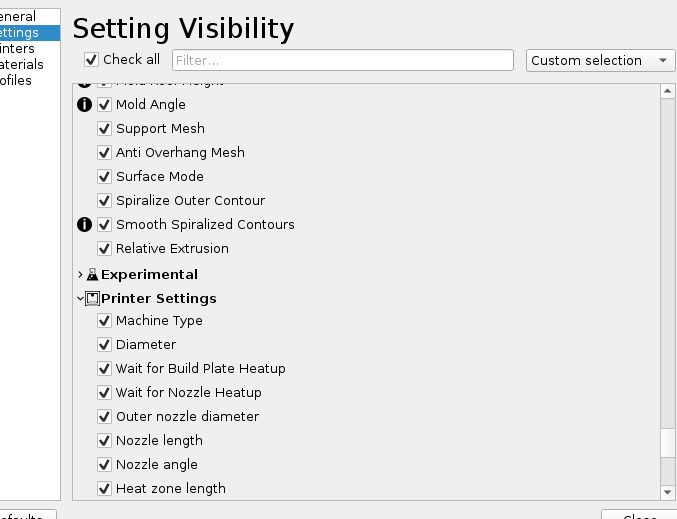
With the settings made visible you can then access the firmware retraction setting over in the profile...
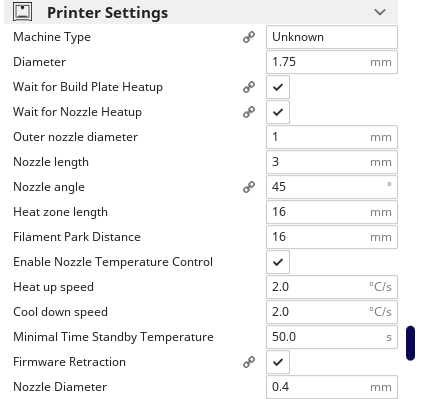
Don't forget to configure the firmware retraction settings in your Duet's config.
I have only recently started using firmware retraction. One thing I realised is that Cura will still control extra prime and z-hop independently of the M207 setup. So you must set z-hop and/or extra prime to zero in either the Cura profile or the M207 otherwise you will get two lots of z-hop or extra prime. I have chosen to keep the z-hop and extra prime in the Cura profile and use M207 Z0 R0.
On the Duet I have configured a couple of macros to support different materials so I can select retraction distance for flexibles or other filament types.
-
This post is deleted! -
I did restart everything (also PC) but it is still hidden - Confused
-
I installed it from the Marketplace and get this shown in the installed plugins list...
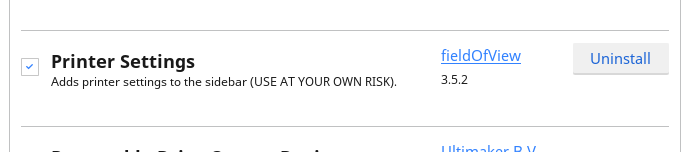
Do you have similar?
-
Thanks - I am unable to activate it for some reason
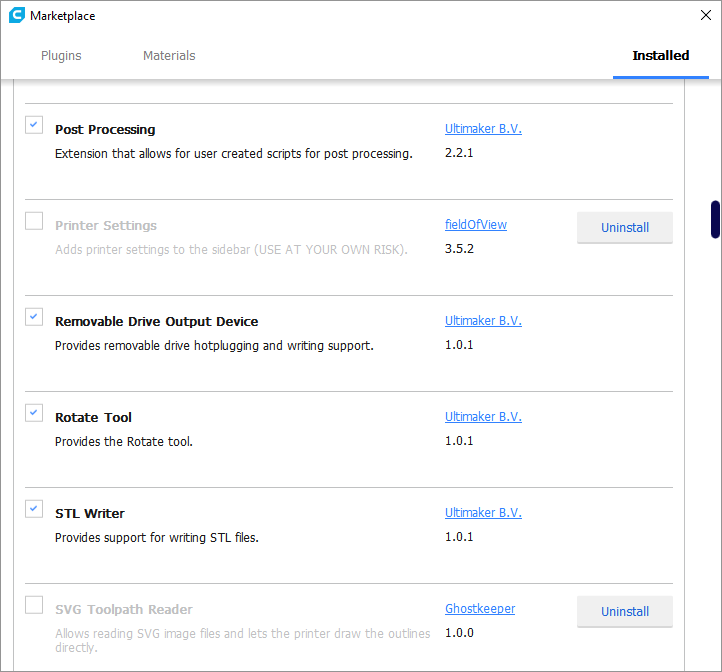
-
Please zip your cura.log file and attach to this thread, thanks.
-
Tanks again
I reinstalled Cura. Now I see it. So now I need help with rest of the process

-
@pro3d said in Help on setting firmware retract please:
I reinstalled Cura. Now I see it. So now I need help with rest of the process
https://duet3d.dozuki.com/Wiki/Gcode#Section_M207_Set_retract_length