fans not responding.
-
Which Duet are you using? What revision?
What firmware version?
Can you send M122 in the gcode console and post the response here? -
== Diagnostics ===
RepRapFirmware for Duet 2 WiFi/Ethernet version 2.02(RTOS) running on Duet WiFi 1.02 or later
Board ID: 08DGM-9T6BU-FG3S4-6J1D8-3SD6J-1VR7F
Used output buffers: 3 of 20 (9 max)
=== RTOS ===
Static ram: 25524
Dynamic ram: 98620 of which 0 recycled
Exception stack ram used: 280
Never used ram: 6648
Tasks: NETWORK(ready,656) HEAT(blocked,1232) MAIN(running,3788) IDLE(ready,200)
Owned mutexes:
=== Platform ===
Last reset 00:00:19 ago, cause: power up
Last software reset at 2019-02-12 20:13, reason: User, spinning module GCodes, available RAM 6648 bytes (slot 2)
Software reset code 0x0003 HFSR 0x00000000 CFSR 0x00000000 ICSR 0x0441f000 BFAR 0xe000ed38 SP 0xffffffff Task 0x4e49414d
Error status: 0
Free file entries: 10
SD card 0 detected, interface speed: 20.0MBytes/sec
SD card longest block write time: 0.0ms, max retries 0
MCU temperature: min 18.3, current 21.5, max 21.8
Supply voltage: min 12.7, current 12.7, max 12.8, under voltage events: 0, over voltage events: 0, power good: yes
Driver 0: standstill, SG min/max not available
Driver 1: standstill, SG min/max not available
Driver 2: standstill, SG min/max not available
Driver 3: standstill, SG min/max not available
Driver 4: standstill, SG min/max not available
Date/time: 2019-02-13 17:55:58
Cache data hit count 63519798
Slowest loop: 6.96ms; fastest: 0.07ms
I2C nak errors 0, send timeouts 0, receive timeouts 0, finishTimeouts 0
=== Move ===
Hiccups: 0, StepErrors: 0, LaErrors: 0, FreeDm: 240, MinFreeDm: 240, MaxWait: 0ms, Underruns: 0, 0
Scheduled moves: 0, completed moves: 0
Bed compensation in use: none
Bed probe heights: 0.000 0.000 0.000 0.000 0.000
=== Heat ===
Bed heaters = 0 -1 -1 -1, chamberHeaters = -1 -1
Heater 1 is on, I-accum = 0.0
=== GCodes ===
Segments left: 0
Stack records: 1 allocated, 0 in use
Movement lock held by null
http is idle in state(s) 0
telnet is idle in state(s) 0
file is idle in state(s) 0
serial is idle in state(s) 0
aux is idle in state(s) 0
daemon is idle in state(s) 0
queue is idle in state(s) 0
autopause is idle in state(s) 0
Code queue is empty.
=== Network ===
Slowest loop: 22.72ms; fastest: 0.00ms
Responder states: HTTP(2) HTTP(0) HTTP(0) HTTP(0) FTP(0) Telnet(0) Telnet(0)
HTTP sessions: 1 of 8- WiFi -
Network state is running
WiFi module is connected to access point
Failed messages: pending 0, notready 0, noresp 0
WiFi firmware version 1.22
WiFi MAC address cc:50:e3:14:b7:80
WiFi Vcc 3.34, reset reason Turned on by main processor
WiFi flash size 4194304, free heap 26008
WiFi IP address 192.168.1.43
WiFi signal strength -58dBm, reconnections 0, sleep mode modem
Socket states: 4 4 0 0 0 0 0 0
- WiFi -
-
here is what i put as my fans
; Fans
M106 P0 S0 I0 F500 H-1 ; Set fan 0 value, gcode control for part cooling fan
M106 P1 S0.5 I0 F500 H1 T45 ; Set fan 1 value, PWM signal inversion and frequency. Thermostatic control is turned on -
which position should the jumper be in ?
-
@ohluckyirish it looks like you have a 12v power supply so if your fans are also 12v you would bridge the vin and vfan pins with the jumper to feed the fans 12 volts.
-

so the two pins on the right ?
it is currently on the Jumper: int 5V EN -
@ohluckyirish that's right
-
the part cooling fan came on that is plugged into the always fan port, but none of the green lights come on ?
-
is there only post to be one jumper in ?
-
@ohluckyirish said in fans not responding.:
is there only post to be one jumper in ?
I'm not sure what you mean.
-
i moved the jumper from the int 5v en to the v fan jumper fan select. now only the fan comes on and none of the green lights on the board come on
-
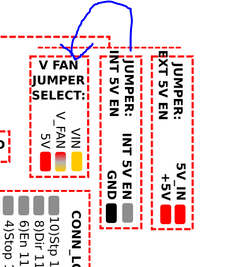
-
Take a look at this if you haven't already seen it. https://duet3d.dozuki.com/Wiki/Connecting_and_configuring_fans
There should be a jumper that connects the V_FAN and VIN pins. I don't think you need to touch the INT 5V EN or EXT 5V EN pins at all.
-
okay i got it i needed to add a jumper to both the v fan and int 5v. im so afraid of damaging the board i have already damaged two gorilla boards on my anycubic kossel.
-
@ohluckyirish Well it definitely pays to be cautious and to make sure you're connecting things the right way. It also pays to read up before diving in.
This is a good place to start. https://duet3d.dozuki.com/Wiki/Step_by_step_guide