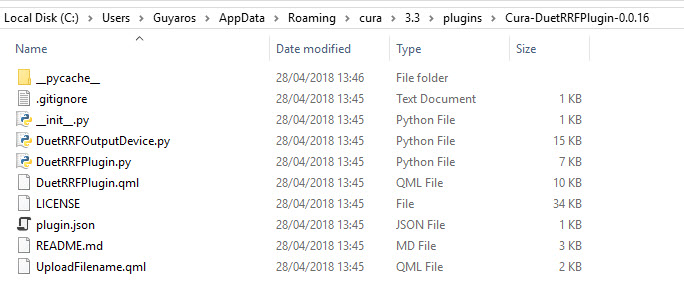DuetRFF Cura plugin - not working/recognizing in cura?
-
PRESTO, i restarted after adding the '/' and it uploaded to the duet! you are the best. i love support forums with experts and creators!
ill follow up when i get home to the actual system/printer and try to 'print to the duet/artemis'!!! -
Great! I'll try to make it a bit smarter and add the final '/' automatically.
Just as a small follow up, since I don't have a Windows machine myself:
Do the two dialog windows look good? Too small or too big? Are all the labels/headers legible? -
they look / seem great! i've attached links to the pics of the screenshots.
screenshots:
https://drive.google.com/file/d/1OJot52kcPcI_lhu6eXJbHUt2grTq9hHb/view?usp=sharing
https://drive.google.com/file/d/1MJ1EgVX3GVRuyfEY9jKrvdYvZwxhH1is/view?usp=sharing
-
DuetRRF Cura plugin doesn't work with Cura 3.3 or 3.3.1
I followed the exact installation instruction, on 2 different computers, but still no luck.
any solutions?
Thanks, -
@Guyaros do you get any error messages or does it simply not show up?
I'm running the Cura 3.3 beta without issues.Make sure to use the latest DuetRRF-Cura plugin from GitHub!
-
@resam said in DuetRFF Cura plugin - not working/recognizing in cura?:
DuetRRF-Cura plugin
Thanks for your reply.
it simply not show up in Cura.
I've downloaded Cura-DuetRRFPlugin-0.0.16.zip from this link:
link text -
@guyaros and where did you extract it?
can you please show me the folder structure of your Cura config directory? -
-
Ok, this looks right.
Can you please start Cura and then check your Cura log file for any lines with
Cura-DuetRRFPlugin? The log file should be in....\AppData\Roaming\cura\3.3\cura.log.
You only need to check near the end of the file, as it is probably quite long. -
-
Remove the
-.0.0.16from theCura-DuetRRFPluginfolder name - then it should work! -
Thank you very much!
now it's working.