Prussa slicer Issue ?
-
HI I maded slice my model and on the rorner model should be roun and is only on two corners please help where to serch the issue in software ? below picture of first layer and what the printer made
Best regards Bart
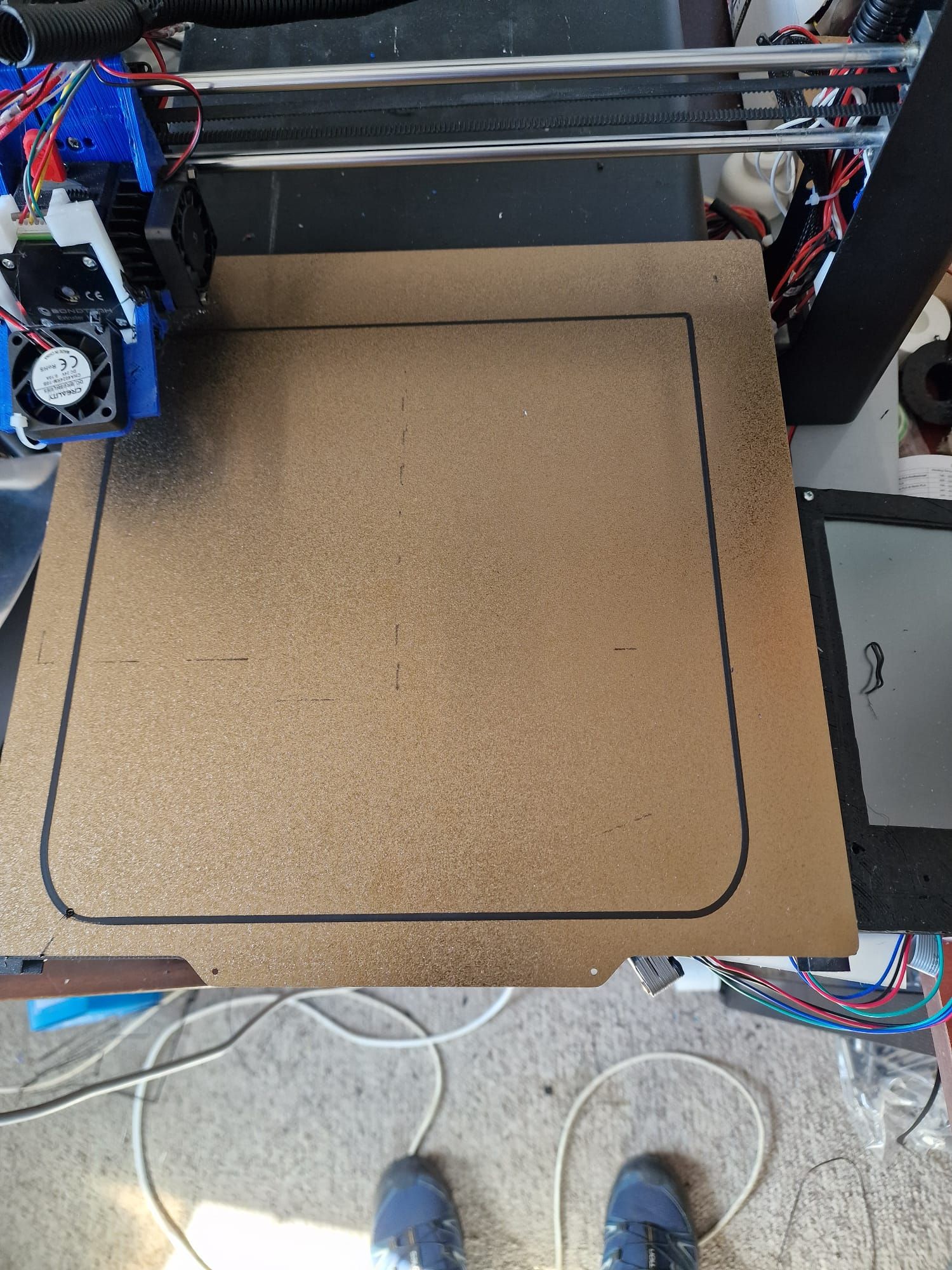
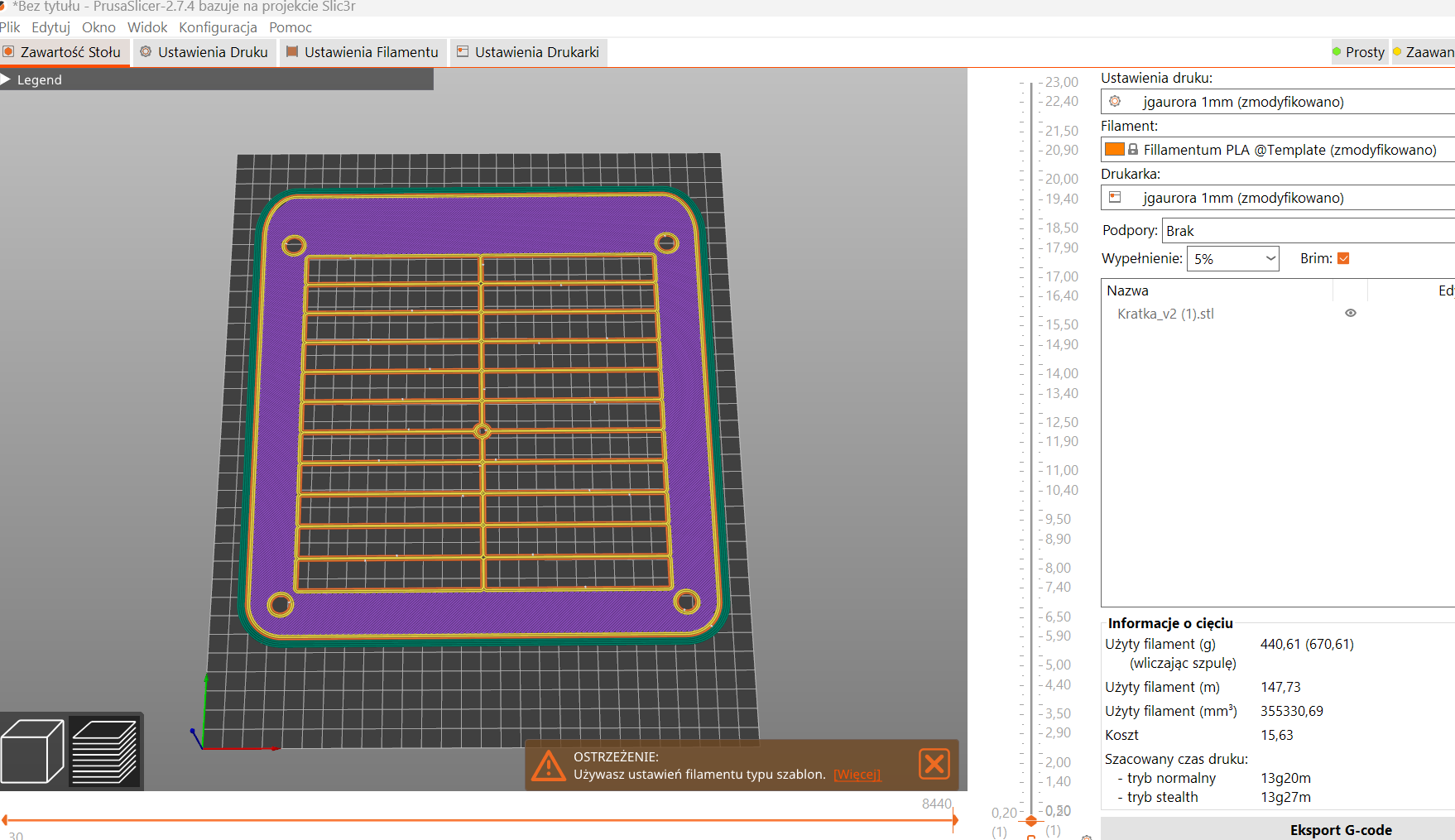
-
PrusaSlicer is telling your printer to move farther than the bed limits in your config file. That is why the back end of your print is cut off.
It looks like the bed dimensions shown in PrusaSlicer do not match your actual bed so that has to be fixed.
Your part is centered on the bed in the slicer but not on the actual bed.
I have found these issues are related to the origin in the 'bed shape' for PrusaSlicer but the way to fix it is rather complex.
First set the origin in PrusaSlicer Printer Settings - Size and coordinates - Bed Shape - Set to X:0 Y:0. I know that is not how you are supposed to do it but it is the only way I could get it to work. My X = 0 is actually X = +7mm on the bed but I ignore that.
Measure the total movement of your nozzle from your 0, 0 point to the maximum in X and Y. Set those values as the X and Y Size in Bed Shape - Settings.
On my printer my total X travel is 364mm and Y travel is 387mm.
In config.g M208 (Axis Limits) set these same X and Y values. So for my printer:
M208 X0:364 Y0:387The final part of the solution is to create a custom bed image to show the actual bed limits.
To do this create an image where one pixel = 1mm. This makes it much easier to draw an image to scale. Draw the image to reflect the actual origin. It should also show any keep out zones. In my case I have a glass sheet with bed clips all around. The clips extend 5mm into the bed.
Here is my bed image as an example (Creality Ender 5+ with LGX Lite Pro and REVOsix):
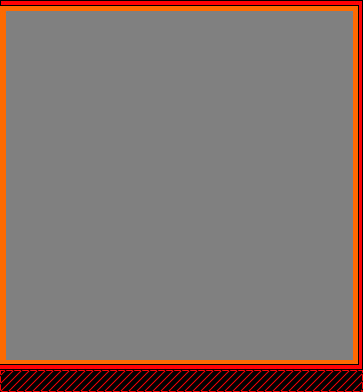
Load the image in PrusaSlicer Printer Settings - Size and coordinates - Bed Shape - Set - Texture - Load and select your custom bed image.
I used a solid red border to indicate where the clips are. Orange is where I do not like to print as it is too close to the edge of the bed. Notice on the left side there is no red area because the nozzle can not reach far enough to touch the clips so there is no danger of hitting them.
The black/striped area at the front of the bed is where the nozzle can reach but there is no bed under it.
This allows me to place objects on the bed in Prusa Slicer and have them print in those exact locations on the actual bed.
I hope that helps.